visualsearch
Latest
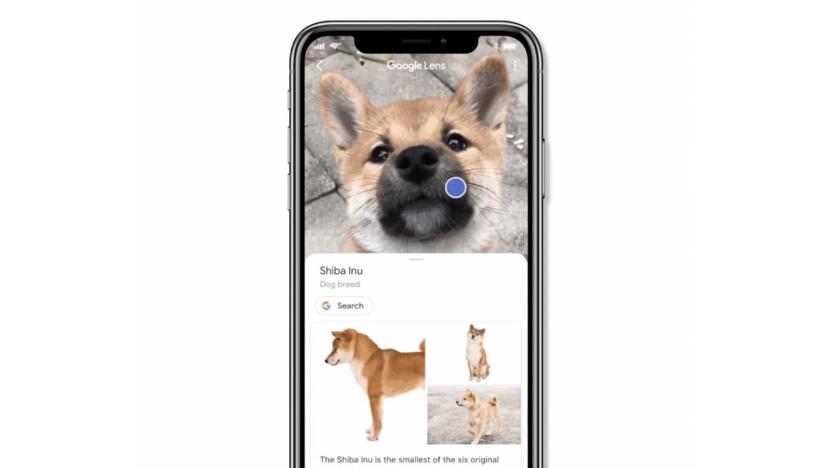
Google adds Lens to its iOS search app
You no longer have to fire up Google Photos if you want to use Lens searches on your iPhone. Google has rolled the AI-based feature into its iOS search app, putting it in a more logical place than your image library. Tap the Lens icon in the search bar and you can point your device camera at books, bottles, pets and various other objects to get more answers about what you see. You can tell Lens to look at your existing images or turn on the flash when it's too dark.

Snapchat will let you shop on Amazon using its camera
Snapchat will soon let you use its camera to shop for products on Amazon, following reports that such a tool was on the way. When you point the camera at a product or barcode and hold your finger on it, an Amazon card will pop up when the tool recognizes the item.
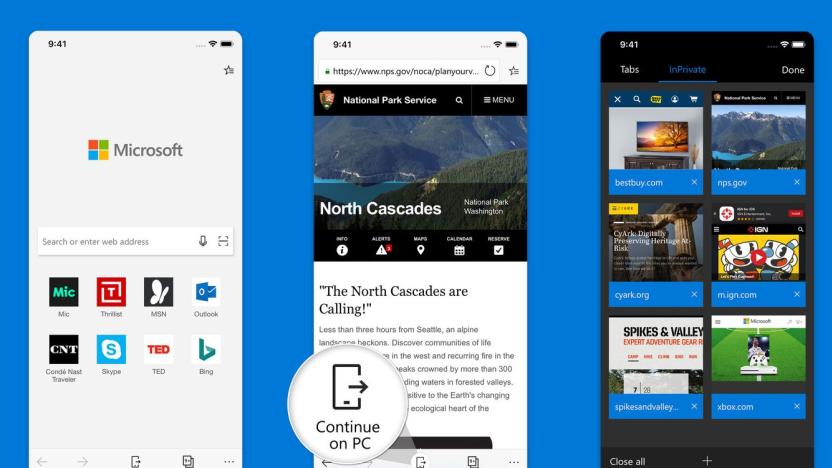
Microsoft Edge iOS beta offers handy visual search tool
Today, beta testers of the Microsoft Edge browser on iOS can now try out Visual Search, which parses images taken by your device's camera and delivers links to related information. The Bing-based feature came to early users on Android last month, and it works with just-taken photos or from those in your camera roll.

Snapchat's camera may help you shop at Amazon
Snap may rely on more than gaming to help turn around its ailing fortunes -- it might soon offer camera-assisted shopping. App researcher Ishan Agarwal has found hidden Snapchat code for a Camera Search feature (initially called Visual Search) that would use the app to identify objects and barcodes, pointing you to Amazon if it found a match. While it's not exactly certain how this would work, TechCrunch theorized that it might tie into an existing context cards system that pulls up relevant info.

Google Lens comes to the Pixel camera apps (update)
Google has rolled out a more straightforward way to access Lens and its visual search features on Mountain View's own devices. You used to have go through Assistant to take advantage of the AI-powered tool, but now the tech giant has added Lens right into Google Camera app for the Pixel and Pixel 2. According to 9to5google, Lens functions as another mode within the application, so you can choose it in navigation next to AR Stickers.

Bing can use your phone camera to search the web
Microsoft isn't about to let Google's visual search features go uncontested. The tech giant has introduced a Visual Search feature to Bing that uses your phone's camera (either a fresh shot or from your camera roll) to identify objects and serve up links related to what you see. Snap a picture of a landmark and you may get travel info, for instance. Logically, Microsoft is also playing up the shopping angle: search for an outfit or home furniture and you'll get prices and shopping locations.

Google Lens visual search rolls out on iOS
After making a slow march across Android devices, Google's AI-powered visual search is coming to iOS. Apple device owners should see a preview of Google Lens pop up in the latest version of their Google Photos app over the next week. In case you've forgotten how it works, the idea is that your camera will recognize items in a picture and be able to take action with tie-ins to Google Assistant. Of course, now that you can use the technology the question is whether or not you should.

ASOS’ visual search tool is now available to all of its shoppers
Last August, retailer ASOS launched its Style Match tool in select markets. It lets users take a picture or upload an image -- whether it be a photo they've taken, a screenshot or something from a magazine -- and then search ASOS' products for clothing or accessories in that image. So for instance, if the shoes your favorite actor was wearing on their latest red carpet strike your fancy, you can take that image, tap the camera icon in the ASOS app search bar, upload the image, focus on the shoes and search. The app will bring up items ASOS sells that are similar to what you're looking for. Style Match has been largely limited to the UK so far, but today, ASOS is making Style Match available to all of its 16 million active customers on both iOS and Android.

Refine Pinterest Lens visual searches with text suggestions
2017 was a good year for Pinterest Lens users. Whether the feature helps you find recipes based on your brunch pics, offer style tips from the clothes you already own or gave you a hand with your Target shopping, the company's visual search is handy for a lot of things. In fact, Pinterest says Lens powers over 600 million of those searches monthly, and twice as many folks are using it every day compared to six months ago.

Pinterest's take on QR codes will unlock curated boards
Pinterest has really ramped up its visual search efforts lately. In February, it launched Lens, a tool that lets you shop for an item just by taking a photo of it. It incorporated that same tech into browser extensions, enabled the detection of multiple items, let you create and shop for outfits and, more recently, made those visual search tools more prominent in the app. Today, Pinterest is boosting visual search once more with an array of updates -- which include custom Pinterest codes, a new way of shopping for outfits and more shoppable pins -- just in time for the holiday shopping season.

Zooming photos is finally a thing for image-driven Pinterest
Pinterest is adding a couple of new features to help you get more use out of it. First, the app now (finally) allows you to pinch to zoom in on Pins, which it said in a blog post is one of its most requested features. Not surprising as it has been building itself to be a visual search engine and the lack of zooming ability has been noticeably absent. It has also tweaked its visual search tool, which lets you select an object within a Pin and find items that are similar. The visual search button has been moved and made to be more noticeable. Pinterest says that in tests, 70 percent more people used the tool after the changes were made. Finally, those using visual searches through Chrome don't need to have a Pinterest account to do so any longer.

ASOS adds visual search to ease your fashion hunt
Visual search is fast becoming a staple of shopping apps, and ASOS is the latest online retailer to welcome the feature. The UK-based online fashion giant has updated its iOS application with the ability to search for clothes and accessories using photos. Just click the new camera icon in the search box, and you'll be able to either upload a photo you saved on your Camera Roll or to take a picture of something you're looking at in real life. Adjust the image to focus on what item you want to look for, and you're set. I was able to take it for a spin in my little corner of the world here in Asia, so the feature is definitely already available outside the UK.
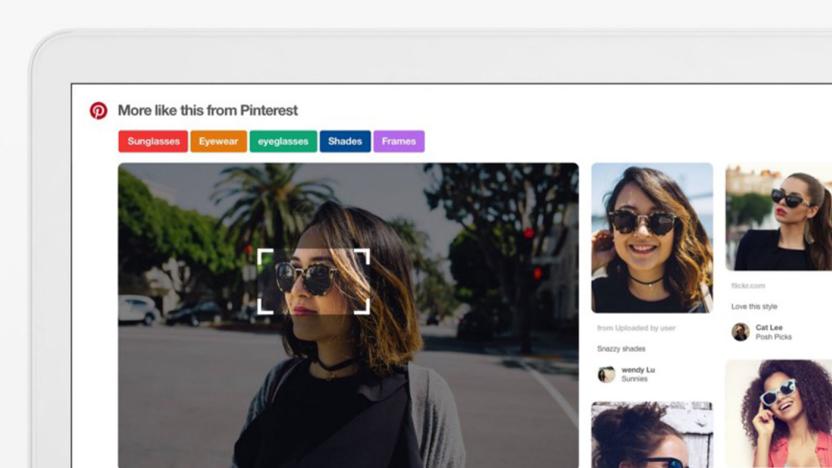
Pinterest fixes its broken visual search tool for Chrome
Pinterest thought it launched something cool when it added visual search to its Chrome browser in March. It was supposed to be able to pinpoint specific items in an image, say a pair of sunglasses somebody's wearing in a photo, and find pins with similar objects. Unfortunately, it didn't always work as intended. It tended to capture screenshots of whole windows instead of specific objects you want to look up, and the website can't find objects within screenshots once they're already pinned on the site. To address the issue, Pinterest's extension now uses Javascript to look for the most interesting rectangle in a web page, which most likely contains the image you want to pin.

Pinterest adds visual search to its handy browser extensions
Pinterest introduces new ways for its users to access pinned items on the regular and today it's revealing yet another. Starting tomorrow, you can employ the company's visual search tech to hunt for things from inside its browser extensions. How does it work? Well, you can hover over an image on the site you're reading to find related items on Pinterest without having to leave that page.

Google Goggles Android update makes your vacation photos slightly more interesting
Google Googles' powers of perception have become a little more perspicacious, thanks to a new update for Android users. With version 1.6, tourists can use their smartphones to take a picture of a given area, while Google's visual search app works in the background to identify any notable landmarks, paintings or other objects. If it picks up on anything of interest, it'll automatically notify the user, instantly endowing him or her with gooey chunks of knowledge. It seems like a pretty user-friendly refresh, though things will really get interesting if faces ever get involved. Hit up the source link below to download the update for yourself.

Windows Phone 'Mango' search offers location-specific results, app integration (video)
Windows Phone's latest iteration (codename Mango) is all about keeping it in the hood. We had a chance to sit down with a Windows Phone rep before today's big reveal, and they let us in on a couple of new features that will most definitely set the OS apart -- at least when it comes to navigating the tangled web that is the internet. We did get a quick glimpse at IE9, but the new browser isn't much of a game changer -- it supports HTML5, but still won't deliver Flash or Silverlight compatibility. The real news here is in the Bing-powered search function, which lets users surf the vast expanses of the web four different ways, with a focus on the local. Clicking the dedicated search button from the Windows Phone home screen takes you to a familiar Bing page, offering the visual, audio, and voice options we heard rumored earlier this month, along with a city scape icon. That skyline represents Local Scout, a function that focuses your queries on the neighborhood you're in, providing location-specific results that highlight important information about establishments and events in your immediate area. Clicking through on any link brings up general information as well as reviews gleaned from popular user-generated sites. That's not all that's new, however, as Mango also offers some nifty tricks in its visual search. Instead of just snapping a barcode, you can actually use a shot of the product itself to bring up information about pricing, availability, and relevant apps. The demo we saw used the cover of The Girl Who Played With Fire, and supplied among the search results a link to the title in the Kindle app. This isn't exactly groundbreaking technology -- Google Goggles does much the same thing -- but what's truly different here is the tight integration of such functions in the operating system, as well as links to outside applications. Thus, the experience is a bit unlike any other in the OS atmosphere, upending our idea of what it means to search the internets without resorting to standalone programs. Whether it's something users will take to is anybody's guess, but we're certain it's enough to get folks talking. For a deeper (and very vertical) look at Local Scout, hop on past the break.

Google Goggles image recognition debuts on iPhone
Android users have been enjoying Google Goggles for a while; now, the image recognition feature has made it over to the iPhone. The first hints that GG would make the leap to iPhone came back in August, and we're glad to see it here now. Google Goggles delivers the kind of visual product search and recognition features found in SnapTell (now owned by Amazon) and Kooaba. While it's a separate app on the Android Market, on iPhone it's bundled in with the existing Google Mobile app. As the video shows, with Google Goggles (not to be confused with other, similar sounding technologies), you can use visual recognition to search for information with your iPhone's camera -- even translate text from other languages into English on demand. The service works best on copy, logos, book covers, landmarks, wine labels and other easily recognized images; it doesn't do so well with organic shapes like animals, people or food. Note that since it requires an auto-focusing camera, Goggles will only work on the iPhone 3GS and iPhone 4. If you update your Google Mobile app, you'll see a new camera icon in the top bar. The first time you tap it, you'll have to clear several screenfuls of instructions and accept a new version of the Google mobile usage agreement. You can, at your option, have your image capture history saved to your Google account. More details are available on Google's blog. Get Goggling!

Google buys Plink, puts it to work on Google Goggles
Well, it looks like Google Goggles could soon be getting a few enhancements, as visual search company Plink has just announced that it's been acquired by Google, and that it will now focus all its future development efforts on Google's own visual search app. For those not familiar with it, Plink is the UK-based company behind the PlinkArt Android app, which lets you simply take a photo of a painting and then receive all the pertinent information about it. Of course, that's something that Google Goggles also does, but it seems that Plink will be working to make that functionality even better, and help out on other types visual search as well. Of course, that also means that the PlinkArt app itself will cease to be, but it will apparently remain functional in its current incarnation for the time being.

Google Goggles gets video demo on Sony Ericsson Xperia X10
There's little sense in resisting the obvious: Google is slowly but surely taking over your life, but rather than get indignant and discombobulated, we'd suggest letting go and appreciating how much easier things are with the folks in Mountain View squarely in control. Take Google Goggles, for instance, which aims to convert cameraphone images into useful search results on its own Android platform. Up until now, we've been shown stock demos and videos of it running on conventional handsets, but seeing the Goggles hard at work on Sony Ericsson's not-yet-released Xperia X10 is another thing entirely. Hop on past the break for the frames you're craving, but don't bank on this making the wait for said phone any simpler to stomach.

Google Goggles brings visual search to Android; Favorite Places brings QR codes to restaurant reviews
Looks like Google's been busy on the camera tip lately -- not only is it launching a new QR code-based Favorite Places mobile search product today, it's also demoing Google Goggles, a visual search app that generates local results from analyzing mobile phone images. Favorite Places isn't super-complicated, but it sounds like it'll be pretty useful: Google's sent QR code window decals to the 100,000 most researched local businesses on Google and Google Maps, and scanning the code with your phone will bring up reviews, coupons, and offer the ability to star the location for later. (It's not implemented yet, but you'll be able to leave your own reviews in the future.) Google hasn't built this into the Google Mobile app yet, so you'll need something to read QR codes with -- Android devices can use the free Barcode Scanner, and Google and QuickMark are offering 40,000 free downloads of QuickMark for the iPhone today. We just tried it out using QuickMark and it works pretty well -- although we'll wait to see how many QR codes we see in the wild before we call this one totally useful. Google Goggles is a little more interesting from a technology standpoint: it's an Android app that takes photos, tries to recognize what in them, and then generates search results about them. Goggles can recognize landmarks, books, contact info, artwork, places, wine, and logos at the moment, and Google says it's working on adding other types of objects, like plants. Pretty neat stuff -- but how about linking these two services together at some point, guys? Check some videos after the break.











