wordlens
Latest
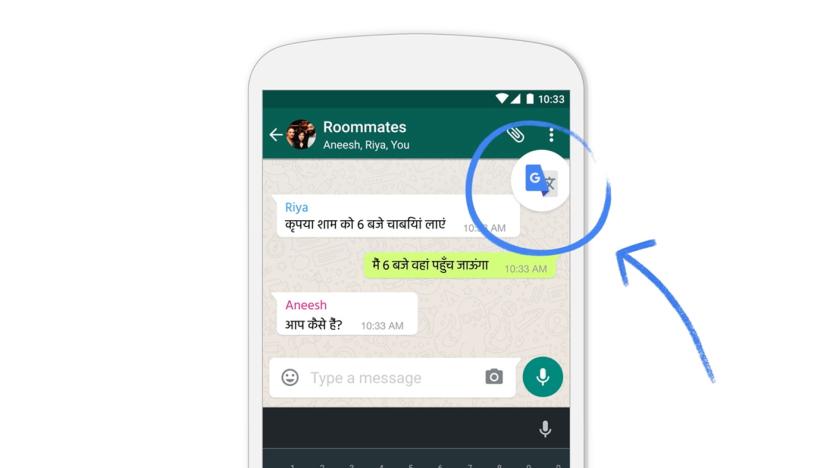
Google Translate now works in apps on any Android phone
If you hate having to paste foreign language text into Google Translate just to understand it, your worries are over. Google has updated Translate for Android to introduce Tap to Translate, an expansion of the translation-anywhere feature it introduced on Marshmallow last fall. Anyone running Android 4.2 or later can now decipher unfamiliar text on the spot simply by copying it -- helpful if you frequently run into messages or social posts that aren't in familiar tongues.

The amazing Word Lens app for iOS is now free
Imagine an iPhone app that can instantly translate written text between languages in real time. It sounds like science fiction, but Word Lens (free) does exactly that. We were wowed by the app back in 2010 and now its parent company, Quest Visual, has been purchased by Google. The immediate result is that World Lens is now free. Additionally, Language packs that were formerly available via in-app purchase are now free as well. I tried the app by searching for foreign language signs (using Google Images, naturally) and viewed the images on my Mac screen. Then I snapped some pix using Word Lens and wow, it worked! Apple was so impressed with the app that it became part of its recent "You're more powerful than you think" advertisement that promoted the iPhone 5s. Quest Visual announced the sale today, and I'm eager to see what Google has planned for it. Grab this app now that it is free. It's great for travelers and anyone else who needs a quick translation. Word Lens needs iOS 6.1 or later. It's a universal app and it is optimized for the iPhone 5.

Google acquires Word Lens makers to improve Translate
Remember Word Lens, the impressive mobile app that would translate foreign text on menus and street signs right in front of your eyes? Well, that incredibly sweet translation tech has just found a new home - a post on creator Quest Visual's site confirms that Google has acquired the company.

Word Lens developer uses quadcopter to deliver wedding ring
Word Lens developer Otavio Good recently tied the knot with his wife at a wedding ceremony in Redwood City. But being a techie and developer, he decided to have tech play a role at his wedding. Standing in front of a lawn full of guests, Good shrugged when the marriage official asked for the ring; it seemed he had forgotten it. Then seconds later an iPhone-controlled quadcopter swooped in and delivered the ring to Good in front of some very amused guests. Check out the video below to see it all play out (and extra point to Good for the having the harpist strum up the James Bond theme during ring delivery). [via TechCrunch]

Word Lens hands-on: Does it really translate text in real-time?
Word Lens hit the store with a bang, promising real-time translation of signs, menus, and any other text your camera can capture. Does the augmented-reality app work? Somewhat, yes. Is it the future? Definitely. We're just not there yet. I'll let the images in the gallery tell the story. But first, a quick rundown of what to expect when you download this free app. Using Word Lens It is fun to point your camera at text in the real world and see the iPhone start replacing text. There's your future part. Character recognition flops all over the place if you don't hold your hand steady, of course, but when you hit the pause button Word Lens snaps a pic and analyzes the text it has captured. There's a little camera control you can use, including a camera light (for when you're at Casa Bonita), basic zoom and focusing square (on supported iPhones like the 3GS, 4 and 4th-gen touch running iOS 4). With the $0.99 entry fee you get two demo modes: reverse text and erase text. Erasing text is hilarious. Reversing it gives you a headache. If you pay $4.99 you download the Spanish-to-English dictionary leading to the real usefulness of the app. Does it really work? Sometimes yes, sometimes no. Photo Tests To test Word Lens, I picked three Spanish-language signs from Flickr to translate. Photo 1 is a warning sign along the US-Mexico border warning of exposure if a crossing is attempted. Cuidado means caution or take care. Now see the first result from Word Lens as it tried to translate while the camera was not paused. Here's attempt number two from the gallery, also showing real-time results. In neither case has the video been paused as a photo for analysis. Photo 2 is a sign from a men's restroom in Xalapa. Translated, it means "if you're going to vomit, put your hands here." Here's the Word Lens version: "IF WILL TO VOMIT FAVOUR OF PUT THE HANDS HERE." The picture on the right shows how Word lens underlines the letters/words it replaced. In this case, I did pause the camera and gave the app time to think. Photo 3 is an elevator sign found in Spain which reads, "Warning don't get close to the entrance. Prevent children from using the lift alone." Well, it used to. Instead the letters have been scratched off so it now says "You get close to the entrance, encourage children to go down alone." Word Lens translated this to say what you see in this screenshot. Kinda funny, but a tough challenge. The underlined words again show you the things which were translated. The Verdict Overall, Word Lens does an impressive job of recognizing characters. Its Spanish dictionary suffers a bit, and it is not performing advanced translations as Google would (not that Google Translate is perfect by any means). However, as a first step it is really impressive. If Word Lens was tied into a more powerful translating service, it would be magical. It's pretty close already. %Gallery-111602%

Word Lens: an augmented reality language translator for iPhone
Word Lens is one of those apps that grabs your attention the first time you see it in action. Created by Quest Visual, it is an iPhone-based optical character recognition (OCR) application used for language translation. In real-world usage, it will translate a foreign language sign in an instant using your camera. Word Lens uses OCR to single out the letters in an image captured by your camera. It identifies letters, builds the words and looks them up in its built-in dictionary. Once the words are identified, translation from one language to another is easy. Translation is not perfect, but it is good enough to get the basic understanding of the translated words. Word Lens is similar in functionality to Google Goggles, which also lets you translate words within an image. Word Lens, though, has a leg up on its competition as the image processing and translating is done on the phone, in real-time. Google Goggles relies on Google's servers for the translation, which slows down the translation time and requires you to have an internet connection. Word Lens is now available on the App Store for you to try. The core app is available for free, and language pairs (English/Spanish) are available as an in-app purchase. At launch, the app only supports English to Spanish and Spanish to English translations. Additional languages will be added in future versions. If you don't want to buy a language pack, it is worth a download as the app includes two demo modes. The reverse mode will reverse the letters in an image, and the erase mode will white-out the words. Word Lens requires iOS 4.0 or later and a video camera. It is compatible with the iPhone 4, iPhone 3GS or the 4th generation iPod touch. You can see Word Lens in action after the break.

Word Lens augmented reality app instantly translates whatever you point it at
Augmented reality and optical character recognition have just come into their own, beautifully intertwined into an instant translation app for the iPhone. Download Word Lens, pay $4.99 for a language pack, then point it at a sign and watch as it replaces every word with one in your native tongue. It's a little bit like Pleco, but without the whole language learning stuff. We just gave it a spin, and while it's not quite as accurate as this video claims, it's still breathtaking to behold -- especially as it doesn't require an internet connection to do any lookup. Sadly, it only translates to and from English and Spanish for now. Still, Babelfish, eat your heart out. Update: Looks like it only works on iPhone 3GS, iPhone 4 and the latest iPod touch for now.



