ableton
Latest

Can you really get work done on a tiny laptop?
I have a dream. Or a delusion? I'm not sure. Either way, there is a gadget I have sought for many years and am yet to find: A pocket-sized laptop that I can get real work done on. In my case, "real work" is mostly writing, basic image editing and -- just to make things complicated -- fairly heavyweight music production.

Ableton Live 10 is 25 percent off through Cyber Monday
If you're starting to feel constrained by GarageBand or the free software that came with your MIDI controller, it might be time to upgrade. And you might want to consider Ableton, which has discounted its Live 10 software by 25 percent. With the price cut, the app's Intro, Standard and Suite tiers now cost $74, $337 and $562 respectively, down from their usual $99, $449 and $749 price points. When it comes to audio production tools, Ableton Live 10 is one of our favorites. While it might be intimidating at first glance, the app features a clean and intuitive interface that encourages experimentation.

The best creative and productivity apps for students
So you've picked out a shiny new laptop, tablet or phone to take with you to school this year. Well, it's nothing without some apps. Your hardware may come with the basics, but there's a whole world of tools for creating things, getting organized, tracking your life and -- in some cases -- just staying sane. (That's easier said than done come finals time.) Our top choices here will help you get your life in order and also exercise those all-important creativity muscles. You may not be going after a degree in music production, but that doesn't mean you shouldn't stay up all night jamming in Ableton Live. All told, we've got picks for visual art, photo editing, meditating, getting better sleep, making an album in your dorm room, writing the next great novel (or term paper) and much more. We've also tried to cover a variety of price points -- in fact, many of these apps are free, at least to start. But in a lot of cases, stepping up to a premium subscription or full purchase will make them that much more useful, so we've outlined exactly what you get for your money and what you can get before you have to pay.

Ableton Live can control modular synths from your computer
Modular synthesizers are having something of a moment right now. Even mainstream players like Korg are trying to bring them to the masses. So it's no surprise that Ableton -- maker of one of the most popular digital audio workstations (DAW) in the world -- is trying to get in on the hype. Today the company officially launched CV Tools, a set of virtual devices for Live 10 that bring your computer and your modular gear closer together.

Ableton teaches synthesizer basics from the comfort of a browser
From creating grungy music with drone motors to perfecting DIY digital setups and recreating 60-year-old music machines, there are plenty of cool things you can do with synthesizers. But synths can be hard to understand, and if you're unfamiliar with them, you might feel a little left out. Ableton wants to change that. The company's new Learning Synths interactive website offers step-by-step synthesizer lessons, followed by a "playground," where you can put your new skills to the test.

Akai Force is for DJs and producers that want to ditch the laptop
Akai made its name around the early 90s thanks to its line of relatively affordable S-series samplers and the (now legendary) MPC. Since then, the company has continued to release new spins on those mainstays, the latest of which is the all-in-one Force workstation.
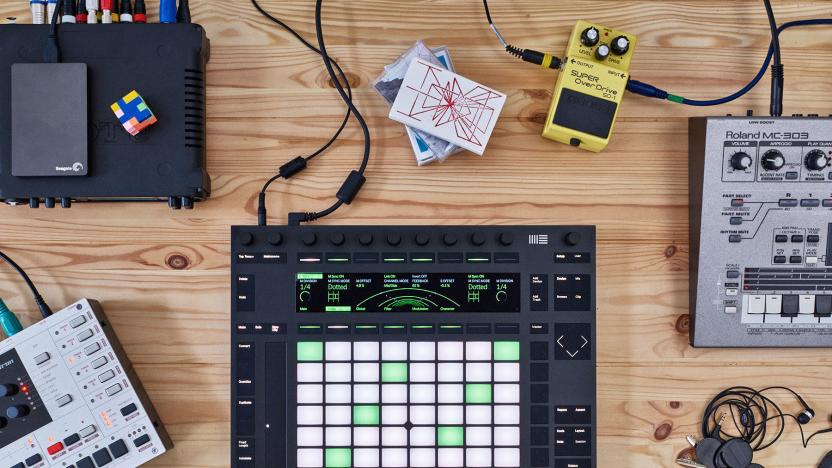
Ableton Live 10 will remember your riffs if you forget to press record
Ableton Live is popular with computer musicians thanks to its flexibility. As the name suggests, it enables live performance of electronic music, but it's also a robust music making tool in its own right. Fans of Live are long overdue an update, as the last full release (Live 9) was four years ago. Today Ableton revealed Live 10, which promises to make it even easier to translate ideas into anthems.
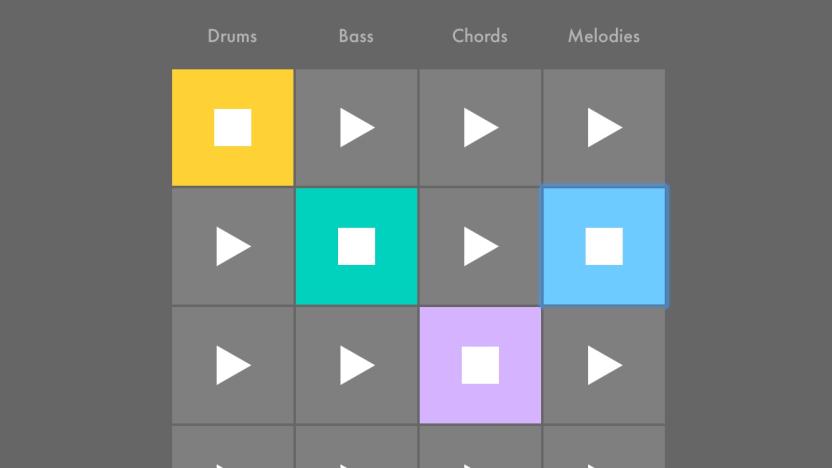
Ableton's interactive lessons teach the basics of music production
It's incredibly easy to make a music track today with all the killer tools out there. You don't have to convince a bunch of musicians to show up in your garage to record a session, nor do you need to become a multi-instrumentalist like Prince. All you need is a decent digital audio workstation like GarageBand or Ableton Live, and you can put together your own version of a hit song in a surprisingly short amount of time. Not everyone is savvy about creating tunes with their computer, however. In order to help, the folks behind Ableton Live have a new website called Learning Music to help anyone with a web browser learn the basics of modern music production.

gTar opens up iOS and Javascript SDK, adds Ableton Live compatibility
It's been a while since we've heard anything out of the gTar camp -- nearly half a year in fact, when the company announced pre-orders the week of CES. This morning the Kickstarted instrument manufacturer broke the silence by announcing that it'll be opening up its SDK for both iOS and Javascript, letting developers create apps for browsers and Apple's mobile operating system. The learning-friendly instrument already has a bit of a head start, as it's presently compatible with more than 150 apps, according to the company. Compatibility also extends to Ableton Live, via an "unofficial custom script" that makes it possible to use the gTar's fretboard as a control panel for the popular DJ software.

Novation announces Launchpad S with better MIDI support, we go hands-on (video)
A couple of years is a pretty good run in MIDI controller-land. It was 2009 when Novation's Launchpad turned the Ableton world onto its simplistic charms. It appears, however, the firm's decided it was long overdue a refresh, so that's exactly what it's done. Say hello to the Launchpad S. What does the S stand for? We're not entirely sure, but it could be for speedy, as Novation has ramped up the refresh rate to give a snappier response when you switch between modes. It could also be for superior lights, as the brightness has been dialed up in response to user feedback. It's also worth noting these pads are entirely USB-powered, making it trickier than simply sucking down more juice. One other superficial change -- perhaps more to give it its own sense of identity than anything else -- is a change of color. It's out with the original's black, and in with an almost metallic gray. So far so good, but we're really thinking that S stands for "software." Why? Because thanks to standards compliant MIDI implementation, the Launchpad S is now plug-and-play with a whole host more applications, not least core-MIDI iOS apps such as the popular FL Studio Mobile. We took a few minutes to get to know the Launchpad S a little better, which you can see in our video past the break.%Gallery-185229%

Ableton Push review: a dedicated controller for the Live faithful
MIDI might be a little long in the tooth as protocols go, but it's been the prevailing standard for getting music hardware and software to play nice pretty much since its inception. As such, the MIDI controller is a fairly established staple in professional and bedroom studios alike. The problem is they're generic by nature. They come in all shapes and sizes, but to be profitable, they need to appeal to a broad range of applications. Ableton clearly didn't think this arrangement was up to snuff, though, so it created Push -- a software controller built entirely for the latest version of its popular Live production software. While there have been Live-specific controllers before -- some even officially endorsed by Ableton -- Push is a whole new beast. It's one that hopes to unite hardware and software in a way that an all-purpose controller never could. Ableton also has lofty musical ambitions for Push: it claims it designed the hardware as an instrument in and of itself; something that lets you close the lid of the laptop and use to make music with, while not looking like you are checking your email. And, given that Ableton makes the software that it's building Push for, integration is understandably expected to be airtight. But how well does it work? Is it an instrument? Will it replace all your other controllers? Do you want one? Is it worth the $599 pre-order price? Will it blend? We've pushed ourselves to explore the device fully in an effort to find out (apart from that last question, of course).%Gallery-183384%

Miselu Neiro Android-powered synth hands-on at SXSW (video)
This is the Miselu Neiro, a "portable, net-enabled social music device" which was announced this weekend at SXSW. We were able see and handle the first-ever prototype fresh off the lab bench at the SoundCloud Open House in Austin. The app-based, Android-powered synth features a two octave velocity and pressure-sensitive keyboard, a capacitive multitouch widescreen, WiFi and Bluetooth connectivity and even a webcam. Battery life is expected to be in the five to six hour range. The laptop-sized instrument features audio I/O, MIDI I/O, two USB ports, an HDMI port and an SD card slot. It currently runs Gingerbread on a dual-core TI OMAP processor -- although those aren't the final specs. While the silicon valley startup is mum on pricing and availability, it's teamed up with Yamaha to outfit the device with an NSX-1 DSP chip (for high-quality synthesis and effects) and with Retronyms to create a powerful suite of touch-controlled, cloud-enabled musical apps in time for launch. The instrument also includes a dock area for accessories (such as a speaker bar) and the company plans to license the interface to third-party manufacturers. Beyond the Neiro prototype, Miselu also showcased its older, larger, proof-of-concept device (controlling Ableton Live via MIDI / OSC over WiFi) and a USB-powered digital speaker cabinet built in partnership with Onkyo that integrates Trigence's Dnote technology for high-quality audio reproduction using only 500mA of power. Check out the pictures in our gallery below, then hit the break for our hands-on video -- complete with a walkthrough by CEO Yoshinari Yoshikawa and a drum-machine demo.

Novation Twitch touchstrip DJ controller makes the scene at Musik Messe 2011 (video)
We're not professional musicians by a long shot, but when we do get a chance to break away from the relentless torrent of cellphones and tablets, nothing quite hits the spot like a little music appreciation. Of course, when done Engadget-style this usually means a gadget of some sort -- and we'd be lying if we didn't say that Novation's newest didn't whet our appetites for some after-hours beatmatching. Twitch is essentially a full-figured DJ controller, but instead of some sort of round jog wheel (which the current reviewer has always found to be extremely counter-intuitive) the company added a touch strip, which can be used for everything from finding the beat to zooming in and out of the waveform display (after watching the video, it's hard to believe we've been beatmatching without pinch-to-zoom for this long). This bad boy also boasts a full compliment of controls for Serato, Traktor NI, and Ableton Live. You're probably interested in seeing how it performs in the real world, but unless you're in Frankfurt for Musik Messe, you're going to have to settle for the video after the break. Look for it in July for a street price in the $500 range.

Snyderphonics Manta controller takes on Ableton Live, looks (and sounds) great doing it (video)
We sure do love our obscure instruments here at Engadget. Even something as simple as the Monome, with its grid of 64 pads (and little else) can get the creative juices flowin' when partnered with the right software. Well, we just received word that SevenUpLive, the driver that gets Monome to play nice with Ableton Live (via Max / MSP), has just received support for Snyderphonics' handsome Manta controller. What's this all mean? Well, besides looking great, Manta features velocity sensitive plates and polyphonic aftertouch, which means a higher level of control than many of your boutique controllers. But you need a demonstration, right? Why didn't you say so? Video after the break.

Apple introduces MIDI to iOS 4.2, iPads the world o'er get ready to rave
Although musicians were quick to pick up on the iPad's possibilities as a control surface, the audio production corner of the App Store is still overwhelmingly devoted to things like guitar amp models and soft synths -- that's because until recently there was no way to send MIDI commands from iOS (not that some folks didn't figure out workarounds). That's why we were excited to hear about the appearance of MIDI APIs in iOS 4.2. What does this mean for all of you would-be Brian Enos? The gang over at Create Digital Music have put together a handy guide to what we might expect from a world where all out iOS devices can communicate via MIDI, whether through the USB cable or over WiFi -- and it is a brave new world, indeed. Intrigued? We were too! And we were pleased to find out that yes, the M-Audio Uno works with the iPad, and that the accelerometer can indeed be used to pitch bend. Unfortunately, we also learned that the Line 6 MIDI Mobilizer is a lot less exciting than we thought it might be (that is, until third party devs go to town on the thing). Hit the source link for all that stuff and more. Or just peep the video after the break, if you wonder what the next version of Pianist Pro holds.

Crazed turntablists transform sneakers into sound controllers, righteous beats result (video)
We're generally quite wary of any video meant to "go viral" and "sell a lot of shoes" (or sell a lot of whatever), but from time to time something comes along and cracks our jaded shell. Case in point: the new Japanese campaign for Nike's Free Run+ running shoes sees experimental musician / DJ Daito Manabe and co. bangin' out a tune with the company's newest. The kicks are outfitted with flex sensors (which change resistance when bent), allowing some impressive control of effects via Max/MSP and Ableton Max for Live. Have you ever wanted to hear a hip-hop version of Thus Spoke Zarathustra? How about one performed on running shoes? You're in luck -- we got it for you after the break.

Turn your iPad into a MIDI controller in 3,700 easy steps
It was only a matter of time before someone took a look at that 9.7-inch display and decided they wanted to do some serious dancefloor damage with it. Not to be outdone by the likes of Looptastic HD or iElectribe, our man Ryan Noise (dot com) has just posted a video detailing his experiments with the iPad as MIDI controller and, as long as you don't have your heart set on your instrument providing some sort of tactile response, it looks like things are working out pretty well. Using a combination of the TouchOSC open sound control app, Osculator, a Python script, and Ableton Live 8, we've seen this basic setup before: the iPad (or iPhone, or iPod touch) sends open sound commands to the Mac, which translates them into MIDI commands for your instrument / DAW of choice. But why read when you can watch? Peep the video after the break for the gist, and hit that source link for technical details.

Ableton, Serato announce 'The Bridge,' cause DJs to faint en masse
Ableton and Serato -- two of the biggest names in live music production -- have been working in stealth mode over the past year to create what they've been billing as "the future of digital DJing," and today that new product has been revealed as The Bridge. Basically, you've got a thin layer of software that sits between full versions of both Serato Live (or Itch) and Ableton Live that allows output from both products to flow into the other -- DJ sets can be imported into Ableton with full control over effect parameters, tempo, pitch, and so on, and Ableton instruments can sit inside a Serato session. It's an interesting advancement, and the way the companies are talking, this is just the first in a string of products of the partnership; the good news is that The Bridge will be free to owners of both products, but unfortunately there's no release date yet, so raves are going to have to soldier on using last year's technology for at least a while longer. Hang tight, we're told it's "coming soon."

Novation Launchpad speaks Ableton Live's language... on video!
Look for a new slate of buttons to control Ableton Live? Even if you're shaking your head as if to signify "negative, Jim," you still owe it to yourself to peek the video in the read link. The newly announced Novation Launchpad is the self-proclaimed Ableton Live controller, with an 8 x 8 grid of do-anything keys, dedicated scene launch buttons and nearly limitless possibilities. It's up for order now from a variety of respected e-tailers, and based on the preview alone, we'd say it could very well be the best $199 you've ever spent. (This month.)

DIY footswitch for Ableton Live frees up your hands, makes you dangerous onstage
When Ableton forum member AlexMC came across plans for a no-fuss, no-muss USB foot controller for the company's world-renowned music app, he liked what he saw -- but not so much that he couldn't make a few changes his own self. By adding a sturdy wooden case, a 30 degree pitch to the top of the thing, some extra buttons, and some razzle-dazzle (that'll cost you extra) he now has a device that sports twenty buttons and a bank switch (making for forty unique outputs total), useful for things like play / record on individual tracks, stop / fade, and of course, everybody's favorite -- tap tempo. The best part? He built this bad boy for ten bucks! The excruciating step-by-step plans and photos (including circuit diagrams and all that jazz) are yours when you hit the read link below -- and you'll be mashing up Katy Perry and the Cure live on stage, while jamming along on your keytar, in no time. But please, don't mash-up Katy Perry and the Cure. [Via Make]








