adobe creative cloud
Latest
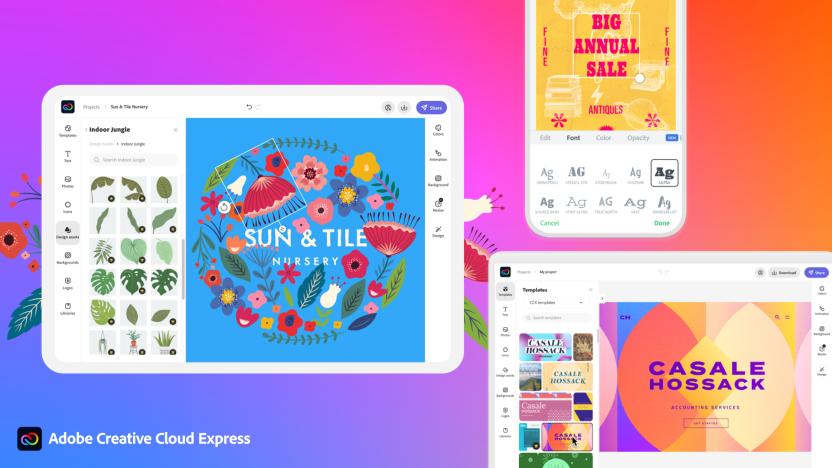
Adobe's Creative Cloud Express is a multimedia creation suite for web and mobile
The company's taking on the likes of Canva with its freemium model.

Google Docs and Slides get better Adobe Creative Cloud integration
A Gmail Google Workspace add-on now works with more productivity apps.
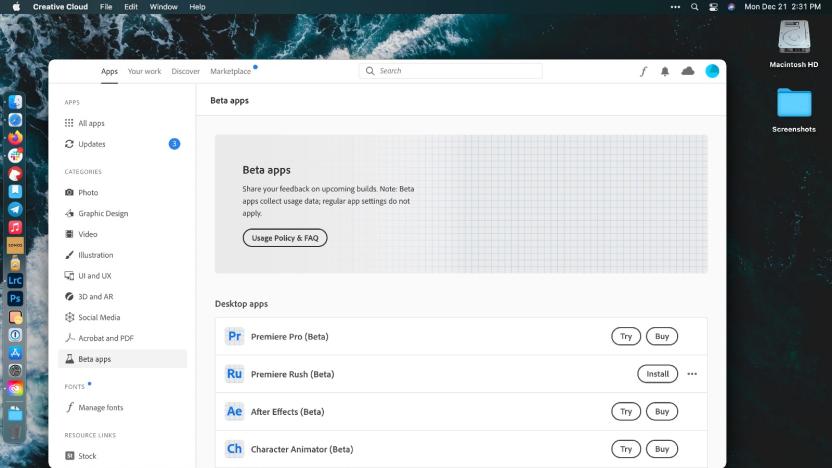
Adobe releases Premiere Pro beta for M1 Macs
Adobe has released a beta version of its Premiere Pro video editing software for M1 Macs.

Photoshop for Apple’s M1 Macs is available in beta
Adobe has released the first beta release of Photoshop for Apple Silicon.

Educators can temporarily give Creative Cloud access to distance learners
Students who are stuck at home due to coronavirus concerns don't have as many resources as a school could provide. For example, schools that teach graphics and video skills often have educational licenses for Adobe's Creative Cloud, which are assigned to individual computers, rather than students. In other words, students can't simply open up Photoshop from their own devices. To help educators and learners during school closures, Adobe is allowing IT admins to grant temporary at-home access to its suite of Creative Cloud apps, from now until May 31st.
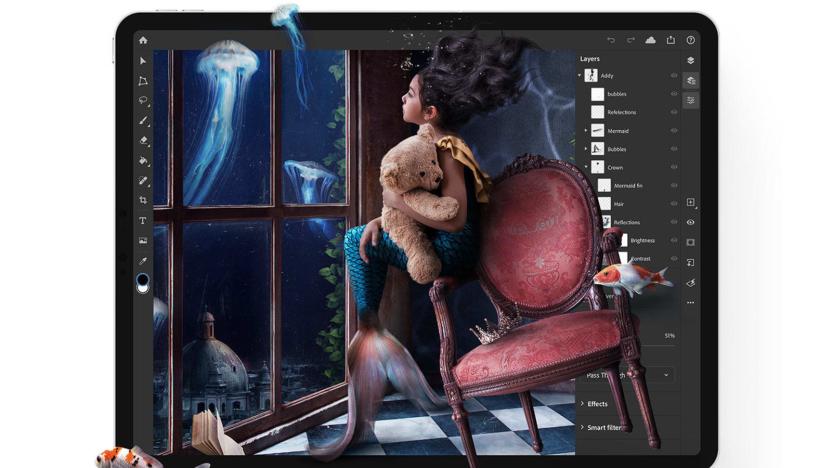
Adobe explains how it plans to improve Photoshop on iPad
Earlier this month, Adobe finally released its iPad version of Photoshop. Users were excited to be able to create illustrations and designs on the go, but many were left underwhelmed by the stark difference between the standard and mobile versions of the app. Adobe is trying to reassure digital artists that the app will receive important updates over the course of the next year, helping to bring it up to speed with the desktop version of the image editing software.

Adobe will add livestreaming to apps so designers can share their skills
The annual Adobe MAX conference -- where the company showcases its Creative Cloud applications -- always includes previews of upcoming features. One of this year's sneak previews gave users a glimpse of a feature inspired by Twitch and YouTube. According to The Verge, Creative Cloud apps will eventually have built-in streaming options, allowing artists and designers to broadcast their workflow for others to learn from.
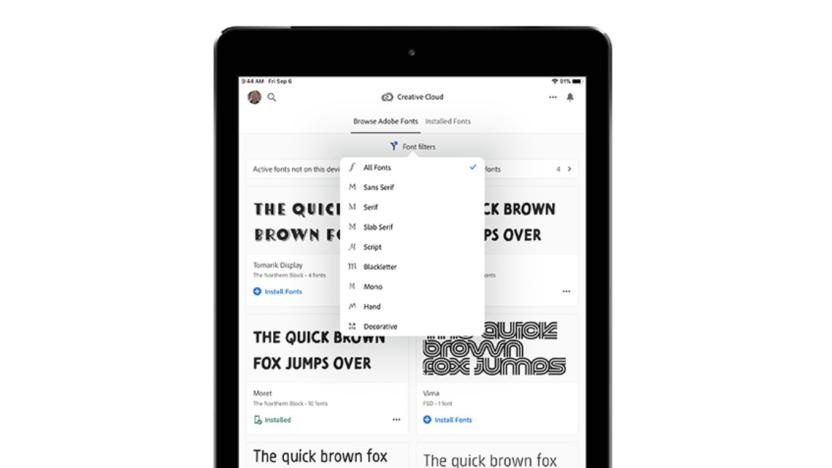
Adobe brings its enormous font library to iPhone and iPad
Adobe's Creative Cloud service comes with about 20 apps, as well as bonuses like video tutorials and a huge font library. Those fonts -- all 17,000 of them -- are now available for subscribers to use in compatible iPhone and iPad apps, as long as you're running iOS 13.1 or later. The previously desktop-exclusive typefaces are designed by well known foundries and cover plenty of styles, so you'll be able to get creative instead of sticking with the same handful of overused fonts.
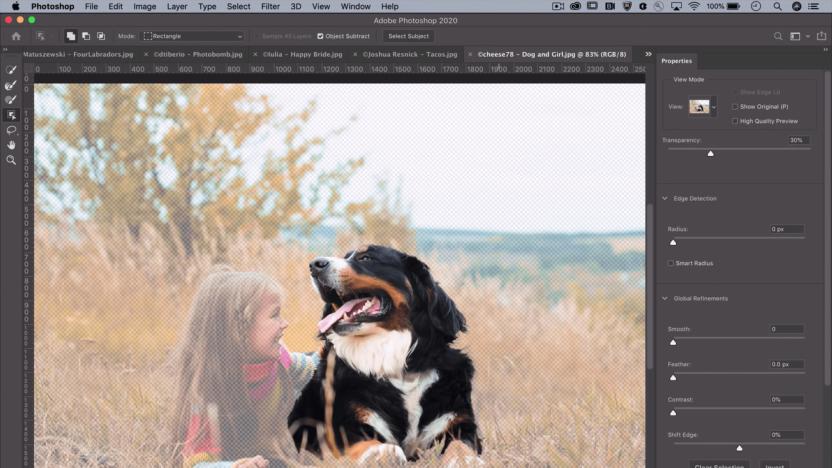
Photoshop's latest AI-powered tool makes quick work of selections
Isolating objects in Photoshop can be a painstaking process. If you want to select simple objects, the marquee or lasso tools will get the job done quickly. But if you're working on a complex subject, like a dog with frizzy fur or a shirt with lots of wrinkles, you'll have to buckle down and spend some time refining the selection. Adobe's AI engine is making the process much easier, though. Photoshop's new Object Selection tool will quickly isolate complex objects in seconds.

Adobe Premiere Pro can automatically reframe your videos
Reframing video footage to fit a different aspect ratio is a painful process. Simply changing your project's settings from a widescreen aspect ratio to a square one won't cut it; you'll also have to shift the footage around to keep all the action in the reduced frame. Auto Reframe in Adobe's Premiere Pro will do that shifting automatically from now on. Revealed today at the International Broadcasting Convention, this feature will help editors quickly create videos suitable for different platforms, something that can take hours when done manually.
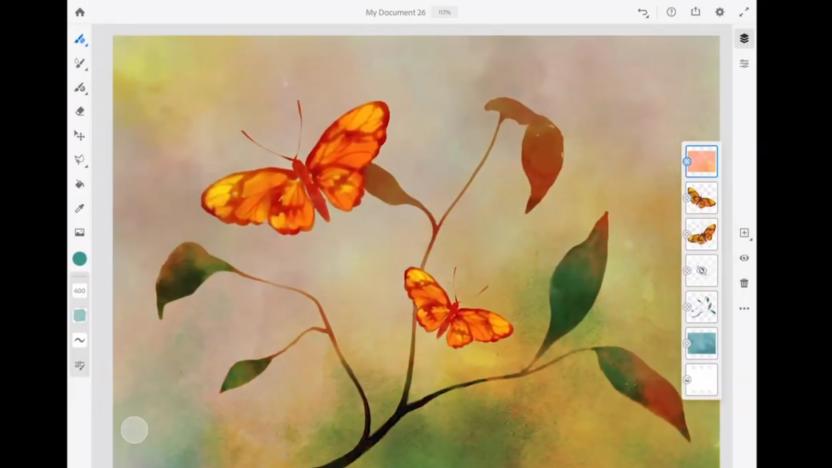
Adobe’s upcoming iPad painting app is called Adobe Fresco
Adobe's forthcoming iPad art app -- Project Gemini -- is being rebranded as Adobe Fresco, a nod to the centuries-old Italian painting technique. The company revealed that the latest addition to Creative Cloud Suite is currently available for private beta testing, with a full launch later this year. Aimed at professional artists, the app is intended to give them access to a wide range of tools outside their desktop. Fresco will combine raster, vector and dynamic brushes in a single app, and allow artists to sync their brushes in Photoshop CC.

Adobe's Premiere Rush CC video editing app arrives on Android
Adobe has brought Premiere Rush CC to Android after debuting the video editing app on iOS, macOS and Windows last year. However, you'll need a recent Android device to run the app, such as from the Google Pixel 2 and 3, Samsung Galaxy S9 and S10, Galaxy Note 8 and 9 or OnePlus 6T lineups.

Adobe Edge swells to include Tools & Services, streamlines the designer web
Adobe really wants web designers to kick things up a notch. Not satisfied with where Edge has gone so far, it just released a full-fledged Edge Tools & Services suite to cover the bases for polished desktop and mobile pages on most any modern platform. Motion tool Edge Animate (formerly Edge Preview), automated previewing tool Edge Inspect (formerly Shadow) and mobile app packager PhoneGap Build have all arrived in the suite as version 1.0 releases, and come with both Edge Web Fonts as well as TypeKit to spruce up text. A pair of pre-release utilities, Edge Code (Brackets) and Edge Reflow, are also joining the group to tackle the nitty-gritty of editing web code and layouts. Any of the apps will readily cooperate with third-party software, although they won't always be cheap: while most of the Edge suite is free to use in at least a basic form as long as you have a Creative Cloud membership at any level, Edge Animate is only free during its initial run and should eventually cost either $15 per month or $499 in a one-time sale. For pros that want to burnish their corner of the web to a shine, the result just might be worth the expense.

Adobe Digital Publishing Suite Single Edition gets cozy with Creative Cloud, code deficient designers rejoice
If you've been looking for a way to make publishing for the iPad much easier and erase the coding headaches, Adobe is looking to oblige. The software company has announced that its Digital Publishing Suite (DPS) Single Edition is now part of the Creative Cloud software collection. Not familiar with DPS? No worries. The program allows designers to create single-issue iPad publications (annual reports, brochures, portfolios, etc.) in InDesign and then export them to the Digital Publishing Suite App Builder for all of the requisite coding and finishing touches. When all is said and done, the user is left with an app that can be immediately sent to Apple for its seal of approval. Pretty neat, eh? The software will still be available on its own for $395 or as part of a $49.99 annual or $74.99 month-to-month Creative Cloud commitment. However, those upgrading from CS3 or later can opt in for $29.99 per month. If a few more details are what you're after before signing up, consult the full PR below.

Adobe begins regular updates to Creative Cloud applications, details future improvements for Creative Suite
Adobe's subscription-based software service is three months old and the outfit is rolling out the first of its regular updates to the Creative Cloud set of applications. Alongside a new preview of Adobe Edge (now Edge Animate), added features to Adobe Muse highlight this round of improvements -- set to go live for members at 12:01 AM EDT tonight. The app that allows users to create websites without writing a line of code now includes custom contact forms, links to downloadable files (PDFs and such) and the option of using HTML5 animations from Edge and other programs. Other tweaks range from align / distribute and ruler guides that you've grown accustom to using on the fly in Creative Suite to a few FTP and publishing enhancements. Also included in the news is that the company plans to roll out select new features to the regular ol' Creative Suite offerings ahead of the annual release schedule to Creative Cloud subscribers. Some of the newfangled features that will arrive in CS7 will arrive early for those who opt for the membership route as each product team sees fit. For example, a file-packaging feature for Illustrator that was previewed recently is on its way soon. In order to get the entire truckload of new tech that the aforementioned release stands to haul, though, you'll have to wait until the entire lot hits in properly licensed form. Sound like the kind of early access you'd enjoy? Well, those looking to switch from the normal CS license model (CS3 and later) can join the Cloud for $29.99 per month for the first year instead of the usual $49.99 until August 31st.

Lightroom 4 finally floats into Adobe's Creative Cloud
Adobe's primary tool for tweaking and organizing photos was always destined to be part of the Creative Cloud offering, but for whatever reason it didn't make it in time for launch. As of today though, Lightroom 4 is available to download on PC or 64-bit Mac (or both, since you're allowed multiple installations) as part of a CS6 monthly license. The additional title may not be enough to sway cloud doubters, but even they can't dispute that the subscription approach now delivers more software than the full-on $2599 shrink-wrapped Master Collection.

Adobe Muse is ready to let you design websites without the coding headaches for $15 a month
If you've been looking to get that web project off the ground but despise the idea of coding it, Adobe's recently announced web design tool has just landed. Muse, the program that allows you to design websites without having to get your hands dirty with HTML5 is now available. The kit behaves more like a layout program (like InDesign) instead of a web publishing / programming tool, allowing those who are more design-minded to feel right at home. As you might expect, the software is available with an annual $49.99 per month Creative Cloud subscription alongside CS6 heavyweights like Photoshop and Illustrator. If Muse is all you're after, you can snag it alone for a $24.99 month-to-month fee or $14.99 for a twelve-month commitment. Need to see it in action before you open your wallet? No worries. Hit the coverage link below for a look at what the application can do.

Adobe Creative Cloud rolls out today: CS6 applications, storage and syncing from $50 per month
If you haven't already upgraded to CS6, then maybe Adobe can entice you to take the "radical" next step of signing up to its cloud service, which starts today in 36 countries priced at $50 per month on an annual contract, or $75 per month for the non-committal. Will it be worth the potatoes? That depends on whether you're the type of person who prefers to pay $2,600 upfront for a perpetual license, or alternatively make use of subscription-based access to online install files, HTML5 apps like Adobe Muse 1.0 (for code-free HTML design) and Adobe Edge preview (for animations and interactive content), plus integration with Adobe's Touch Apps for iOS and Android tablets. You'd also get that other big cloudy offering: 20GB of online storage for easy sharing, viewing and syncing of all your hard work. Finally, if you're using an older version of Creative Suite, then Adobe's offering you a pretty hefty introductory discount to entice you onto the slippery upgrade slope. Check out the press release for further price info, or just look up in the sky.

Adobe brings Touch Apps family to Android tablets, Creative Cloud looms on the horizon
Back in October, as you may recall, Adobe unveiled its Touch Apps family -- a collection of six tools designed to make life easier and more tactile for tablet-using creative types. Today, those apps are finally available on the Android Market, for tablets running Android 3.1 or higher. The sextet includes Photoshop Touch, Collage and Proto, among other Adobe products, each of which is priced at $9.99. These applications will also play a central role in Adobe's forthcoming Creative Cloud initiative, which will allow users to share, view and transfer files across multiple devices. That isn't expected to launch until the first half of next year, while the full suite of Touch Apps for iOS users should be released by "early 2012" (Adobe Ideas is the only member currently available on iTunes). Android slate wielders can get their hands on all the Touch Apps now, though Adobe says they'll need at least an 8.9-inch, 1280 x 800 display. Check out the source link below for more details, or head past the break for the full PR treatment.

Adobe reveals Creative Cloud, links Touch Apps to Creative Suite with 20GB storage
Dropbox just not doing the trick for your design work load? Perhaps Adobe can help. The company has announced Creative Cloud, a "hub for viewing, sharing and syncing of files created by Adobe Touch Apps and Adobe Creative Suite." Included with the service is 20GB of cloud storage, which will probably get you through that web design project you've been putting off. After the first of the year, Adobe expects its cloud to include access to applications software (apps too), digital publishing / business services and a global creative community for inspiration and feedback. Also unveiled were Touch Apps, a set of six applications designed to make your tablet a design machine -- if you're down to work on that small of a screen, of course. You'll have to wait until November to find out just how much the Creative Cloud will set you back, but in the meantime check out the source link for more details.







