autoplay
Latest

Google's new safety measures are designed to protect kids on YouTube, Search and more
Google has announced changes to YouTube, Search and its other apps designed to make them safer for kids.

Netflix will let you stop those annoying auto previews
Our long global streaming nightmare is finally over. At long last, Netflix is letting users turn off those annoying show and movie previews that automatically start whenever you fire it up. Those autoplaying trailers have plagued the Netflix site and apps for around five years.
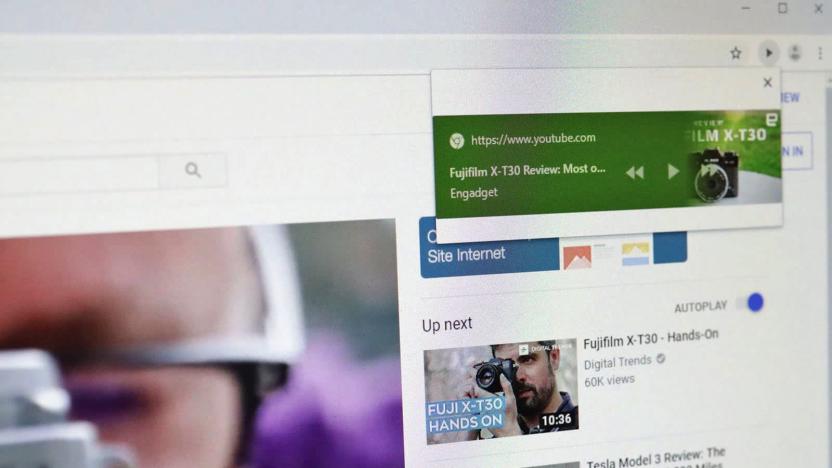
Google is testing a global video play/pause button for Chrome
Google could soon add a button to its Chrome browser that would make it possible to pause or play video from any tab. A recent release of Chrome's Canary development version has a new feature called Global Media Controls, as seen by Techdows, ZDNet and others. Once enabled, a play icon will appear next to the URL (beside the bookmark star) if you have a video playing in any tab. By clicking on it, a larger control pops up that lets you pause, play, or skip forward/backward without actually going to the video itself.

YouTube may restrict kids' videos to its dedicated app
YouTube's handling of kids videos has been problematic, to put it mildly, and the company is apparently looking into major changes in policy to prevent further incidents. Wall Street Journal sources understand that YouTube is both considering moving all child-oriented videos to its dedicated Kids app and disabling the autoplay feature on that programming. Both moves could hurt ad revenue, but they'd theoretically steer kids clear of "objectionable" clips.

Mozilla will mute auto-playing videos in Firefox
Mozilla announced today that its Firefox web browser will start automatically blocking auto-playing video and audio later this year. The feature will appear in the release of Firefox 66 for desktop and an update to Firefox for Android, both of which are scheduled to be released on March 19th.

Firefox is the latest browser to block autoplaying web audio
Firefox is finally joining the ranks of web browsers that block autoplaying web sounds. Mozilla's latest Nightly builds for Firefox now include an option to mute autoplaying audio, hopefully saving you from jumping out of your seat when an obnoxious video ad makes its presence felt. It's finer-grained than Chrome's recently removed automatic muting, too. You can turn the feature off entirely, force it to ask for permission and make exceptions for specific sites.

Latest Windows 10 test build adds SwiftKey and mixed reality options
Microsoft is giving Windows 10 users a peek at upcoming features, as long as they're brave enough to install the latest Insider Preview build. If you have a touchscreen, you can use SwiftKey, which brings predictive typing and autocorrect from the iOS and Android app's swipeable keyboards into Windows 10. It's available for both US and UK English, along with French, German, Italian, Spanish, Portuguese and Russian -- potentially a dream for polyglots who are taking in the World Cup.

Chrome's new automatic mute feature muzzles some web games
When Google introduced automatic, behavior-based muting to Chrome, it was supposed to usher in a minor revolution for browsing: you could silence annoying auto-play videos without silencing everything. That's not quite how it worked out, though. Developers have attested to the Daily Dot (and Google has confirmed) that some web games no longer play sound, even when they require click-to-play. It would work if their click-to-play approaches resumed a key Javascript audio interface, according to Getting Over It creator Bennett Foddy, but few developers do that -- they didn't have to until now.

Chrome learns to mute sites based on your web history
Right now, your web browser's response to auto-playing content tends to take one of two extremes: either it mutes everything or blasts your ears. But there are some times you do want sound right away, such as a livestream or a game -- do you have to remember to turn sound on every time there, too? Google doesn't think you have to. The latest version of Chrome automatically mutes and plays tabs based on your browsing history. If you tend to slap the mute button most of the time on a given site, Chrome will eventually provide blissful silence all on its own. Let the audio flow on a regular basis, however, and Chrome will know to leave that site alone.

The next version of Chrome will block autoplaying videos with sound
With Chrome 64, Google began allowing users to stop videos from autoplaying on specific websites but with Chrome 66, the company is adding new criteria that dictate when videos can autoplay. As 9to5Google reports, in Google's upcoming version of Chrome, there are a few conditions that must be met for media to autoplay on a website. It must be muted or not have audio, the user has to have tapped or clicked on the site while browsing, the site has to have been added to the Home Screen by the user on mobile or the user has to have frequently played media on that site if on desktop.

Chrome update rids Android devices of pop-ups and redirects
Android is getting priority treatment again from Chrome as the stable version of Chrome 64 rolls out here ahead of Mac, Windows and Linux for the second release in a row. The version includes the usual bug fixes, plus a host of features designed to make browsing safer and easier. Malicious auto-redirects are out, with the browser blocking third-party iframes unless you've directly interacted with them, and an improved pop-up blocker will stop shady sites from opening new tabs or windows from accidentally-clicked play buttons and transparent overlays.

Google Chrome beta delivers mute tool for autoplay videos
Months ago, a blog post by the good developers of Chrome let its users know that come January, users would be free of audio from autoplaying videos. As far as we know, those upgrades is still on track to arrive in early 2018 for all users, but you can get this feature (among others) today by downloading the Chrome 64 beta.

Chrome will soon prevent irritating, unwanted website redirects
Today, Google announced some tweaks coming to Chrome that are aimed at blocking surprise website redirects and irritating pop-ups. In a blog post, Google said that around one out of every five feedback reports regarding Chrome mentions users being directed toward unwanted content and so it's working to address those issues in upcoming Chrome releases.

Instagram automatically plays all video sound once it's turned on
Instagram's silence when automatically playing videos is meant to avoid any rude surprises (especially for those around you), but that courtesy might extend too far for some. What if you're watching a friend's concert videos and would rather not tap on each one to hear the music? That shouldn't be a problem from now on. Instagram has confirmed to TechCrunch that it now autoplays the sound in all videos once you've enabled it on a clip. It'll reset when you leave the app, so you shouldn't come back to a noisy clip.
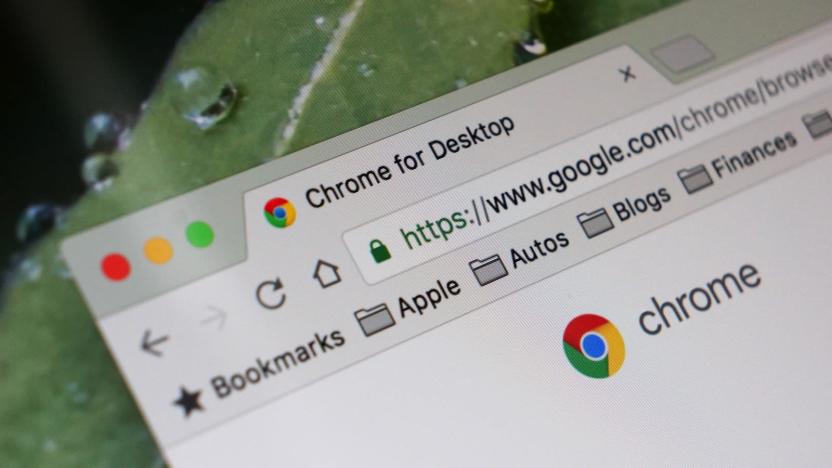
Chrome will make autoplay videos less annoying in 2018
Over the next few months, Chrome will gain abilities to minimize the impact of annoying autoplay videos until they no longer make you want to hurl your laptop across the room. Starting in January next year, the browser will no longer autoplay videos unless they're muted and don't have sound or you've shown interest in watching them. The feature will roll out with Chrome 64, though version 63 will also come with its own autoplay-busting feature: when it becomes available for download in October, it'll give you the ability to permanently mute whole websites.
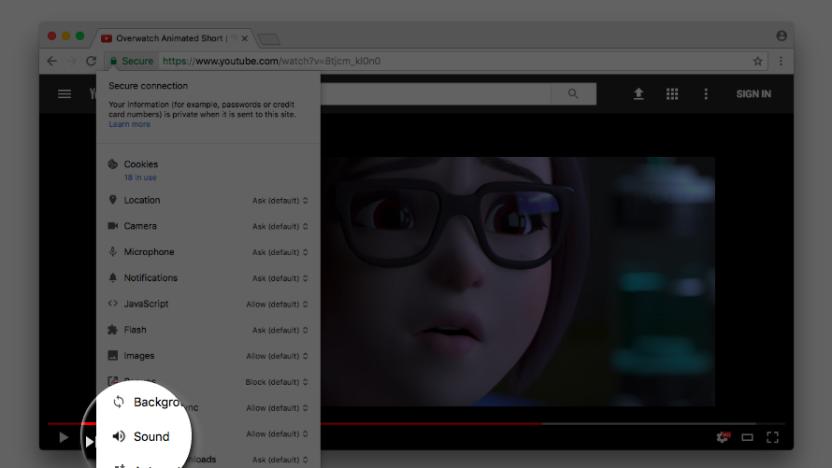
Google Chrome may soon have an option to keep websites muted
A member of Google's Chrome development team announced today that it's working on a mute button for websites. In a post, François Beaufort said, "This will give you more control about which website is allowed to throw sound at you automatically."
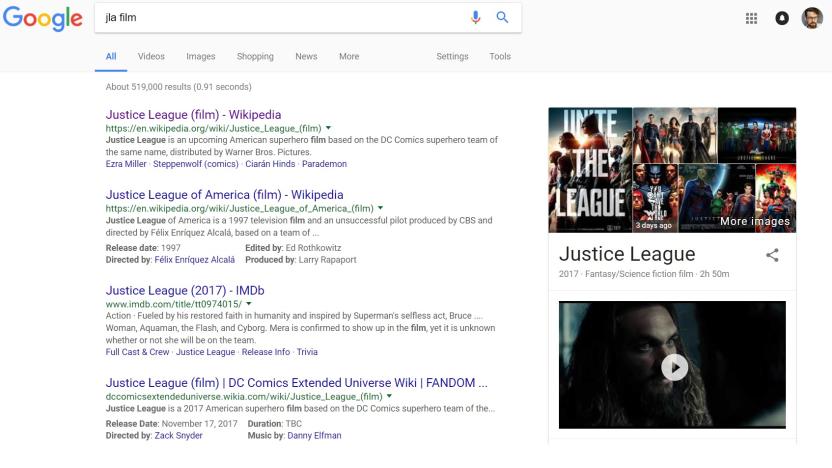
Google tests your tolerance for autoplaying video
Google is testing the scourge of Facebook and Twitter, autoplaying videos, in its searches. The SEM Post noticed some result pages started included them, specifically when searching for upcoming films. Trailers for the respective movies appeared in the right-hand sidebar next to Google's list of results as is typical, but these started playing automatically.

Pandora AutoPlay spins a custom mix when a playlist ends
Pandora Premium has been out for a few months now, and today the company is adding a notable feature from Rdio, the music-streaming service Pandora purchased in the fall of 2015. AutoPlay does just what it says -- when you finish listening to an album or playlist, Pandora will keep right on playing. But rather than looping the album or playlist, Pandora will generate a queue of songs based specifically on your listening habits. Those songs will also be tailored to the music you were just listening to so it hopefully matches up well with what you're in the mood to hear.

Amazon Video gets a bunch of new features on iOS
Amazon has released a ton of new features for its Video app. The update includes 3D touch support, Next Up (which is basically auto-play), picture-in-picture and X-Ray, which offers a wealth of IMDB information and trivia at the touch of a button. Even though some of these features are iPad exclusive (like picture-in-picture) they can help Amazon stand up against competition like Netflix when content alone won't carry the day. The 3D touch option is only available on Apple's latest smartphone offerings, the 6s and 6s Plus, and lets you access a number of features faster, but offers nothing in the way of exclusive functionality. Also, the app has been customized for the iPad Pro, meaning Amazon-exclusive content is bigger and better than it's ever been before. What more could you ask for?[Image credit: AOL]

Google Chrome may ease auto-playing video headaches
Let's face it: audio and video that automatically plays on a web page is pretty annoying. To help remedy the headache, a new feature in Google Chrome's Dev Channel won't play those items on tabs that you're not looking at. If you click a link for the latest Hunger Games trailer and bounce back to your inbox while it loads, you won't have to struggle to find the mute switch on the preceding ad. The content will still preload (if the developer opts to), but it won't play until that particular tab is in the foreground. That should ease the panic of finding the sound or catching a glimpse of an item you'd really rather not see soon enough -- in Chrome at least. Features in the Dev Channel often find their way into the stable release of the browser (eventually). While there's no guarantee this will make the cut, we're crossing our fingers.










