barcode
Latest

Ticketmaster fights ticket fraud with 'refreshing' barcodes
Ticketmaster is trying a new way to combat ticket fraud: make the ticket change on its own. It's introducing a SafeTix system that gives ticket buyers a unique, encrypted barcode that refreshes every few seconds. You can't copy the ticket by taking a screenshot or otherwise copying the barcode data. The barcode will continue refreshing if you sell or transfer your ticket -- the recipient just gets a new ticket linked to their account and cellphone.
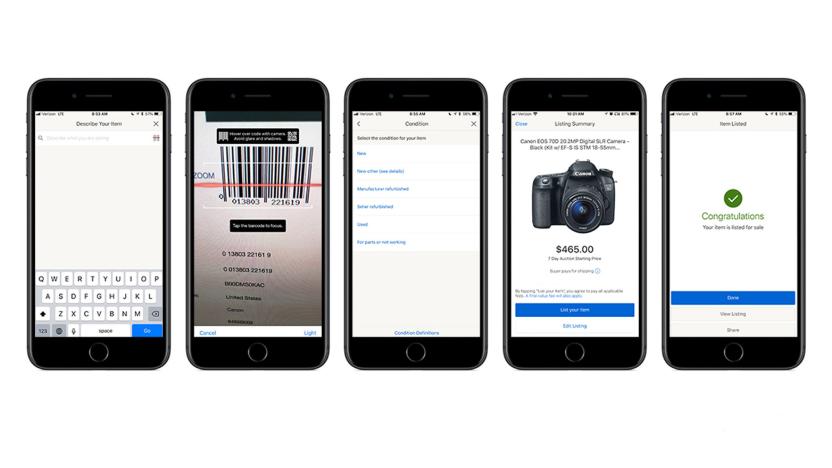
eBay app uses barcode scanning to list your items in seconds
It's usually a pain to list your goods on an auction or marketplace site, especially if it's your first time. You have to describe them, choose photos and (worst of all) choose a price that will reel in potential bidders. eBay, however, thinks it can cut the process down to a few taps. It's updating its Android and iOS apps with a simplified selling process that it claims can list a product in a matter of seconds. If you have the box for an item, you just have to scan its barcode (or, if that fails, search by name) and choose the item's condition. After that, the app can fill in a basic description, photos and even the starting price -- as elsewhere, eBay can use a mix of structured data and predictive analytics to choose a price based on what's likely to get a response.

The next weird 3DS game includes a tiny fishing reel
Japan's fondness for games with highly specialized controllers frequently produces wonderfully weird results. If you need proof, you just need to look at Bandai Namco's upcoming Baku Tsuri Bar Hunter for the 3DS. The manga-linked augmented reality fishing game revolves around an elaborate add-on case that scans barcodes to add sealife, and a tiny reel (plus the 3DS' own motion controls) to catch creatures. In essence, it's the lovechild of Bass Fishing and Barcode Battler. It absolutely sounds like it shouldn't work, but it looks like a blast in the promo video... at least, for gamers willing to scan their shopping.

Nano barcodes can trace bombs even after they've exploded
You may not pay much notice to product trackers like barcodes and RFID tags, but they're absolutely vital in some fields; they cut back on bootlegging and help police determine the origins of bombs. Worcester Polytechnic Institute may have just delivered a major breakthrough, then, by developing nanoparticle barcodes. The minuscule tracers identify an object by producing a unique thermal signature (those colored lines you see in the photo) when they reach their melting point. As they don't participate in any chemical reaction, you can integrate them into any item and get a positive ID whenever you like, even if you're dealing with exploded TNT.

Amazon's Dash lets you refill your pantry using your voice and LEDs (updated)
Let's be real: Amazon isn't going to stop until you can go your entire life without setting foot in an actual brick-and-mortar store. Now the company wants to make buying groceries and sundries from its AmazonFresh same-day delivery service even easier, and it's doing it with a tiny little gadget called the Dash. Yes, move over Fire TV -- Amazon's newest bit of hardware is a free (for now?), WiFi-capable barcode scanner.

Shopping app lets you beam payments to old-fashioned cash registers
Remember Mobeam's barcode scanning trick? It looks like it just found a new home: the Clutch app. The digital shopping app can now beam credit card loyalty card numbers, ticket info, coupons and gift card data to the regular laser scanners used at most retailers. The catch is, of course, that this feature only works on the few devices that support Mobeam -- namely the Samsung Galaxy S 4 and the Note 3. Although the feature is limited by device, it's unique because it puts the burden on the customer, unlike options like Square that require retailers to abandon traditional payment systems for new technology. Mobeam actually released a similar app of its own sometime ago, but hey, when your technology is supported by just a couple of phones, even partnering with the competition is a good way to reach more people. Update: Mobeam does not support payments or beaming credit card numbers at point-of-sale.

Microsoft Tag closing on August 19th 2015, reminds us all crappy things must end
You know how QR Codes still aren't really a thing? Just imagine how popular Microsoft's proprietary alternative to the format has been. In a letter to its users, Redmond has conceded that Microsoft Tag will pass the way of all things on August 19th, 2015. That said, if you can't live without the system, QR Code company Scanbuy will be supporting certain Tag components from September of this year. We've included a suitably redacted version of the company's letter after the break, but be warned -- it contains toe-curling phrases like "digitally engage with brands in their everyday surroundings through smartphones." [Thanks, Carter]

New iOS SDK features for developers
Some of the iOS SDK features that were quickly touched on by Craig Federighi today sound fascinating, although we won't get details on some of them until later. Here are some that I found to be the most interesting: New multitasking APIs -- this should enable apps that you use most often to update themselves in the background. Secure Game Center scores -- as Erica Sadun pointed out, people know how to hack the leaderboards right now; this may eliminate that. MFi game controllers -- this is HUGE for gaming. MFi, of course, means "Made for iPhone / iPad / iPod," and this API should make game controllers that work with our devices become more prevalent. Dynamic type size -- Devs can build in user-directed font scaling so us old folks can read our Helvetica Neue Ultra Light in BIG letters. 60 fps video capture -- want to include slow-mo video in your app? Capture at 60 frames per second. Barcode scanning -- finally, an API for reading barcodes and perhaps those pesky QR codes? Sprite kit -- sprites are a collection of related images grouped into a single image, i.e., frames for an animation or a group of icons. This sounds like it could be something useful for writing side-scrollers or perhaps any game, reducing the number of CPU cycles required to move something across the display. UI dynamics -- the ability to get some of the beautiful transparency and 3D feel we saw in the demos. Peer-to-peer connectivity -- build local WiFi or Bluetooth connections with other iOS devices and Macs(?) into apps easily. Background asset downloads -- automatic updates of app assets that normally take a bit of time upon connection to grab new data. Directions API -- giving developers the capability of building step-by-step directions into their apps. AirDrop from Activity sheet -- so cool, allowing things like photos or videos or artwork you've just created to be sent to another person via AirDrop. Geodesic Polylines -- as Erica points out, this is a "Google Maps" kinda thing you can do right now to show distance lines from a particular point. This could be very helpful in Maps-related apps to show distances from a point. Any other ideas on what these SDK updates may offer? Let's hear your comments below!

Co-inventor of the barcode, Norman Joseph Woodland, dies at 91
Last year saw the death of the man largely responsible for bringing the barcode into the mainstream, Alan Haberman, and this week has unfortunately brought the sad news that one of the men responsible for creating it has also died. As The New York Times reports, Norman Joseph Woodland, who co-invented the optical scanning method with Bernard Silver, passed away on Sunday at the age of 91. While it would take a few decades to catch on, the duo invented the technology sixty years ago, winning the patent for it on October 7th, 1952 -- in that incarnation, though, the barcode was a circular design, and required a massive scanner equipped with a 500 watt lightbulb. Woodland had quite a career beyond that invention, though, including time spent on the Manhattan Project during World War II, and a lengthy tenure at IBM, where he worked from 1957 to 1981. He was also awarded the National Medal of Technology in 1992, and in 2011 was inducted into the National Inventors Hall of Fame. [Image credit: IBM / The New York Times]

Acoustic barcodes store data in sound, go on just about anything (video)
Technologies like NFC, RFID and QR codes are quickly becoming a normal part of everyday life, and now a group from Carnegie Mellon University has a fresh take on close-quarters data it calls acoustic barcodes. It involves physically etching a barcode-like pattern onto almost any surface, so it produces sound when something's dragged across it -- a fingernail, for example. A computer is then fed that sound through a microphone, recognizes the waveform and executes a command based on it. By altering the space between the grooves, it's possible to create endless unique identifiers that are associated with different actions. It's easy to see how smartphones could take advantage of this -- not that we recommend dragging your new iPhone over ridged surfaces -- but unlike the technologies mentioned earlier, not all potential applications envisage a personal reading device. Dot barcodes around an area, install the sound processing hardware on site, and you've got yourself an interactive space primed for breaking freshly manicured nails. We're pretty impressed by the simplicity of the concept, and the team does a good job of presenting scenarios for implementing it, which you can see in the video below. And, if you'd like to learn a little more about the idea or delve into the full academic paper, the source links await you. [Thanks, Julia]

Three handy Mac tools for working with QR Codes
You might not think about them much. When you do, it might be to decry the invasion of robot vomit onto every ad, billboard and poster. Still, the humble two-dimensional QR Code -- originally developed by a Toyota subsidiary to assist in automotive manufacturing -- has become ubiquitous. QR Codes can deliver almost any kind of digital data, as long as it fits within the code's capacity; the densest versions of the barcodes can hold more than 4,000 ASCII characters, but most of the codes you see in public are much less info-packed. They're ideal for short URLs, vCard contact info, SMS or phone call "triggers" for mobile phones, and plenty of other cool tricks. I've used them on name badges for customized scoring forms and on stickers in out-of-the-way corners as scavenger hunt targets. Unfortunately, some marketers seem to think that putting the codes on highway billboards (where you can't really pull out your phone to scan them as you're driving by at 55 MPH) or on subway platforms (the underground thing, not so much with the 3G data) is helpful and clever -- it's not. You need to put them where people have the luxury of time and the benefit of bandwidth; otherwise they're just clutter. Although iOS devices don't natively handle QR Codes yet, there are plenty of third-party apps to enable code scanning. Over at our sibling site TechCrunch, Brenden Mulligan suggests that the best way to help QR Codes make the final leap from curiosity to mainstream tech would be to have the built-in Camera apps on iPhone and Android optionally set to "always looking for QR Code" mode while running. If there's a code in the field of view, says Mulligan, the app should prompt you to process the code. I can think of a couple of ways this would be annoying (what if you're actually trying to take a picture of an advertisement, versus scanning the code?) and potentially harmful (QR Codes can point to malware sites, so automatically decoding them isn't always the best plan). Still, integrating QR scanning capability into the built-in apps is a natural next step if handled gracefully. On the Mac, however, you don't often think of scanning barcodes unless you're cataloging your book collection. Suppose you're testing a new code or looking at one in a PDF or on a website; wouldn't it be nice to confirm where it's going and what it's doing? Enter the $2.99 QR Right, available in the Mac App Store. QR Right, from Ripe Apps, behaves like a camera pointed at your screen, except without the camera. When you run QR Right, you click the dock icon or the menubar icon to "scan" your Mac screen. Any detectable QR Codes or 1D barcodes are highlighted, with the decoded data right below them. If it's a URL, one more click will open that page in your default browser. QR Right is fast and accurate, and if you need the feature, $2.99 is a bargain. At the moment, the app is suffering from a cosmetic bug on the Retina MBP where it renders codes at 4x the correct size; that's not uncommon for apps that have to deal with the screen bitmap, and the disconnect between display elements and raw pixels is causing some issues for screenshot tools as well. [Side tip: if you're a Retina MBP user, the indispensable €14 utility SwitchRes X should be on your shopping list. Not only does it give you granular control over all the Retina-friendly HiDPI screen configurations, it lets you force your screen into non-Retina versions of the standard resolutions when needed. Apps such as QR Right that are skittish with Retina behave just like they should when you dodge back to a straight 1440x900.] The more "normal" side of the QR Code process would be the part where you hold a code up to a camera (or a camera up to a code) to read/act upon the content. That's where the free QRreader app comes into play. This free utility uses your Mac's iSight/FaceTime HD camera to scan printed codes; it promptly opens them in your default browser. Unfortunately, since QRreader is built with Adobe's AIR framework, it's susceptible to outside factors that might break functionality; in this case, the latest version of AIR (3.3) doesn't allow QRreader to work properly. If you're still running v3 of AIR, though, it does the trick. For making your own codes on the fly, there are plenty of free and premium online tools; if you'd like to integrate QR Codes into your database projects, however, I recommend the CNSBarcode plugin for FileMaker Pro. This $85 plugin enables instant creation of QR Codes (plus scores of others), and also enables barcode scanning within FileMaker. Codes can be calculated from any data fields, making it simple to programmatically generate codes for URLs, contacts and more. CNS Barcode also makes a $9.99 iOS app that can scan and create QR Codes and other codes, even allowing third-party apps to send URI requests for code creation.

Supermarket launches trial virtual stores in UK airport, readies fresh milk for your return
UK supermarket Tesco has decided to bring its virtual supermarket screens (successfully trialled in South Korea last year) to Gatwick Airport. There's ten touchscreens in total, dotted around the departure lounge, with eager shoppers able to make a preemptive grocery strike with their smartphone. On-screen barcodes for around 80 items can be scanned by compatible -- that is, Android and iOS -- devices and added to your shopping basket. Following online payment, your bounty of food can then be assigned a delivery date up to three weeks in advance. The virtual shelves will stay up for two weeks; the UK retailer hasn't commented on further roll-out or extension plans. However, in an airport, during summer vacation, is probably the last place we'd muse on what we're going to eat on our eventual return. If you're wondering exactly how to shop with a four-foot touchscreen, Tesco walks you through it at the source link below.

Tokyo bakery's visual recognition checkout sorts the sandwiches from the croissants (video)
We've seen food recognition tools in the past, but none as slick as this one being trialed at a Tokyo bakery. Co-developed by Brain Corporation and the University of Hyogo, the camera-equipped, automatic checkout is not only quick, but also accurate -- it's even able to distinguish different types of sandwich. And, if it can't tell exactly what's on the tray, it'll give you a list of suggestions and then use your selection to inform later scans. Currently, the system is said to be particularly useful for part-time staff that aren't completely familiar with the bakery's offerings, but it also has potential in all kinds of retail situations, much to the disappointment of the trusty barcode. Combine this system with Bakebot, however, and staff won't be needed at all. If you're hungry to see the checkout in action, head past the break for a visual snack.

PayPal mobile payments hit the UK, filling your closet just went wireless (video)
PayPal's mobile payments have been on a whirlwind American tour this year, but they haven't had a chance to cross the border so far. Someone must have finally stamped the company's passport, since it's now an option for UK residents to pay using the InStore app for Android or iOS. A trio of fashion outlets -- Coast, Oasis and Warehouse -- can soon scan an on-screen barcode to take payment for that posh new shirt instead of requiring ye olde wallet. As it is in the US, there's no need for any NFC magic or even an Internet connection to clinch the deal, and there's still the same access to discounts and refunds as for paper- and plastic-wielding buyers. A total of 230 shops will take your PayPal credit starting May 31st, although they won't stop your potential fashion mistakes.

CTIA 2012: a look back at our favorite devices
CTIA 2012 is wrapping up and we thought we'd spend a few minutes reminiscing about some of the more interesting devices we had a chance to see for the first time or that were launched here. Unfortunately for us -- and thereby for you, too -- the show lacked the bite we've seen at previous events, in fact it barely registered a nibble. We did catch up with five products we'd like to highlight so follow on after the break for our recap.

Daily iPhone App: Consmr makes grocery comparisons easy
Consmr is another barcode scanner app that just released on the App Store that's targeted at groceries and pharmacy products. There are lots of barcode apps out there: ShopSavvy is one of the more popular, and we've covered RedLaser before, and all of these work pretty much the same: Aim your iPhone's camera at a barcode, and immediately get pricing, reviews, comparisons or even coupons all designed for whatever you've scanned. If you've already found an app like this that you like, I don't know if Consmr has enough in it to pull you away. There are lots of other apps specifically for grocery shopping that offer plenty of solid features. But Consmr is free and easy to use, and it will deliver all of the information you need about whatever products you put under the scanner. It can be very helpful, for example, to get some tips about competitive products while in the aisles at the grocery store, and Consmr will definitely do that. I worry a little bit about the objectivity of the app's listings (bigger brands such as Pepsi tend to show up easily while browsing, which makes me wonder, in perhaps a paranoid way, whether or not these listings are being manipulated for advertising purposes). But it's a free download and worth a look if you want a little more information or insight on what's going into your grocery cart.

Amtrak readies conductors to trade in their hole punchers for iPhones
Pilots aren't the only ones updating their workflows with modern technology. Amtrak conductors have been getting schooled on how to use iPhones to scan passenger tickets on select routes since November -- forcing hole punches to collect dust on a lonely shelf at the station. By the latter part of this summer, 1,700 conductors will be using the aforementioned smartphones on the outfit's trains throughout the US which allows them to track passengers with more ease than manual ticketing. The $7.5 million system affords passengers the choice of printing the tickets or loading a bar code on their smartphone of choice before getting the iPhone's scan. Inside the dedicated app, riders can book and modify reservations easily without having to worry with a refund from an agent first. There's only one small hiccup: currently Amtrak's app is only available for iPhones. But, the government-owned corporation says that an Android release is in the hopper and should see daylight this fall. For now, non-iOS users must load their tickets though a mobile site in order to save a tree or two.

O2 UK launches new wallet service, helps you empty yours (video)
This may not be the UK operators first attempt at dipping its fingers logo into your pockets, but O2's new mobile wallet does bring with it some de rigeur functionality. Taking a leaf out of Barclays' book, the new app lets you send "Money Messages," essentially text-driven money transfers to any phone number. There's smart-shopping features, too, such as a barcode reader for price comparisons, and daily discount deals to stop the well from going dry too soon. Interestingly, you can also apply for a physical companion card, based on Visa's pre-pay service to bring your virtual wallet into the real world. Not an O2 customer? Doesn't matter, apparently, and the app is "compatible with the majority of smartphones as well as iPads" which we guess means iOS at least, and Android, too, judging by the phones shown in the video after the break.

Mountain Lion may be able to scan a barcode, install an app
It's early days with the developer preview of OS X 10.8 Mountain Lion, but there are already a few interesting tidbits peeking out around the corners of the developer NDA. We've heard that the system includes a new 'CoreRecognition' framework and a 'CRCodeRedeemer' class, both of which appear to be built for turning barcodes into app licenses. While marketers can use a 2D barcode now to lead customers to their website or app, that doesn't necessarily translate to an app download or purchase. If this framework operates as it appears, that won't be a problem in Mountain Lion. Specially-crafted barcodes would let you simply hold up a card to your Mac's camera to download a prepaid app from the Mac App Store (or from iTunes, possibly). That's a new level of convenience for developers who want to give away copies of their apps at face-to-face events. This technology would be even more interesting if Apple's 2011 patent application for 'digital handshakes' ever sees daylight. With barcodes or data embeds printed on your devices with invisible ink, you could log into your Mac just by waving your iPhone at it -- which would require that your Mac have some barcode-reading savvy.

Microsoft Tag adds support for QR codes and NFC, seeks barcode dominance
Last year, Microsoft Tag shed its beta skin and stepped out into the wild world of multi-colored barcodes. Now, Redmond has decided to revamp and expand its system, with additional support for both QR codes and NFC capabilities. The update effectively allows businesses and individuals to create their own proprietary Tags or QR codes, while enabling consumers to scan said codes with their Microsoft Tag apps, or NFC-enabled smartphones. The new features are now available on Android, iOS, Windows Phone and BlackBerry handsets, reflecting Microsoft's ambitions to dominate a space that has yet to fully develop.












