Bible
Latest
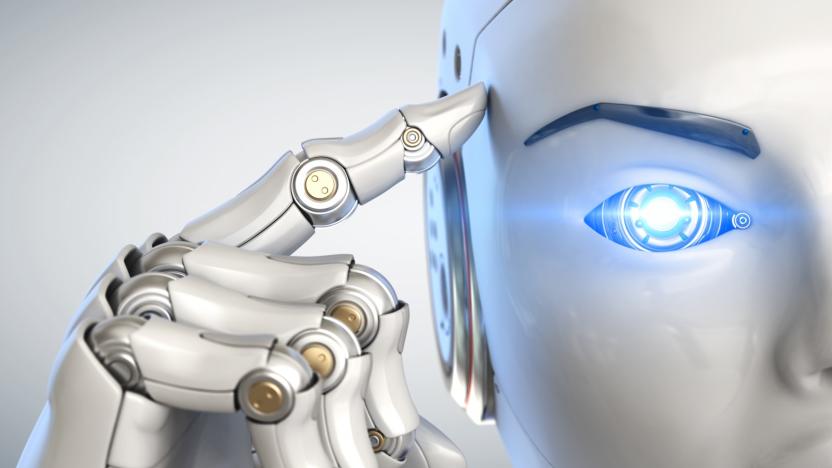
Modern copyright law can't keep pace with thinking machines
This past April, engineer Alex Reben developed and posted to YouTube, "Deeply Artificial Trees", an art piece powered by machine learning, that leveraged old Joy of Painting videos. It generate gibberish audio in the speaking style and tone of Bob Ross, the show's host. Bob Ross' estate was not amused, subsequently issuing a DMCA takedown request and having the video knocked offline until very recently. Much like Naruto, the famous selfie-snapping black crested macaque, the Trees debacle raises a number of questions of how the Copyright Act of 1976 and DMCA's Fair Use doctrine should be applied to a rapidly evolving technological culture, especially as AI and machine learning techniques approach ubiquity.

Seawater desalination will quench the thirst of a parched planet
Humanity has sought to make the Earth's oceans potable for thousands of years. The Norse tale of Utgarda-Loki tells of Thor being tricked into drinking from a horn connected to the sea, while Exodus 15:22–26 of the Bible likely describes Moses desalinating the water of Marah:

Scientists use 3D scans to 'unwrap' an ancient scroll
The scientific world is developing a knack for reading texts without opening them. Researchers in Israel and the US have conducted the first "virtual unwrapping" of a heavily damaged scroll, the En-Gedi scroll, to read its contents without destroying what's left. The team used a high-resolution volumetric scan to create a 3D model of the scroll, looked for bright pixels in the model (a sign of where the ink would be) and virtually flattened the scroll to make text segments readable.

The bible has been translated into emojis
It was inevitable: The bible has been updated for the 21st century with a new... emoji translation. According to The Guardian, an anonymous translator, who prefers to be identified only by 😎, reworked the King James Version of the bible using unicode emoji, as well as common internet abbreviations and slang. The bible, appropriately titled Scripture 4 Millenials, took six months to complete, and was translated with a program created by Mx. 😎 that matched up 80 distinct emoji with 200 words. If you're curious (or pious) enough and are willing to part with $2.99, you can check out the 3,000-plus page work right now on iTunes.

Bible Chronicles: The Call of Abraham is on Kickstarter, aims to 'stir a hunger for God's word'
A Bible-based, third-person RPG has begun to make its way across the sands of Kickstarter; Bible Chronicles: The Call of Abraham from Phoenix Interactive Studios will place players into the shoes sandals of an Elamite outcast who joins Abraham's caravan on his journey from Haran. The creators plan to deliver the game "around Thanksgiving 2014" to PC and Mac platforms, but will also release "Xbox" and "PlayStation" versions if funding hits $250,000. Martin Bertram, co-founder of the studio, is quoted in a press release as saying, "We keep a tight leash on what games our kids can play because a lot of what's out there conflicts with our Christian worldview." Bertram said he wanted to create a game that would "stir a hunger for God's word." Richard Gaeta, Phoenix Interactive's other co-founder, said "we are all aware of the morally questionable messaging most [video games] promote. By financially backing this project, we can change the video game industry together and provide a game that satisfies your desire for entertainment and has a strong spiritual message." The development team has also formed an advisory committee of pastors and ministry leaders to "maintain authenticity" and ensure historical accuracy.

iPad with Bible app saves the day at firefighters swearing-in ceremony
In an interesting little twist to an otherwise standard swearing-in ceremony, an iPad with a Bible app came to the rescue of some firefighters. According to NBC 40, several Atlantic City-based firefighters were being promoted to the ranks of Battalion Chiefs and Fire Captains when officials presiding over the ceremony realized they had forgotten to bring a Bible. Luckily someone had their iPad on hand and either had a Bible app already installed, or downloaded one after some quick thinking, and the swearing-in ceremony proceeded. There's no word on which Bible app was used, but Atlantic City now has five new Battalion Chiefs and three new Fire Captains. [Photo credit: NBC 40]

Accordance 10 changes everything for the better
I have used Accordance Bible Study software for several years, but version 10 (which was released a few months ago) caught me completely by surprise. I knew that there was a new version coming out, but I had not been a part of the beta process and I had not read anything about it before it was released. So when I read that it was available, I just downloaded it and installed it, without thinking much about it, until I launched it for the first time, and was quite literally speechless. I just stared at the screen for a moment. "They did it," was the sentence that finally formed in my mind. Why I'm not writing a feature recap. If you want to see a good summary of Accordance's features, there is a list of them available on their website, there is also a series of videos, a YouTube channel, and a podcast. If you are a beginner, there is even a getting started series for you, or checkout the free seminars offered around the USA. I'm purposefully not going to recap all of that for you. Instead I'm going to focus on why Accordance 10 is such a significant step forward. Insight into hindsight. When I launched Accordance 10, I was shocked because it had been completely overhauled. It no longer looked like a Mac app hanging on to an old, familiar user interface. But then I began to worry that features might have been lost, or functionality removed. We've all seen redesigns where what we have is simpler, but a lot less powerful and flexible than what we had before. Usually this seems to happen when development goes at such a pace that features are added and added but finally everything has gotten too complicated to hold together, so the developer scraps everything and starts over. Massive redesigns are almost always a functionality disaster. As I looked through Accordance, however, I realized that all of the tools I wanted to use where still there, even if they looked a little different. I reached out to David Lang, VP of Development for Accordance, and buried him in an avalanche of questions about the redesign process. To his credit he actually took to the time to respond, and gave me a great deal of insight into the process. The first key insight was realizing that the changes in Accordance 10 actually started in Accordance 9, which made a lot of "under the hood" changes which paved the way for the more visible changes. He wrote, "When it came to planning for Accordance 10, we resolved to take a hard look at every aspect of the interface-even things that had been around since the very beginning. In every design decision, we tried to simplify, declutter, and beautify, while being careful not to fix what wasn't broken or to lose Accordance's distinct advantages. We especially focused on the areas where new users would get confused or make common mistakes." That's a challenge for any software company, but especially difficult for a company with customers who have been using your software for almost two decades. Think about the changes that Microsoft tried to make with Office and "the ribbon" and you'll realize how difficult it is to really make improvements in this area. One of my former complaints about Accordance was that it was difficult for me to even find and use the resources that I had as part of the software package. The redesign puts my library only a few clicks away, and much easier to navigate. Wait, What? Windows? Perhaps the most surprising thing about Accordance 10 was learning that there is a version of Accordance for Microsoft Windows planned for 2013. Accordance has been Mac-only since the beginning. The idea that Accordance would be a Windows app might be anathema to some, especially those who fear that it will morph into some sort of unholy "hybrid UI" application like those made by companies who use such abominations as (shudder) Adobe Air. David assures me that Windows development is not the driving force behind the UI changes, and that the development cycle for Accordance will continue unimpeded by the addition of a Windows version. He even said that I could stake him through the heart if things go awry. (Ok, he didn't actually say that, but I think it was implied.) As strange and scary as it might initially seem for a Mac-only company to branch out into Windows, there's no denying that Accordance will be able to reach a much broader group of users with a Windows version. I know plenty of pastors whose "office computer" is a Windows PC even though they have a Mac at home, and the ability to use the same software on both computers will be a huge benefit. Likewise, development of Accordance for iOS continues to improve. While it is primarily a tool for reading and searching, you can sync your notes and highlights across both platforms, which is extremely handy. A few of my favorite things While I won't recap the feature-list of Accordance, I do want to point out a few of my favorites. Instant Details gives me information about words in the text as I hover over them with my mouse. While these details sometimes suffer from being overly abbreviated if you aren't familiar with the terminology, it's a quick and powerful way to learn more about words, terms, people, etc. as you read. There is also a new preference to show full words instead of abbreviations in the Instant Details pane, which is helpful if you (like me) have trouble remembering what the abbreviations mean. (Check out the preferences for "Instant Details" to set this.) Speed and stability are consistent throughout the app. Search results are instantaneous. Cross-references work immediately. New resource windows open instantly. I never have to wait for Accordance to catch up. Toolbar Customization is not an unusual feature, lots of apps have it, but it's not something I usually use. Accordance's toolbar is different, perhaps because there are so many different aspects of the app. Toolbar icons can provide quick access to the library, daily reading, atlas, parsing tools, word chart, and more. They won't replicate all the former functionality that was in floating palettes in earlier versions, but they're a lot easier to manage and a lot cleaner. Simple Upgrade Options, Even for Mac App Store Purchases New customers can purchase Accordance directly from their store or from the Mac App Store. I highly recommend that you buy direct, for reasons I will explain below. If you bought version 9 on or after May 1, 2012 directly from OakTree Software, the developers of Accordance, you can get version 10 for free. See the upgrade page for more details. Note: That offer expires at the end of December, 2012. So don't delay if you are eligible for an upgrade. Other users can upgrade for $50 and keep all of their existing content. However, if you would like to upgrade to version 10 and increase your library of resources, you can do that here. Prices will vary based on what you already own and what you want to upgrade to, but if you have trouble deciding you can contact Oak Tree directly for assistance. Why Buy Direct? I'll start off by admitting that I am not a fan of the Mac App Store. I don't like that Apple is keeping some features, such as iCloud, only for Mac App Store apps. I'll skip my rant about the sandboxing debacle and just say that I think they could have handled it a lot better. Some apps had to be removed from the Mac App Store, and others lost useful features because Apple didn't include ways for them to continue to be offered. I don't like that Apple seems to have no interest in upgrades or trial versions, which I believe hurts customers as well as developers. If I ever have the choice between buying directly from the developer or from the Mac App Store, I'll choose direct every time. It gives developers 30% more money and more flexibility. For an app like Accordance, which sells for $50 on the Mac App Store, the lack of upgrade options is a significant problem. OakTree gets around this pretty much the only way they can, by offering an equal credit on their store. You can find out more about those details on their Accordance 10 upgrade page. Accordance is available on the Mac App Store because it helps provide increased visibility to reach new customers. Purchasing Accordance directly gives you the opportunity to purchase a collection which will make Accordance a lot more useful, plus you will be able to easily upgrade in the future. Accordance really is better than ever. Accordance has been well-known and well-regarded for almost 20 years, but version 10 seems like an important milestone in its history. The work that went into the last few versions changed a lot 'under the hood' and now the user interface has been updated as well, creating a tool that doesn't just look different, but looks better and (more importantly) works better. For existing users, it's a terrific upgrade easily worth the price. For users who have been considering Accordance, wait no longer, this new version is a great place to start.

Google adds the scrolls of Genesis and the Ten Commandments to the cloud
Following through on its mission to help digitally preserve the Dead Sea Scrolls, Google announced today that it's working with the Israel Antiquities Authority to bring more ancient text to the cloud. The latest archived entries include an early copy of the Book of Deuteronomy and part of the first chapter of Genesis, which describes the creation of the world. In addition, hundreds of other 2,000 year-old texts outlining the history of Judaism and the life of Jesus will be added to the Leon Levy Dead Sea Scrolls Digital Library at a 1,215 dpi resolution. Utilizing Google's hosting, this project houses around 900 manuscripts that support commenting, image zoom and fullscreen viewing. Stop by the coverage link below to get up close and personal with these pieces of history. [Image Credit: Israel Antiquities Authority]

UK hotel ditching paper bibles for Kindles, Rocky Raccoon to get acquainted with the benefits of e-ink
Maybe papercuts aren't a part of the creator's master plan, after all -- not at the Hotel Indigo's Newcastle location, at least, which is ditching the standard hardcover bible in favor of a Kindle edition. The hotel's GM says the move, which brings Amazon's e-reader to its 148 rooms, is keeping with the city's rich publishing history. The device will come pre-loaded with the bible, with other religious texts available for the download. Customers can also download non-religious texts, which will be added to their bill. The move is currently being assessed under a trial basis, which will be revisited on July 16th. No word on whether the promotion will be expanded to other hotels in the chain.

Vatican and Oxford libraries scan ancient works, let scholars stay in their armchairs
Two of the world's most hallowed libraries are about to get even quieter, having been given $3 million to go with the flow and put some of their oldest collections online. The Vatican Library and Oxford University's Bodleian Library will together offer up 1.5 million pages of hoary text, including Gutenberg's Latin Bible from the 15th Century, a 1,200-year-old Hebrew codex called the "Sifra," and enough Greek philosophy to make even Homer seem succinct. At the end of a five-year flatbed scanner marathon, these digital copies will be accessible to speakers of dead languages everywhere, and hopefully for less than sacrilegious prices.

Free Accordance Bible study software for iOS now available
Accordance, the publisher of the Mac-only Bible study software that I've reviewed before (see here and here) and included in my "best Mac apps" of 2010, has released their long-awaited iOS app for iPad or iPhone/iPod touch. As mentioned in the official release notice, the free universal app includes a copy of the English Standard Version (ESV) of the Bible, which is linked to Strong's numbers. There are also free Greek and Hebrew dictionaries, a copy of Easton's Bible Dictionary and more. In addition, those who create a free Accordance account will have access to even more free resources (see the official release for more details). If you're already an Accordance user, you should use your existing account name and password, because it will allow you to select modules that you have purchased to be downloaded and installed on your iOS device. To do so, tap the Books icon at the bottom left of the main screen to access your iOS library, then tap the down arrow on the bottom left of the "Library" screen. Accordance for iOS will show you all of the modules that you can download and their sizes. I've only just downloaded the app and some modules, so I can't really offer much in the way of a review. The app had been announced for a December launch, and they made it with hours to spare. More information can be found on the Accordance for iOS forum, including some preliminary Q&A, which was done on the official forum announcement post. Online help documentation is also available. Congrats to the Accordance team! Comments are disabled on this post. If you have questions for TUAW regarding this app, please direct your inquiries here.

And He said unto them: "Rename The Bible Online"
While it hasn't made quite the impact one might expect from the subject matter, The Bible Online has been soldiering along since it was first announced earlier this year. Unfortunately, the game's developers have found that the free-to-play browser-based game has a problem one would never think to be a real issue: the name isn't distinctive enough. Specifically, the name doesn't lend itself well to any sort of search engine optimization, and for a browser-based game, that's a pretty serious drawback. As a result, a contest is being held to rename the game with a more catchy (and search-engine-friendly) sobriquet, complete with a special prize being offered to the three best entries. Although the official announcement doesn't mention what the prize will be, it will most likely be some form of special in-game item or title. If you're playing The Bible Online or just interested in the name of the game, it might be worth throwing your hat into the ring.

Accordance 9 is another big step forward in Bible study software
Accordance, long regarded as the premier Bible study software for the Mac, has a new version 9 that's now available for download. At first glance, it may look at a lot like version 8, but that's because most of the changes have gone on under the hood. Don't let that fool you into thinking this isn't a big update, though, because it is, and there's more coming. Four primary new features will appeal to almost all users: "Workspace Zones" are a new way of grouping tools. Put Bibles in one zone, dictionaries in another, or put related tools for a project together so that you can access them all at once. These also seem to work better side-by-side than what I was able to do previously. Maybe there was a way before, but if so, it's much, much easier now. Learning a language is more than just translating words; you also have to understand syntax, grammar, idioms, and so forth. This won't make you a Greek or Hebrew scholar by itself, but it's a good reminder for those who have been out of seminary for a while and need a refresher, or a good aid to those just trying to learn. "Easy Install" is OakTree's way of saying "you won't have to wait around for discs to arrive in the mail anymore." Most of their resources are now available for immediate download. Good riddance to media through the mail. Keeping track of installation disks and unlock codes is a hassle that no one will miss. If you haven't already created a user account on Accordance's website, now is the time to do it. You may need to contact support to get your past order history added to your account, but once all the pieces are in place, this is going to be a huge boon for everyone involved. I've definitely saved the best for last: Search All. My biggest gripe about Accordance 8 (which was the first version that I used) was that, when I searched for something, I didn't get the feeling that I was getting results from all of the different books that are part of my Accordance library. That was one of the biggest advantages that Logos had over Accordance. Search All eliminates that. Not only that, but it's fast, and I mean really fast. It's fast enough that you'll wonder how it was that fast. OK, I'll admit that wasn't particularly eloquent, but you get the point. So, those are some of the details, but how does Accordance 9 feel? Read on.

The 11th Commandment: Thou shalt play The Bible Online
Tweet Blasphemy or Bible-tastic? The creators of The Bible Online hope that potential players will see their game as the latter. Announced last week, this MMORTS seeks to capitalize on both the world's most prolific IP and this up-and-coming online game fad. Currently in beta, The Bible Online is starting with the literal beginning -- Genesis -- for the first chapter of this possible epic. Players will follow the path of Abraham, Isaac and Jacob as they travel the Middle East with their nomadic tribe. Standard RTS gameplay follows, as you'll collect resources, construct buildings and get into tussles with other tribes. FIAA certainly hopes to appeal to Bible believers, as the game is peppered with plenty of verses and quotes from Genesis. While the melding of the Word of God and MMOs may appear strange, the devs say that they have a lot more in common than you might expect: "There are also quests for users to experience Genesis according to the history of the Bible. For example, as it is written in Genesis 14:13-14, there is a quest for Abraham to lead 318 men to rescue his nephew Lot." You can check out the beta at The Bible Online.

Questions about God? There's an app for (and against) that
Many iPhone users have become accustomed to using their devices to settle arguments. Arguing over the best route to take for your weekend getaway? Pull out the Maps app or one of the many iPhone GPS apps. Found someone who doesn't believe that Inigo Montoya and Jason Gideon are played by the same actor? Fire up the IMDB app. Disagreement over when Star Wars was released (or re-released)? Head over to Wikipedia.com or one of the many Wikipedia apps. It's one thing to argue over facts and dates, but can iPhone apps help settle arguments about the existence of God? A recent NY Times article showed that some folks on both sides of the question are making an effort. On the side of religious skeptics are applications like Bible Thumper, the Atheist Pocket Debater, and mAtheist. For those who are certain they can convert others to faith, if only they find the right argument, there are apps such as Doubt Busters, God Tools, or Jesus Evangelism Tool by Mobile Jesus. (As an aside, I think developers of these sorts of apps may want to avoid the word "tool" in the title, or they're just asking for people to twist the meaning.) Read on for more...

Video walkthrough: Bible Navigator X (Xbox 360)
We guess the "X" stands for "it's on the Xbox 360," because there wasn't a single can of Mountain Dew or a dirt-biking bear to be seen in Bible Navigator X. Instead, there's lots of text, and some stuff about God and his homeboys. There is some neat functionality, though -- the searching was easy enough and navigating the Bible was a fairly painless experience here. Ultimately, we failed to find any reason why somebody would go this route over just buying a regular Bible. Besides, statistically speaking, you probably already have one in your home, even if you don't exactly know where it is right now. Also: Who was the person who came up with these themes? If there's anything that's going to teach the kids to respect the bible, it's a version with virtual stains all over it, amirite? Bonus! The first person to leave a comment on this post will get a free Bible Navigator X code. Keep an eye on your inbox! Official rules apply.

Extreme Bible-reading app coming to Xbox 360
digg_url = 'http://www.joystiq.com/2009/11/12/extreme-bible-reading-app-coming-to-xbox-360/'; For 400, you'll soon be able to pick up the awesomely-titled Bible Navigator X on Xbox Live Indie Games. Sure, developer B&H could have opted to choose a more modest title like Bible Navigator 360 or plain ol' Bible Navigator -- but this app is meant for the kids. "This is also a great tool for youth ministers who teach in youth spaces that already have Xbox consoles in them," the press release says. "It's a quick way to create teaching aids from equipment you already have." X will include HCSB versions of the Old and New Testament, search capabilities and an awesome animated intro. According to the press release, this marks the first time the full Bible can be viewed through a games console. "The Xbox isn't just secular entertainment anymore," said Aaron Linne, B&H Publishing Group's executive producer of digital marketing. Certainly, some players may want to download this after the "No Russian" level from Modern Warfare 2. [Via Destructoid]

Logos brings free Bible study tools to the iPhone
We've mentioned Logos for Mac before, but now there is Logos Bible Software for iPhone (iTunes link), a free app providing access to several translations of the Bible and other Bible study books (most of the ones available at http://bible.logos.com). That's pretty good. If you create a free account at Logos.com, you gain access to even more free resources. That's even better. The app also lets you set up reading lists, which is an excellent idea. I've read through the Bible twice in the past few years, and used Mobile Safari on my iPhone to keep up with online lists. This app would have been much easier to use. Many of the free resources are older, but the English Standard Version (ESV) is a good and fairly modern translation. There are also comparison tools available, as well as dictionaries. (UPDATE: Ryan Burns from Logos.com added a complete list in the comments.) I'm almost hesitant to mention this next feature. Here's the good news: the new Logos version 4 will work with the iPhone app, giving you access over the Internet to books that you have purchased. That's a pretty killer feature. Here's the bad news: the Mac version of Logos 4 is not finished. (That sound you just heard was an angry mob of Mac users grabbing their pitchforks off the wall and looking for the kerosene to light their torches.) Logos is developed both for Windows and Mac, and the Windows version beat the Mac version out the door. The developers explain that the underlying "core" works on both Windows and Mac, and that the pre-release version "reads and indexes the exact same resources and data files as the Windows version. It synchronizes with the server and even uploads and downloads notes, settings, and other data. It can automatically update itself over the Internet. It just needs work at the user interface level, and we're doing that as fast as we can." They go on to explain that the Windows and iPhone versions are both ready, and delaying "wouldn't speed up the Mac product, it would just delay access for the larger group of users." They describe version 4 as "a completely new product." All of which is fairly reasonable, but unlikely to soothe the nerves of some Mac users who will no doubt feel like second-class citizens. The iPhone app still offers a lot of functionality, even without Logos 4 integration, and it is completely free. Do you have a favorite iPhone Bible study app? If so, please let us know in the comments. I realize a lot of you are not religious and may not have any use or affinity for this particular app, but it would be appreciated if you'd let others have a chance to discuss this.

Logos for Mac worth the wait for Bible students
I have been waiting for Logos for Mac, the Bible research application suite, for over a year. I take that back: I have been waiting for Logos for the Mac for over five years, when I first switched to Mac after a brief and unfortunate experience in the Windows world. Before we go any further I must stop to address the fear which has already gripped many Mac users. Let me say this clearly: this is no hastily slapped together Mac "port" of a Windows application. In fact 15 seconds into the introductory video, they proudly announce: "What we've done for the Mac is rebuild it from the ground up." You can tell. Logos for Mac looks and feels like a native Mac application. How native? If you can copy a passage from Logos to Microsoft Word for Mac, it automatically creates a footnote in APA, BibTex, Chicago, Harvard, MLA, Refer-BiblX, RIS, SBL, or Turabian format (whichever you choose in the preferences). As someone who has no love for footnoting, this may be my favorite feature of any piece of software ever. There are also Mac-specific support videos to help you learn to use the software and native Mac "Help" available in the application itself. The Mac version does not support all of the Windows features, although they say they "plan to add many of these features in upcoming versions." You can see a list of some of those features on a chart of features covered at Camp Logos, a two-day training seminar for Logos users. The same page also makes it clear that they have been thinking about Mac users for these seminars, and in fact usually have someone there who is a Mac user to help if needed.

First Look: HANDiBIBLE for iPhone
As TUAW's own Robert Palmer noted a few weeks ago, there are over 20 Bible applications available for iPhone. Some require an Internet connection to query an online Bible database, while others store the text on the device.HANDiBIBLE (formerly Pocket Bible) is one of the latter apps, and is now available in the App Store (iTunes link). The developer, Jerry Beers, made an easily accessible (US$4.99) and usable Bible application and realizes that version 1.0 is just the start -- he welcomes feature requests. At the present time, HANDiBIBLE provides an easy-to-use interface to a King James Version of both the Old and New Testaments. Readers pick which Testament they wish to read and a list of all of the books appears. Pick the book by tapping on it, and a set of scroll wheels appears which are used to set the Chapter and Verse. Tap go, and you're reading.Since the developer has asked for feature requests, I'd suggest a word search mechanism and a New King James Version translation for readability. Despite these suggestions, HANDiBIBLE is a well-done and affordable Bible application for iPhone.













