calendar
Latest

Outlook for desktops will behave a lot like the mobile app
Outlook on computers can be overwhelming, to put it gently. The interface is loaded with buttons you probably aren't using, and it generally isn't as intuitive or fluid as the mobile and web versions. Thankfully, Microsoft knows this -- and it's planning a revamp that could give the email and calendar app a breath of fresh air. Microsoft recently previewed Outlook redesigns for Mac and Windows that are nearly as clean and intuitive as their mobile counterparts. You can still have a customizable "ribbon" at the top, but it's stripped down and less intimidating to newcomers. The navigation panel (on the left) also takes its cues from Outlook's mobile apps, making it much easier to switch folders or entire accounts.

Google Calendar catches up to other iOS apps with a... widget
Google Calendar's iOS app now has an easier way to keep tabs on a busy schedule. An updated version of the app includes a Today View widget that shows your upcoming events at a glance. If you have a packed day with three meetings, you won't have to launch the app to get an all-too-painful reminder of your itinerary. The concept certainly isn't new on mobile devices, including on iOS (Apple has had its own "up next" calendar widget for a while), but it could prove a lifesaver if you depend on Google's internet services and can't afford to miss an appointment.

Microsoft's Outlook mobile apps help you edit your contacts
Believe it or not, Microsoft's Outlook app for Android and iOS hasn't let you add or edit contacts -- you've had to turn to your PC or the web for that. At last, though, common sense prevails. As of now, you can add and edit your Outlook.com and Office 365 contacts through the iOS app (Android and Google contacts are "coming soon"). You can go to the People section to add details yourself, or add people from events, messages and your company directory. Also, Outlook lets you save those contacts to your phone's native list so that you won't be surprised when they give you a call.

Amazon Echo supports iCloud calendars ahead of rumored Siri speaker
Amazon's Echo speakers give you voice control over calendars from Google and Microsoft, but there's long been a notable exception to that rule: Apple. Thankfully, Amazon just filled that gap. The internet giant has quietly added support for linking Alexa to your iCloud calendar, letting you add events or check appointments that should promptly show up on your iOS devices and Macs. You'll need to switch on Apple's two-factor authentication, but you're otherwise off to the races. It's a big deal if you're heavily invested in Apple's ecosystem, although the timing is definitely... convenient.

Google simplifies sharing notes, calendars and photos with family
Google knows that a large part of its customer base probably have families. That's why it introduced a family plan option to Google Music a couple of years ago, as well as Family Library sharing for the Play Store last year. When YouTube TV launched a few weeks ago, you could add up to five additional family members to your plan from the start. Now, Google is ready to add family-friendly features to even more of its products; namely: Calendar, Keep and Photos. With Calendar, this means that you can now have a shared family calendar with everyone's schedules in one place. A shared Keep account means you can share shopping lists and notes so that everyone's on the same page. And finally, a shared Photos group means that anyone in the family can add photos and videos to the same album without much hassle. To be fair, these are all features that you could already do before; Google is just making it that much easier with a pre-rolled family group that you can create right from the start. These family sharing features will roll out starting today in Australia, Brazil, Canada, France, Germany, Ireland, Italy, Japan, Mexico, New Zealand, Russia, Spain, the UK and the US.
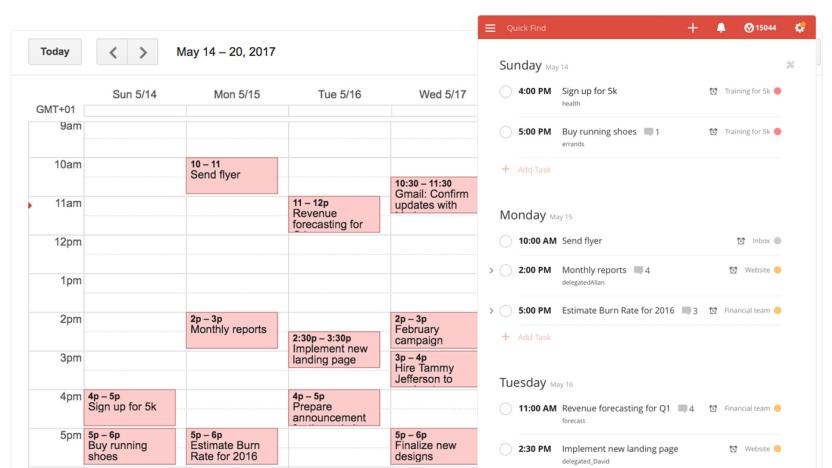
Todoist syncs instantly with Google Calendar to keep you on schedule
Todoist's latest upgrade is one that will benefit the busiest of task list-addled users. It's added two-way sync between its task lists and Google Calendar. This means that not only can you see, sort and prioritize tasks from inside your calendar (on the web, or on your app), but that any changes made will also flow back to your Todoist account.
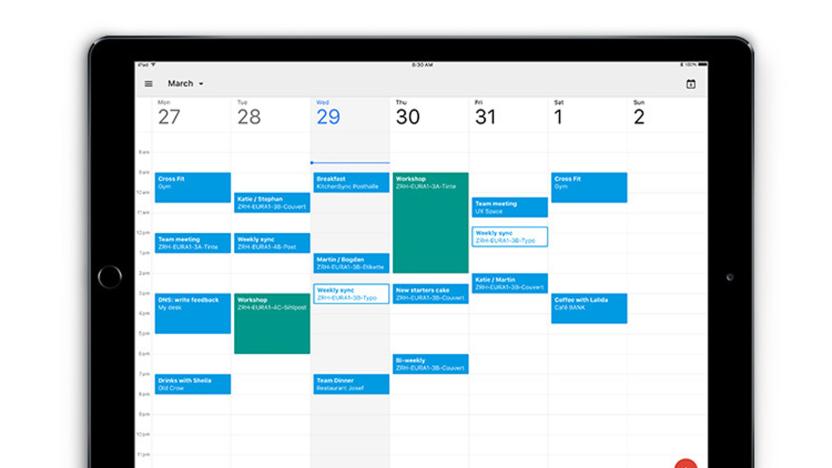
Google's official calendar app is finally ready for your iPad
Google Calendar for iOS can be exceptionally useful if you're tired of Apple's stock scheduler, but there has always been one inescapable catch: it's only designed for iPhones... or rather, it was. Two years later, Google has updated Calendar to add iPad support. Yes, you can finally jot down appointments and set goals while taking advantage of your Apple tablet's larger canvas. That's the only major update on deck right now, but there are promises of more in the pipeline.

Google is ready to take over your office chat with Hangouts
Google's work of transitioning Hangouts from being its default chat app to a more business focus is nearly complete. First up is the formally announced Hangouts Meet. Sound familiar? That's because it semi-officially arrived at the first of the month. Now Google is ready to take it wide. At its core, Meet is all about making video conferencing faster and easier. That comes down to not needing any special software or logins for video chat -- just a shared link. No WiFi? No problem because people can dial in with a dedicated phone number too. So long as their organization is a G Suite Enterprise customer, of course. Meet will support video calls with up to 30 people.

Amazon Echo can add to your Office 365 calendar
Amazon's Echo speakers and other Alexa devices can already control your Outlook.com calendar, but what about your schedule at work? You're covered there, too. Alexa now supports Office 365's calendar functions, giving you a hands-free way of checking on your next meeting or scheduling that all-important business lunch. This won't see too much use right away when most offices aren't exactly teeming with Echo speakers. However, that's likely part of the point -- this gives the corporate crowd an excuse to bring the Echo into the workplace, even if it's just in private offices (open spaces will likely require multi-voice support).

Outlook 2016 for Mac now supports Google Calendar and Contacts
Users have been clamoring for Office 2016 for Mac to add Google Calendar and Contacts support, two features that have been available on both the iOS and Android versions for a while now. But the wait is nearly over. Microsoft announced on Thursday that it is beginning to roll out that support. Office Insider Fast community members will have first crack at the new functionality before it gradually extends to the entire user base by the end of the year.

Now Amazon Echo can access your Outlook.com calendar
As a part of Amazon's ongoing quest to make Alexa and its Echo devices deeply embedded within our lives, this week it added support for Microsoft Calendar accounts. If your account ends in Outlock.com, Live.com or Hotmail.com, then it should be accessible with no problem, however, according to the FAQ, corporate Exchange accounts are probably a no-go. Alexa already supports Google Calendar, but that's it. There's no iCloud access either, however, Geekwire points out a Redditor's project on Github that might help.

Lyft now books rides based on your calendar
Uber isn't the only ridesharing company to integrate your calendar and simplify booking trips. Lyft has added its own calendar syncing feature, making it easy to pick the address of your next meeting as the destination. It works on both Android and iOS -- the only stipulation is that you use your native calendar app. It's a simple addition, but important if you regularly hail rides around town.

Uber can start trips based on your calendar
If you're a frequent Uber passenger, you probably don't pick all your destinations on the spot -- you sometimes have a scheduled meet-up in mind. Why do you have to dig up the address for that appointment when you already have it in your calendar? You might not have to after today. Uber is rolling out a Calendar Shortcuts feature that (surprise) lets you start a trip based on an upcoming calendar entry instead of your home, work or ride history. So long as that important business meeting has an address, you won't have to memorize it when you're hailing a car.

Google Calendar helps with fitness goals by logging workouts
With its Goals function, Google's Calendar finds you space to squeeze in some exercise, but like a lazy coach, it doesn't follow up to see if you did it. Now, it'll take in data from either Google Fit and Apple Health, automatically mark an exercise session as "done" and, depending on your success, suggest different times.

Microsoft's Cortana bot can schedule meetings on your behalf
Microsoft is trying to turn Cortana into the digital assistant of your dreams with a new AI bot called Calendar.help. The beta service requires an invitation, but once signed up, you link it to your Outlook, Google or Office 365 calendar apps. Then, when it's time to schedule a meeting, send an email to attendees and Cc: Cortana. The message can include natural language like "sometime next week" or "make this a Skype meeting." From there, it'll look at your calendar and contact other attendees by itself to find the best time for everyone.

Outlook now displays coworkers' availability on your phone
Sunrise is officially dead, but Microsoft just added a new feature to the Outlook iOS calendar that might help you forget it. In a trick borrowed from the desktop app, the iOS version of Outlook has a new scheduling assistant that makes it fairly easy to book a meeting. All you need to do is create an event and add coworkers in the "people" field, then choose the date picker.

Google Maps will show where your next Calendar appointment is
Google has been all about change for its suite of productivity apps this week, and now we're seeing what happens when some of the disparate services combine. On Android, Maps and Calendar are joining forces to give a quick visual reference for where your various appointments will take place. You need to be signed into both apps with the same account, of course, but other than that it all seems pretty easy to set up and use. Just put the event's address in the "where" box when creating a Calendar entry and you should be good to go according to Google's Keyword blog. Maps information has cross-pollinated into Calendar previously, so it's pretty cool to see this go the other way, too.

Microsoft and Mercedes bring your office calendar to your car
You can't always escape work when you're in your car, but Microsoft and Mercedes-Benz think they can at least make those corporate invasions more tolerable. They're working together on an In Car Office project that, to start with, will integrate your Microsoft Exchange info with your car's infotainment system. It'll auto-populate your car's navigation unit with driving directions for that upcoming meeting, for example, or offer to make a hands-free call to get in touch with your client when you're on your way.

Microsoft's Sunrise calendar app gets a stay of execution
When Microsoft made a final appointment to terminate Sunrise on August 31st, fans of the app were discouraged. Not only were they losing their favorite calendar program, but Redmond has not integrated very many features into Outlook as it promised when it purchased the app last year. However, it has now decided to delay Sunrise's shut down. "We have chosen to wait a little longer in order to deliver a few more Sunrise-inspired features in Outlook," a spokesperson told PC World .

Microsoft brings Outlook mail and calendar to HoloLens
You can't get a Microsoft HoloLens yet unless you pony up $3,000 for the developer edition. But when a consumer version does become available -- either through Microsoft itself or through companies that choose to use the Windows Holographic platform -- you'll easily be able to access your emails and schedule on the headset. Microsoft has released HoloLens versions of Outlook Mail and Calendar, so those who do have the developer version no longer have to load them on a browser.







