canary
Latest

Microsoft releases first test version of its Edge browser for Mac
Last month, Microsoft released a preview of its new, Chromium-powered Edge browser for Windows 10. Now, you can test drive the browser with macOS, too. For the most part, the macOS Canary build comes with the same features you'll find in the Windows 10 preview, but Microsoft promises subtle changes to "make it feel at home on a Mac."

Google is testing a splitscreen view for Android apps on Chromebooks
The latest update to Chrome OS' Canary test channel should make multitasking on a Chromebook easier. Now, in addition to split-screening two native Chrome OS apps on your machine, you can run a Chrome OS app and an Android app side-by-side or two Android apps. It should be mentioned that Canary is pre-alpha software and isn't exactly stable, as 9to5 Google notes, so maybe don't try this out on your daily driver. This could be a sign that Chrome OS tablets and Chromebooks with detachable screens are en route. The video below from Chrome Unboxed, however, shows the feature running on a Samsung Chromebook Pro which suggests it'll work on existing convertibles too.

Watch your Canary camera feeds on Echo Spot, Echo Show and Fire TV
Canary introduced a livestream-ready browser interface for its home cameras last August, but now you can command them with your voice, too. The platform now has its own Amazon Alexa skill, permitting users to give directions and watch live streams through the Alexa app on certain devices.

Canary’s new security cam offers simpler features for a low price
Canary announced today that it's adding two new camera features as well as one new product to its home security line. First up, Canary said last month that with the help of its new AI-powered intelligence, its cameras would soon be able to differentiate people from other moving objects. Soon, those with Canary Flex will also be able to receive notifications when packages arrive, courtesy of Canary's new Package Detection feature. Users will get alerts when packages arrive and they'll be able to keep monitoring those packages until they or someone they trust can secure them.
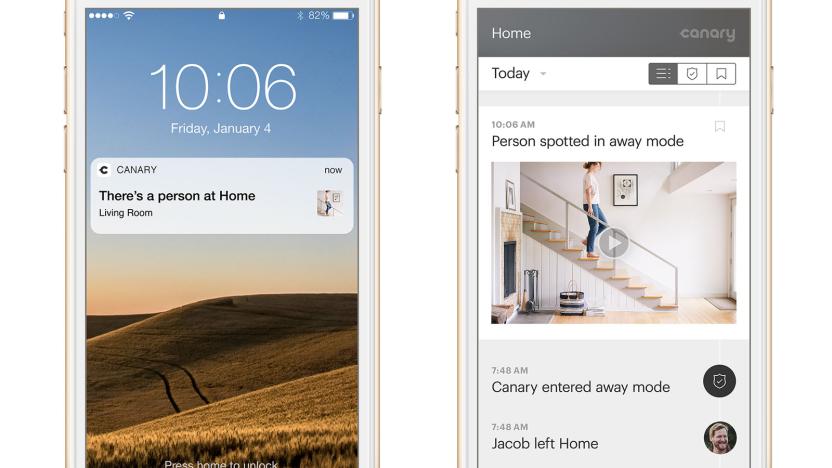
Canary's security cameras will soon detect people
While Canary's security cameras can notify you when they detect something moving in your home, they can't differentiate between an intruder and your pet Fluffy doing zoomies. Once their new feature rolls out, though, you won't have to get 20 notifications in an hour if you don't want to. The company has announced that it's rolling out Person Detection to all Canary and Canary Flex cameras in the near future -- for free. It relies on machine learning to figure out whether your camera is seeing a human being, so the system can send you specific person alerts.

Canary improves livestream skills of its home security camera
Smart home security company Canary has unveiled a new range of features to make it easier to keep an eye on your home, including two-way audio, a web app and real-time monitoring. The updates join Canary's existing line of features which include intelligent security alerts, video playback, home health monitoring and incident support. First up is Canary Talk, which connects remote users to people (or pets, if that's your thing) inside the protected property through real-time conversation. This is usually called two-way audio, but Canary's offering allows multiple remote users to log in and chat simultaneously. This feature is available for Canary All-in-One devices today, and for Canary Flex come September.

Chrome OS' experimental night mode saves your eyes
Google isn't going to sit on the sidelines while Apple and Microsoft bring night modes to their platforms. Users have discovered that Canary builds of Chrome OS now include an experimental night mode (Night Light, to be exact). Flick it on and it'll give the screen a yellowish tint that cuts down on blue light and, theoretically, helps you sleep. At the least, it should be easier on your eyes during those late-night Chromebook sessions.

Chrome Canary adds support for MacBook Pro's Touch Bar
Chrome could soon follow in the footsteps of other apps (like the Microsoft Office) that recently introduced support for the Macbook Pro's LCD strip. Google has just released version 58 of the experimental Chrome Canary build, and it now works with the laptop's Touch Bar. Its implementation seems to be simpler than Safari's -- according to 9to5Mac, it has escape, forward and backward, new tab, bookmark and refresh buttons. It also has a search and a URL text box that activates your browser's URL field when you tap it. However, the search bar doesn't have word prediction, and you won't find any playback controls when you play video or audio files

Android Chrome might move search bar to screen bottom
Even with my oversized mitts, stretching all the way across my Nexus 6P to hit the Chrome address bar can be a challenge. But I won't be reaching nearly as far if the newly unveiled "Chrome Home" feature in Canary makes it into the next update. Namely because the address bar -- as well as the tab switcher and settings menu -- will be right there at the bottom of the screen.

Chrome's experimental browser comes to Android
You no longer have to stick to your computer to try the cutting edge version of Google's web browser. The company has started offering Chrome Canary for Android, giving you a taste of new mobile browsing features before the beta crowd gets its turn. As always, the Canary releases are something of a gamble. Google will automatically post updated versions every weekday without human testing, so there's no guarantee that they'll work properly or at all. Thankfully, you don't have to ditch your regular version of Chrome. If you just want to experiment with Chrome on the side, it probably won't hurt to give this a shot.

Canary's Flex is a small, weatherproof security camera
Security cameras are slowly making their way out of your house and onto your porches and yards. Canary is following the footsteps of rival Nest by launching a new, smaller weatherproof camera called the Flex that can be plugged into an outlet or powered by batteries. It's available for pre-order today for $199 and will be in stores by the holidays. Canary is also introducing a new pricing model that is pretty different from what's on the market, but we'll get to that in a bit.

Open this link as a different user with Chrome Canary's new feature
Switching between Chrome browser profiles is easy. But, like all trivial internet tasks, it can somehow become a chore. Or, worse, all too easily forgotten about. Especially if you're just about to open a link you don't want popping up in, say, your corporate browsing history. An update to Google's testbed Chrome Canary browser lets you open links as any user logged in, not just the one you're currently using. Right click, "Open Link as..." and your sneaky peek at that bacon fat popcorn recipe, won't show up in your vegan partner's browser history (if you're sharing a laptop).

Chrome Canary shows how secure your web browsing really is
If you think that your browser's little padlock icon isn't enough to verify a website's security (but don't want to install a full-fledged app), you now have a better solution. Google has released a new Chrome Canary build that includes a security panel in amidst the usual developer options. Open it and you'll not only learn about the encryption for the host page, but the encryption for all the other connected sites, too. This is ostensibly meant to help developers safeguard their sites, but it'll also let you double-check for hidden security flaws on any site where you suspect that something's amiss. It'll take a while longer before this pops up in more refined versions of Chrome, so give Canary a shot if you want to verify a page before you trust it with your data. [Image credit: AP Photo/Mark Lennihan]

Can Canary's smart home camera keep your home secure?
Canary is a 6-inch-tall black plastic cylinder that's designed to be a one-stop shop for securing your home. Essentially, it's a $249 infrared security camera that alerts your phone or tablet when it senses motion. Then, all you have to do is open the app to see a live video feed to determine if you need to call the cops. I've been testing the device out over the last month to see if it's enough for me to leave my home's security system off forever.

Chrome Canary now uses the web's speedier official standard
If you've been wondering about the fuss over the speedier HTTP/2 web standard, you now have an opportunity to check things out first-hand. Google has released the first version of its experimental Chrome Canary browser with support for the final draft version of HTTP/2. You won't see the full benefit until the websites you visit also support the new spec, but you also won't be left out as the internet switches over. With that said, remember that Canary is a bleeding edge build -- you may want to wait for a more polished version of Chrome if you'd rather not grapple with bugs just to save a few hundred milliseconds. [Image credit: AP Photo/Mark Lennihan]

Chrome now lets you see some websites when you're offline
Ever been knocked offline right before you get to read a story on the web? If Google has its way, you won't be left high and dry in these situations for much longer. The company has posted a test release of its Chrome browser that include a "show saved copy" button on the connection error page. Click that and you should see the last cached version of whichever site you were trying to reach. There's no guarantee that this offline support will reach polished versions of Chrome, but it would be surprising if that didn't happen -- the feature would be handy for both offline directions and reading material on long flights. If you can't wait for a complete release, you can visit the source link to grab the Canary build and try the button yourself.

Google Chrome gets one-click video chats, no download required
It used you be that if you wanted to round up some chums on a Google+ video hangout in Chrome to figure out how Sherlock really faked his death, you all had to download and install a plugin first. 'Twas hardly a dealbreaker for most, but the process was just annoying enough to keep some people from bothering. Thankfully, those days will soon be over -- Google has just confirmed that you'll no longer need to install anything to initiate a video chat in Chrome. Alas, not all of you will be able to join the streamlined fun immediately though: those of you using Dev Channel and Canary builds of Chrome can claim the feature for yourselves now, but the rest of us will have to wait a few weeks for the change to hit our more stable builds.

Google Now comes to Chrome on the desktop in experimental form
You may not have to reach for your phone to check Google Now in the near future. The latest build of Google's experimental Chrome Canary browser introduces the context-aware notifications to the desktop; toggle a flag and you'll get alerts from the menu bar (Mac) or taskbar (Windows). Google Operating System notes that it's not quite a seamless experience. You'll have to use Google Now on your mobile device first, and location-sensitive cards like weather are tied to that device's location, not your computer. Even with those caveats in mind, it may be worth downloading the unfinished software for the added convenience.

A first look at the app for Canary's web-connected home security system
You may remember Canary, an all-seeing, all-knowing, net-connected home security system that obliterated its funding target to raise almost $2 million. Now, if we were the folks behind it, we'd be celebrating in Vegas, but instead they're here at CES showing off their progress. While the team have brought final hardware along, it doesn't look any different from the original proposition. Canary's CEO Adam Sager tells us, however, that many of the internal components have been swapped out for better versions as development has ramped up, and Ethernet has been added (in addition to WiFi) due to backer demand. What we were really interested in, though, was taking a look at the companion app Canary has been crafting. Sager demoed the iOS version, which takes many design cues from Apple's latest mobile OS, on an iPod Touch. He showed us how the app handles alerts, including that HD video recordings and all other sensor metadata associated with that event, as well as the various ways you can immediately react. We also saw how live video feeds would be presented, the feed-like alert history, and how you can set up both user and trigger profiles. Considering this isn't "fully functional," as Sager put it, we would call it mighty slick for something deemed unfinished. Development is being steered, in part, by an ongoing internal beta, and backers who signed up for the open beta are due to recieve their hardware within the next month. Everything is on track, too, for the launch proper in May. Head past the break for a brief video walkthrough of the app, courtesy of Sager.

Chrome Canary now blocks recognized malware downloads
Google's stable Chrome release already has a reset tool in case malware hijacks the browser, but we're sure many would rather avoid that rogue code in the first place. Thankfully, a new build of Chrome Canary automatically blocks hostile apps. Try to download malware that Google recognizes and you'll get a polite warning instead of a rude surprise. The safeguard isn't likely to reach more reliable versions of Chrome for some time, but those willing to experiment in the name of security can grab the Canary browser at the source link.












