chrome66
Latest
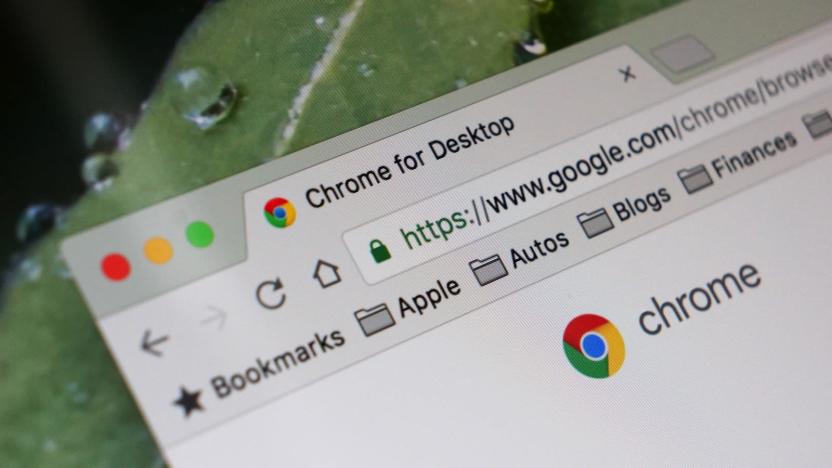
Google Chrome team rolls back the update that muted many web games
With the release of Chrome 66 last month, the browser began automatically muting sound on videos by default. The only problem is that this tweak silenced a number of web games and art projects, which weren't built for the new feature. Now the Chrome team has rolled out a new v66 (66.0.3359.181 on all desktop platforms) that undoes the change as it applies to the Web Audio API specifically -- but not for the <audio> and <video> HTML tags. The reprieve is temporary, however, as it's planning to re-apply the feature in Chrome 70 which is scheduled for release in October.

Chrome now mutes auto-playing videos by default
Chrome will block autoplaying videos and ads with sound by default. Like VentureBeat notes, this was originally supposed to be added to Chrome 64 back in January, but it got delayed a few months. This should be enough to keep most sites quiet for you. However, if a website still manages to annoy you with un-muted, auto-playing videos you can block its audio privileges wholesale. Auto-muting a small touch, but an appreciated one, and it's a lot more convenient than searching through two dozen tabs looking for the one with the "audio" icon. Happy (silent) surfing!

The next version of Chrome will block autoplaying videos with sound
With Chrome 64, Google began allowing users to stop videos from autoplaying on specific websites but with Chrome 66, the company is adding new criteria that dictate when videos can autoplay. As 9to5Google reports, in Google's upcoming version of Chrome, there are a few conditions that must be met for media to autoplay on a website. It must be muted or not have audio, the user has to have tapped or clicked on the site while browsing, the site has to have been added to the Home Screen by the user on mobile or the user has to have frequently played media on that site if on desktop.

Chrome on Windows will block third-party apps that cause crashes
Google says that around two-thirds of Windows Chrome users use third-party applications that interact directly with the web browser, like antivirus or accessibility software. These apps have typically injected code into Chrome to work correctly, but people that use these kinds of code-injecting apps on Windows are 15 percent more likely to see Chrome crashes. To curtail this issue, Google will start blocking code injection apps from Windows Chrome in three phases, starting in July 2018.



