ChromeExtension
Latest

Microsoft's new Edge browser will support Chrome extensions
Microsoft's upcoming Chromium-based Edge browser will support Chrome's vast collection of extensions. The software's project manager, Kyle Alden, revealed the answer to the question on everyone's lips on the Windows 10 subreddit, reports Thurrotts. "It's our intention to support existing Chrome extensions," he said in reply to a query about how the new browser will function.

Google's new Chrome extension rules improve privacy and security
Google has announced several rules aimed at making Chrome extensions safer and more trustworthy. Many extensions request blanket access to your browsing data, but you'll soon have the option to whitelist the sites they can view and manipulate, or opt to grant an extension access to your current page with a click. That feature is included in Chrome 70, which is scheduled to arrive later this month and includes other privacy-focused updates.

The Gmail Offline Chrome app will disappear after December 3rd
Offline access to our Gmail is a feature that has come, gone and changed before, and 2018 will be no different. While Google's announcement Wednesday that it will pull the plug on Inbox got a lot of the attention, it also revealed that the old Gmail Offline Chrome app would be pulled after December 3rd. For an alternative, Google has prepared a native offline experience in its recent redesign of Gmail that syncs up to 90 days of emails and keeps everything listed in the same familiar interface. That means if you want offline access (useful for flights or other locations that combine dodgy WiFi with a possible need to pull up old messages) you will have to switch to the new experience -- we hope you like it.

Marketers collected personal info from closed Facebook groups
It looks like Facebook has another privacy issue on its hands, this time over its closed groups. CNBC reports that Andrea Downing, a moderator of a closed Facebook group, discovered that a Chrome extension called Grouply.io let her download names, employers, locations, email addresses and other info on the group's 9,000 members. The finding was especially troubling given that the group is for women who a have gene associated with a greater risk of developing breast cancer, medical information many don't want to share widely outside of the group.
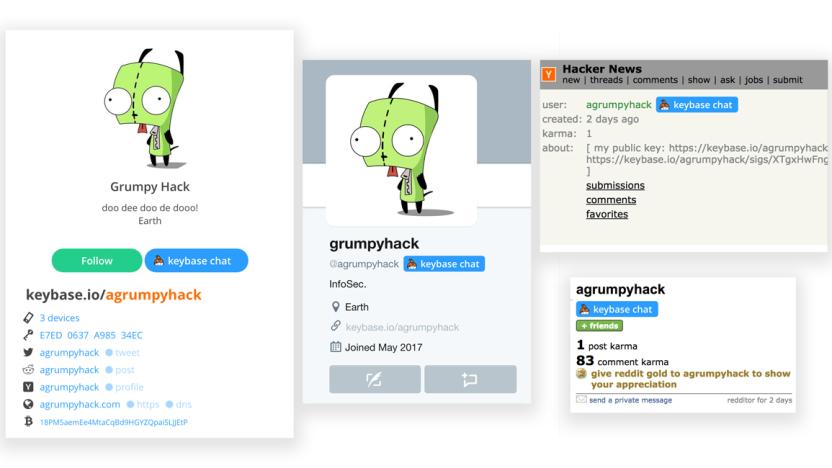
Keybase brings seamless encrypted chats to anyone on the web
Keybase is on a mission to make end-to-end encryption as easy as possible, everywhere you go online. After launching frictionless encrypted file sharing last year, the open-source security company rolled out Keybase Chat, a desktop and mobile chat app that allows users to send encrypted messages to anyone on the internet using just their Twitter, Facebook or Reddit username. Today, Keybase announced a few new launches that will make it even easier to send encrypted messages to anyone -- even if your recipient isn't set up to receive them yet.
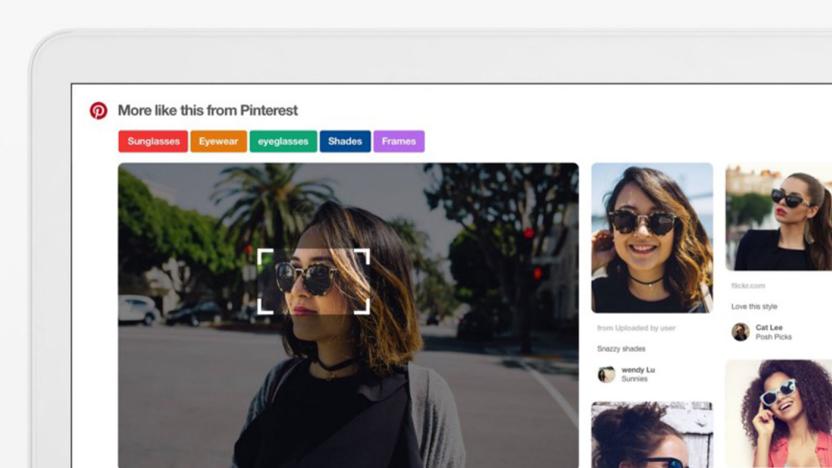
Pinterest fixes its broken visual search tool for Chrome
Pinterest thought it launched something cool when it added visual search to its Chrome browser in March. It was supposed to be able to pinpoint specific items in an image, say a pair of sunglasses somebody's wearing in a photo, and find pins with similar objects. Unfortunately, it didn't always work as intended. It tended to capture screenshots of whole windows instead of specific objects you want to look up, and the website can't find objects within screenshots once they're already pinned on the site. To address the issue, Pinterest's extension now uses Javascript to look for the most interesting rectangle in a web page, which most likely contains the image you want to pin.

Windows 10 is spamming Chrome users with a Microsoft shopping app
Microsoft really wants you to install and use its products on your computer. Beyond the myriad Start menu ads plaguing Windows 10, now users have to contend with pop-ups for Redmond-made stuff if they have Google's Chrome browser installed as well. Myce reports (image below) that when Chrome is pinned to the taskbar an ad for Microsoft's Personal Shopping Assistant extension hovers over the browser's familiar icon.

Chrome extension restores the backspace key to its former glory
Lots of very smart people work at Google, but that doesn't mean they're immune from making decisions that piss people off. Consider this recent Chrome kerfuffle: some users were recently shocked to discover that, upon updating Chrome, they could no longer tap the backspace key to go back a page. Mild panic, and lots of comments, ensued. If that sounds an awful lot like you, well, you can dial down the anguish a little -- Google released a Chrome extension called Go Back With Backspace that does exactly what its name implies.

Chrome extension makes quick clips from Twitch broadcasts
In the words of Harlan Ellison, "Pay the writer." Or, in this case, attribute and pay the streamer. Plays.tv is launching a a Chrome app that enables Twitch casters to recieve full attribution for clips that fans make from watching their broadcast sessions. It's a solution to a problem many streamers face: They're spending five or more hours streaming per day and afterward, should they do something pretty crazy in-game, if they want to make a shareable clip of it that means more time spent editing and sitting in front of his or her computer. It's a vicious, time-consuming cycle when some Twitch partners are already spending seven days per week on camera and in front of their gaming rigs.

ICYMI: We've gone full Leia in honor of Star Wars
#fivemin-widget-blogsmith-image-811506{display:none;} .cke_show_borders #fivemin-widget-blogsmith-image-811506, #postcontentcontainer #fivemin-widget-blogsmith-image-811506{width:570px;display:block;}#fivemin-widget-blogsmith-image-44035{display:none;} .cke_show_borders #fivemin-widget-blogsmith-image-44035, #postcontentcontainer #fivemin-widget-blogsmith-image-44035{width:100%;display:block;}try{document.getElementById("fivemin-widget-blogsmith-image-44035").style.display="none";}catch(e){}try{document.getElementById("fivemin-widget-blogsmith-image-811506").style.display="none";}catch(e){}Today on In Case You Missed It: Many of you will be leaving work as quickly as possible to catch an early screening of Star Wars: The Force Awakens. We're helping you prepare for the glory of what awaits with a round-up of some of our favorite Star Wars moments and characters with all the products, amazing DIYs and games that are rocking our galaxy.We'll be back to normal for tomorrow, so if you see any interesting science or tech videos, please share with us! Just tweet us with the #ICYMI hashtag to @mskerryd.

Bookindy Chrome extension lists local options for books on Amazon
There's no question that Amazon is hurting independent bookstores. It's hard to compete with the convenience of quick shipping. If you live in the UK, though, a Chrome extension uses the online retailer's listings to give you a local option during the hunt for a new book. The add-on is called Bookindy and leverages info on independent retailers from locally-focused site Hive. Not only does it display the spot with the best price, but how far you'll have to travel in order to pick up the title in person, too. "I wanted to build something that doesn't compete head-on with the Amazon machine, but embraces it, augments it and nudges you towards the local option to buy," explains Bookindy's creator Will Cookson. Unfortunately, it's only useful in the UK, so here's to hoping another creative soul devises a similar plug-in for other locales.

A Chrome extension taught me to love the internet again
The internet hasn't been the happiest place for me lately. Over the past three years or so I've watched friends, colleagues and loved ones battle trolls; I've learned of tragedies, both personal and public; and I continue to deal with some extremely creepy people on a daily basis. I probably spend more time talking about and sharing things that make me angry than happy. But it can't be all bad, can it? There must be a reason, aside from work, that I spend so much time here. Something must make me happy. Enter Smile Suggest, a Chrome extension that helps you catalog the things on the internet that make you happy, and ignore the things that don't. Let's see what, if anything, can help me fall back in love with the internet.

A new Chrome extension makes it easier to add Dropbox files in Gmail
Thanks to a new Chrome extension, it's a bit easier to tack on files from Dropbox to messages in Gmail. The add-on, which is currently in beta, works much like adding images, docs and more to emails stored in Google Drive. Selecting the file with the Dropbox menu option attaches it, and inserts a link into the body of the message. Of course, like Drive, tapping into Dropbox allows you to send items that are larger than Gmail's size limit.

Launch desktop apps from inside Google Drive
When you're viewing a list of files on a Mac or PC, right clicking on an item (or group of items) gives you the "Open with" option. Well friends, that same handy shortcut now resides in Google Drive, too. Thanks to a handy Chrome extension, you can fire up Photoshop from Google's cloud-based repository inside the browser -- no need to head elsewhere to get the work session started. Of course, you'll need to have Chrome installed in order to leverage the add-on. And in case you forgot, you don't even have to launch Microsoft Office to edit Drive-stored documents and spreadsheets either.
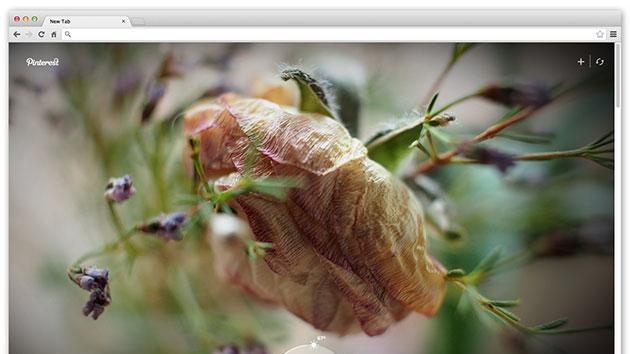
Pinterest Chrome extension brings inspiration to freshly-opened tabs
When you open a new tab in Google's Chrome browser, you're greeted with a search box, rows of recently-visited sites and a tucked-in menu for individual apps. It's really not very inspiring, is it? Pinterest doesn't think so, and thanks to an internal make-a-thon, there's a new Chrome extension that aims to remedy the gray box blues. Once you've installed the add-on, you'll be prompted to select what you're interested in for the day amongst sports, food, photography and several others. When you open a new tab, you'll be greeted with a full-bleed image populated from Artsy, 500px or National Geographic. I'm told these are the libraries for now due to the "good spectrum" of options they house, but more could be on the way later. On top of the visual stimulus, Google Calendar info is situated at the bottom left while weather details for your current location are pulled in from Yahoo. And of course, info for the displayed photo and the ability to pin it is down on the right. The digital repository already has an extension for adding to boards from websites, and that's included here too, but the original will still be available for those who don't want to spice up their tabs.

Evernote adds text-to-speech to Clearly Chrome extension, for Premium members only
If you ever wanted to catch up on your online reading while on the treadmill or puttering about the kitchen, Evernote now offers you the ability to do so without actually, well, reading. The online brain dump has introduced text-to-speech functionality to its Clearly extension for Google Chrome, a plugin that clears out ads and other distractions for a clean reading experience. While the Clearly extension itself is free, the text-to-speech feature is only for Premium accounts, each of which costs $5 a month or $45 a year. Words are highlighted as they're read, and you can pause and skip as you like. The feature launches with support for over twelve languages and is powered by iSpeech, which has worked with BlackBerry apps and connected homes in the past. Just don't accidentally blast TMZ articles during your next conference call, ok?

Browser extension enables SkyDrive attachments within Gmail
Gmail users who envy Outlook's SkyDrive integration will find that the proverbial grass is now a little greener on their side, thanks to fresh features in Attachments.me's Chrome and Firefox browser extensions. With the plugin installed, files residing in Microsoft's cloud service can be attached to emails from within Gmail. Also included in the update is support for user-created rules that can direct attachments to SkyDrive as they flood into inboxes. Can't wait for Gmail to gain similar support with Google Drive, or just prefer Redmond's storage solution? Hit the source link below to infuse Mountain View's web mail with some of Microsoft's storage locker mojo.

Any.DO expands outside of Android, brings its handy To-Do tools to iOS and Google Chrome
Chances are some members of Team Android won't be too pleased to share the any.DO goods with the iOS squad, but for what it's worth, you'll always be able to say you had it first. After being a success on Google's mobile OS, any.DO has decided to test out other waters, including making its way to those iPod touches / iPhones / iPads of the world, as well as Google Chrome in extension form. On the iOS front, the app -- which sports a very minimalist, but sleek design -- allows users to add, adjust and edit multiple tasks using a drag-and-drop, gesture-based UI. Meanwhile, the Chrome extension keeps the similar productivity goal, but takes it to the larger screen -- what's best, however, is any.DO allows you to sync all your To-Do's between different devices regardless of OS. Both the iOS application and Chrome extension are free of charge, and you can grab the version best suited for you at either of the source links below.

Google's Language Immersion Chrome extension translates random text to teach foreign lingo
Berlitz may be the best way to learn a foreign language, but most of us have neither the time nor the ability to fully immerse ourselves in the vocabulary of another country. Hot on the heels of Gmail's automatic translation feature hitting the big time, Google's Translate team has crafted a Chrome extension to make language learning a bit more accessible. The extension does the trick by translating random portions of text to any of its 64 supported languages, so that your native tongue is interspersed with the lingo you're learning. Users have a sliding scale to set their knowledge level from novice to fluent, and can roll over translated words to hear how they should be pronounced. Interested? Peep a video demo after the break to see it in action, or take the plunge and install it at the source below.

Google+ gets baked-in YouTube functionality, seeks your +1s
Suffice it to say, Google's been steamrolling through its services this week and laying down a variety of updates and goodies. Just a day after its short-lived Gmail iOS app was released, Mountain View's veered its wheels toward the "pluses" in its portfolio. To start, Chrome users will find two new extensions, including a +1 button and a Google+ Notifications box, to more easily mark their favorite sites, while those loyal to Internet Explorer can update their Google toolbar for a similar effect -- sadly, there's no such love for Firefox at the moment. Moving on to its social front, Google has finally enabled native YouTube support in Google+. While on G+, you'll notice a YouTube slider near the right, which when clicked pops up a video module (seen above). From it, you and your circles can quickly share your favorite viral videos and view playlists, which Google says are currently being added to G+ search results. Sure, we're still anxiously wishing for things like Twitter integration, but ya gotta start somewhere, right? You'll find a shot of those extensions below, and more details at the source link.














