cloudstorage
Latest

Google Drive syncs files directly from Windows Office apps
Google already added tools that help Drive play nice with Office files, and now it's offering easy access from inside Microsoft's apps. With a new plug-in, you can open files for Word, Excel and PowerPoint from Drive. When the time comes, you'll be able to save them in Google's cloud-based repository, too. It seems simple enough to use, and it's sure to come in handy for folks who prefer Google's storage option over Microsoft's, but still use Office to get work done. For now, the add-on works for Office on Windows machines, and there isn't any mention of when or if we can expect the same tool to arrive for the productivity suite for Mac.

Google Drive can stop others from grabbing your files
Google Drive is built around collaboration. And that's great! However, you probably don't want to give collaborators unfettered access to everything -- what if someone makes off with a sensitive report? Thankfully, you can put your foot down as of today. Google has added rights management to Drive that, if you like, prevents others from copying, downloading or printing specific files. You only need to mark a checkbox to prevent coworkers and friends from sharing your work with others. The feature is gradually rolling out now on the web. There's no word on whether or not it'll reach phones, so don't count on locking down your files while you're on the road.
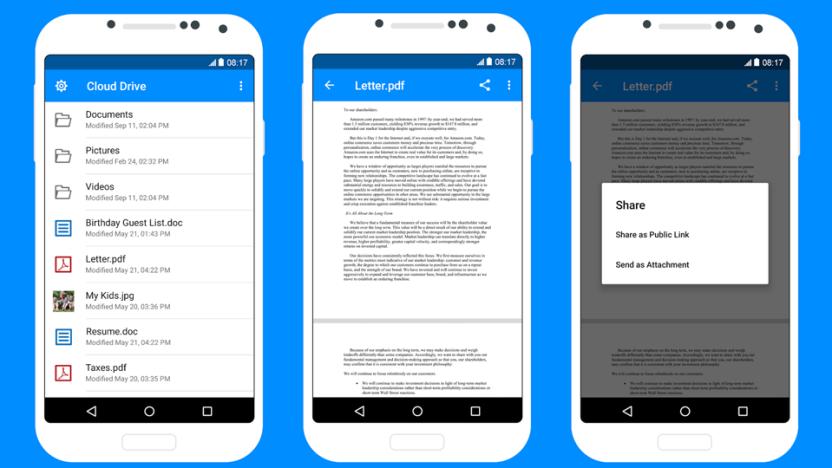
Amazon's Cloud Drive storage service gets dedicated mobile apps
While Amazon already offered mobile apps for sorting your photos and music parked in its Cloud Drive repository, there wasn't an option for getting at all of your stored files. Late last week, a dedicated Cloud Drive app for iOS arrived in the iTunes App Store, joining both Android and Amazon versions that debuted in late June -- all three of which rolled out rather quietly. Similar to the Dropbox app, the mobile software allows you to organize and access photos, videos, documents, spereadsheets and other files you've stored in Cloud Drive. As you might expect, you can also preview images (no editing abilities), PDFs and other documents from within before sharing in another app, with a link or as an email attachment. And yes, you can use the app to play videos and music stored in Amazon's cloud, too. Until now, desktop apps for PC and Mac offered the only direct access to Cloud Drive as a whole, and mobile devices could only leverage those media-specific apps.

Dropbox File Requests makes getting files from friends way easier
If you've ever tried to collect files from multiple people you know it can be a train wreck of emails with random subject lines and links to various online storage. Dropbox announced a simpler way to aggregate files from multiple people called File Requests. Dropbox users send out a link to a group of people and all their uploaded files (up to 2GB) end up in a single Dropbox folder with the sender's first name in the file name. The senders don't even need to be Dropbox users. The feature launches today for Pro (paid) and Basic (free) accounts. Business accounts will receive the new feature in a few weeks.

Google plans to play nice with Facebook and Twitter on photos
According to Bloomberg Business, Google could soon be separating its web based photo sharing and storage service from the existing Google+ platform and offering it as a standalone. Bloomberg cites Googlers close to the project who say that the announcement could come during the upcoming Google I/O developers conference later this month. Reportedly photos stored with the new service can be posted to both Twitter and Facebook with a fraction of the hassle it takes to do so currently. These rumors have been a long time coming. Bloomberg reported a similar plan early last year and Google Senior Vice President Sundar Pichai was quoted in March stating that photos and social would be operated separately.

Virgin TiVo boxes can now access media stored in the cloud
Virgin Media customers might be at least vaguely familiar with "Cloud," the company's thoughtfully named cloud storage service. Anyone on Branson's books gets 5GB free, with up to nine other members of the household getting the same amount of space to upload files and back-up mobile devices to. It's just one of those handy customer perks, with paid tiers for those who want more storage. Today, however, it becomes that much more useful with the launch of the Cloud app for Virgin Media TiVo boxes. Using the set-top box app, you can access all the pictures, videos and music you have stored in the ether on your living room TV, with just a few clicks of the remote. Might be time to take them up on that 5GB of free space, eh?

Dropbox for iOS will create Microsoft Office files from scratch
If you've ever wanted to start a report on your iPhone and save it straight to Dropbox, you're in luck. The cloud storage outfit is rolling out an iOS update in the next few weeks that allows you to create Microsoft Office documents and save them online, not just edit them. The upgrade will also let you comment on files from the iOS app. And if you just can't wait to try something new, the latest version packs a redesigned home view that focuses on your recently opened files. There's no mention yet of corresponding Android releases, but those are undoubtedly in the pipeline.

Dropbox comments help you explain your shared files
Sure, it's comparatively trivial to share your files with others on Dropbox. But how do people know why you've shared a file, or what they'll get when they open it? That's what the company's newly introduced comment system aims to solve. You can now start a conversation around any shared file, so your friends will know the context behind that photo upload without having to ask. You can also invite anyone into the fray with a Twitter-like @ mention (whether or not they use Dropbox), and you'll get automatic notifications that let you know when an office pal has an idea for that group presentation. Comments are only available on the web right now, but they should be accessible from mobile apps "soon."

Google Drive for Android shares files as soon as they're ready
Can't wait to share a photo as soon as it hits the internet? Google has your back. The company has updated Drive for Android so that you can start sharing files from the notification that your upload is done -- you don't even have to launch the app to get things going. The update also adds support for 23 more languages, including local Chinese and French dialects. Just be ready to wait a while for this no-waiting feature, as Google says the update will be rolling out over the next week.

Apple's Photos app is now available to all OS X Yosemite users
You no longer have to be a beta tester (or work at Apple) to give the new Photos app a spin. The Cupertino crew has released the finished version of its OS X Yosemite 10.10.3 update, which centers around the more powerful and iOS-friendly picture management hub. Yes, you can now kick iPhoto to the curb and rely on iCloud Photo Library to sync your images. There are also a few things you might appreciate even if you're not a shutterbug, such as support for more diverse emoji and Spotlight suggestions in Look Up. While this isn't a gigantic update, it's definitely worth grabbing if you think that the Mac's official photo software is overdue for a tune-up.

Google Drive offers access to your Google+ photos
Google isn't wasting much time acting on its promise to divvy up Google+ into individual services. As hinted earlier, an updated version Google Drive on Android, iOS and the web now offers access to your Google+ photos. The unified cloud storage approach not only saves you the trouble of switching apps, but gives you more control -- you can move pictures from a big speech into the same folder as the speech itself. On iOS, Drive can also take over as your automatic camera backup. Only new photos will show up in the app right away, but your whole Google+ collection should be available within the next few weeks.

Amazon Cloud Drive now stores unlimited files for $60 per year
Amazon thinks it has a way to entice you away from the likes of Dropbox or Google Drive: real, honest-to-goodness unlimited internet storage. It just launched two Cloud Drive plans that let you upload as much as you like, with the primary difference being what you can upload without worrying about caps. If you're only interested in preserving photos, an Unlimited Photos Plan costs a modest $12 per year, or free on Prime; you'll have 5GB to use for anything else. Should you have a lot of documents or a sizable video collection, an Unlimited Everything tier will cost a still-pretty-reasonable $60 per year. The one catch is that there's no truly free option. You can get a 3-month free trial, but you'll want to look at the no-cost alternatives if you don't expect to store gobs of files online.

Dropbox badge and comments ease collaboration headaches
Remember that Dropbox badge we heard about in December? The ones that'll tell you when someone else is editing a shared file? Well, after a period of early access for some, that handy feature is now ready for the masses. If you're in need of a refresher, the badge allows you to see who is viewing or editing a file, and how long they've been at it. They can also be used to nab the most recent version of a file with a single click and grab a link for you to share the document.

Dropbox adds PDF viewer and text search to its Android app
The folks at Dropbox continue a run of handy updates with another addition that keeps you from having to venture outside of the cloud repository's app. In the latest version, Android users will notice a built-in PDF viewer, complete with all the sharing tools needed to distribute files. What's more, you can now search the text of PDFs, Word documents and PowerPoint files to find the exact item you need. Looking to edit a single slide for an upcoming presentation? Swiping over to the file and entering a keyword takes you right to it. The new version should arrive in the Play Store in the next few days, and your trusty mobile device will most likely alert you when it's available.

Google Drive will soon back up your phone's photos
Now that Google+ is splitting up into individual services, where will you go to back up your phone's picture library? To Google Drive, apparently. Android Police has discovered that the latest version of the cloud storage app on Android has preliminary code for an eventual photo backup feature that would behave much like Google+ or the standard Photos app. You'll have an easier time sharing your files on the big screen, too -- there are hidden mentions of Chromecast streaming support. These features may not go live in the next release (Google sometimes leaves pre-release code hanging around for a while), but they're likely coming sooner rather than later.

Vodafone deal makes Dropbox a part of your smartphone backups
Dropbox just scored a huge deal that will not only put its cloud storage in front of a lot of people, but help you safeguard your smartphone's data. The company has forged a partnership with Vodafone that both gives the carrier's Android and iPhone users 25GB of free space for a year and integrates Dropbox into Vodafone's new Backup+ service. Rather than depend on a specialized backup space, you simply save your valuable files to Dropbox -- you can restore content on other devices and share it with friends without having to use two services or limit the kind of data you protect. The Backup+ app will be available as soon as the end of March, although the service itself will take a few months to reach "most" Vodafone areas.

Open shared Dropbox links inside the app and organize with ease
Sharing files in Dropbox is an easy way to pass Office docs and the like between colleagues. Usually those invites show up in your inbox as links, and now you can open them right inside the cloud storage app. Tapping a share link on your mobile device gives you the option of previewing the file(s) in Dropbox, making it a bit easier to save them to an exact spot in your own repository. This also puts you one step closer to editing that Office stuff too, which can also be done inside the Dropbox mobile apps (iOS only, for now). The update that delivers this new feature is rolling out now for both iOS and Android.

Earn 2GB of Google Drive space for checking your security settings
To properly celebrate Safer Internet Day, Google is offering a a nice perk for users who complete a quick security checkup. If you're willing to make sure your account recovery info is up to date, review recent log-in activity and confirm the list of apps that access your account details, the folks in Mountain View will add 2GB to your total Drive space. You have to complete the quick process before February 17th, and the extra gigabytes will appear around the end of the month. The offer is only open to personal accounts, though, and while Google Apps for Work and Google Apps for Education users can't boost their space, it's probably not a bad idea to double-check those settings anyway.

Microsoft's OneDrive gets better at showing and sharing your photos
Microsoft has long wanted you to use OneDrive to store your photos, but actually viewing those photos isn't ideal -- you're ultimately using a file browser that just happens to have some photo-related features. That's going to change in the next couple of weeks, though. The folks in Redmond are rolling out a photography-focused update to OneDrive that gives your image library some TLC. You can organize photos into albums with edge-to-edge photo collages and larger single-picture views. It should be much easier to find and share your snapshots, as well. OneDrive now draws on Bing image recognition to give your pics basic tags (like "beach" or "dog"), and PCs running Windows 7 or 8 can automatically sync photos from devices as soon as you plug them in. Only web and iOS users will see the new photo tricks right away, but they'll reach Android and Windows Phone in the days ahead.

Dropbox now reports when non-US governments want your data
While Dropbox was quick to embrace transparency reports, it's been pretty opaque about data requests from outside the US. How do you know which countries want your info? You don't have to wonder any longer. The cloud storage outfit has published its first transparency report revealing data requests from beyond American borders. There aren't many at all (just 20 in total), but it's clear that some governments are nosier than others. Half of all requests came from France and Germany, while the rest are spread between nations as far-ranging as Australia and Brazil. The report now covers the number of accounts affected by these demands, too. More detailed stats won't do much to end intrusive surveillance, but they'll at least let you know who might be poking around your online files.




