creativecloud
Latest

Adobe brings clipping masks and better brush management to Fresco
The drawing app now works on more Windows 10 PCs, too.

NVIDIA's RTX GPUs give a speed boost to Adobe's AI features
NVIDIA has unveiled a new RTX GPU features that will accelerate a new AI feature in Premiere Pro and speed up Adobe's 3D apps, Dimension and Substance Alchemist. As Adobe just announced, Premiere has a new feature called Auto Reframe that can analyze content in a regular, 16x9 horizontal video and automatically convert it to a vertical smartphone format. That process can take a long time, but NVIDIA said it will go 400 percent faster on NVIDIA RTX GPUs compared to just using the CPU.

Adobe's advanced AI editing tools graduate to Creative Cloud apps
Adobe has just released major updates to Creative Cloud apps like Photoshop, Premiere Pro, After Effects and Lightroom. On top of the usual speed and productivity enhancements, many of those have gained time-saving features powered by Adobe's AI Sensei algorithms, some of which we saw in sneak peaks.

Adobe unveils Aero, its first augmented reality creation app
Adobe has unveiled Aero, a new Creative Cloud app that lets you create AR apps on iOS using ARKit 2 and up, supposedly without any coding experience. First previewed at Adobe Max last year, you simply use a visual UI rather than complex code, and "step-by-step instructions will take you through creating your first AR scene," Adobe wrote in a press release.

Adobe's Premiere Rush CC video editing app arrives on Android
Adobe has brought Premiere Rush CC to Android after debuting the video editing app on iOS, macOS and Windows last year. However, you'll need a recent Android device to run the app, such as from the Google Pixel 2 and 3, Samsung Galaxy S9 and S10, Galaxy Note 8 and 9 or OnePlus 6T lineups.

Adobe's latest Lightroom smooths skin without the 'plastic' effect
Instagrammers and portrait photographers alike use Facetune-style skin smoothing techniques on photos, but it often gives your subject an overly unnatural "plastic" effect. Adobe is addressing that issue with a new plugin called Texture in its latest release of Lightroom and Lightroom Classic. It lets you do subtle retouching on portraits to reduce wrinkles and blemishes without eliminating them completely, while preserving or enhancing fine detail in pores and hair.

Adobe's After Effects can erase unwanted objects from your videos
With the latest release of its Creative Cloud video suite, Adobe has unveiled a content-aware eraser for video that it teased a couple of years ago. Called "Content-Aware Fill" (the same name on the similar Photoshop function), it's now available on After Effects, Adobe's compositing program that's widely used in film and TV production. Adobe's AI Sensei algorithms can analyze background content and automatically remove shadows, logos, wires, boom mics or moving objects from video.

Adobe's 'Fast Mask' can edit one object across an entire video clip
Last night at Adobe Max's Sneaks session, a showcase unveiling potential software features, comedian Tiffany Haddish and Adobe evangelist Paul Trani announced ten new tools that the company is exploring. The sneaks run the gamut from fun voice-to-music features to impressively useful tools like Smooth Operator, an intelligent vertical video cropping tool.

Adobe Photoshop CC for iPad promises 'real' mobile image editing
You might have noticed that Adobe's slew of announcements at its MAX conference made a reference to Photoshop CC coming for iPad. As it turns out, it's a pretty big announcement -- and it might just change how you edit images on the go. The upcoming release uses the same code as the desktop version to provide much of the same feature set (more on that later), just with an interface optimized for finger and pen input instead of a mouse. That includes "natural touch gestures," according to Adobe. If you can produce artwork on your computer, you can probably accomplish the same feat on Apple's tablet.
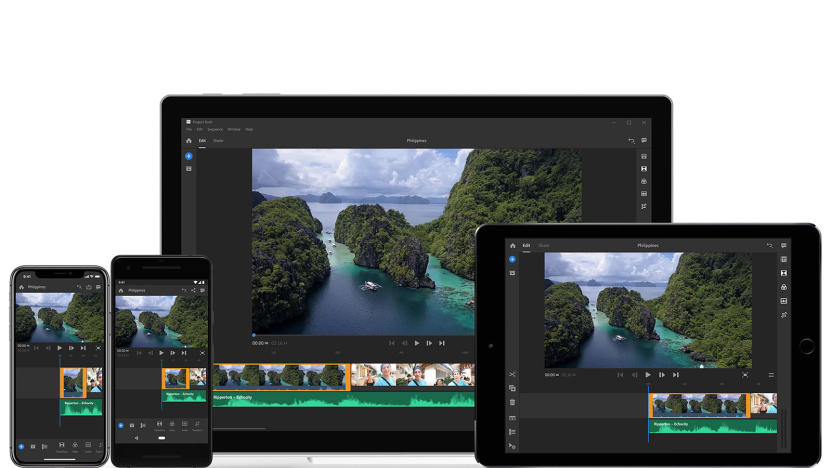
Adobe launches Premiere Rush CC for YouTube creators
At its big MAX 2018 shindig, Adobe unveiled a host of new apps for content creators on the go, including a new video editor called Premiere Rush CC for YouTubers and Photoshop CC for iPad. It also unveiled Project Aero, a new AR app designed for artists and designers, along with new versions of most of its major apps and updates to its Sensei AI assistant.

Adobe plans a full version of Photoshop for iPad in 2019
It's never been entirely clear why Adobe never entirely embraced the iPad given its increasing prominence in the creative industries. The company has launched several apps for the slate, but none as full-featured as the full-fat, desktop version of Photoshop. That's now set to change, according to sources familiar with the matter, who have told Bloomberg that Adobe is going all in on the slate.
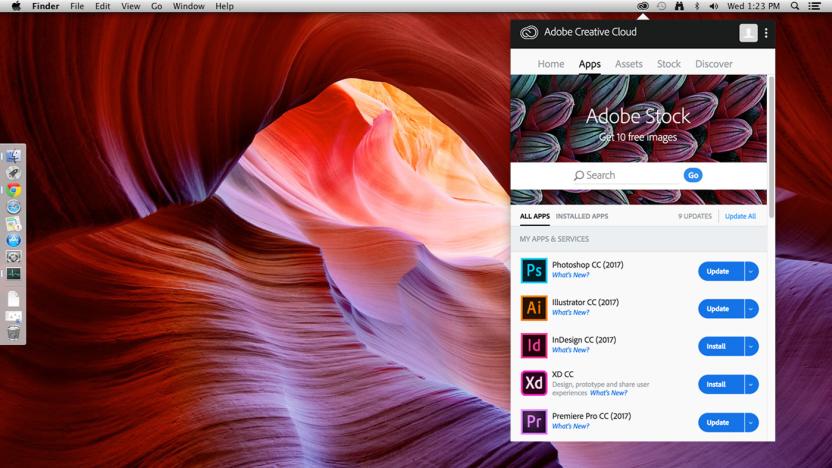
Adobe offers schools Creative Cloud licenses for $5/year
Adobe has been slowly moving its apps and services to the cloud since 2013. If you use any of the company's creative products — like Photoshop, Illustrator or Lightroom — you probably already purchase them via a subscription, which can run anywhere from $10 to $83 per month for an individual. Now, Adobe is making the full suite of Adobe Creative Cloud apps for K-12 schools to $5 annually per license (with a minimum purchase of 500 licenses per school or 2,500 per district).

Adobe Lightroom uses AI to edit your photos like a pro
Many photo editing apps have an auto-adjust feature that can improve photos, but pros tend to steer clear of it for a reason -- it's more of a vague guess than an informed edit based on experience. Wouldn't it be nice if it learned from the pros? It does now. Adobe has released updates to Lightroom (both CC and Classic) and Camera Raw that use its Sensei AI to improve photos based on examples. The new Auto mode compares your image to "tens of thousands" of professionally edited shots and uses that wealth of info to make smarter decisions. This doesn't guarantee that you'll have Ansel Adams-grade photos with a couple of clicks, but it could limit your editing to minor tweaks. It's definitely a help for newcomers who want pro-quality shots but don't yet know how to achieve those effects themselves.

The best apps and streaming services for students
It's true that most of Engadget's back-to-school guide has comprised, well, gadgets, but as every nerd knows, a piece of hardware is only as good as the software it runs. That's why, to close out our guide, we wanted to highlight some apps and services worth downloading or subscribing to. On the media front, this is as good a time as any to see if you can survive in the adult world as a cord-cutter -- it's not like you're going to have a cable subscription in your dorm room, after all. If your parents are willing to share (or at least foot the bill), we recommend loading up on subscriptions to Netflix, Amazon Prime, Hulu and HBO Now -- you'll want different programs from each at some point. If you're a gamer and own a PlayStation, Sony's PS Now service is also worth the extra bucks, while Xbox One owners might want to pony up for EA Access. Music lovers will enjoy either Apple Music or Spotify, but your choice will come down partially to the other devices you own. As for schoolwork (yes, that thing), Google Drive is our favorite cloud-storage service, while Evernote and Bear both rank highly against other note-taking apps. Adobe's Creative Cloud could be worth it (or even necessary), depending on your major. Oh, and if you're worried about the "freshman 15," try MyFitnessPal -- it's a free app many of Engadget's own editors use to keep their calorie intake in check.

Adobe accidentally released its cloud-based photo editor
It's ever more important to be able to edit your photos on the go. Adobe has stripped-down versions of Photoshop, Illustrator and Lightroom apps available in both mobile and web-based formats. You manage your photos through Adobe's Creative Cloud system, though, which can be a bit cumbersome, especially when you forget to sync your files. Adobe announced "Project Nimbus" last year, an app that helps simplify the complex interface of Lightroom. According to French site, MacGeneration, the app was just mistakenly made available to Creative Cloud users. The error was caught and remedied soon after by Adobe, but not before some users took screenshots.

Adobe's Creative Cloud Android apps are coming to Chromebooks
There has been a lot of chatter over Chromebooks running Android apps in recent months and creative types are about to get a handful of new tools. Adobe announced today that as part of a beta for Chrome OS devices that launches this month, it will release a collection of six free Android Creative Cloud apps that are optimized for the machines. However, if you have one of the three Chromebooks that are already capable of running Android software, you can use these Adobe apps immediately.

Adobe Photoshop adds Content-Aware Crop and font suggestions
Adobe usually announces significant updates to Creative Cloud every six months, and its delivering another right on schedule. While the changes are scattered across all of the apps in the company's software subscription and its stock photo service, we'll focus primarily on Photoshop. For its popular photo-editing app, Adobe is adding a Content-Aware Crop to the collection of smart design tools. Here, the software automatically fills in any gaps that are created when you either rotate and image or expand it beyond its original size. This new cropping option joins the handy Content-Aware Fill and other tools that make quick work of photo edits.

Adobe lets you try new Lightroom features before they're released
Lightroom on the web is handy for using the photo-editing software when you're away from your personal computer. Today, Adobe announced that it's adding a big boost to the web-based software with Technology Previews. This means that Lightroom users will be able to test drive new features before they're widely available on the regular desktop app. The first tool that you'll be able to try is a universal search feature that lets you sort through all of the images synced online through Lightroom mobile, Lightroom on the web and the Lightroom desktop application. More new stuff is on the way, and you'll be able to offer feedback ahead of major feature releases.

Adobe Photoshop update brings custom toolbars and artboards
Before the sun sets on 2015, Adobe has another round of updates for its Creative Cloud software. The new features span a number of apps, but we'll focus on Photoshop CC. To boost overall productivity, and to save you time and a few headaches, Adobe is giving the photo-editing software custom toolbars. This means that you'll be able to add, delete and rearrange what appears in that set of tools on the left side of the interface. The new feature allows to you customize the layout of your workspace so that only the items you use are taking up valuable space. In theory, you'll spend less time hunting for the tool you're after, too.

Adobe Premiere Clip brings its video-editing tools to Android
Adobe's bet on mobile productivity is serious, with its suite of Creative Cloud apps leading the way. One of the company's newest applications is Premiere Clip, a video editor that first debuted on iOS. But now Adobe is bringing this app to Android, giving users on the platform a fast and easy way to create videos on the go. Adobe Premiere Clip automatically creates videos from media stored on your smartphone or tablet (among other things), which can then be shared to Facebook, Twitter and YouTube. Aside from letting you distribute saved videos on social media, you can also polish those on the desktop with Adobe Premiere Pro CC -- though you'll need a subscription for the latter feature. The best part about Premiere Clip is that it's free, and could be a good option if you have to make a video in a pinch.








