drawing
Latest

Moleskine's latest pen and notebook instantly digitize scribbles
Moleskine's sketchbooks and pads have been a top choice for doodlers and notetakers for quite some time. The company also dabbled in the gadget world, including co-branded products with Adobe, Livescribe and Evernote that digitize physical drawings and notes with ease. That same idea is carried over in Moleskine's latest product: The Smart Writing Set. The setup is comprised of a paper notebook (or Paper Tablet as the company calls it), the aluminum Pen+ and a mobile app. All three of those pieces work together to instantly digitize any notes and illustrations made on paper so that they can be easily edited with software on a phone, tablet or computer.

Evernote adds sketching and split-screen features on iOS
Sketching has been available in Evernote's Penultimate app for quite some time, but now the company's main productivity app is handling your scribbles on its own. With an update for its iOS apps, Evernote now lets you sketch notes with a Jot stylus or Apple Pencil and stores them for safekeeping. What's more, if your input device of choice supports 3D Touch, you'll notice the line weight vary based on how much pressure you apply. You can also adjust the line thickness manually between five settings and choose between 10 color options. When you're done, those drawings sync just like any other Evernote entry and the app's handwriting recognition makes those scribbles searchable, should the need arise. The new version of the app also delivers split-screen multi-tasking that's made possible by iOS 9, so long as you're using it on a iPad Pro, iPad Air 2, or iPad Mini 4. Ready to give it a go? The update is available now from the App Store.
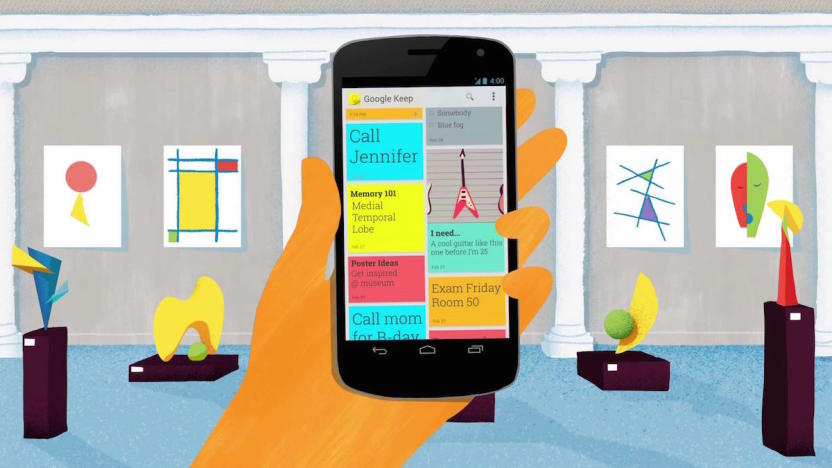
Google Keep welcomes your pretty drawings on Android
Google's Keep note-taking app has improved drastically since its release in 2013, thanks to features like labeled to-do lists being added over time. It's also now available for iOS, which opened the gates to the large audience of people who own Apple devices and use Google cloud services. Now, the search company is adding support for drawings to the Android version of Keep, letting you start dropping in doodles to any of your notes. It's a nice addition to an application that's useful as it stands; when you consider that it supports audio, photo and text notes, as well as lists, drawings was arguably the only feature missing. The update via Google Play is said to be rolling out already, but you can grab the APK here (courtesy of Android Police) if you don't feel like waiting.

Wacom's Bamboo Spark offers another option for digitizing scribbles
Do you still prefer the feel of pen on paper but need an easy way to catalog your handwritten notes digitally? Wacom's Bamboo Spark will do just what. The product is something the company calls a "smart folio" that uses its digital pen technology to capture the scribbles of a real ink pen on A5 paper (5.83 x 8.27 inches). How does it work exactly? With the help of the Bamboo Spark app on an Android or iOS device, the folio's Electro-Magnetic Resonance board and Bluetooth beam your pen strokes to that trusty mobile device at the push of a button. The Spark can hold up to 100 pages, even while it's in offline mode, and claims up to 8 hours of use before needing to recharge via USB.

Adonit boosts stylus-driven sketching with Forge
If you're into tablet-style sketching, you're likely familiar with apps like FiftyThree's Paper or Adobe's Sketch and Line. Now, stylus maker Adonit has a sketching app that's designed to not only get the most out of its drawing accessories, but to boost your productivity as well. The software is called Forge, and its simple interface keeps tools handy, but out of the way so you can focus on the task at hand. When you need to create multiple versions of the same sketch -- a logo project, for example, -- the app allows you to easily copy the drawing and build on top of it, organizing the old and the new on separate layers. As a designer myself, that's been the most useful thing about Forge: the ability to try new things with the same idea quickly and easily, without mucking up the original.

Enter the tech-powered playground of the future
There are playmats where you build the roads in seconds, a ballpit where the balls are as big as you, and a drawing-board where your doodles come to life. This is Team Lab's "Theme Park of the Future" .. but it isn't really a theme park. It's an attempt to bring projection mapping, motion gestures into contact with fundamental playtime activities -- and even expand on kids' creativity. You just need a handful of projectors, some giant walls, and a scanner or two.

Skype for Windows Phone lets you share drawings with friends
Ever wanted to convey more in a Skype chat than simple text and photos can manage, such as directions to your home? If you're using Windows Phone, you now have a better way to express yourself. Microsoft has posted a new version of Skype for Windows Phone that, much like Google Hangouts, lets you send simple drawings to friends. You can start with a blank canvas if you're an artistic type, but you can also doodle on photos and annotate Bing maps. There are a few meaningful under-the-hood upgrades, too, including HD display support and the option to sign in with your phone's Microsoft account. The Skype team hasn't said when its Android and iOS apps will get sketching, but it wouldn't be surprising to see them receive matching updates in the near future.

Tremor aims to literally shake up your artistic abilities
Rebelling against the idea that perfectly straight lines are admirable in art, Tremor is an app for either artists or casual drawing enthusiasts that forces you to use jittery lines as your only tool. All the lines - there's five different possibilities - have a very slight squiggle to them and there's no way around it, but it enables creativity and certainly a unique final result. It's US$2.99 for both iPhone and iPad and requires at least iOS 7.0. I'm a bad artist. In fact, I'm not an artist at all. In elementary school I always did poorly in my art class and perhaps that's what left the bad taste in my mouth. However, there's something intriguing about Tremor. I like apps and generally speaking, concepts, that are the end result of somebody or some company thinking outside of the box. In its description on the App Store, Tremor says Charles M. Schulz, the cartoonist responsible for Peanuts with a hand tremor condition, is the inspiration behind this app. There's a certain playfulness about Tremor. The developers designed the app beautifully, with delightful "shaking" animations when you tap to open a blank canvas or continue a previously started drawing. The UI reminds me a bit of Paper by FiftyThree. Drawing tools are rather sparse though. Along the top is everything the app provides you: selectors to choose one of five squiggly line styles, five different pen thicknesses, five different eraser thicknesses and a palette of 30 colors. Judging by the limited selection of tools, this app doesn't seem geared toward professionals. It's more for casual drawers looking for some fun squiggling around their iPhone or iPad. Still, some more options and tools would be appreciated like to change the background color or add layers. When you're done creating your masterpiece, Tremor lets you save it as an image to your Photos, email it, or share it to other apps and services. (There's also an "Other Apps" option which brings up the exact same Share Sheet.) Back in drawing mode, one final menu item lets you completely clear the canvas and start from scratch if you're so deeply distraught with your progress. I have no doubt in my mind that the developers spent up plenty of time and patience crafting Tremor because for an app only on version 1.0, it has a tremendous amount of fit and finish. Unfortunately, my biggest problem with it is that it simply feels like jittery line-drawing isn't worthy of its own app, especially at $2.99. Rather, squiggly lines should be built-in to an existing drawing app that does much more all in one. Add this to the lack of tools and colors, Tremor doesn't feel worth the money. I almost feel a little disappointed in myself for feeling somewhat let down by Tremor. The execution of the concept is fantastic, so the developers really don't have anything to be ashamed of. It comes down to the concept itself: jittery lines are indeed fun to draw with, but they'd work best as just a feature instead of an entire app.

FiftyThree's Pencil stylus now on sale in UK, France and Germany
FiftyThree, makers of the amazing Paper app for iPad as well as the accompanying, Bleutooth-enabled Pencil stylus, is now shipping Pencil in the UK, Germany and France. Pencil costs £50 for the Graphite version and £65 for the Walnut variety and are available to order from Amazon UK. Both models are steeper in price compared to purchase within the US (US$59.95 and $74.95 respectively). Pencil was released in the US last year to much hype and anticipation and is largely considered one of the best styli on the market for iPad. Besides its chunky, but attractive design, Pencil has a host of features for designers and artists to take advantage of in conjunction with the Paper app: With a simple press of Pencil to iPad, Bluetooth pairing is complete. Intelligent palm recognition technology prevents any unintended input, and Surface Pressure brings a new level of detail to input strokes this fall with the arrival of iOS 8. Take a look at the video below to see Pencil in action. Pencil / Think With Your Hands from FiftyThree on Vimeo.

Hangouts' web chat now lets you sketch messages
Ever threatened to draw someone a picture because they didn't understand you in an online chat? It's now easy to act on that threat. Google has started rolling out an update to Hangouts' web interface that lets you sketch your ideas. If you have access, hovering over the camera icon will reveal a pencil button that launches the new tool. While it's extremely simple, the mini-app should be enough to annotate a picture or whip up a quick diagram. We've reached out to Google for more details regarding its new doodler, including the possibility of a mobile launch; we'll let you know if there's more to add. For now, you'll just have to keep checking Hangouts' web client to see if you can craft your own visual aids.

This is the wild work of art the internet asked for
The internet produces some strangely wonderful things when you ask it for input -- just ask anyone who saw Twitch play Pokémon. If you need more proof, though, you don't need to look any further than artist Ben Redford's crowdfunded opus, Internetopia. The bizarre-yet-beautiful drawing is the result of Redford agreeing to draw whatever online contributors wanted in the space they were willing to pay for; every dollar paid got a 1.5 by 1.5 inch piece of paper. It took three months to finish, but it's arguably worth the effort. You'll see Futurama-style heads, a plea to save a racetrack, and seemingly everything else in between. Only a fraction of the final piece is visible above, but you can check out the project in all its glory at the source link. And before you ask: despite the internet's propensity toward porn, all but three of the requests are safe for work.

INKredible for iPad is an excellent note-taking app
I wasn't sure exactly what INKredible was all about when I first sat down to use it. It turns out that this free app (with in-app purchases) is a really useful note-taker for writing directly on your iPad to make easily edited notes. After launching INKredible for iPad the first time, you're greeted with a quick tutorial, and then you are presented with a blank, distraction-free page. Controls and buttons are visible with a swipe. Your pen strokes are vector graphics, so print-outs look truly detailed without stair-stepping jaggies. At first, using your finger (or stylus if you prefer) seems a bit awkward, but after a couple of minutes, it feels completely natural. The app has a feature called "automatic palm rejection" that works in stylus mode so your palm or wrist can be on the screen and not mess up what you are writing. A stylus is not required in stylus mode -- you can still use your finger. There are status indicators at the top of the screen to let you know what mode you are using. Sketches are easy if you are so inclined, so it's a nice app for creating simple drawings, although there are no built-in shapes. Everything is drawn freehand. Fortunately, there are unlimited undo and redo options. Pages are flipped by swiping. You can highlight text or a drawing and drag it elsewhere on the page or delete it. The app supports the iOS clipboard, and you can export via email or as a PDF. While the app is free, there are three reasonably priced add-ons each available at US$0.99: a Calligraphy Pen, a Ballpoint and a Wet Brush. INKredible is a very nice app, and if you take notes or like to draw, I suggest you download the free version -- it may be enough to meet your needs. My handwriting looked much better in this app than it does on paper. INKredible requires iOS 6 or later. It's iPad only, and works in portrait or landscape mode.

FiftyThree's Paper app updated to play nice with its Pencil stylus
FiftyThree's shipping out its first Pencil styli early this December, but before you can work its sketching magic, the firm's Paper app will need the appropriate updates. Good thing the company's released those changes today, because waiting on a software upgrade to use new hardware breeds a special kind of frustration. As you'd expect, the refreshed app comes with the features FiftyThree promised when it announced the $50 tool, including palm rejection to avoid accidental hand marks on sketches. There's also the erase function that activates the device's built-in eraser, and the blend feature that lets you use fingers to blend colors and edges. Based on the firm's Twitter posts, it's sending out emails to people slated to get their Pencils soon, but those who've only just ordered one have an excruciating three-to-four week wait ahead of them.

Pencil stylus from the makers of Paper now available
As we reported a while ago, the makers of the awesome iPad app Paper have developed a new stylus called Pencil. In fact, it looks like a jumbo pencil used for construction, but (of course) it is Bluetooth-enabled and does a variety of things when used with Paper. A clever "kiss to pair" connects the device to your iPad, and unlocks some new features in Paper. The app will ignore your wrist resting on the screen, as one example, something that is a consideration if you're used to tablets like those from Wacom. You can erase with the Pencil (again, like Wacom pens) by flipping it around and using the "eraser" on one end. Two models are available: a US$59.95 "Walnut" model and a $49.95 "Graphite" model. The tip isn't like Evernote's ball point; it's more like a Cosmonaut stylus, but chiseled to look like a big pencil. Makes sense! You can read more about the Pencil on TechCrunch. We hope to review it soon.

Fresh Paint update for Windows Phone 8 lets you finish artwork on your desktop
On-the-go Fresh Paint artists no longer have to finish their masterpieces on their smartphones. An upgrade to the Windows Phone 8 app now lets creators resume painting on their desktop, saving any progress through SkyDrive. There are a few perks for small-screen devotees, too -- the update brings a new pencil format, front-facing camera support and an "Inspire Me" tool that finds images on Bing. If you regularly find yourself doodling on your Lumia, you'll want to grab the spruced-up Fresh Paint app through the Windows Phone Store.

OneNote for Windows 8 gains Office 365 integration, touch keyboard improvements
Hot on the heels of the recent iOS and Android overhaul of OneNote comes an update for the Windows 8 and Windows RT versions which adds Office 365 integration and touch keyboard improvements. The app is available in the Windows Store right now and lets you sign into your Office 365 school or work account and sync notebooks right from within the OneNote app. As for the touch keyboard, it's both invoked and dismissed by simply tapping into any empty space, which makes it easier to use. This allows you to switch seamlessly between inputting text and finger painting -- or basically, just focus on your notes. Hit the source link below for the update.

Daily iPad App: Tayasui Sketches is a basic, but beautiful sketching app
Casual artists looking to expand their sketching skills to the iPad should take a close look at Tayasui Sketches. The app landed in the iOS App Store earlier this month and rivals Paper as one of the best easy-to-use sketchbook apps. Sketches reminds me of an artist's workbench with a canvas in the middle and a handful of tools neatly arranged on the side. Sketches includes six drawing tools, one fill tool and one eraser to get you started. You can use a US$1.99 in-app purchase to buy the complete set of 12 tools and their interchangeable tips. Besides the new tools, the pro version also gives you the ability to change the size and opacity of your tool tip. Sketches may look simple on the surface, but there are a few key features that make the app a useful tool for serious sketchers and not just child's play. First and foremost is the ability to zoom in on the canvas and add small details to a drawing. It's great for adding a wrinkle to a forehead or the veins on a leaf. You can also draw a shape and fill it in with a pattern in one or two taps. You can even tweak the colors using a level tool that'll let you get the right hue, saturation and brightness. About the only thing missing from the app is support for notebooks. It would be wonderful to be able to group your individual sketches into a notebook to organize them. Tayasui Sketches is available for free from the iOS App Store.

Daily iPad App: Draw This App challenges you to refine your drawing technique
Aspiring artists may want to grab their stylus and check out Draw This App from Peter Hamilton. The app improves your drawing skills by practicing your copying technique and challenging you to do better each time you sit down and draw. The app is basic in its scope and is designed for beginning artists looking to improve their skills or more experienced artists who want to practice their copying skills. The app offers a handful of objects that are relatively easy to draw, including 3D shapes like cubes, body parts like eyes and different types of faces. Each object is drawn step-by-step and you are prompted to draw along with the app. You can choose to draw an ear, for example, and the app will draw the ear, one part at a time starting with the outer lobe. You must follow along with this drawing lesson, drawing the ear in increments. The app tracks your drawing technique and grades you based on how you closely you replicate the original object. Don't fret if you are a lefty, the app lets you select your handedness and will grade accordingly. Draw This App is a new app, and the number of lessons are limited. The grading is also easier than I expected. Every once in a while I was careless while drawing, and I still received a decent score (above 20%). Maybe I am a glutton for punishment, but I expected a bigger penalty when I was very sloppy with my technique. Hopefully, the developer will improve the stringency of the scoring, maybe by introducing levels of easy, medium or difficult, and add to the library of drawing tutorials over time. Draw This App is available for free from the iOS App Store. You can unlock the first group of drawing lessons via a 99-cent in-app purchase. It is compatible with iPad and requires iOS 6.1 or later.

2013 'Doodle 4 Google' top 50 winners selected, require your judgment
There's little in life finer than pitting youths against each other in battle, which Google's annual "Doodle 4 Google" contest clearly appreciates. The competition takes thousands of Google logo doodle entries and pits them down from thousands to 50, one per US State, and organizes those entries by grade level. The images are then put online for the world to enjoy, as well as to vote on -- out of the five doodles with the highest votes, one national winner is selected, which Google plans on revealing on May 22nd in New York City. This year's theme is "Best Day Ever," which means outdoor activities to one Maine-based middle schooler (seen above), and hanging out with bees to a Michigan-based high school student. Of course, there are 48 other excellent pieces to peek at before casting your vote, though you've gotta get in there before May 10th at 11:59pm ET.

OneNote update for Windows 8 and RT relives our childhood with finger drawing
Although Microsoft's OneNote is virtually tailor-made for pen input, we doubt most Windows fans would splurge on the likes of a Surface Pro just for the sake of a quick doodle or two. With the latest update to OneNote for Windows 8 and RT, they won't have to. The app refresh lets touchscreen PC users draw with their fingers using the same color and thickness options as their stylus-toting counterparts. The new input method won't be as precise as a pen, but it should do the job for simple diagrams or dusting off those kindergarten-era fingerpainting skills. Whether or not you're on a nostalgia kick, you can swing by the Windows Store today for the upgrade.









