epub
Latest
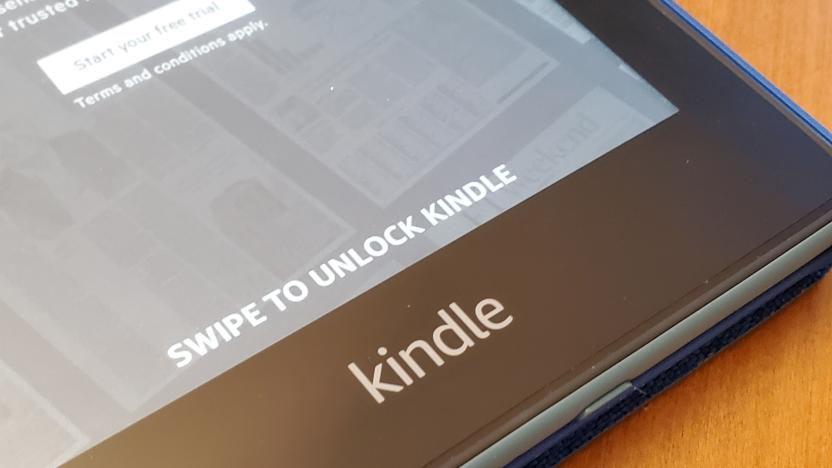
Amazon's Kindle will finally add ePub support
Amazon’s e-reader will support the ePub format.

Dropbox lets you preview more file types without having to download
If you've ever received a ZIP or RAR file in Gmail, you'll have noticed that you can peek to see what's inside without having to download the file. If you've been hoping for a similar feature elsewhere, you're in luck: Dropbox has updated how it handles previews for a bunch of file types. You can explore a ZIP or RAR file's structure, and preview things like images without having to waste time and bandwidth on downloads if the contents aren't useful.

Microsoft is testing an ebook store on Windows 10
Microsoft has unveiled an ebook store in the latest Windows 10 Insider Preview, the first time it has dabbled in bookselling since its ill-fated Barnes & Noble Nook partnership. Beta testers will be able to purchase ebooks from the Windows store, then organize and read them in the Edge browser. "Windows Insiders in the US get to try out this experience today starting with this build and we expect to add more content over time," the company said in a blog post.

Kobo app for iOS goes international with support for Dutch, French, German, Italian and Spanish
Kobo's Android app recently enjoyed a brief stint of global superiority, but that playing field has been leveled with the company's latest update for iOS. Like the Android version, Kobo for iOS now includes support for Dutch, French, German, Italian and Spanish. Additionally, users will also find support for e-books encumbered with Adobe DRM. Lastly, Kobo for iOS now lets users choose which books to store locally on their device, and it also fixes a bug that'd prevented e-books from being opened -- nice to get that one squared away.

iBook Lessons: The absolute beginner
iBook Lessons is a continuing series about ebook writing and publishing. I get asked this a lot: what is the absolute minimum it takes to get started in ebook publishing. The answer is this: a manuscript in Microsoft Word .doc or .docx format, an Amazon account, and a smile. Everything else is gravy. With just those items, you can get started publishing on Amazon's Kindle Direct Publishing (KDP) system and start earning money from what you write. Just agree to KDP's terms and conditions, provide Amazon with a bank account routing number for your earnings, and if you are an American citizen, a Social Security number. You can find all the information you need to provide on this webpage. You can use a personal account to set up your direct deposit, although you'll probably want to set up a separate business account instead. Check around for whatever free checking deals are currently in your area. These days, in the US, expect to leave a few hundred dollars deposited in the account in order to skip fees. Once you've signed up, you head over to your KDP dashboard to upload and describe your ebook. You won't need an ISBN, you won't need to pre-format your book for mobi or EPUB, you just select the doc file from your desktop, upload it, and let Amazon do all the rest. It's insanely easy. What's more, your Kindle book can be read on nearly any platform out there from iOS to Android, from Mac to Windows. In exchange for selling your book, Amazon takes a fixed 30% of the sales price (which may range from $2.99 to $9.99) off the top plus "delivery fees," which amount to $0.15/megabyte. In other words, Amazon is not the place for you if you intend to sell image-heavy picture books. There are two exceptions to this model. First, if your book costs under $2.99, you must sell it using a flat 35% royalty option (they keep 65% of list price). Second, if you want to bypass the delivery fee model, you may opt into the 35% program for higher-priced ebooks. What if you absolutely need to sell through iBooks? Then, you'll either have to start doing a bit more work in terms of securing an ISBN, filling out paperwork and contracts, and converting to EPUB, or you can look into a third party-Apple approved aggregator. Apple requires: ISBN numbers for the books you want to distribute Delivery in EPUB format, where the book passes EpubCheck 1.0.5 a US Tax ID an iTunes account backed up by a credit card An easy way to work through this is to sell through an agregator like Smashwords. In exchange for a further cut of your profits, they distribute your ebooks to a wide range of stores, including the iBookstore. Instead of earning 70%, you earn 60% and Smashwords handles all the distribution details, including ISBNs. They promise: Free ISBNs Free ebook conversion to nine formats Free unlimited anytime-updates to book and metadata Regardless of where you publish, spend as much time as you can writing a compelling book. And, don't forget the proofreading! [For Federico Viticci, who asked]

Kobo eReader Touch Edition packs bags for Japan, books flight for July
Rakuten's $315 million buyout of Kobo will bear some e-reader fruit come July. The e-tailer's CEO and chairman, Hiroshi Mikitani, announced plans to release the Kobo eReader Touch Edition in Japan next month for 10,000 yen (on par with its $130 US sticker price). Timing is key, of course -- murmurs of the Kindle Touch's Japanese debut haven't escaped Mikitani's notice. "As a Japanese company, we cannot lose (to overseas rivals)," he told The Asahi Shimbun. Rakuten hopes to use the e-reader to export Japanese content, and aims to have 50,000 titles available by the end of 2012. Pre-orders kick off on July 2, with more details to come next month.

iBook Lessons: Can an iBooks-only strategy work?
iBook Lessons is a continuing series about ebook writing and publishing. One question I keep encountering is this: "If iBooks Author is so great, can I make enough money selling only through Apple and only to iPad owners to stay in business?" The answer to that is that results will vary. Can you add enough value in an iBooks Author presentation to justify leaving out a large segment of the ebook market? Using proprietary formats, the iBooks Author app allows you to lay out your books and add custom elements in ways that go well beyond the EPUB standard. Your books look exactly as you intend them to; you can build interactive widgets that leverage the power of HTML and Javascript for new kinds of interaction. This extended standard means that iBooks Author excludes Amazon's Kindle and Barnes & Noble's Nook platforms, and it also cuts away anyone who might purchase and read your ebook on an iPhone or iPod touch. iBooks Author in its current state is Apple only and iPad only. [Note that you're free to repurpose your text, images and other content for those other platforms if you want to build Kindle/Nook-friendly editions. The iBooks Author licensing agreement says you can't sell the output from iBooks Author anywhere but the Apple iBookstore, but your content is yours and you can use other tools to build for other ebook platforms. –Ed.] That's not the entire picture, however. For some authors, specifically those creating highly-interactive titles, their choice hasn't really been about Amazon-or-iBooks, since standard EPUB represents a fairly static output technology. Their decision is more about choosing between an iBooks Author ebook versus a custom, standalone iPad app. I have encountered book creators who have gone in both directions. iOS development house Tapity chose to go iBooks. Founder Jeremy Olson told me, "To build an interactive digital book, our choice of platforms was really straightforward. Kindle doesn't yet allow the kind of rich interaction that we were looking to build so it was really between building an app versus building an iBook. When iBooks Author was announced in January, the choice was a no-brainer: It's pretty simple: cost to build, time to build, price you can charge, and less competition." Tapity's first entry to this field was Cleaning Mona Lisa. An interactive iBook, it introduced readers to painting techniques and the need for restoration. Host Lee Sandstead offers a series of enthusiastic lectures about the topic through embedded videos. Interactive widgets guide readers through virtual "cleaning" exercises, revealing the hidden colors and details hidden by the debris of time. "As a team of creatives, building Cleaning Mona Lisa with iBooks Author cost us next to nothing but our time," Olson said. "Just a few thousand dollars. I expect building an app with the same kind of user experience could have cost us close to a hundred thousand dollars to contract out the programming. This makes building iBooks far less risky than building apps." He pointed out how effective this choice was. "Programming a project generally consumes half or more of the development time. With iBooks Author, we design it and it's done (apart from just a few small HTML 5 widgets we had to program). This also cuts out the process of designing something in Photoshop and exporting it for use in an app." Going iBooks also helped sustain the book's bottom line for sales. "With apps, $2.99 is a premium price. With books, folks expect to pay more and so $2.99 was an extremely reasonable starting price for our book. With future books we think that we can even charge much more. With higher prices we don't have to worry about the volume so much." Monster Costume CEO Kyle Kinkade opted for a custom app instead. Having debuted in the ebook scene with the highly popular Bartleby's Book of Buttons, Monster Costume is known for producing high-quality, extremely interactive titles with a strong attention to detail. "We do books as applications," he explained, "Because, frankly, there's no platform that's mature enough yet to support the kind of interaction we create. If iBooks Author could produce the level of what we wanted it to do, we'd use it in a heartbeat. The problem is that it can't handle the demands we put on an interactive book." For Monster Costume, iBooks Author's Keynote-esque toolset -- intended for ease of use and book production by non-programmers -- doesn't deliver the level of interactivity or customizability needed. The company builds its own proprietary book development tools in-house. "We can handle logic way better than iBooks Author, and we can handle high-level scripting," Kinkade said. "We provide finely detailed interaction as well. We can adjust ourselves and our engines to a much higher level of graphical horsepower, too. In comparison, iBooks doesn't provide the horsepower or the finesse that we need for our projects." Monster Costume is currently working on The Adventures of Tyler Washburn. Kinkade told TUAW, "For Washburn, the title we're building now, we just couldn't have done it in iBooks. That degree of graphics and interaction simply does not exist in the tools that Apple has provided." Economically, building in-house tools has been an investment in the future. "The cost of development for our engine was extremely high," Kinkade explained. "Using that engine for future titles will be at a far lower cost now that we've created it. We are in talks with various content producers and publishing companies right now to license those tools, to let them do what we do." Choosing to go in or out of the iBookstore represents another point of difference between developers. For Olson, iBooks is a positive. "The iBookstore is a new marketplace and iBooks Author books are an even newer phenomenon. That means that Apple loves to promote great examples of innovation on the platform and it's easier to get on their radar. It also takes fewer sales to get high up in the charts," he said. "So did we make the right choice? Absolutely. No regrets. Our iBook peaked at the #12 book in the iBookstore and was the #1 app in Arts & Entertainment for over two weeks. Sales are definitely not on the same scale as the App Store but they don't have to be because we charge more than what we would for an app and sales are good. We think we can find ways to make these iBooks even more efficiently and you can definitely expect more iBooks from us in the future." Kinkade prefers the App Store. "We've found that the iBookstore gets way less traffic than the traditional App Store. So we get the advantage by positioning our books with the apps. The only negative is that it's harder to get featured as a book in the App Store -- although we did. It was just hard as hell."

iBook Lessons: Style sheets
One of the challenges Steve Sande and I face, when building our ebooks, is to present our manuscripts with reasonable typographic flair. That's harder than you might first think because readers can customize many ebook features, including fonts. In iBooks, they may choose sans-serif Seravek over, say, serif'ed Palatino. Instead of worrying about particular font mixes, we found we needed to concentrate more on the layout geometry. These issues included relative font sizes (e.g. how the heading font size compared to the text font), indentations for lists and notes, in-paragraph spacing that controlled how dense each paragraph was wrapped together and between-paragraph spacing. Over time, we've evolved our in-house style sheet to define how each of these elements are laid out in our ebooks. Our latest effort, Pitch Perfect (left) looks a bit different when compared to our first ebook, Talking to Siri (right). We've gone a lot bolder with our font sizes, are using hues for subtitles (the Siri fonts are all solid black), and have tuned a lot of the layout. For example, we increased the paragraph to paragraph spacing for easier reading. We have developed these styles in Word and Pages, where you can tweak each of the paragraph characteristics and save them into named styles. In the following screen shot, you can see our basic paragraph characteristics, defining how stretched our characters are (not at all), the spacing between lines, and how much padding to add before and after the paragraph. When creating standard ebooks, these characteristics form the basis for ereader layout. It's then up to the reader app, whether iBooks, Kindle, or whatever, to decide how to finalize the presentation. You don't have a lot of say on the ultimate way the page will be seen by the reader but you can express your preferences for relative differences. Apple's iBooks Author changes that approach around entirely. By extending the EPUB standard to their own proprietary ibooks format (adding XML namespaces and CSS extensions), Apple has allowed authors finer control over ebook layout. When you create a book with Apple's tool, you're ensured that what you create is what the reader experiences. The following screenshot is from our iBooks-only title Getting Ready for Mountain Lion. Each typographic and visual element was laid out precisely in iBooks Author. From page breaks to figures to text, we could exactly preview each page as the reader would see it. What's more, Apple provides six high-quality style sheet templates for you to work with. You do not have to design your own styles to create eye-catching, beautiful manuscripts. Just choose an existing layout, and work from there. We did extend Apple's "basic" style template for "Getting Ready" because we used layout elements (such as in-text notes) that went beyond Apple's layout vocabulary. We also tweaked some of the styles we were given, including the blockquote element, to better match the way we were using our examples. iBooks Author allows you to save your customizations for re-use (File > Save as Template). The third party app Book Palette ($9.99, shown below) provides 20 custom templates built in this manner. Book styles range from cookery to business writing, brochures to glossy product overviews. The limits with Author, of course, are that you cannot distribute paid content outside of the iBooks store, that you cannot distribute to other platforms like the Nook or Kindle, and that you cannot create versions for iPhones and iPod touches. Author is iPad-only, Apple-only, iBooks only. For those reasons, when we had to choose which avenue to develop Pitch Perfect with, we decided on a standard EPUB. This allowed the book to be read across the iOS platform line, and on the Kindle and in Kindle apps. After using iBooks Author's beautiful layout tools, it's hard to go back to Word and Pages but it's a place that, for now, better serves our layout needs for a larger potential market.

iBook Lessons: Book samples and rookie mistakes
iBook Lessons is a continuing series about ebook writing and publishing. Talk about rookie mistakes! We finally discovered the reason the iPad-only iBooks Author version of our Mountain Lion ebook got stuck on its way to release: we hadn't submitted a custom sample along with the full ebook. Every iBooks Author submission requires a sample book for paid book accounts: "[A] custom created sample...is required for all Multi-Touch books offered for sale in the iBookstore" For further details, Apple has a support article about publishing requirements here. So we went ahead and created our sample. To do this, you duplicate your book to a new project and then delete all non-sample content. Removing chapters is easy: select them, click delete. It's a little more complicated for in-sample chapter-text. You must edit the actual content. Make sure you delete the text and images you want gone, and then trim away any remaining pages. It took us a number of tries to get this right because we thought we could delete pages directly by selecting them and clicking delete. You can't. Pages only represent layout, not content, and our undeleted content kept popping back at us until we figured this bit out. Once the project was trimmed down to size, we saved it and exported it to an .ibooks author file. We then bundled the full and sample versions up through iTunes Producer and re-submitted to iTunes connect. The multi-touch book went live in the store instantly upon uploading the sample version. One of the reasons this process went as quickly as it did is that Apple has apparently been conducting its own internal audits, finding books that have been submitted to the iBookstore but that haven't gone live yet. Support requests like ours trigger a list of issues that need addressing. We now wish that we had contacted Apple sooner, rather than falling into the "we have no control or say in this process" mindset. Of course, Apple could have simply sent a robo-email telling us that the iBook needed a sample rather than making us wait two weeks to find our mistake. Deciding what to include in our sample led a bit of debate. We weren't sure whether to include an entire section (which we weren't sure would work out of context) or bits and pieces from all over the book. In the end, we settled on distributing our preface, which includes overviews of each of our chapters and our intro-video, which welcomes readers and explains the purpose of the book. For a larger book, we think we might have gone with a full sample chapter instead. We couldn't find much online discussions about choosing material to include in a sample. (We're used to Amazon and iBooks deciding that for us from our EPUB.) To this end, here's what we felt would be relevant to creating sample content: It should reflect the writing style of the authors, to give readers a sense of the flow and pace of the text, and answer the question "Does this author's voice match the way I want to read?" It should reflect the contents, showing readers some of the scope that the book covers, "Am I interested in this material? Does it have compelling utility?" If the book has a particular flow, for example lessons, it should showcase that style, "Can I follow along the way this book is teaching me based on this sample?" Beyond those few thoughts, however, our immediate push was to get a sample created and submitted. I'm sure if we had spent a little more time and effort, we could have expanded these ideas further; maybe if we ever get around to writing "iBook Lessons" as a standalone book, we'll flesh this out. For now, we got past a hurdle we weren't aware even existed, and learned an important lesson about being proactive with support requests. Hopefully our rookie mistake will save you some wasted time and effort. Do you have thoughts about creating ebook samples to share? Or examples of your own rookie mistakes? Drop a comment and let us know.

iBook Lessons: Using Book Proofer to preview EPUB files
iBooks Author is an amazing tool for laying out and publishing ebooks to iTunes. Unfortunately, the application creates books that are only readable on iPads. You trade off fantastic page design (via Apple's proprietary .iBooks format) for a much smaller potential reading audience. When you want readers to be able to peruse your book on iPhone, you'll need to go with EPUB format instead. For all its faults, Pages still offers the best tool for creating compliant iTunes EPUB submissions that pass submission validation. Steve and I have been hard at work on a couple of books, preparing them for submission to Amazon and iBooks. Our workflow starts with writing and editing in Microsoft Word. This allows us to use Word's collaboration and revision tools to produce a file that can be submitted directly to Amazon's Kindle Direct Publishing. For all that we yell and complain about Word, it's still the most powerful tool in our arsenal for manuscript preparation. From there, we move to Pages where we mark out sections (Inset > Section Break, File > Save). This is an important step we've learned. Sections allow us to use images throughout our entire document. Otherwise, images are limited to 11 megabytes of unencoded data per section (or "chapter" in Apple's documentation). Pages omits those extra images during EPUB creation. Careful section insertion bypasses that issue. From Pages, we export to EPUB taking care to check our primary metadata: publication name, author credits, and genre. Once exported, this is where a great new tool from Apple becomes part of our flow. Book Proofer (now available from your iTunes Connect author account) allows you to sync and preview EPUB files. Just as iBooks Author lets you sync and preview iBooks files, Book Proofer does the same for EPUB. Drop a book onto the wooden shelf at the top of the app, select a device to sync to, and it opens in iBooks, ready for inspection. Unlike the iBooks Author version of this functionality, Book Proofer syncs with all iOS devices, not just iPads. Be aware that you still need to have iBooks open on-device as in the iBooks Author version: Once synced and open, we check for formatting issues, inspect our images to make sure they all made it through EPUB conversion, and perform a final sanity check. From there it's time to make any final metadata updates in Calibre before we submit to iTunes and begin our weeks or months long wait for approval. While Apple's iBooks Author has received all of the attention in the press lately, the company also deserves a lot of credit and kudos for developing Book Proofer as a tool for working with EPUB files.

You're Our Editor: iBooks Author or ePub for the iBooks store?
Normally we turn to the TUAW Brain Trust for your opinions about hot topics in the news and your predictions about the future of tech. Today, we're switching things up. Instead of asking about where things are going, we're asking you about strategy. Here's the situation: Like many authors, TUAW blogger Steve Sande and I have fallen in love with Apple's iBooks Author page layout tool. When writing our book about preparing your computer for the upcoming 10.8 OS X upgrade, we decided to create an iBA version for iBooks and a standard Kindle edition for Amazon. Although frustrating to use at times (it's still early days in iBooks-ville, such as where's the "Split into new chapter at this point" option?), we loved the look and feel of what iBooks Author produced. It's slick, it's hot, it's yummy. We uploaded our product last week using the nifty in-app "Publish to iBooks" feature. Then people started asking us: "What about us iPhone users? Don't we get to read the book too?" You see, here's the problem: iBooks Author doesn't do iPhone. It's an iPad-only product. And there is the heart of our dilemma. Should we invest the time, the extra ISBN, and the extremely high annoyance overhead to convert our Kindle version to an iBooks-compliant ePUB via our old creaky copies of Pages? (We mean it about the annoyance. It's a huge pain.) You tell us. We're going to go with your advice. We're giving you a poll and the comments are open for your opinion. Should ebook authors make an end-run around iBooks Author to create iPhone-compatible ePUBs that reach a wider audience or are we wasting time and effort on a format that can never really compare to the iPad experience? %Poll-75089%

iBooks Author owns your format, not your content
There's been a lot of heat and fury surrounding the iBooks Author terms and conditions ever since the service was introduced last week. To boil the controversy down to basics, Apple has introduced a private protocol extension that takes EPUB to the next generation. And then they created a business model that uses this proprietary technology to monetize commercial transactions. This runs right in line with my predictions from earlier this month. This decision, to build a proprietary format on an open standard, has led to a lively debate about whether a member of an open standards organization should be creating private standards like the .ibooks format or AirPlay. And, to be fair to Apple, to even realize that this proprietary format is based on an open standard, you actually have to crack open the files and expose the EPUB underpinnings. Apple wasn't exactly announcing how they did things last week at the educational media event. From a tech point of view, the .ibooks format itself is exciting stuff. It takes a major step forward, blending HTML 5 tech directly into ebooks and unifying books with the complete iWorks suite. A few weeks ago, I wrote that "I believe that Apple should be leading a revolution in embedded live book elements with video, programmable app and web integration, and more (Think "Khan Academy" as books, for example). Why aren't we seeing both the specs and the tools with Apple trailblazing forward?" Today, that reality is here, with iBooks Author. I know several people who are already using the Khan Academy material. And because Apple moves the format forward so much from the open standard it was based upon, developers should have no issues with Apple making the updated version private. If you thought Dashcode was an optional Xcode extra not worthy of notice, now's a great time to reassess. At the risk of being hit with rotten vegetables, the "sweet solution" of 2007 has now come into its own: 1960's? Plastic. 2010's? HTML 5. With smart coding, you can embed entire applications into iBooks. Scarily accomplished developer Steven Troughton-Smith recently managed to embed a playable version of his classic iOS app Lights Off inside an iBooks book using a Dashcode widget written with HTML 5. "This is the first time Dashboard widgets have worked on iOS," he points out. What's more, he tells me that some developers have gotten the WebOS app framework (Enyo) and Cappucino to run inside their books. In terms of creative expression, this is a huge development with nearly limitless possibilities. Troughton-Smith said, "It will be absolutely epic for designers and developers making portfolios, or perhaps a book that reviews apps and contains mini versions, or whatever." So yes, Apple intends to control the sole paid delivery portal for this technology, freely offering the tool to create new .ibooks files, taking a 30% cut of all commercial material developed using this specification. At the same time, they're the ones who are developing both the authoring tools and the distribution apps on their own nickel. I don't think I'm going out on a limb when I say that I believe that Apple is moving forward in a smart and well-calculated fashion. While Amazon's KDP Select program created exclusivity due to legal agreements and shared profits, Apple is building its own kind of proprietary author cadre based on new and forward-looking technology. Absolutely no one will be forced to use the new .ibooks format or the tools that create those files. If you wish to publish a non-exclusive EPUB on the iBooks store as well as on Amazon, Nook, etc, you are welcome to do so. Nor do I personally think that Apple will come after anyone who shares material between .ibooks editions and EPUB ones. I am, obviously not a lawyer, but I believe Apple is protecting and charging for use of its format, not aggressively seizing content. On the whole, I have been deeply pleased with nearly everything I have discovered in iBooks -- from its media support to its strong accessibility extensions. I don't know about you, but I'm getting ready to brush up on my Javascript skills. If you're an app dev, you probably will want to as well. [Update February 3rd 2012: Apple's terms and conditions now clarify "If you want to charge a fee for a work that includes files in the .ibooks format generated using iBooks Author, you may only sell or distribute such work through Apple, and such distribution will be subject to a separate agreement with Apple. This restriction does not apply to the content of such works when distributed in a form that does not include files in the .ibooks format."]

Stanza iOS app updated, but Amazon is abandoning it
Stanza was one of the first apps I downloaded when I got an iPhone. It pre-dated Amazon's release of the Kindle iOS app and Apple's own iBooks app, so for awhile Stanza was the best option out there for reading eBooks on an iPhone. Not long after it released the official Kindle app, Amazon bought Stanza. What's happened subsequently should come as no surprise; the app languished, going for as much as nine months between updates. Stanza has recently been updated for iOS 5 compatibility, but according to Macworld, Amazon has confirmed this will be Stanza's final update. This will be sad news for a subset of iOS users, because Stanza has always had support for a wider array of document formats and more customization options than either the Kindle app or iBooks. Amazon's official word on the matter tries to steer Stanza users toward the Kindle app instead, but not all users will find that a suitable substitute for the flexibility Stanza provided. Personally I haven't used Stanza for some time; the iBookstore has vastly improved the breadth of its offerings over time, and I've found iBooks suitable for the majority of my e-reading needs. Stanza was the first e-reader app I used on my iPhone, though, so it's a bit sad to see it going away.

How Apple iBooks could compete with Amazon's Kindle in the ebook space (Updated)
Update: The original version of this post cited a $99 fee to set up publishing for books via the iBookstore, which was incorrect; while the developer program $99 fee applies to books-as-apps, it does not apply to iBooks themselves. TUAW was contacted by Apple's media team, and they told us that "anyone can submit books to sell on iBookstore easily, and for free at itunes.com/sellyourbooks." We apologize for the error. Apple's iBooks app and the iBookstore have been available since March of last year, but don't appear to have made as much of an impact as the much older Kindle platform from Amazon. Just last week, Amazon chief Jeff Bezos announced that the company is now selling slightly more electronic books than the dead-tree versions. Last October, one of our bloggers noted that the iBookstore was "one big failure," citing the lack of titles as his main concern. I feel the same way. Although it seems as if things are slowly getting better, I still find myself searching for electronic books in both the iBookstore and Kindle Store, and the majority of the time I buy them from Amazon. Personally, I do like the look of iBooks a lot more than I do Kindle books, and I find incredible numbers of typos in Kindle books. But I still go to the Kindle Store for most of my ebooks simply because I can find what I want to read. During a discussion with several of my fellow bloggers yesterday, it occurred to me that there are a few things that the Kindle electronic publishing platform does much better than the iBookstore. Read more to see some suggestions on what Apple could do to better compete with Amazon's Kindle ebookstore and dominate the ebook market the way that the iPod and iTunes have come to rule the music business.

Tip: iBooks can open EPUB books directly
The latest version of iBooks (or possibly one of the previous versions -- we're not sure when this change went in) includes a helpful little update in it: iBooks now recognizes EPUB files, which means it can open those files directly from anywhere on your iPhone, from your email to a DropBox folder or whatever you've got. That includes Mobile Safari as well -- you can just tap a link to an eBook, and open it right up in iBooks. Where, you might ask, can you find EPUB files? Lots of eBook retailers sell them directly, either in zipped copies or just as a file itself. Or, if you head over to the official format site, you can find a whole list of classic titles all ready to read in EPUB format. And Project Gutenberg also offers most of its titles in EPUB format, so you can grab them from there as well. [via MacStories]

Sharp Galapagos media tablets will bring 3G and EPUB content to US e-reader market in 2011
We like a bit of ambition around these parts and Sharp's plans for entering the US e-reader battlefield reek of the stuff. The Galapagos tablets that recently enjoyed their Japanese debut are going to be retooled, according to the Mainichi Daily News, to include new 3G radios for the internet-addicted US consumer, while the primary content format will also be switched from the proprietary XMDF in Japan to the almost universally compatible EPUB. Content partnerships are said to be brewing as we type, because, quite naturally, Sharp intends to have its own e-bookstore for Americans as well. After the Yanks, the company's said to be looking into bringing its 5.5- and 10.8-inch tablets to China, India, and Brazil. Highly ambitious indeed.

Google eBooks is live: just in case Amazon, B&N, and Apple aren't enough
You hear about this whole e-books thing? We hear it's gonna be a pretty big deal. Google, always with its finger on the pulse of our ever-evolving digital lifestyles, has decided to take a wild stab at this nascent market, and is launching Google eBooks today. Formerly known as Google Editions, the Google eBooks ecosystem is actually a pretty grand gesture, and seems to combine most of the positives of the primary e-book contenders (Amazon, Barnes & Noble, and Apple, naturally), while skimping on the UI flourishes, in traditional Google fashion. Books you buy are stored in the cloud, with your progress synced Whispersync-style, and can be read on your choice of native Android, iPhone, or iPad apps; from your browser; or on any device that supports the Adobe Digital Editions DRM for PDF and ePub files, which includes the B&N Nook and the Sony Reader (and plenty of other devices). Google is also trading on its vast repository of public domain books, with 3 million free eBooks on offer at its Google eBookstore, in addition to traditional paid fare. It's certainly a crowded market, full of sharp elbows, but it seems Google is having no trouble adjusting.

Borders enlists BookBrewer for its e-publishing portal, 'Time Cube' guy asks where to sign up
We guess that Barnes & Noble can't have all the fun, huh? You'll soon have another option for self-publishing your wildly fantastical (and wonderfully fact-free) rants: Borders has announced that it'll be using the BookBrewer platform for its new eBook publishing service. Beginning October 25, $90 will get you one ePUB format book, complete with ISBN and distribution to "all major eBook stores," including Borders and Amazon. Does that mean that your pamphlet, EARTH HAS 4 CORNER SIMULTANEOUS 4-DAY TIME CUBE IN ONLY 24 HOUR ROTATION will finally be taken seriously? Nah, probably not. PR after the break.

iWork Update 9.0.4 brings ePub file support to Pages, fixes bugs
A new update to iWork is providing some fixes to bugs (primarily with tables) in Keynote, Pages, and Numbers, but also provides a new export option that makes Pages documents compatible with iBooks. The iWork 9.0.4 update is recommended for anyone using iWork 9.0 - 9.0.3. The fixes for Keynote include patching an issue that occurred when printing handouts with rule lines, resolving a problem with the slide switcher, and also fixes an issue when automatically resizing some images when changing the size of a slide. Pages received the fix for tables, as well as the ePub export option. Numbers was impacted the least, with only the table fix being applied to the app. The update is available via Software Update or can be downloaded from the Apple Support Downloads page. It's about 71.2 MB in size via Software Update. There's also a MacBook Pro EFI Firmware Update for mid-2010 15-inch and 17-inch models. Thanks to Michael K. for the tip!

How to publish an Apple iBook
We've covered the issue tangentially before, but in case our guides on EPUB and the process itself haven't been enough to inspire you would-be authors to self-publish your book in iBooks, Greg Mills has a step-by-step guide just for you. Of course, the hardest part may be actually writing the book, but once you've gotten that out of the way, you're just a format check, a registration, and an upload away from becoming an e-published author. It's really not complicated, and while there are a few hoops to jump through (you need to make sure that your files match up exactly to the store's format, and then, of course, you need to let Apple know that you're legit and responsible), Mills' steps make the process almost completely transparent. The toughest part (besides the technical tweaking and forms to fill out) might be going through the ISBN application process, but even that's just standard bureaucracy. It's pretty amazing that with just a standard Mac, a little patience, and the right information, almost anybody can publish on Apple's iBooks store. If you go through the whole process and get a title published, send us a tip, and let us know how it went.







