file sharing
Latest

Gmail now allows you to share files from Adobe Creative Cloud
Adobe has released a new Gmail add-on to make it easier for Creative Cloud users to share their work over email. The plugin allows you to attach synced files, libraries or mobile creations you have stored on your Creative Cloud account as links.

Watch Google's upcoming AirDrop-style file sharing in action
It's been a while since we've heard anything about Fast Share, Google's upcoming take on AirDrop. But based on a new hands-on video, it looks like you may soon be able to check out the file-sharing feature on your Android phone. Now known as Nearby Sharing, XDA-Developers was able to get the in-development tool working to send photos and videos between a Pixel 2 XL and Pixel 4.
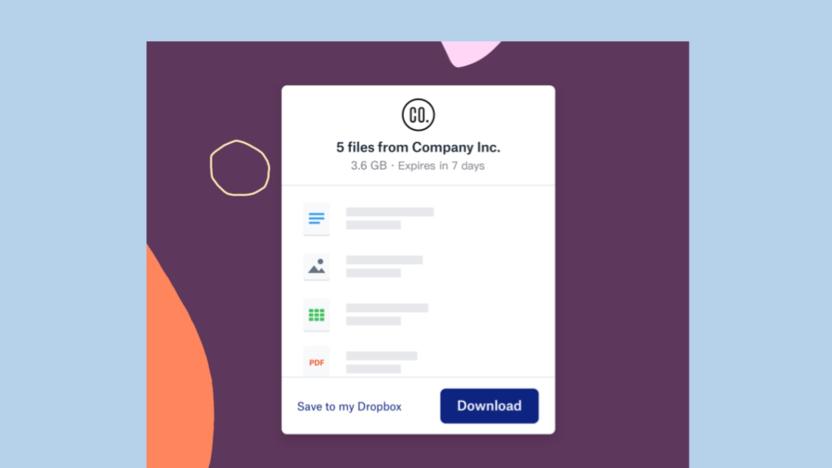
Dropbox's 100GB file-transfer feature is out of beta
This summer, Dropbox introduced a new feature called Transfer as a private beta. The goal was to solve a longstanding issue with sharing files via Dropbox. For years, users have been able to share files, but changes made to the file on either the sending or receiving end would sync. That was great for collaborating, but it was less than ideal for, say, sharing files with a client. Transfer aims to solve that, and now, it's available to all users.

Dropbox Transfer lets you send up to 100GB of files at once
Sharing files through Dropbox is not a new concept. For years, the company has made it pretty easy to share any file or folder stored in your Dropbox with others, regardless of whether or not they have an account of their own. A new feature called Dropbox Transfer (launching in private beta today) aims to remove the last bits of friction from that process by focusing specifically on sending files, not necessarily collaborating on them.

Android will have an equivalent to Apple's AirDrop file sharing
Ask iPhone users about the creature comforts they like and there's a good chance they'll mention AirDrop -- it's an easy way to share a photo with a nearby Apple device owner. Android users should soon have an equivalent, though. The 9to5Google team has managed to enable an upcoming Fast Share feature on Android that, like AirDrop, would use a combination of Bluetooth and WiFi to send files and even text snippets to nearby people. Turn it on and you can see nearby Fast Share-enabled devices, with transfers taking just a couple of taps (including a confirmation from the recipient).

Recommended Reading: The smartwatch EKG
Smartwatches are changing the purpose of the EKG Andrew Bomback and Michelle Au, The Atlantic Devices like the Apple Watch and other wearables now offer access to an EKG on your wrist. What was once reserved for a hospital or doctor's office can now be worn every day. Well, a version of it at least. The Atlantic discusses the limits of the smartwatch EKG, including exactly how helpful it is for most people and what it can't tell you.

Supreme Court denies Kim Dotcom petition to keep $40 million in assets
Kim Dotcom, the founder of illegal file-sharing site Megaupload, was arrested in 2012 by New Zealand authorities on behalf of the US. He still has not been extradited to the US, however. In April of this year, the file-sharing maven asked the US Supreme Court to overturn a 2014 ruling that let US authorities keep $75 million in assets seized during the original raid on his house. The petition was denied on October 2nd, which allows the seizure order to remain intact.

Amazingly fast and file transfer with Send Anywhere
I don't typically think of moving files between devices as being very difficult. Then again, I'm an old geezer and remember "sneakernet"-moving files by physically carrying them around on floppy discs because there was no network. It's really not that hard to transfer files anymore and there are lots of ways to easily send them pretty much wherever we want. Send Anywhere, however, surprised me with a different approach to secure, point-to-point file transfers between computers or mobile devices. The Send Anywhere app is free and requires iOS 5.0 or later and is compatible with iPhone, iPad, and iPod touch and is also available for Android, Windows, and on the Mac through the browser. The iOS app is optimized for iPhone 5. The app claims to have been created for "simple, unlimited, instant file transfer." That's still needed in a world where not everyone is using an iOS device. Between iPhones and iPads you can use AirDrop. You can also just email or transfer many files using SMS, or use Dropbox (but then again, not everyone does). Considering that, as well as file size limitations, it really is useful to be able to send a single file one device or computer to another, directly, without uploading anything to some server. There's also the matter of security. Email and SMS are "in the open," meaning that the contents of their messages are easily readable by others. If you are concerned about privacy and security, you need to take extra measures. Send Anywhere uses SSL and a 6-digit key for standard transfers and offers enhanced security keys as well. Files are transferred, not stored on any servers. All transfers are only available for a limited time, the default being 10 minutes. That's all good news. To use Send Anywhere devices do need to be online for transfer files. It does not use any direct networking, like Bluetooth. But both devices are on the same local network then your file will not travel out onto the larger internet. It's not often that a piece of software surprises me, but Send Anywhere managed it. I loaded the free app on both my iPhone and my iPad and then transferred photos between them easily. I then visited Send-Anywhere.com on my Mac. I dropped a file into the Send box and clicked the Send files button. Here's where the surprise hit me: there was my iPhone listed as under "Nearby devices." Very cool (NOTE: your device must be turned on and the app launched for this to work). A simple click on my listed phone and I instantly received a notification about the file. That little bit of unexpected nicety was a pleasant surprise. I was more skeptical about the QR code. I typically find them annoying and useless, but with this app they actually serve a useful function. Say that you and an associate are together and she wants to send you a file. Using Send Anywhere on her device she can display a one-time-use QR code and you, using your device with Send Anywhere, can use your camera to capture the code on her device and initiate the file transfer. Slick. It works great, but it may be overkill. If you're together and both have the app launched you should be able to detect each other. Or you could type in the short code number. It worked, but it may not be necessary. There are, however, considerable limitations to Send Anywhere, largely due to how files are used on most mobile devices. iOS is built to largely give you access to desecrate files outside of specific apps. With Send Anywhere you can send and receive photos, videos, and contact records, but that's about it on iOS devices. You can send files that you've received from someone else, but not a file that you might have somewhere else on your device. You can't send music, but you might be able to receive it if sent from another device, although you won't be able to move it to your Music library. I was able to successfully send photos and PDFs between iOS devices and my Mac and it was very easy. I was not able to successfully send a Pages document. I tried sending different Pages files multiple times from my Mac to my iOS devices and each time the transfer ended with an error. I could successfully send and receive Microsoft Word documents between devices. I'm forced to conclude that however surprising and nifty this app is that there's really not much use for it. If you do find that you need to frequently transfer files between devices and can't easily do it with email, SMS, or through online storage like Dropbox, then you might find Send Anywhere useful. I'm certain that you'll find it well made and very easy to use.

T-Mobile cracks down on customers who abuse their unlimited data
If you're using T-Mobile's network to torrent all seven seasons of The West Wing (remember kids, piracy is for jerks) or tethering like an absolute madman, don't be surprised if your data speeds start dipping dramatically over the next few weeks. According to a leaked internal memo (which T-Mobile has substantiated) data draining customers with one of the carrier's Unlimited 4G LTE plans -- like the $80 Simple Choice option -- will see their speeds throttled starting on August 17 if they don't change their network hammering ways. The only real consolation here is that T-Mobile won't spring this on you out of the blue. Before you start getting throttled, the carrier will contact you to give you a warning -- if you don't shape up, your LTE speeds will be cut down until your next billing cycle rolls around.

MediaFire slashes cloud sharing prices
The war for your cloud hosting business just heated up, as major player MediaFire has cut prices to generate more business. MediaFire is a Mac and iOS friendly cloud service that allows you to store and share files. Users can get 10 GB storage for free (ad-supported downloads) and 1 TB of space is now US$2.49 a month. Hyper-needy users can get up to 100 TB for $24.99 a month. "With the launch of our new storage plans, we are looking to provide everyday users with a secure and affordable way to share and store all of their music, photos, videos, and files with the people that matter most," said Derek Labian, CEO and Founder of MediaFire, "Over the next few months, we will be launching several new and exciting products, including new and updated applications for iPad and Android." Individual file size limits have increased to 20 GB, and folders can be easily uploaded and shared. The company provides an app for Mac that includes a menu bar icon you can drag and drop files on and then monitor the upload as it goes. Uploaders can send a URL link to people who are not subscribers so they can click and start a download. MediaFire uses the desktop app to monitor your cloud storage and manage space, with the controls appearing in your menu bar. The app syncs with any other computer, and of course your iOS devices. The company says it is on the verge of offering updated and more powerful iOS versions of its apps. The natural competition for MediaFire includes Google, DropBox and Microsoft OneDrive. One of the most popular services for Mac and iOS users is Dropbox. That company offers 2 GB of free space, with 500 GB priced at $49.99 a month -- considerably higher than what MediaFire is charging. Apple, Amazon and Microsoft offer between 5 and 7 GB for free. Amazon and Microsoft charge roughly $0.50 per GB, while Google costs $0.25 per GB between storage ranges of 20 and 100 GB. Apple's cloud services are very Mac-centric, and I mourn the loss of iDisk, which was a quick and easy cross-platform service. All these price adjustments are terrific for people who have the need to share, transfer and collaborate.

Leef's Bridge USB flash drive lets you share files between your smartphone and computer
Sharing files between devices using the cloud is fine, but California firm Leef Technology believes it has a more direct approach: a USB key. Aptly named Bridge, the flash drive lets you copy files from any Android 4.0 or higher device with a micro-USB connector, then transfer them to your Mac or PC by popping out the larger end. It's similar to the micro-USB OTG dongles we've seen at Computex earlier this year, despite the difference in design. You can nab the double-ended peripheral in either 16GB ($18) or 32GB ($28) from Amazon or Leef's website (at the source), and a 64GB GB version will be out in July. Who knows -- maybe that'll finally put an end to the cat video and selfie clutter on your cloud service.

SpiderOak unveils Hive, a streamlined file service with '100-percent' privacy
A new cloud-based file system from SpiderOak looks to challenge the likes of Dropbox with a bigger emphasis on privacy. Those familiar with SpiderOak know that the company has been offering a "100-percent private" file environment for some time; the company can't view any information about the files you upload, whereas other file-sharing sites can access users' data. The just-announced service, dubbed Hive, merges that encryption cred with a simplified interface. Hive utilizes one main folder for dragging and dropping files, and it automatically syncs data across your devices. Files, meanwhile, can be shared with friends or colleagues as links. The latest update to the SpiderOak mobile app integrates with Hive to let you manage and view data; the Android version will leave beta on May 13th. As Hive is connected to the company's broader file service, it follows the same pricing plan: 2GB free or 100GB for $10 a month. For a limited time, though, new users can get 5GB when they sign up and download the app. Click through to the source link for more info.

BitTorrent's SoShare file-sharing service launches in beta, lets you send up to 1TB for free
BitTorrent announced last month that it was working on a file-syncing app dubbed Sync, and it's now debuted a public beta of a somewhat complimentary file-sharing service called SoShare (previously announced in an alpha state as simply Share). The hook with SoShare is that it will let you send huge files (up to 1TB) for free in a single data transfer, which is handled through the BitTorrent browser plug-in. What's more, while you'll of course have to sign up for an account to send the files, the recipients of the file don't necessarily need an account themselves; you can simply make a public link available or send an email notification (they will need the browser plug-in though). Those files will remain active for 30 days unless you choose to have them expire sooner. Hit the source link to sign up for the beta if you're interested in trying it yourself.

Editorial: Kim Dotcom, noisy rogue with a commonplace startup idea
Peer-to-peer (P2P) file sharing has traditionally operated on a narrow ledge between perceptions of legality and illegality. The legitimacy of underlying file-transfer technology is never in dispute, though media companies might hate the unleashing of content that it represents. The narrow ledge is balanced between two activities: directly infringing copyright (what some users do), and indirectly facilitating infringement by providing a platform that makes it easy (what P2P platforms do). One purpose of the Digital Millennium Copyright Act (DMCA) is to protect the technology of file sharing, and companies that use it, by inventing a theoretical "safe harbor" that shelters all sorts of user-powered platforms from the consequences of illegal actions by the users. If media companies hate digitization generally, they particularly loathe Kim Dotcom and his entrepreneurial file-transfer platforms. Their revulsion was fulfilled exactly a year ago when the US Justice Department shut down Megaupload.com, a network of shareable cloud lockers focused on music, movies and images. Like a recurring nightmare, and in apparent commemoration of the anniversary, Megaupload's bumptious founder is launching Mega, an evolved version of the same idea. Mega further narrows the P2P ledge and fleshes out its founder's complex ambition.

New York artist fashions dead drop from dying hardware, mounts DVD burner in city wall
The optical drive may be making its exit in the world of personal computing, but at least it seems to still have a place in artistic architecture. Aram Bartholl -- the man behind New York City's infamous USB dead drops -- has installed a DVD burner into the side of the Museum of the Moving Image to promote HOT, an art exhibition described as "a group show about video that is not video." Passersby who pop in a blank DVD-R will be rewarded with a digital copy of the show and the satisfaction of finally having something to do with their aging stash of unused optical media. Just how do you install PC hardware in a museum wall? Drill an enormous hole, of course -- check out a video of the installation for yourself after the break.

BitTorrent Torque alpha puts file seeds on the web, makes desktop apps look stale
Almost without fail, BitTorrent downloads have had to spread through a dedicated client, whether it's on the desktop or a router. Thankfully, BitTorrent Torque has just come in alpha form to liberate the peer download service from its software chains. All that's needed now is a web browser that can parse a JavaScript app. Going the new route gives some freedom to enable sharing that hasn't always been practical: among the tricks in the company's Torque Labs are drag-and-drop sharing, conversion of torrents into traditional downloads and easing the burden on a server for video streaming. The alpha stage leaves Torque with awhile to go before it's ready for the limelight, but experimenters can hit the source link to start tinkering with distributed file sharing today.

MPAA may let Megaupload users retrieve non-infringing files, does it for the Armed Forces
Megaupload's still immersed in hot water, but there are signs the legal temperature could be cooling... slightly. Don't breathe a sigh of relief just yet though, as a significant portion of that confiscated cache of cloud-stored files remains somewhat indefinitely under lock and key. A minor reprieve may be on the way, however, owing to a much more "sympathetic" MPAA which has asked the court to consider releasing non-illegally obtained content to previous users. And lest your evil eye be trained too heavily upon the Hollywood group behind the shutdown, the association's made it quite clear that, under the site's TOS, users were never guaranteed continued access to uploaded content anyway. The change of heart comes in response to a motion filed by the Electronic Frontier Foundation, on behalf of a member of the U.S. military, petitioning the return of personal, non-IP infringing files. According to the now-defunct site's founder Kim Dotcom, that group of "legitimate" users comprised nearly 16,000 accounts utilized primarily to share photos and video with far away family and friends. Of course, should this retrieval request be granted, a requisite procedure will need to be put in place to filter out copyrighted media -- a system that's sure to pose countless headaches for those involved. Nothing's yet been decided so, for now, the fate of your lost files rests firmly in the court's hands. Such are the perils of the cloud.

Scalado Photobeamer for iOS brings rapid photo sharing to any web-connected display (video)
Scalado's latest 99 cent app for iOS only does one little thing, but it does it well. Its singular mission is to let you share an image from your Camera Roll to any web-connected display in front of you, without having to navigate through a more sophisticated file-sharing platform or use extra hardware on the receiving device. That recipient can be anything -- a smart TV, tablet, PC, Mac, games console, whatever -- so long as it has a browser pointed at the Photobeamer homepage. That page displays a QR code, which provides all the clever linkage you need: you simply load up the app on your mobile, pick the image you want to share, and then point the rear camera at the QR code to beam the image across via the web. Having given it a quick test, we'd say it's definitely up to regular domestic challenges where you just want to display a few photos rather than perhaps videos or presentation slides, and where there's no need to print or store shared images. You can swipe left and right between different pictures in your gallery, and also choose whether you want those images to be fitted to the recipient display or resized to fill it. There's a video after the break to help you decide if that's worth a dollar, while the Photobeamer app itself waits patiently at the iTunes link below.

Samsung Galaxy S III focuses on photography sharing features, not cutting-edge optics
Samsung's Galaxy S III doesn't boast 41-megapixel captures or top-of-the-line optics. Instead, its camera's strengths are in its intelligent organization and social features, increasing the handset's appeal as a point-and-shoot alternative for casual photographers. Samsung's latest round of compacts and mirrorless dedicated snappers reaffirm suspicions that the company is taking a different approach to photography, focusing on connectivity and social enhancements, rather than updated sensor and low-light shooting technologies. While such decisions may prompt advanced shooters to bring their business to competitors, it highlights Samsung's strengths on a broader level, as a connectivity enabler, rather than a camera maker. The company is clearly committed to growing its ecosystem and uniting product divisions in an effort to increase penetration throughout different categories, developing sharing tools that simplify workflows and increase appeal. Samsung's latest flagship smartphone packs standard specs, like 8-megapixel stills and 1080p video, but it offers a handful of software features that combine to make the device a compelling upgrade, especially from an imaging perspective. Join us past the break as we detail the Galaxy S III's photography enhancements, from Best Photo to Face Zoom.

Dropbox simplifies sharing with file viewer and folder links
Dropbox is one of those tools that makes our lives a lot easier around the Engadget compound and our various satellite lairs. So, it only makes sense that we'd get a little excited when the company updates and improves the file syncing service. Now, sharing is a bit simpler, with the ability to generate a public link for any file or folder and have it open in a web-based viewer. This can be accomplished both from the website and on the desktop by right clicking and selecting get link. Those using the beta version of the Dropbox desktop client have enjoyed some of these features for sometime, but now the full suite of file viewing and folder sharing options are standard issue for all. Check out the PR after the break.















