funny
Latest

5 products that perfectly illustrate why the rest of the world hates iPhone users
If you own a smartphone -- no matter the brand -- you're silently casting your vote in an ongoing battle between two very distinct camps: iPhone users and non-iPhone users. There's no greater divide in the mobile landscape; There's Android vs. Windows Phone, Android vs. iOS, and BlackBerry vs. anyone who has upgraded their phone in the last half decade, but none of these can match the bad blood that seems to materialize whenever a non-iPhone user decides to opine about those who carry Apple's smartphone. I'm an iPhone owner -- I've owned every model so far, with the exception of the 5c -- and although it's hard for me to do so with a smile, I know exactly why the rest of the smartphone-owning populous hates us. For example, only an iPhone owner would feel the need to tell you how many iPhones they've owned so far. Yeah, I'm part of the problem. But there's no better way to show why our kind is despised than to point out a few products that are targeted almost exclusively at iPhone owners. Let's begin. Do you know who needs an iPhone-connected egg tray? Nobody. Not a single person on the face of this beautiful planet needs one of these things, but you can bet your ass that if there's anyone able to convince themselves that they do, it's an iPhone user. Need proof? Just look at the product photos. Keep in mind that the Egg Minder -- yeah, that's its real name -- is also compatible with Android devices. You won't actually see an Android device being used with it, however, because iPhone owners are the only ones capable of tricking themselves into believing that this is something worth spending money on. Do I want one? Of course I do, and I don't even buy eggs. Leave it to iPhone owners to argue for years that Apple's smartphones don't need gigantic screens like their Android and Windows competitors, only to go and buy a coffee table that converts the iPhone display into a 60-inch monstrosity. It's called the Table Connect, and while you can't order one (yet), you can be sure iPhone users will line up around the block to get one. The Table Connect can even be propped up vertically, which kind of makes it look like a gigantic iPhone stuck to the floor. If this thing isn't an iPhone user's dream come true, I don't know what is. It'll cost a fortune, but it's not like that matters to us, right? Credit cards exist for a reason, ladies and gentlemen. Ok, this one is a touchy subject, but it is what it is; many Apple users are still really bummed out that we lost Steve Jobs -- and when I say "we," I don't mean the customers, I mean humanity in general. That being said, iPhone users are also the only ones who would plaster a tribute to a former CEO on their smartphones for all to see. He was a cultural icon, and his untimely passing made his contributions to technology seem all the more valuable, but I can't for the life of me imagine seeing Bill Gates on a Lumia or Larry Page on a Nexus. Romo is a perfect example of iPhone users not being satisfied with what they already have. No, this remarkably powerful hand-held computer that can render console-quality gaming experiences and access a world of information isn't enough... we want to turn it into a robot, too. You plug your iPhone into the Romo bot and it becomes an autonomous plaything, capable of venturing far and wide. It's only compatible with the iPhone, of course, because all the other smartphone users are way too busy using their devices the way they were designed to be used. Us? We plug it into a hideously charming little two-tracked mobile dock and let it roam around our house. Vyne is the ultimate lazy accessory, which makes it ideal for iPhone owners. It's essentially a bendable cord with a clip on the end for your smartphone. It can be shaped to hold your iPhone in any position, and it's even shown off wrapped around a user's neck, with an iPhone positioned right in front of his mug. This is your quintessential iPhone devotee. He's got Netflix playing, and he's way too lazy to actually hold the 4 ounce phone himself, so why not buy a giant cord snake and force it to do his bidding? The Vyne could be used with any smartphone, of course, but once again it's only shown alongside Apple's device. Why? Because my credit card is already out and I've been looking for just this very thing all morning. How much is it, how many can I buy, and can I purchase through Amazon Prime to get the free two-day shipping?

The little-known iPhone 4sandal
I have no idea where these are from or if they are somehow an officially licensed product (I'm betting not), but either way, it's a mighty strange thing to put on some summer footwear. [Photo credit: Daniel Hoherd]

Introducing the iClipboard
I've often wondered if there was a way to make the iPad even more useful. Now I have my answer. OS X + a fashionable metal clip. [Image credit: AndyOnFlickr]

There's nothing wrong with homemade Apple gear
Love Apple products but can't squeeze a new one into your budget? Here's a relatively cheap solution. [Photo credit: Yum9me]

It's a little too big to be an iWatch
Hmmm, well it's certainly too big to strap to your wrist, so I suppose we'll have to call it the "iClock"? [Photo credit: Carlos Varela]

The 5 best pranks to play on anyone with an iPhone
Do you feel like having some fun at the expense of your iPhone-toting friends? There are a number of nasty things you can do to anyone with a mobile phone -- switching contact numbers, for example -- but there are a few special tricks you can pull on those with the iPhone, and here are the best of the best. Note: These tricks apply to iOS 7, so if your friend is still stuck on iOS 6 or earlier, you're out of luck. Auto incorrect This one has been around for a while, but it's still one of the most confusing for people who don't know about the iPhone's auto-shortcut feature. Grab the victims phone (preferably without them knowing) and head to the settings page. From here, go to "General" and then "Keyboard," and find the "Shortcuts" menu. Here you can manipulate your friend's text input to do pretty much whatever you want. You can set any single word to automatically change into another word or even an entire phrase. You can make some mild tweaks like changing "are" to correct to "our" and "there" to "they're," which will simply make your friend appear as though they never passed fifth grade English class, or you can get a bit more brutal... The old switcheroo This is one of the easiest to pull off and it takes just a few seconds. Under the Accessibility menu, invert the phone's colors and then back out to the home screen. Believe it or not, there are plenty of iPhone owners who don't even know that this feature exists, which will lead to a whole lot of confusion once they try to use their phone. Unclickable icons You're going to need at least a minute or two with the victim's phone for this, so make sure you won't get caught before you begin. Start by taking a screenshot of the user's home screen (home button + lock button). Then, hide all but one of the user's home page icons on another page or in a folder and tuck it away somewhere that it won't be seen unless searched for. Keep the top-left icon in place, or else the phone may push all the icons from the next page onto the home screen, which will ruin things. Now, set that home page screenshot as the home screen wallpaper. Ta-da! You've now made a home screen populated by unclickable icons! Note: If the user has the parallax 3D effect enabled, they might figure it out sooner than usual, but you should still get at least a few laughs out of it. The never-ending text This is a great trick you can play on an iPhone owner without ever needing to touch their smartphone. There's nothing that boosts an iPhone user's anticipation like the "your chat partner is typing" animation during an instant message conversation. The evil geniuses at Miscellaneous Mischief ripped that animation from the messaging app and created an animated gif out of it. Now you can send the image to your iPhone-owning friends and watch their frustration build as your "message" never comes through. Evil and easy; a perfect combination! Lock them in! This one requires access to the user's device and a few minutes of your time as well, but the results will definitely be worth it. First, go into the Accessibility menu and turn on Guided Access. Now go into whatever app you want to lock the victim into. Triple-click the home button to enable Guided Access, which will prevent the user from stopping the app or backing out to the home screen. The phone will prompt you for a passcode as well, so only you will be able to free your friend's phone from the app you have chosen. Want to really mess things up? Open a music app like Spotify, crank the volume all the way up, press play, then use Guided Access to block the areas of the screen that control the tunes. Now after you lock the app, there is no way to turn off the music. The phone won't respond to being put in silent mode or the volume controls on the side, and it also can't be turned off with the power button. Try this in a public place like a restaurant to really cause a scene. Or, you can just use the screen-blocking feature to write a cheeky message on the screen. [Header image credit: Siraf72]

One intrepid Flappy Bird player has figured out how to beat the game (NSFW language)
Have you played Flappy Bird? If not, consider yourself lucky. The crushingly difficult, yet equally addictive title has been exploding in popularity on iTunes thanks to its free price tag and simple enough premise. Players tap the screen to make a tiny bird jump through sets of pipes, usually meeting certain death within seconds of starting each round. With adorably simple graphics and easy-to-understand premise the game has become a smash hit, racking up $50,000 a day in advertising revenue. After hours of gameplay, I finally got a score of 15. And when I'm done writing this article, I will probably try to grind my way to 16. Earning a higher score haunts me. How does one beat Flappy Bird? Thankfully one intrepid, and foul-mouthed, YouTube user has figured out how to truly "beat" Flappy Bird. This video contains language that is not safe for work. But if you've played the game, it's language you have probably already used many times while playing. Enjoy, and then tell us your Flappy Bird high score in the comments below.

iPod vs. Lawn Mower
A sad sight. Personally, the 3rd gen iPod nano is one of my favorite Apple devices of all time. The color screen was fantastic for playing games (Peggle was my favorite) and it was almost impossibly thin for its time. And this is what it looks like after it's been demolished by a lawn mower. [Photo Credit: Matt Rasmussen]

These 3D displays are looking better every day
The depth. The realism. The cuddles. I've never seen anything like it. [Photo Credit: Karin Dalziel]

So you want a larger iPhone?
All I'm saying is be careful what you wish for. [Image Credit: Windell Oskay]

Excuse me, sir, that is not an iPhone
On second thought, it's pretty close. Just go with it. [Image credit: ed_hidalgo]

Apple's Christmas ad is great, but this parody shows the one aspect it got wrong
Apple recently released its latest Christmas-themed commercial, this time looking to give a little depth and humanity to your kid brother who won't pull his nose out of his phone. It's a tearjerker. It makes me get a little misty. The kid made such a beautiful video, and his family appreciates it so much. Merry Christmas. But there's one aspect of the video that didn't seem quite right. Check out Andy Nguyen's parody video below, and remind yourself to teach the younger family members how to properly hold a camera.

It turns out iPhone cookies can get you in trouble with the law after all
Remember yesterday when I told you about that comedian baking those tasty-looking iPhone cookies to trick a police officer into thinking he was talking on his phone while driving? Yeah... he got a ticket. After a series of tweets chronicling his search for a cop to trick, eventual pull-over, witty cookie remark and trip to the police station (possibly over unpaid parking tickets), comedian Randy Liedtke appears to be done with his edible iPhone antics. Upon tweeting that he was asked by the officer to come down to the station with him, Liedtke's Twitter account went dark for a number of hours, before returning with a photo of himself holding what appears to be a ticket. His final takeaway? "Wasn't worth it. I'm an idiot... No more iPhone Cookies."

Comedian bakes iPhone cookies to fool cops, but you probably shouldn't
Chatting on your iPhone while behind the wheel can get you into some serious trouble (not to mention an accident, so DON'T DO IT), but comedian Randy Liedtke thinks he's found a way to have some fun with the laws against such practices. Posting on his Tumblr account, Liedtke shows off a batch of new "iPhone cookies" he prepared for the express purpose of fooling cops into thinking he's talking on his smartphone while driving. "Baked some iPhone cookies to trick cops into pulling me over," he writes, adding "then I just take a bite and ask if cookies are against the law." We'll chalk this one up to a comedian doing what he does best, which is making people laugh, but actually trying such a trick could still land you in hot water. There may be no laws against eating cookies, but eating while driving (which can be considered "distracted driving," depending on your state and the mood of the cop that pulls you over) could still land you with a ticket. Unless you share the cookies with the officer... I mean, who doesn't love cookies? Update: Well... it worked. Sort of.
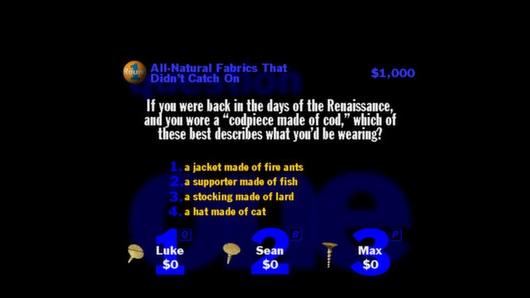
You Don't Know Jack Steam bundle celebrates 18 funny years
The You Don't Know Jack Classic Pack is now available on Steam. The $20 bundle offers players the original games in the series stretching back to 1995's Vol. 1 XL. Each of the nine trivia games are available individually for $2.99 save for Vol. 6, which costs $1.99. The Classic Pack is a $5.92 discount on the combined price of the games. Developer Jackbox Games, formerly Jellyvision Games, has since developed You Don't Know Jack for a number of platforms. The developer updated the Facebook and mobile versions of the latest entry in the trivia series to unlock free and unlimited daily access for all users, and the $2.99 "Royale" upgrade offers in-game bonuses and strips away ads from the game.

This LEGO Steve Jobs is just as adorable as you'd imagine
Etsy is a great place to find odd things, and you don't need to poke around on the site very long to find something unique. Case in point: This ridiculous adorable Steve Jobs figurine crafted from LEGO blocks. From the iconic jeans and black T-shirt to the glasses crafted from transparent blocks, it's a pint-sized spitting image of the Apple co-founder. The figure is available for a pretty reasonable US$24.86 (I know, that doesn't sound reasonable, but have you seen how much they charge for LEGO sets these days? It's absurd). Of course, if you're not into buying pre-made plastic-block creations, you could always grab your LEGO set and attempt to recreate mini Jobs all on your own. Note: I'm not recommending you try to make anything out of those notoriously hard-to-work-with tiny blocks. Have you ever tried to peel two of those apart? Say goodbye to your fingernails!

10 people, 10 face slaps and 10 iPhone 5s slow-mo videos
The iPhone 5s has plenty of fancy features that make it more powerful and secure than any iPhone before it, but it also has some pretty fantastic toys, like slow-mo video capture. Sure, you could use the feature to record some amazing BMX tricks or an adorable squirrel, but that can get old. Do you know what never gets old? Seeing people get slapped in the face. It seems that the release of the new iPhone has become the perfect excuse for a bunch of people to slap their friends in the face, and then post the videos online. To that we say "Bravo!" [Image credit: Manatari]

Major Payne's underpants-soiling most feared creature of all
Have you ever lain awake in your bed long into the night, visions of horror playing out behind your eyelids every time to attempted to sleep? No? Well, according to this week's Major Payne's Pet Menagerie, you just well might if you attempt to lay claim to the featured battle pet. It -- this Creature of the Void will remain resolutely unnamed on WoW Insider -- may seem harmless, but the good Major assures us that it's really just waiting in the wings to devour our souls when the time is ripe. And there is no riper time than that of Hallow's End! Beware, ye pet-battlers. Should you call forth upon this unspeakable power, just make sure you're going into the fight armed with the full knowledge of the potential gravity. Check out the full article for in-depth information before you make a terrible mistake, and don't say we didn't warn you.

Samsung unveils plans for new campus shaped like a figure 8, insists it liked open interior gardens before Apple
Just days after Apple's plans for a massive new campus scored the approval of the Cupertino City Council, Samsung showed off its own design for a brand-new campus that will house its consumer electronics business. The design elements include curved corridors, glassy walls, large outdoor seating areas and the signature open garden in its interior. The structure has been named "Campus 8." In a press release, Samsung was quick to point out that it had plans for such a structure "for years," and the reveal "is in no way a response to any recent announcements made by any other high-profile tech company named after a fruit." According to a reliable source, Samsung is waiting to see what type of trees Apple plants in its garden before making an official flora announcement of its own. Psst... this is a joke, ok?

TUAW overanalyzes Apple's October 22 iPad event invitation
Apple sent out the official invitations to its October 22 event today, and as usual, it's filled with subtle hidden messages. We've put on our detective caps and come up with a list of secret hints that are hidden within Apple's seemingly simple picture and text that should shed some light on what we can expect to see later this month. First, let's examine the artwork: The various colored Apple leaves on the background signify that the event is taking place in fall, when leaves change color and fall from the trees. Since the event has been confirmed for October 22, we already know we're 100 percent correct. The new iPad and iPad mini will come in different colors. Probably a million of them. Or five. The large white leaf in the foreground means that Apple is going to release an all-new iPad line that is larger than the current standard iPad. It's going to be called the iPad maxi, and it's going to come only in white. The Apple logo that is cut in half tells us that all the new iPads will weigh half as much as the previous models. That's pretty neat. I counted 35 different colored petals on the background. There might be more. Or less. I don't know, and I'm not counting again. Anyway, you can expect 35 different slides in Apple's on-screen presentation. The overall colorful vibe of the invitation art should also make it pretty obvious that we should be on the lookout for a David Cassidy special edition iPad with Partridge Family graphics. Come on, get happy! Now let's pick apart the text: "We" means that for the first time ever, Apple will invite regular audience members on stage to help show off the products. Like a family. But without the drunk uncle. "Still" is a tough one, but I think I've figured it out: "Still" means not moving, and when water is still, it is flat and glass-like. That means that the glass screens on the new iPads will be waterproof. "Have" means you're going to have to have a new iPad. Or you're not cool. "A" is the first letter of the alphabet. The leader, you might say. Apple is the leader of the consumer tablet market. A coincidence? I think not. Apple is going to sell a "Lot" of them. "To" = Two. You should buy two of them so you can sell the other one on eBay for a huge profit at launch. Especially if there's a gold one. "Cover" means exactly what you think it means: Smart Cover 2.0 confirmed!



