garageband
Latest
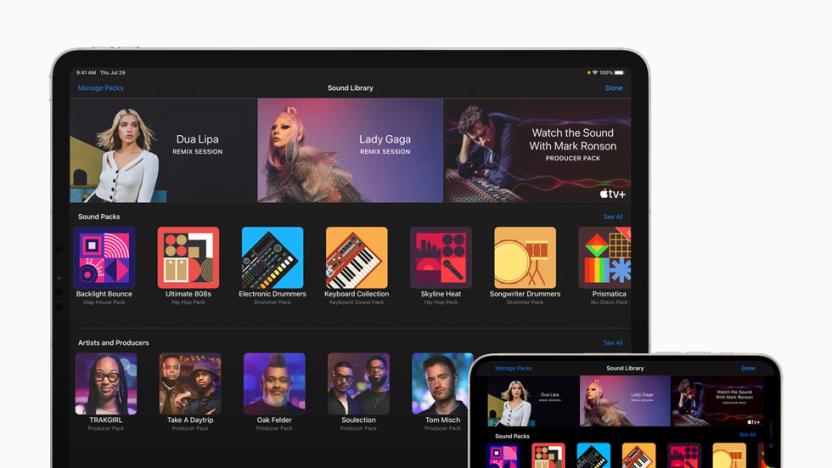
GarageBand can teach you how to remix songs from Dua Lipa and Lady Gaga
A bunch of producer sound packs are also available for free.
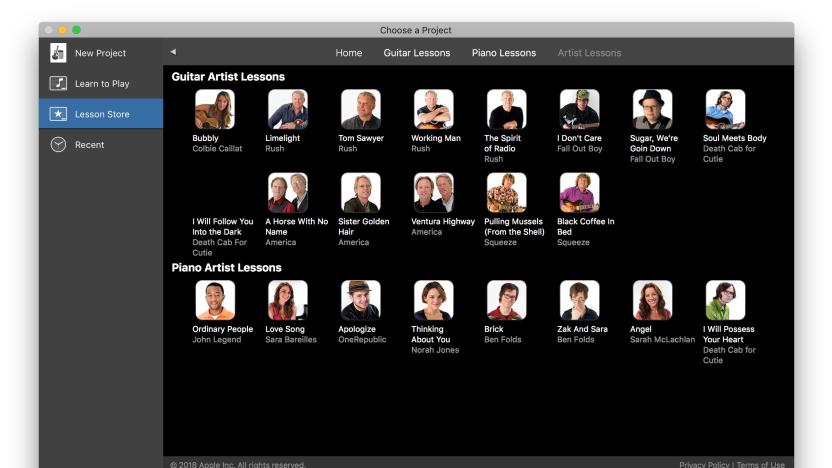
GarageBand lessons are now free for aspiring musicians
GarageBand has long been a useful tool to record music, podcasts and more. Even better, the app is free to download and use on your Mac or iOS devices, making it easy to try. Recent updates have brought enhancements like a portal for free sound packs and a better drum sequencer (on mobile), along with Touch Bar support and realistic-sounding drummers on the desktop. Now, Apple is upgrading its music creation suite yet again, offering it's previously $5 artist piano and guitar lessons for free, along with more additions to its drummers, loops and sound effects.

GarageBand expands its music-making palette
Making music on a phone or tablet is generally an unpleasant experience. It's easy enough to bang out a melody in a cute app like Bebot or whip up some controlled chaos in a soft synth like Animoog. But composing is difficult on a mobile device. One of the few apps that takes an honest (and semi-successful) stab at delivering a full mobile music production suite is GarageBand. Apple is making that app even better today with a pretty major update.

Apple expands Touch Bar support for GarageBand (updated)
While the list of apps supporting the MacBook Pro's Touch Bar has been growing at a decent clip, and Apple's own entry-level music learning and production software just got an update as well. After WWDC, Apple pushed out a GarageBand update that expanded how the app works with the MacBook Pro's Touch Bar -- similar to Apple's own professional level production suite, Logic Pro X, which added touch features earlier this year.
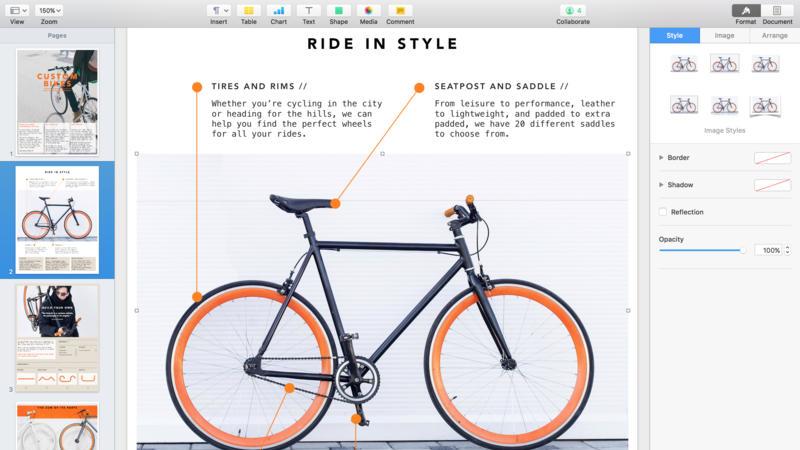
Apple's iWork, GarageBand and iMovie are now free
If you've bought an iOS or Mac device in the past few years, Apple's suite of creativity and productivity apps was effectively free for you. Sure, you had to pay for that expensive tablet or laptop, but the apps themselves were included in the purchase, even if you didn't download them until later. Starting today, however, Apple is simplifying things and making Keynote, Numbers, Pages, iMovie and GarageBand all free in the App Store for anyone in their ecosystem.

GarageBand on iOS is now a more capable music production suite
Apple's GarageBand is a good place to get started with recording, but it's useful for more advanced skill levels as well. The company just revealed an update to the iOS version of the app that gives the software a few more tools for tracking on the go. First, the powerful Alchemy synthesizer from Apple's pro-grade Logic software is now available as an instrument in the mobile version of GarageBand. It includes over 150 patches capable of producing sounds for a range of genres.

Joué's MIDI controller adds tactile fun to music-making
The Musical Instrument Digital Interface (MIDI) arrived in the '80s to help digital instruments communicate with each other. Nowadays, with much of the action on computers, a new breed of MIDI controllers has emerged. Many of today's designs include built-in pressure sensitivity to provide a semblance of analog expression when played, but Joué is a bit different. It was developed to free digital music artists from the lockstep confines of keyboards, button rows, glowing displays and marching lights, while providing modular flexibility and, above all, fun. The name Joué, translated from French, literally means "play" or can be interpreted as "I play," and the company would like you to approach the device with an open and creative mind. It's a USB-powered pressure-sensitive board that works with a variety of soft -- and occasionally squishy -- pads that are detected and uniquely identified through embedded RFID tags. You map portions of each pad to any MIDI-capable program like Ableton Live, Apple Logic, Garage Band or iPad apps to help bring your music to life. They're swappable on the fly, and the tactile interfaces offer an alternative to high-tech distractions. The device is currently on Kickstarter; the company is raising funds to move from industrial prototype to final product, and as usual, early bird deals are available. You can buy a Joué board and starter pack of pads for just over $300, with the eventual retail price expected to be under $500.

GarageBand goes to China with new instruments and Live Loops
If you're looking to bring some new voices to the music you make in GarageBand, Apple's got you covered. The company has recently added a slew of Chinese instruments including the pipa and erhu to the app. That's in addition to some 300 loops of music inspired by the region, and a new pair of grid templates for Live Loops -- the ultra simple music creation feature Apple introduced earlier this year.
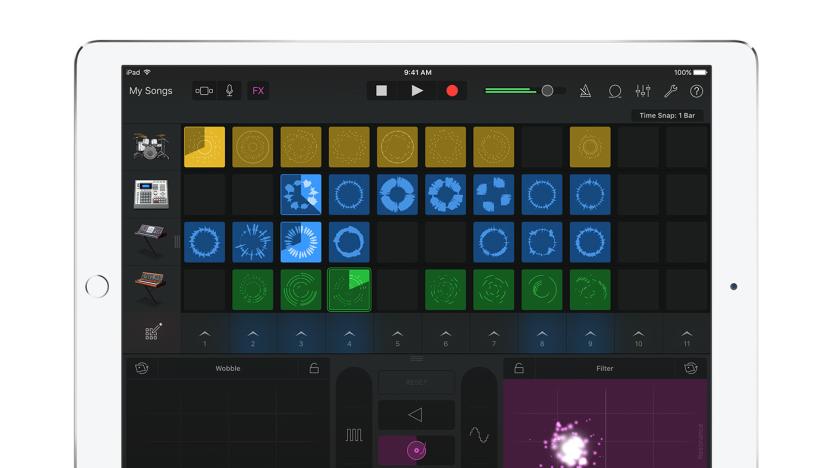
GarageBand for iOS makes creating music almost too easy
Oh, you thought Apple's new recording app was the company's only music-related news today? Not quite. Apple also pulled back the curtain on a new version of GarageBand for iOS — 2.1, if you're keeping count — and with it comes the ability to craft decent EDM, Dubstep, and even Funk tracks with surprisingly little effort. It's all thanks to a new feature called Live Loops, which more or less turns your iDevice into a launchpad for either the dozens of royalty-free loops Apple has made, or ones you've created or obtained yourself.

Apple's GarageBand uses trackpad pressure to control your tunes
Apple's Force Touch trackpads haven't done a whole lot in official apps besides fast scrolling and shortcuts, but they'll do considerably more if you grab the latest version of GarageBand. As of the 10.1 update, you can use the pressure-sensitive pad on newer MacBooks and MacBook Pros to vary the strength of certain tools -- if you want to subtly finesse a track using only your finger, you can. This is also a big upgrade if you're an aspiring DJ, since there's both a virtual morph pad as well as gobs of new dance- and hip-hop-friendly audio kits. You can check out all of GarageBand's new tricks for free if you already have GarageBand (not hard if you bought a relatively modern Mac), and it'll cost $5 if you're completely new.

Apple profiles the musicians behind its new 'The Song' holiday advertisement
Apple this weekend released a new holiday advertisement called "The Song" that told the story of a young woman who remastered a love song sung by her grandmother to her husband before he left for military service. To promote its commercial, Apple yesterday released a follow-up video that profiles the musicians in the clip and details how the video was created. The ad is the product of a collaboration between musician Dana Williams, vocalist Rhiannon Giddens and Third Man Records. Sung by Giddens, the grandmother's song was recorded using a vintage voice-o-graph booth supplied by Third Man Records. The song then was edited by Williams using GarageBand, a tool that she uses to record "basically all of her music." "The Song" isn't Apple's first sentimental holiday advertisement. Last year, the company received industry accolades for its touching iPhone-focused video, "Misunderstood."

You won't believe the fast fingers of this iPad and iPhone 6 Plus drummer
Faced with limitations due to his living arrangements, drummer and YouTube user Appleman has made the best of his situation, opting to use GarageBand and other apps on an iPad and iPhone 6 Plus to lay down some spectacular tracks. Especially impressive is how he uses the 6 Plus along with the iPad to expand his available repertoire of beats. I'm actuary a drummer. Unfortunately I don't have my drumset at home. cause of the sound, not enough space, can't afford them with zildjian cymbals anyway...(;^_^A Then,I taught myself,wait a minute I got my iPad & GarageBand! Why not! Let's do some iPad Rock!! Appleman has recorded several videos of himself playing drums along with Japanese groups and American bands such as Nirvana, and Bon Jovi. He started eight months ago and has used a variety of hardware and software over the year including the iPhone 6 Plus, iPad Air 2, Drums XD and GarageBand.

An edge-case perspective of Apple
Throughout the last decade, reading rumors about Apple products gave me an edge-case perspective of Apple. With each new rumor, I have an internal discussion that determines the validity with a "yes" or a "no." In the past couple years, the dialogue changed from "yeah, that would be cool" to "please, no." Unfortunately for me, my objections often go unaddressed as Apple heads in a direction I find unappealing. So why did that happen? Apple changed, but more realistically... I changed. Let's start with how I changed. Ten years ago, I was only eighteen and in the military. I bought an iPod Photo with my first credit card. I loved music and basked in it while studying for my military knowledge tests. A company called Apple filled this stressed out teenager's need for simplification with a portable music collection that I could fit in my pocket. I was impressed and kept watching Apple. Moving forward a few years, I was tired of carrying around my iPod and my LG flip phone. There was a short period where I tried the Motorola ROKR, but that was a terrible device with very little storage. Again, Apple stepped in and filled a need for simplification by introducing iPhone. During this era, I also picked up a Mac and fell in love with the creativity it allowed; for the first time, it seemed like the software stepped out of the way and I could just create. About the same time, Apple introduced the Apple TV, then the iPod touch, and finally iPad. None of those devices really filled a need for me. Sure, there's some convenience to having every Apple product in existence... but there's really no need for it. I have an Apple TV, an iPad, and an iPod touch now, but my iPhone and my Mac receive 90 percent of my daily attention. As I've aged, my needs changed, and my desire for new technology products has dwindled. (I'm more interested in seeing developers push the limits of our software, but that's not the point of this piece.) I'm constantly using my Mac for work, and my iPhone handles my free-time interactions. I bought my iPad mainly for reading, but I largely prefer a real book when given a choice. I bought my Apple TV for media sharing, but I don't have a cable or Netflix subscription so some of the built-in capabilities are useless to me. I bought my iPod touch for... well, I didn't actually buy it; one of my customers didn't want to fix it so I bartered other work and fixed it for myself. I haven't used it much. I apologize if I sound elitist here – in fact, most of my Apple devices are hand-me-downs from my repair company customers. For work, I have to stay well educated in the world of Apple; having a wide range of devices is crucial to my success as an Apple consultant. I always say that I know too much about Apple and how it thinks because there's no sense of mystery left for me. My friends call me "The Apple Guy" and often ask to chat about what they read on rumor sites. That would be awesome if I were more interested in the choices Apple makes. Examining Apple hardware Let's switch gears and talk about how Apple changed our hardware over the last ten years. They started with the iPod, its so-called halo effect, and increased Mac adoption. Shortly thereafter, they introduced the iPhone (and another halo effect for the Mac). I would consider all of these products revolutionary. Sure, the iMac in 1998 was amazing, but it really took the halo effect, Justin Long, and the switch to Intel processors to push the Mac back into the mind of the consumer. Since then, everything appears evolutionary to me. I do not discount the amazing progress we've seen in the capabilities of these devices, but they remain largely unchanged in scope. One can argue that the iPad was revolutionary – for a lot of people it was – but it only accounts for 10 percent of my usage. If you ask my wife, it's about fifty-fifty between iPad and iPhone; she doesn't use a computer outside of work. For some people, the iPad serves as their primary device. I think Apple's really targeting that demographic at this point. More on that thought in a bit. Examining Apple software Let's stop talking about hardware and address the software changes Apple introduced in the last ten years. The evolution of OS X is ongoing. In my industry, I cannot look at new software like candy and eat it immediately. Every recent dot release had major issues that hurt a lot of my customers... and I haven't seen it get better over the years. It's not worth discussing specifics here: they are irrelevant to this article, and they were very different depending on customer needs. The same things happen with major iOS updates; the biggest complaint is always battery life. Forget about the OS for a minute and think about the app updates released in the last few years. Apple consistently removes features from apps to help define the difference between consumer and prosumer or to create feature parity between Mac and iOS versions. iMovie and GarageBand seem largely worthless at this point because Apple wants you to upgrade to Final Cut Pro X and Logic Pro X. Aperture is dead in favor of an unreleased Photos app that assuredly focuses on consumers. iWork only recently updated to a usable app after Apple nerfed it last year; it's still not the powerhouse of old. The built-in creative capabilities of a brand new Apple device fail to exceed (they don't even compete with) those of my first generation MacBook. Instead, you have to rely on third-party – usually paid – software to fill in the gaps. Whether from Apple, Adobe, or another third-party developer, paid software is a must for anyone wanting to do something beyond the most rudimentary functions of the default software. However, most people would never notice the lack of creativity. I'm convinced that Apple knows this and changed its entire business model to reflect it. Realizing I'm not the focus Ultimately, I am an edge case. I want my devices to function in ways the average user would not. I want Apple to move into categories where their market research doesn't see profitability. Apple does not, and likely cannot, consider an edge case like me. My edge-case perspective of Apple doesn't align with its target demographic at this point. The first time I realized I was no longer Apple's primary focus was the introduction of Lion and its Server app. It crippled much of my business-related Mac use. I eventually switched to Ubuntu for most server-related activities, and I couldn't be happier. Still, Apple forced my hand by releasing terrible server software; that left a bad taste in my mouth. More recently, iOS 7 confirmed my suspicions that I wanted a different product than Apple wanted to create. Apparently, Apple's market research suggested that people wanted a freshly updated interface. In six years, we hadn't seen a major refresh to the iOS interface design. Some developers, like Tapbots, were taking strides to refresh the interface but Apple felt like it had to do something drastic to keep consumers interested in their products. During this time, we saw executive turmoil at Apple as Jony Ive took over interface design from Scott Forstall. I'm not arguing that skeuomorphic, minimalist, or flat design is better, but I will say that rushing a major redesign seems negligent. I still believe that iOS 7 was a regression in design and usability mostly because Apple pushed it out too quickly and left many consumers scratching their heads. Remember how bad the calendar app was in the initial release? It left many people scrambling to find an alternative like Fantastical. Yes, it's great for third-party developers, but doesn't this sound eerily familiar to the Mac app situation I mentioned earlier? Is the built-in value of Apple devices diminishing? The future looks edgy I'm afraid that Apple is pushing OS X 10.10 Yosemite in a similar direction. I know better than to criticize an unfinished product. I will however express concern about the timing of the release: I'm not sure Apple has enough time to fix all of the interface issues before the public release this fall. It feels rushed at this point. I want it to feel polished; I'm hoping they make the upgrade exciting instead of regrettable. From an iOS perspective, I'm excited for iOS 8 and the added APIs that will push the evolution of iOS forward. I can't wait for a TextExpander keyboard and a 1Password Safari extension. I still don't agree with some of the user interface choices, but it already seems more polished than iOS 7 ever did. The software coming to my truck looks appealing too. My CarPlay-compatible stereo is already installed and awaiting a firmware update from Pioneer and Apple. The upcoming Apple TV software update looks like an improvement, but it's still a far cry from what it should be. I often remind myself that the living room revolution is largely dependent on the cooperation of the television and movie industry. Without their support, Apple can't do much more in the living room... unless it produces a gaming console. Unfortunately, I think the company hopes to continue using the horsepower of your iPhone or iPad to generate large screen gaming. Desiring revolutionary products If Apple wants to revolutionize how we interact with our technology, CarPlay and Apple TV are where I wish they'd spend their time. I believe Apple could easily disrupt those industries with a little more effort, but I'm just an edge case. If rumors prove to be true, Apple seems more concerned with larger phones and smart watches at this point; that doesn't excite me. As I mentioned earlier, my favorite Apple products filled a need in my life. iPod, iPhone, Mac – those products simplified something for me. I'd really like to see Apple focus on filling a need we all share. Is a bigger screen on an iPhone going to do that? I don't think so; I'm not interested in a bigger screen. Can a smart watch fill a common need? I don't think so; I see too many drawbacks in a largely unproven category to consider it worthwhile. Biometric monitoring could certainly change lives, but that seems more like an edge case than a general need... at least to me. I also want to comment on the possible inclusion of sapphire glass in the next generation iPhone. It will be great for Apple, but it's terrible for clumsy phone users everywhere. Most people think the hardness of a material makes it less breakable. That's actually not true; sapphire is more scratch-resistant than gorilla glass, but it's also more brittle. Check out this video if you don't believe me. Ultimately, I want to eat these words on September 9th. I hope that whatever Apple introduces excites me as much as the first iPod or the first iPhone. Historically, Apple has seldom been first to market: MP3 players, smartphones, and tablets – those categories existed before Apple stepped in and obliterated the competition. Whatever they introduce on Tuesday, I want it to be more disruptive than their recent, evolutionary products. Continued Apple dominance Either way, Apple isn't doomed. Analysts and consumers seemed pacified after the release of iOS 7 simply because it was different. Apple shares are near an all-time high, no other company can touch their market cap, and the company has a ridiculous amount of money in the bank. My jaded perception of Apple's recent products hasn't meant a thing to its success because people keep buying them. If you share my sentiments, keep reminding yourself that the edge case rarely receives attention. Apple's target demographic doesn't mind having U2 at the keynote, likes bigger screens because the text is too small, and thinks watches are cool. I'm very far removed from that demographic at this point. Maybe someday my edge-case perspective will shift back into the mainstream. It would be nice to get excited again, wouldn't it?

Video: How to easily make your own ringtones in GarageBand for iOS
While the iPhone's standard ringtones certainly have their respective charms there's nothing quite like picking your own ringtones. It's your own little inside joke whenever your Grandmother calls and David Bowie's "Space Oddity" plays or you get a ring from the boss set to the "Imperial March." Thanks to the power of GarageBand the world of custom ringtones can be your oyster. You don't even need to mess with iTunes or a computer. You can do it all from your phone. This video shows how you can easily make your own ringtones using the free iOS GarageBand software available in iTunes. If you've owned an iPhone for years this may be old hat to you, but considering Apple sells millions of phones a year there are still readers who still haven't learned this trick. Once you're done with the video continue reading for a quick tutorial on how to assign your new ringtones to specific people. Here's how to set a personalize ringtone for a friend. Step 1: Go to contacts and select the contact you'd like to set the ringtone for. Step 2: Once inside the contact info hit Edit Step 3: Scroll down until you see Ringtone and select the option. Step 4: Select the song you're looking for and hit done. Your ringtone is now set.

Apple scores patents for surround-sound MacBook, GarageBand gestures
When it rains, it pours in the world of Apple patents, and today it's pouring. As Patently Apple reports, the company official scored 48 new patents today, a couple of which apply to GarageBand and a feature that may eventually find its way into the MacBook Pro. For starters, a patent for "Electronic percussion gestures for touchscreens" was awarded, covering gesture-based inputs like the ones used in the app's Live Rock Kit. More than just simple taps, the inputs are more specific commands like a touch-and-drag or two-touch gestures that alter volume and other aspects of the resulting sounds. Looking to the future, a patent for a notebook-based surround sound system was also awarded. It describes a system that includes an audio transducer located on the bottom of a laptop like the MacBook Pro. Along with a suite of speakers embedded on three different surfaces of the notebook, the system would produce a surround-sound-like effect. Of course, we've never seen anything like that in an actual Apple notebook, and the chances of any random patent resulting in a purchasable device are typically slim. Still, Apple's love of music would make it a great candidate to introduce a laptop capable of a stunning audio feat.

PUC interface connects iOS, MIDI devices wirelessly [Updated]
The PUC MIDI interface (US$129.99) connects MIDI devices (keyboards, drum machines/pads, DJ controller, floor pedal, etc) to iOS devices (or Macs) wirelessly. This is fantastic news, because the joy of the iPad and iPhone is that they're wireless, multi-function devices. Connecting wires makes them stationary and often singular in purpose, which is more often than not a nuisance. Hardware The PUC looks like, well.. You guessed it. A puck. It's round, plastic, black and fits in the palm of your hand. On the top is a single power button and a light indicator shaped like Apple's symbol for wireless connectivity. The underside has a removable cap, which exposes a compartment for two AA batteries (included). On the front side is a standard MIDI port connector (cable included, too). The backside has a micro-USB input for auxiliary power. The top and bottom of the PUC are covered in a shiny, glossy plastic, while the sides are covered in a lighter colored, rubber-like material. It's a good looking design, with a pleasant feel to it. With the two AA batteries inserted, the PUC feels weighty and solid, just like a real puck! Functionality The PUC is really easy to use. Connect the MIDI cable to the PUC input and the other end to the output of a MIDI device -- I used a M-Audio Axiom 49 MIDI keyboard. To turn on the PUC, press the power button on the device after making sure you've inserted the AA batteries or you're connected to a power source via the micro-USB port. You'll see the power button light up in green as well as the wireless connectivity symbol flashing green. This means the PUC is waiting to be connected. On your iOS device, download the free PUC Connect app (iOS App Store link). Once downloaded, connect your iOS device's wireless network to the PUC's network and open the app to complete the connection. The flashing green on the wireless indicator turns solid, indicating that you're connected. From there, I launched GarageBand and started playing through the various MIDI keybaords, synths and drums without a hitch. A nice touch is that whenever a signal is being sent from the MIDI device through the PUC to the iPad, the solid green lighting on the PUC flashes red. Conclusion Not having wires connected between my MIDI device and iPad was a great experience. Too often I've felt the process of using my iPad as part of a music setup -- requiring wires trailing all over the place between devices -- cumbersome and frustrating. Thanks to the PUC, the process was a pleasure. I could move my iPad around, get someone else to tweak a sound setting, or even just pick it up and walk away without worrying about cables or disrupting the setup. That's exactly why the PUC is awesome, because any scenario where you don't have to use a cable is a good one - especially when it comes to the creative process in a portable context. The PUC is available for pre-order now and will ship in mid-June. Update: Regarding latency, during my test there were a couple moments where I did wonder if I could hear a slight latency between triggering a sound on the MIDI controller and that sound registering on the iPad. I got in touch with Zivix, makers of the PUC, to ask them about latency. They said, "The Zivix team has noticed a negligible latency between the PUC and an iOS device registering a MIDI signal, and one that doesn't affect the overall performance or experience by using the PUC." I do agree with Zivix. While there may be a slight latency, in most applications I can't foresee it being a problem. It's worth noting that the MIDI controller simply triggers the audio that's stored on the iOS device (or Mac). That audio is not traveling through the PUC, just the MIDI signal that triggers it.

Apple features new "Indie Game Showcase", and other news for March 21, 2014
Apple has rolled out a new section on the App Store called "Indie Game Showcase." It's dedicated to spotlighting stunning games by independent iOS developers. As Apple describes the new section: Often made up of just a few dedicated members, independent studios prove that what really matters is the size of your dream. In each Indie Game Showcase, we celebrate a popular game and its creative team, highlighting the developer's titles along with their favorite games from other studios. The move will no doubt be a welcome one for many independent developers who often feel that it's hard to compete against the might of bigger developers and the coverage -- and resulting spots on the top app charts -- they get. The first game to be featured is Device 6, and action-thriller from developer Simogo. In other news: The redesigned Starbucks iPhone app has been released. It has had an iOS 7 makeover and offers digital tipping plus the ability to review rewards from the dashboard. Apple has released an update for GarageBand which adds the option to export songs as an MP3. Jony Ive is one of the 10 finalists for The Drum Design Award. You can vote for him to win if you want.

GarageBand on Mac now lets you export songs as MP3s... again
As meaningful as GarageBand's mobile life is to Apple, the tune-making app is still considered a valuable piece of real estate on the desktop. However, last year GarageBand for Mac lost MP3 exporting as a feature, something which unsettled some of its users. The good news: today's release brings that back, once again allowing you to export those music creations as MP3 files. Additionally, Apple's thrown in a few Drummers and drum packs from various genres, including songwriter, rock and R&B. Who knows, these kits might play a part in you becoming the next Pharrell. Maybe, just maybe.

Motion made music: AUUG Motion Synth nearing Kickstarter goal
Imagine being able to play notes and alter sounds through the motion of your hand and arm, using an iPhone or iPod touch. That's the idea behind the AUUG Motion Synth, a unique musical instrument and controller that is getting close to its Kickstarter goal with another eight days to go in the campaign. The developers of the AUUG Motion Synth are looking for US$70,000 in funding and have achieved just over $57,000. The AUUG Motion Synth consists of an app to convert your hand motions to output (either sounds or MIDI actions) and a wearable grip that holds the iOS device and provides tactile feedback for virtual keys on the screen of the device. It supports wireless and cabled MIDI, so just about any musical hardware or external synthesizer can be controlled by hand and arm gestures. There's also a cloud component to AUUG: The company hopes to have a cloud service that will let users share settings and ideas. Some of those settings include presets for the AUUG app to work with other iOS music apps. One of the videos we've attached to this post shows how easy it is to set up the AUUG Motion Synth to work with other apps as simple as GarageBand or as complex as Ableton Live. There are a limited number of backing opportunities available starting at $68 and $78, with one of the aluminum AUUG grips and the software being your reward for backing the project. After the device goes into production, the AUUG Motion Synth will retail for $110. The entire concept makes a lot more sense when you've seen it in action, so check out the videos below for a full idea of how the app, grip and cloud work together with the musician to make beautiful music.

Apple issues GarageBand 10 update
Don't blink, or you may miss this update. Apple released GarageBand 10.0.1 for the Mac late last night, citing fixes for "a number of minor issues" and improved overall app stability. If you're a fan of Apple's consumer music-making app, you might want to make sure that the update has been installed by visiting the Updates tab of the Mac App Store. GarageBand 10 was released last month concurrently with the release of OS X Mavericks, adding such fun things as a virtual drummer, but taking out critical features used by podcasters.















