gift guide
Latest
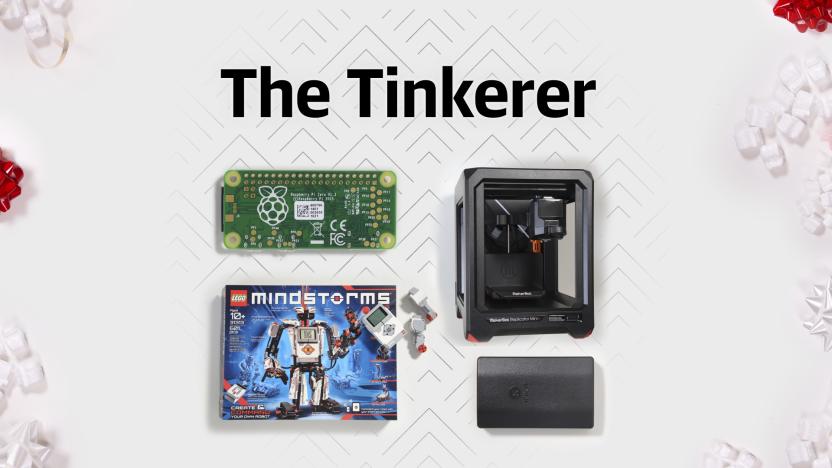
12 gifts for tireless tinkerers
They say the best gifts are the ones you make yourself. But that doesn't necessarily mean you, the gifter, needs to be doing the assembly. Sometimes the giftee will enjoy building their own present. Over the last several years the maker movement has really taken off. And whether you're shopping for an accomplished builder or someone just looking to get their toes wet, we've got a few suggestions. If there's someone in your life that's super into making everything themselves (and you love them enough to drop $1,000 on a gift for them) consider a 3D printer like the Replicator Mini+ from MakerBot. If a grand is a little extreme for you, consider a simple driver set, like 64-piece one from iFixIt. They'll be able to open up and (hopefully) put anything back together with it. If the creator in your life is more into coding than building, consider a tool like RPG Maker, or for the wee one in your life Ozobot's Evo is an excellent place to start teaching programming skills. For our full list of recommendations in all categories, don't forget to stop by our main Holiday Gift Guide hub.

12 gifts for the gaming geek in your life
Whether they've got a fully tricked out PC gaming rig or just looking to get a little retro button mashing done on their new 4K TV, we've got the gift for the gamer in your life. Obviously, with some new consoles on the scene, there's an obvious upgrade out there for the hardcore in the PS4 Pro and Xbox One S. But you don't need to drop $300 - $400 to upgrade your favorite geek's gaming experience. A high-end mouse, top notch controller or a new headset can make a world of difference for those glued to online battles. And, for those in your life that prefer their gaming be a little more... let's say physical, you can't go wrong with a board game like Mechs vs. Minions or King of Tokyo. For our full list of recommendations in all categories, don't forget to stop by our main Holiday Gift Guide hub.

12 tech gifts for the geekiest people in your life
There's one in every family: The uber geek who pretty much has it all when it comes to tech basics. They don't need a laptop or a fancy TV. But don't worry, there's always some gap in their collection of gadgets that you can easily fill. And remember, the more niche the product, the better gift it is for these folks. You could get them started on building out their smart home with a lock like August or Kevo. Or maybe they need a central hub to control their sprawling network of connected goods from, like an Amazon Echo Dot. If the nerd in your life is too young for a smart home, you can always pick them up a high-tech take on the paper airplane or a box of tinker toys like LittleBits, to get them start on their journey to become the next great inventor. For our full list of recommendations in all categories, don't forget to stop by our main Holiday Gift Guide hub.

The 12 best tech gifts for sports fanatics
Chances are there's at least one die-hard sports fan in your life. And look, even if your idea of game-time small talk is "Hey, how about that local sportsball team" you can still get them the perfect gift. Whether they're big NBA addicts, avid runners or trying to perfect that spiral and become an NFL quarterback, we've got you covered. And you don't even have to betray your tech-geek roots to do it. There's plenty of ways to get your game on while simultaneously getting your geek on. High-end TVs deliver football in 4K glory while wearables like the TomTom Adventurer let you turn that epic hike into epic reams of data. Check out the gallery below to see our 12 techie gift recommendations for sports fans and athletes. For our full list of recommendations in all categories, don't forget to stop by our main Holiday Gift Guide hub.

Presenting Engadget's 2014 Holiday Gift Guide
Smartphones, tablets and laptops are standard fare in 2014, but living in an always-on world isn't just about the essentials. So this year, we looked beyond the gadgets that fit in your backpack or briefcase to compile our Holiday Gift Guide. We've collected a veritable feast of devices to cater to everyone from the amateur bartender to the DIY tinkerer, and made sure to offer a wide-ranging menu that hits every price point. We don't advise eating your gadgets, but playing with what's on your plate is a must. So grab a bib and dig in!

Daily Roundup: SteamOS release, holiday gift guide for the geek, Z Ultra Google Play edition and more!
You might say the day is never really done in consumer technology news. Your workday, however, hopefully draws to a close at some point. This is the Daily Roundup on Engadget, a quick peek back at the top headlines for the past 24 hours -- all handpicked by the editors here at the site. Click on through the break, and enjoy.
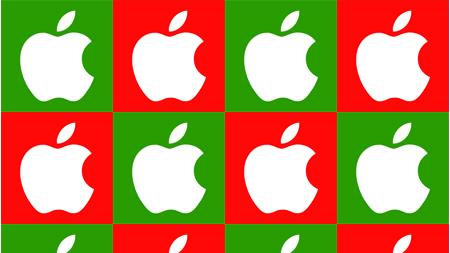
The 12 Days of iMas, Day 2: Some refrigerator magnets to take you back in time
Today is the second day of a 12-day feature where we'll show you the strangest Apple-flavored gifts we can find. Check out the previous days here: Day 1 Day 2: iOS 6 fridge magnets, because you know you don't deserve iOS 7 It really would make sense if these 18 magnets, modeled after the iPhone's instantly recognizable default app icons, were designed to resemble the ones from the current iOS generation... but they're not. Deal with it. Why would anyone want even one of these tiny metal magnets, let alone all 18 of them? I have no idea. Maybe they have a tiny black or white fridge that they want to make look like an iPhone. Maybe they're so in love with iOS 6 that they just can't stand to let the skeuomorphic beauty of those apps die. Or maybe they have an iPhone and you can't think of anything else to cram in the stocking of a loved one. All of these are valid reasons, and for less than US$4, it's hard to bet against these little guys.

Engadget's 2013 holiday gift guide
It's that time again: The approaching holidays provide a perfect opportunity to take inventory of the best gadgets on the market across every budget and category imaginable. And what better way to highlight your best bets than stealing from the wishlists of Engadget editors? Not to brag, but we have pretty good taste. Come for the expert advice, and stay for the giveaways! Enter the raffle in each of our guides for the chance to win one of 11 Sony products. Keep this page handy, as we'll be adding guides throughout the month. Happy holidays!

Engadget's 2013 Holiday Gift Guide: Household
Welcome to Engadget's holiday gift guide! Head back to our hub to see the rest of the product guides as they're added throughout the month. If you ask us, gadgets for the home make some of the greatest gifts. After all, your parents may be doing just fine with their smartphones du jour, but now's your chance to give them the intelligent thermostat they never knew they were missing. The picks in this category represent some of the freshest ways to tech up the living room -- seriously, even the vacuums are cool.

5 last minute WoW Mother's Day gifts
The world's a busy place and grabbing time to go shopping can be difficult. But the nice thing about straddling your life between the real world and Azeroth is that there are plenty of opportunities for virtual gifts. Here's 5 last minute gifts you can grab to delight Mom without resorting to in-game trinkets. (Don't get me wrong: in-game gifts are awesome, but that list could get gigantic.) 5. StarCraft Anthology If Mom hasn't spent time blowing up zerg and getting caught up on Blizzard's other Craft game, now's the time to look at the StarCraft Anthology. Boasting hours of gameplay and that nurturing-with-lasers aspect every gaming Mom loves, you can even enhance this gift with a few hours of alone time to make it even better.

Apple shares Valentine's Day gift guide
Perhaps you haven't glanced at your calendar lately, but it's February 5 -- and Valentine's Day is just around the corner. Apple has created a Valentine's Day Gift Guide in the iTunes App Store to help you find the perfect gift for that certain someone in your life. The gift guide is full of categories to make searching easy. Is your honey a photographer? There's a special category for that. Have a hankering for a certain hardcore gamer? No problem; there's a huge section for that, too. The App Store curators also provide a quick tip at the top of the guide on how to send an app as a gift, so if you really want to make that someone special happy, you'll start gifting them with apps today... Just don't forget the chocolate. Apps are no substitute for chocolate.

Apple publishes Chinese New Year gift guide
Apple has enjoyed a recent burst of success in China, with the new iPad mini selling out faster than supplies can be replenished, but rather than sitting back and enjoying the regional boom, the company is going on the offensive with a new Chinese New Year Gift Guide. M.I.C. Gadget reports that the new buyers guide is included in Apple's online store in China, Hong Kong, Singapore and Malaysia. Not surprisingly, the iPad mini is featured prominently in the guide, along with both first-party accessories like the Smart Cover and third-party wares from the likes of Logitech and Plantronics. Prices are displayed in the appropriate regional currency, and each Apple gadget on the page is accompanied by a bounty of related products. Apple is also promoting free shipping and gift wrapping as part of the holiday guide.

TUAW's Best of 2012 Personal Picks: Randy Nelson
2012 was the first year I can remember where I didn't make a single new hardware or accessory purchase. Software, though, was another story. If there was a notable iOS app released this year, chances are good that I have it -- and I've made a list of favorites to share with you. I'm also an avid gamer (and a pretty discerning one, at that) so you'll find my absolute top iOS titles among my picks. Google Maps (Free) Seeing as my car's built-in navigation system decided to bite the dust this year, the ability to use my iPhone as a suitable replacement skyrocketed in importance. Apple's Maps in iOS 6 was adequate, but since I still have an iPhone 4, that meant turn-by-turn directions were out of the question. Enter Google Maps, which not only provides turn-by-turn guidance that's better than my now-deceased dedicated navigation system, but one-ups Apple Maps in every respect. I really can't get over how complete it is -- and still totally free. Fantastical (US$3.99) I'm trying to be a more organized individual heading into 2013, and part of that is making sure I keep a good schedule. My iPhone's pre-installed Calendar app is certainly adequate, but I really wanted something that gave me a way to see what's on my plate at a glance, and made it easier to add new items. Fantastical takes care of both these needs with aplomb. Its natural language event entry is a snap and its day ticker view is ingenious. You might even say the app is fantastic. Clear ($0.99 for a limited time) If I need notifications for important to-do items, I stick with Reminders. But if I just want to jot down a quick list of groceries or components I need, Clear really is the perfect app. It's entirely gesture-based and a breeze to use. It's also easy to read at a glance, so I can hopefully keep from running into obstacles and people while using it at the store. Note that I said "hopefully." Tweetbot for Mac ($19.99) There was a lot of fuss around pricing a Twitter client at $20 when the Mac version of Tweetbot launched, but as someone who's used it ever since I can honestly say the premium is more than worth it. Tweetbot is the slickest Twitter app I've ever encountered on any platform, and possesses all the functionality I could need. If you've been on the fence about this one, I really don't think you'll be disappointed if you commit. The Walking Dead: The Game (episode one free for a limited time) Created by the adventure game mavens at Telltale Games, The Walking Dead is a five-part episodic video game treatment of Robert Kirkman's zombie-filled comic book series (which is probably best known as a hit show on AMC). As someone who plays a lot of games, and is a huge fan of the adventure genre, there's not much that surprises me -- but The Walking Dead did. In addition to just offering a great story and compelling characters, the series actually gives the many difficult choices you have to make lasting consequences. There are surprises around every corner, and it tugs at your heartstrings like no other title released this year. Dream of Pixels ($0.99 for a limited time) I'm a big fan of puzzle games, especially those that are easy to pop into while I'm out and about waiting in lines or taking a train. Dream of Pixels fits that bill perfectly, as an inverted take on Tetris where you have to remove shapes from a pre-existing wall moving down the screen. It's a simple title, but one I found myself getting engrossed in time and time again. It was the cause of many a "Sir? Sir? Sir, may I take your order?" moments this year. Rayman Jungle Run ($2.99) Endless running games are a dime a dozen on iOS, but Rayman Jungle Run isn't really like the rest of them. The best way I can describe it is a traditional platformer where you don't have to worry about moving your character. The game does the running for you, but you still need to be pretty adept at leaping across chasms and timing every move just right. The levels are designed to offer a perfect degree of challenge and the visuals look good enough to eat. Just trust me when I say that you don't want to be seen licking your iPhone's screen in public, especially at places you frequent.

TUAW's Best of 2012 Personal Picks: Megan Lavey-Heaton
Now that Christmas rush is over, you might find that you have some extra cash or gift cards to spend. Or, you might have a new Apple device, and find yourself looking for good recommendations on software or accessories. These are some of my favorites in 2012, in no particular order. mophie juice pack (starting at $79.95) I picked up a mophie juice pack on Amazon in January to use as a battery backup while at Macworld | iWorld, but it's become my full-time case. The amount of battery life I've gotten out of my iPhone has been amazing with the mophie. I was able to use my 4S for a full 12 hours of shooting video, photos and sending over 3G in New York City in April thanks to the juice pack. It's helped my 4S survive being dropped a number of times. It's not just a good battery case, it's just a fantastic overall case. A big reason I haven't upgraded to the iPhone 5 is that there isn't a mophie case for it yet. [The demand for iPhone 5 power cases isn't lost on the company; there's an ongoing giveaway of five portable powerstation external batteries every day until the new juice pack models ship. –Ed.] iPad mini (starting at US $329) Like Kelly H., I love the portability and ease of this iPad, especially while doing other tasks. As I admitted in my review, I wasn't sure how I would get along with the mini at first. But the size quickly won me over, and I use it constantly as a second screen or instead of my laptop. While the price is still a little high, expect to see some refurbished iPad minis pop up on the Apple Store within the next few months. Belkin Classic Tab Cover with Stand ($29.99) I'm not a fan of the Smart Cover for the iPad mini. It's too expensive for what it delivers. After trying out several cases, the first one I settled with was the Belkin Classic Tab. It's readily available in most places you can buy the mini and is a pretty good stand. While the BookBook for iPad mini is replacing the Belkin in my affections, it's still a great cover to start out with. I just wish it came in other colors besides black, pink and purple. Jot Pro ($29.99) and Remarks ($4.99) I tested the Jot Pro stylus at Macworld | iWorld 2012 and loved it. It has the feel of a regular pen, and I use it if I'm taking notes on my iPad. Paired with Readdle's Remarks app, it's turned my iPad into the portable notebook I've always wanted it to be. I've done everything from mark up PDFs at work to writing comic scripts. Surprisingly, I have yet to lose the tip on the Jot Pro. It popped off a couple weeks ago, but I was able to easily put it back on. Rdio (free with ads, plans start at $4.99 a month) I used Spotify through the latter part of 2011, but after my husband moved here from the United Kingdom, Rdio's family plan became a big draw. I also like Rdio's Mac and iOS apps much better than Spotify, and the music selection is just as good. Rdio also can be used through a web browser, which makes it easy to listen to at work if I don't want to pull out my iPad or iPhone. Flickr (free), Snapseed (free), Camera+ ($.99) These are all my go-to apps for image processing and editing on the iPhone, plus sharing afterward. Even though iPhoto for iOS does have its own strengths, I vastly prefer the ease of Snapseed and the features of Camera+, though the I also love the new panorama feature in the built-in Camera app in iOS 6. If you're looking for a good guide on how to tone photos using Snapseed, check out this one by Peachpit's Jeff Carlson. Flickr is a late addition the line-up, but it's replaced Instagram for photo sharing among several networks at once. The one thing about it that bugs me is that the captions don't go along with it, so I have to go to Facebook and Tumblr to fill those out after. Nikon D3100 ($476.95 on Amazon) and Aperture ($79.99) I finally made the leap to a DSLR earlier this year, going with the now sub-$500 Nikon. The included kit lens is decent, and the battery life is excellent on the camera. I decided to upgrade from iPhoto to a professional photo processing tool that could easily handle the increased number of images I was taking thanks to the new camera. After trying Lightroom and enjoying ACDSee Pro 2, I found myself going back to Aperture. It's the best software you can get for the price, and the more that I use Aperture, the more I love it. I wish Apple would bring back the 30-day free trial for the app. Plex Media Server, Plex for iOS ($4.99) and Apple TV ($99) Plex has been amazing. The media server is installed on every computer (Mac and Linux) in this household, and the mobile app is on both our tablets and smartphones. Our Internet-capable TV can even connect to Plex through the network. It's been essential as we've dropped cable, and used streaming media to catch up on current TV shows, season passes in iTunes, and ripping our DVD collection to store digitally. With Plex for iOS, we can access our media libraries from outside of the apartment. Sadly, thanks to Apple's FairPlay DRM, we can't watch the TV shows purchased in iTunes or play music that hadn't been upgraded to DRM-free tracks through Plex. But, we can quickly see what we do or do not have if we're out and considering a purchase. Likewise, we can bring up our photos no matter where we're at, even ones in Aperture. Apple TV allows the streaming of iTunes content that Plex can't play.

TUAW's Best of 2012 Personal Picks: Steve Sande
While I'm busy running the TUAW Best of 2012 nominations and voting process (voting starts soon!), I have a few favorites that I wanted to pass along as my personal Best of 2012. These picks don't follow any particular order and they're definitely not following the categories that we've set up for the TUAW Best of 2012. Best Desktop Mac: The new 27" iMac. With a 1 TB Fusion Drive, 16 GB of RAM (so far) and a blazing 3.4 GHz Intel Core i7 CPU plus a less reflective display, this was my favorite purchase of the year. Best iPhone: The iPhone 5. Sure, I really didn't need one this year, and I probably should have saved the money. But what an amazing phone! It's light, amazingly thin, fast, and the 4" screen is outstanding. On top of that, Siri seems to work quite a bit faster. Best iPhone and iPad Game: Without a doubt, it's Letterpress. Don't laugh, but while I'm writing this I'm also playing a game against "Harumph" of TUAW TV Live. Best iPhone, iPad and Mac Writing App: Day One. I love this app, since it lets me keep a daily journal wherever I happen to be. I've used all three versions to enter my "Dear Diary" entries, and they're always in sync. Universal iOS app is here, Mac app is here. One of the first things I plan to do in 2013 is to sit down and read my entries for the past year. Best iPhone Navigation App: Sorry, Google Maps, but I find Apple's much-maligned iOS 6 Maps app to be perfectly fine. I like the Siri integration, being able to say things like "Take me home" to get directions back to my house from somewhere else, or "When will I arrive at home?" to get an estimated time of arrival. Best iOS 6 Surprise: Hands-down, it's Passbook. I use it for airline boarding passes, Starbucks purchases, and movie tickets. I can't wait to see where Apple and third parties take Passbook in 2013. Best iPhone, iPad and Mac Browser: Google Chrome. It's fast, it syncs settings between platforms, and it just seems to work on everything for me. iPhone version's here, iPad is here, and Mac can be downloaded here. Best iPad stylus: It's a tie! I don't usually use a stylus unless I am attempting art, but when I do, I love both the Pogo Connect and the Sensu Brush. Best iPad Accessory: Logitech Ultrathin Keyboard Cover. Best Apple-related Books: Hey, I'd be remiss if I didn't put in a personal plug for two books written by me and my buddy Erica Sadun. Talking To Siri will soon be out in a second edition and enhanced edition, while Pitch Perfect is about to come out in an expanded version. Best Mac Utility: Reflector. I use this app to broadcast iPhone and iPad screens on TUAW TV Live, and it's also useful for capturing video for training purposes. It was excellent when it first came out and has been getting steadily better with each new release. That's just a random sampling of some of my favorite things from 2012. It was really a great year for both applications and accessories, with some real maturity coming to the iOS market. I can't wait to see what's in store for 2013. We'll start voting on the TUAW Best of 2012 soon, so keep your eyes open.

TUAW's Best of 2012 Personal Picks: Victor Agreda, Jr.
It's the holiday shopping season and many of you are trying to find that perfect gift for the Apple owner in your life. Rather than a plain gift guide to help you navigate the sea of hardware, software and accessories, we decided to bring things down to a personal level and provide individual lists of TUAW's favorite gear. Each writer will share a list of the top items that we bought or used this year. Although I didn't review as many items as most of the TUAW crew, I managed to hit upon a few gems this year. Software 1Password (on sale for $7.99, more than 50% off) I simply wouldn't consider using a mobile device without 1Password. The best solution for keeping your passwords, account info and serial numbers in one place just got better this year with an update that means I no longer have to sit next to my Mac and use local WiFi to sync. After Dropbox, 1Password is the app I install on any new machine. PhotoSync ($1.99) I take an inordinate amount of screenshots, whether I'm complaining on Twitter or complaining here on TUAW. I used to email myself the photos, and Pastebot works well, but for moving pictures around in batches, PhotoSync has always impressed me with a good UI and rock-solid performance. If you need to send images from iDevice to Mac quickly and often (using WiFi iStopMotion (on sale now, $7.99-19.99) This year I decided to keep one of my old iPhones instead of selling it, just so I could set up iStopMotion on the iPhone as a remote, connecting wirelessly to my iPad or Mac. My son has already created a handful of stop motion animated short films, and he's hooked. This is the kind of thing I wish I'd had as a kid! iStopMotion is a magical sort of thing that makes stop motion easy and fun. Puppet Pals 2 (on sale, $4.99) I used to make animation using Director, and the "record" function was a lot of fun to get animation roughed out quickly. Puppet Pals 2 allows you to record the movement and audio using a set of puppets (you can add your own face to them) and settings. It's a lot of fun for kids, and I'm not afraid to say, too much fun for adults like myself. Slothcam (free-$.99) I've been using Slothcam for ages to peep webcams from around the world. For some reason seeing Times Square or Tokyo with an invocation of Dashboard made the world seem smaller. Slothcam is now available on Mac and iOS, and it's one of the better webcam apps out there. The browser app is a good bet if you like to add your own URLs. Naturespace (free, in-app purchase for more audio) Naturespace is a collection of soothing nature recordings set to loop for relaxtion and focus purposes. A recent update added support for the iPhone 5, but more importantly, added folders so you can easily organize your audio library. While Rondo is a cool 3D simulation for your iTunes songs, Naturespace recordings are actually recorded in 3D, with pristine quality, then carefully and seamlessly looped. There are dozens of the aural landscapes available via in-app purchases, and the quality is the best there is. Naturespace is one of my favorite apps ever, and I use it to meditate, go to sleep or just tune out distractions. Fantastical (currently on sale, $2.99-14.19) I've long needed the natural language input Google offers via its web calendar, and Fantastical adds this to all of my Apple products. Sure, Siri will add events to my calendar, but Fantastical's design and ubiquity across devices (even those not supported by Siri) makes it a winner for me. Get it on Mac for the menu bar, and iOS for your iPhone. Clear (currently 50% off, $.99) For long term planning and some LaunchPad-based quick actions, I use OmniFocus regularly. Its sync has always worked flawlessly, and it is a powerhouse of planning tools. But when I need a quick punchlist, I don't need to build an atom bomb. Clear makes creating quick lists kinda fun, and using it to scratch things off the list is just as fun. Good design always wins in my book (not that OmniFocus is ugly, just burdened by an enormous feature set), and of all the basic "to do" apps out there, Clear wins handily. Passbook (free in iOS 6) I was as skeptical as anyone about Passbook, but as I wrote after launch, Passbook won me over. It's still got some flaws, like the ridiculous waste of time animation when shredding cards, and how every time I drive by Walgreen's I'm reminded that I can use my value card there, but I like this far better than the half-measures needed to get NFC working properly. Hardware Plugable 12-port USB 2.0 hub ($25.95) I gave up on desktop computers with my first generation Mac mini (which came with a whopping 256 MB of RAM, thanks Apple!), so when I use my MacBook Air for daily use I require a lot more than 2 measly USB ports. The Plugable hub is powered, easy to access, has a nifty blue glow (whoopdeedoo, why do they all do this?) and offers pretty speedy transfer rates, all things considered. It's small enough to pack if I ever need to carry it, too. Ballistic iPad case ($69.99) I reviewed this case and gave it two thumbs up. After trying a bunch of other cases, this is my favorite. For one thing, you can simply use the rubber part as a sort of cheap case, or for around the house protection. But when you want full protection the full case is really stout. I managed to break off the kickstand, but was able to snap it back in with some effort. If you use your iPad in public or it gets handled frequently, the Ballistic case is a great protection policy. Verizon iPad ($459-$659) In two years I've been with three Internet providers. Whenever Knology, AT&T or (now) Comcast fail me, trusty Verizon is there with a data plan that allows me to use the iPad as a hotspot. All this and I still have unlimited data with AT&T, so I can actually make FaceTime calls by using the iPad... Honestly the Verizon iPad is such a great piece of tech I hope, aside from battery and CPU updates, it never changes. The Verizon iPad mini also does in a pinch. Renew SleepClock ($129.95) My review on this is coming soon, but if you are interested in getting a better night's rest, the Renew SleepClock is for you. It monitors your sleep, tracking the time you spend in "deep" sleep (the good, restorative time). Over time it will recommend the optimal times to go to bed in order to wake up at the time you need. It's quite brilliant, and is another great example of consumer tech that improves our health and lives. Joule II ($109.99) While there are plenty of iPad stands out there, if you are serious about design you'll love the Joule II from Element Case. This sort of stand is expensive, but if you're adorning a boardroom, executive desk or just a trade show display, the Joule is precision engineered to be awesome. Other Simple While not technically an accessory, Simple's app is designed to be a functional component of your banking experience. Instead of designing the app as an afterthought, Simple aimed to build the app as a direct line to your account. I have been thoroughly impressed with Simple's service, not to mention the app. I even use the free "wallet" I was sent after starting an account. Sadly, Simple accounts are still invite-only, but when the service opens for everyone I think new customers will be pleasantly surprised by what an Apple-like banking experience can be. The venerable 1/8" audio port Yep, sometimes the analog ways are the best ways. I still love my analog ports, and I won't lie -- there are sometimes nefarious reasons for using them. Reasons like, I need a cable to be 20 feet long and not cost over $100 and not be a complete piece of garbage unless you order from just the right place on just the right day... Well, look, I'm talking about how much I hate HDMI as well, obviously. I appreciate the need for copy protection controls, but I will forever cherish the venerable "mini jack" audio port, which is one tech I actually grew up with still in use today. Think about that! If you're looking for an easy gift, get one of those cheap bullet speakers (also called pop-up speakers in some cases). No, they are not for the audiophile. Yes, they will be louder than the built-ins, so that's all they are for. Pop-up speakers are great for travelers, kids, or anyone who might need a slight bit of amplification around the house.

Engadget's 2012 holiday giveaway: win one of 14 phones from AT&T
We're on the cusp of holiday retail madness, and if you know what's good for you, you'll make use of our comprehensive gift guides. Shopping for friends and family may be top priority, but we know you have a gadget wish list of your own. With that in mind, we've teamed up with AT&T to give away one of the carrier's hottest phones for each guide that goes up -- that's 14 devices total. To enter the contest, leave a comment on each of our guides. We're accepting entries until December 31st, at 11:59 ET, so make sure you get your "pick me!" in for your chance to win a sweet new handset to ring in the new year. Update: To clarify, if you want to enter the contests you need to leave the comment on the actual gift guides. Comments here will sadly win you nothing, except perhaps our sympathy for your well-crafted and witty, but ultimately wasted, demand that we "pick" you.

Engadget's holiday gift guide 2011: laptops
Welcome to the Engadget Holiday Gift Guide! We're well aware of the heartbreaking difficulties surrounding the seasonal shopping experience, so we're here to help you sort out this year's tech treasures. Below is today's bevy of curated picks, and you can head back to the Gift Guide hub to see the rest of the product guides as they're added throughout the holiday season. Let's get this out of the way: a laptop is an intimate gift. Even if you were to get away with paying just $400, it's a lot to spend on even your spouse (ten years is the netbook anniversary, right?). Not to mention, your lucky giftee will be spending more time with it, perhaps, than they do their friends, families and pets. At the same time, the selection is nothing if not overwhelming, and if you were to make a spreadsheet tallying prices and specs, you'd notice an uncomfortable similarity across different brands. So, we rounded up some of the best we've seen -- everything from all-purpose notebooks to Ultrabooks to high-end dream machines. If you're thinking of pulling the trigger, hop past the break for a few ideas and the (very brief) low-down on the trade-offs you'll be making.

Engadget's holiday gift guide 2011: docks
Welcome to the Engadget Holiday Gift Guide! We're well aware of the heartbreaking difficulties surrounding the seasonal shopping experience, so we're here to help you sort out this year's tech treasures. Below is today's bevy of curated picks, and you can head back to the Gift Guide hub to see the rest of the product guides as they're added throughout the holiday season. 'Tis the season to go shopping and slightly broke! Unless you're living off the grid, you can't escape the marketing merriment amping up the arrival of that most wonderful time of the year. You know, the one where loved ones run themselves ragged skipping from store to store in an attempt to find the perfect gift that just screams, "I care," and costs a pretty penny, too. Well, we know things can get hectic and the options overwhelming, but for the music aficionado in your family, you can't really go wrong with a speaker dock. Let's face it, even Great Aunt Eddie's rockin' a portable media player these days. So, why not help her get up off the couch, out of her mind and into a living room hoedown with a wall of MP3 sound? Lucky for you, we've whittled down the dizzying array of digital audio offerings into a handy guide fit for the frugal and lavish alike. Need a little inspiration? Then head on past the break to peruse the goods and get psyched for that onslaught of holiday cheer.

Engadget's holiday gift guide 2011: bags and cases
Welcome to the Engadget Holiday Gift Guide! We're well aware of the heartbreaking difficulties surrounding the seasonal shopping experience, so we're here to help you sort out this year's tech treasures. Below is today's bevy of curated picks, and you can head back to the Gift Guide hub to see the rest of the product guides as they're added throughout the holiday season. Santa may be able to toss a few thousand laptops in his bright red sack with nary a scratch to be seen -- but you sure can't. You'll want to keep those goods sparkly and new for as long as possible, and that's what today's gift selections are all about - getting your tech from A to B in the safest, most stylish way possible. There's plenty of choice for transporting your goodies, ranging from the bland to the bizarre, from rucksacks to courier bags, silicone to silk -- there is literally something for everyone. Finding a one-size-fits-all solution is going to be nigh-on impossible, but we're hopeful that what we've got here will be just the ticket to re-wrap what you just unboxed.










