gift
Latest

Amazon lets Prime members send gifts with only an email address or phone number
Amazon Prime members can now use the mobile Amazon Shopping app to send gifts to friends using just their phone number of email address.

The best tech gifts under $50
It's no secret that the season of goodwill to all is expensive, especially for those with tech-savvy loved ones lusting after the latest kit that comes with eye-watering price tags. But gift-giving doesn't have to break the bank. Our 2018 holiday gift guide comes with a handy price filter that recommends brilliant present ideas for all budgets, including a bunch under $50. From smart home voice assistants and clever TV Bluetooth adapters to the latest games, Blu-rays, toys and apps, our budget bucket represents just about every product category in the guide. Take a look.

Holiday gift ideas for paranoids
In so many ways, Black Friday is an inescapable evil of cosmic proportions. It is a creeping cloud of want, pulling us resentfully toward deals that we know tempt us at our peril. The advertising boogeymen who have stalked, harassed and victimized us all year rub their fetid little hands and lure us toward pleasure (cool new gadgets) and pain (security threats, privacy demons, pocketbook hangovers).

Kid opens PS4 on Christmas day, finds block of wood instead
It's always a little awkward when a well-intended Christmas gift is a bit off target. But it's down right cruel what happened to little Scott Lundy from Wakefield, MA. After (we imagine) weeks, maybe months, of anticipation and avoiding the naughty list, Lundy was rewarded with a PlayStation 4 under the Christmas tree. Or so he thought. Instead of unboxing a sick next-gen console (his parents opted for the Teen-rated Uncharted bundle), Lundy found a PS4-shaped bit of wood. What's worse, instead of a quick start guide to read, the malcontent penned a surly seasonal greeting.

ArcheAge patches in Divine Gifts and land expansion certs today
Following today's ArcheAge patch you'll want to keep a close eye on the bottom left of the game's UI. You'll see a little icon light up to indicate that you have a new gift awaiting you, and then... you get free stuff. That's it. That's all you have to do. The newest patch will offer these Divine Gifts to players regularly, allowing you to open as many as 10 in a given day for rewards like Lunarites, bonus food, and Hereafter Stones. Players will also be able to craft land expansion certificates (which will also be available from the Marketplace in a future update) and larger storage chests. That's in addition to new rewards for maxing skill trees and new portals leading directly to Serpentis and the Sea of Drowned Love. Whatever your focus is in ArcheAge, you'll have plenty of opportunity to take part in it when today's patch goes live.

Report: Blizzard sends statue to 10-year WoW veterans
We know you play World of Warcraft. It's okay, millions of people do. But have you been touring the world of Azeroth since the beginning? If so, you might be in for a treat from Blizzard, according to posts on the MMO Champion and Battle.net forums. MMO Champion has posted an announcement attributed to Blizzard regarding a "tenth anniversary physical gift" which would be sent to eligible players of the game. Who's eligible, you ask? According to the post, "to be eligible for this gift, a player must have created a World of Warcraft account within 60 days of the game's release in America or Europe." (That's November 23, 2004 and February 11, 2005 respectively). MMO Champion reports that the post originated as part of a support article from Blizzard, which has since been taken down. Meanwhile, WoW player Smitti over on the Battle.net forums has posted a picture of the supposed gift, which is a small-scale version of the orc statue seen on Blizzard's campus. We've also posted the image after the break so you can see it for yourself. The image you see above is the underside of the statue's base. Smitti claims to have not had a lapsed subscription since December of 2004, but it's unclear if an uninterrupted account is a requirement or simply makes you more likely to receive the gift. We've reached out to Blizzard for official confirmation and eligibility status.

Bungie gives Destiny players the gift of Legendary weapons
The holidays have come and gone, but Destiny players get a little more to celebrate this week. Bungie promised players a "small but Legendary" gift, and true to form, players have been receiving a single free Legendary weapon by the mail. It's not the same as what you'd get from a vendor, and it's not an engram; it's a random weapon that could be almost anything. For some players, it's going to be a nice new weapon with just the right perks. That's the gift that keeps on giving. (Specifically, it keeps giving ammunition to enemies at high velocity whether they wanted it or not.) For others, it's going to be another copy of the same weapon you already have or an even worse one. That's how random works. Regardless, if you play the game, go in and check your mail. It's not a fresh pair of socks, at least.

So, what did you get?
The Christmas tree is kindling, the HoneyBaked ham is destined for two slices of white bread and, with any luck, you've already wiped your old devices to make way for new ones. For most of us, the annual gift giving spree is over and while we can think of a veritable feast of gadgets and gizmos we'd be happy to receive, we're curious to find out what you got (and gave) over the holidays. So, follow us into the comments for our annual post-holiday show and tell. [Photo by Warner Brothers/Getty Images]

Presenting Engadget's 2014 Holiday Gift Guide
Smartphones, tablets and laptops are standard fare in 2014, but living in an always-on world isn't just about the essentials. So this year, we looked beyond the gadgets that fit in your backpack or briefcase to compile our Holiday Gift Guide. We've collected a veritable feast of devices to cater to everyone from the amateur bartender to the DIY tinkerer, and made sure to offer a wide-ranging menu that hits every price point. We don't advise eating your gadgets, but playing with what's on your plate is a must. So grab a bib and dig in!

Microsoft offering $75 credit if gamers upgrade to an Xbox One (update)
If you've pondered buying an Xbox One, but have felt a sense of loyalty to your Xbox 360, Microsoft is very keen to help you make the switch. As spotted by user BeforeU on NeoGAF, the company is running a new promotion that gifts its "very best customers" with a $75 promotional code if they buy an Xbox One or any Xbox One bundle. It appears that not everyone is eligible for the offer, with Microsoft only targeting a subset of Xbox 360 owners across the US ahead of its July 31st deadline. However, there's no word on whether the promotion will come to other countries. To find out if you qualify, turn on your Xbox 360 and make sure it's connected to Xbox Live. If you've been selected, you can order a (full-priced) console from any retailer and Microsoft will credit your Xbox account with $75, as long as you redeem your voucher code by October 15th. That'll cover you for at least one Xbox One game like Destiny, ensuring your game collection gets off to a good start. Update: Microsoft has confirmed that the deal is also running in the UK and Canada: "This short-term promotion is offered to select Xbox fans in the US, Canada and the UK. We are always looking for opportunities to bring promotions like this to our customers, but we have nothing further to share at this time."

These are the apps you need for your new iPad
You just got a new iPad from an extremely generous friend or family member? Oh. My. God! Lucky you! Whether it's the Air or the mini, you now possess a ridiculously powerful tool for entertainment, productivity and education, but at the moment, it's looking rather bare, isn't it? It needs apps, lots of apps -- and that's why we're here. We'll help get you started on the right app track, so find whichever categories apply to you and get started! You're a kid If you fit into this category, you probably hate being called a kid, but you're a kid. It's OK though, because before you know it, you're going to wish you could go back to being a kid (trust me). You're on winter vacation and you've got a lot of time on your hands. That time should probably be spent studying playing games. Here are your best bets: Angry Birds Go! - The 3D racer with avian flair, Angry Birds Go! is a time sink. You'll boot it up before lunch and before you know it, it'll be dinner time. Knightmare Tower - One of the most fantastic tablet-optimized games on the app store, Knightmare Tower is original, funny and can be played in short bursts when you need a break from hanging out with your visiting relatives. Words With Friends - This is your safety net. You're going to be playing on your tablet a lot over the next week, so when your parents tell you that you should put it down, you can show them Words With Friends and explain that you're actually expanding your vocabulary. You're a teen If this is you, you probably have a better handle on what is popular on the App Store than your younger (or in many cases, older) brethren. You've downloaded Facebook and Twitter, because you can't live without them, but what's next? Procreate - If you have an artistic inclination, Procreate will give you all the tools you need to create amazing digital artwork. Fool around with it for a while and you might even craft something that will leave your friends in awe when you post it on Facebook. Minecraft Pocket Edition - If you've never dabbled in Minecraft, I'm not even sure that winter break is a long enough time to fully absorb its majesty, but you should check it out anyway. Build a house, explore caves, defeat enemies and brave the elements -- as a start -- and that's just the first hour. Star Walk HD - OK, I know this falls in the Education category, but trust me, Star Walk HD is fantastic. When you point your tablet towards the night sky, you'll get labeled, interactive views of all the celestial bodies above. It's mesmerizing, and there's always something new to see. You're a 20-something You've been seeing and playing with your friends' tablets for years, but now you finally have one of your own. You know you can read books on it, browse the web and watch Netflix, but what else is there? Plex - You have a bunch of video content on your desktop, but you can't be bothered to sit in your office just to watch a new season of your favorite show. Plex lets you turn your computer into a media server that can then be accessed via your iPad, sending all your video content to whatever room you want. Grand Theft Auto: San Andreas - You're old enough to remember when San Andreas came out, and even if you didn't play it at the time, you likely heard plenty about it. Take this opportunity to play this crime epic again (or for the first time), and I promise you won't regret it. Fantastical 2 - The iOS calendar -- especially since the change to iOS 7 -- isn't even close to being the best scheduling software the iPad has to offer. Fantastical 2 simplifies both the calendar and reminder functions in a way that even Apple hasn't been able to beat. Your schedule is hectic, but this will help. You're in your 30s You might already own a smartphone, but this is your first tablet. The best-selling apps on the App Store are all games, and while you're planning on checking those out soon, what you're really looking for are some apps to make your days smoother. Things - One of the simplest names in the App Store belongs to one of the slickest task managers around. Things lets you make to-do lists based on day, separate work/family/hobby items and tag items with timeframes and priority. [Alternatives: Wunderlist, Any.do –Ed.] GasCubby - Your vehicle can be one of the biggest drains on your budget, but GasCubby will help you keep it in check. Track mileage, maintenance and appointments to plan for pricey upkeep before it becomes a shocking hit to your wallet. 8,500+ Drink & Cocktail Recipes - Need I say more? You're cruising past 40 Tablets might be all the rage with the younger generations, but you're not about to be left behind. You finally got an iPad and you know its ins and outs, but the App Store is a jumbled mess of to-do apps and you're looking for something great. Afterlight - If you're inclined to snap more than a few photos at family gatherings, vacations or even just on the way to work, Afterlight will make those shots brilliant. With a suite of filters, enhancements and tools, even the most casual photog can create something great. Plague Inc. - Your earlier plans for world domination didn't quite pan out, but you can make your days in middle management feel much more destructive by unleashing a virtual plague upon the populace. Craft a brutal strain, name it after yourself and watch the world crumble under your microscopic fist. Notability - A note-taking app doesn't sound interesting on the surface, but Notability isn't just a pad to scribble on. Draw, sketch, type, color and compile your thoughts in gorgeous clarity and save them across all your platforms so that no accidental coffee spill can ruin your work. [Alternatives: Paper, SoundNote, Evernote.] You've hit 50, and you're loving it When you were a youngster, a computer as thin as a magazine was the stuff of science fiction. Now it's a reality, and you can't wait to dive in. iTranslate - You've always regretted not picking up another language, but with iTranslate you never really need to. Simply speak into the app, select the language you wish to convert to and listen to the app speak it back to you (or anyone else). Plan a trip to an exotic locale and bring your own personal virtual translator along for the ride. [Alternative: DuoLingo.] Stock Market HD - The iPad already features a built-in stock checker doesn't get the same default "Stocks" app as the iPhone, and even if it did, it's not nearly as powerful as Stock Market HD. Check your investments with detailed charts and figures, keep track of your favorite stocks and compare stock values with just a tap. Scanner Pro - If you're still using a bulky desktop scanner to scan and send documents, Scanner Pro will make it obsolete. Use the iPad's built-in camera to take snapshots of any paper document and quickly convert it into a black-and-white PDF for ease of use. You're 60 or older You know your way around the web and you keep the rest of the family up to date with timely emails. Your new tablet might seem a bit intimidating, but you're not about to let the rest of the world have a digital revolution without you. RetirePlan - Whether you're already thinking about retirement or not, RetirePlan is a great way to start planning for future life changes. Plan budgets, chart your savings and track the value of your retirement funds with slick charts and easy-to-use features. Skype - Keeping in touch with your family near and far has never been easier than it is with Skype. Chat via text, voice or full video using your new tablet and never miss a thing. [Alternatives: FaceTime (built-in), Google Hangouts, Spin] How to Cook Everything - Your recipes are already a huge hit with your family, but surprise them all by whipping up something they've never seen before. With more than 2,000 recipes, weekly featured dishes and built-in temperature guides and timers, it's your new secret culinary weapon. You're a music lover Djay 2 - Scratch your own tunes, mix tracks, add effects and more with the most feature-packed DJ app for iPad. Shazam - Find the title and artist of virtually any piece of music just by tapping your iPad. Spotify - Whether you're willing to pony up the cash for the premium subscription or not, Spotify is a great way to find new music and rock out to your favorite tunes. You're a film buff Netflix - Seriously, if you don't already have Netflix, you're doing it wrong. Hulu Plus - A ton of TV shows and movies that you might not find on Netflix, updated daily. IMDb - The ultimate movie reference tool, there's nothing you can't find out about your favorite film using IMDb. You're a parent WebMD - Whether it's a cough, a wheeze, an ache or a rash, WebMD is a great first step in identifying an ailment. SitOrSquat - No matter where you are, SitOrSquat can find the closest public restroom. AroundMe - Hectic trips with a vehicle full of youngsters are made easier with one of the App Store's oldest and most popular apps. AroundMe can find gas stations, coffee shops, banks, hospitals, inns and any other type of business you need at a moment's notice. [For road trips, iExit and RoadAhead.] You pinch pennies Mint - A fantastic budget tool for the iPad, Mint keeps track of all your bank accounts, credit cards and investments. GasBuddy - Find the absolute cheapest gas prices wherever you are on the road. Shopper - Scan barcodes to find the lowest prices, make shopping lists and even incorporate coupons all at once. You love sports theScore - Track scores, stats and news for any sport in real-time on your iPad. ESPN ScoreCenter - Track your favorite teams and watch HD video clips using ESPN's flagship app. Sporting News - Get news alerts and track social network buzz around your teams and players. Got a must-have app that we missed? Let us know in the comments below.
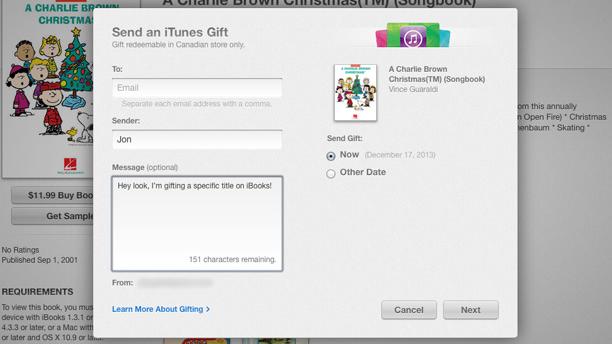
Mac and iOS users can now gift iBooks
Your chances of buying tangible gifts for the holidays may be fading fast, but your digital options are now wider than ever. Apple has just enabled full gift support on the iBookstore for both iOS and Mac users; you can buy someone a specific book rather than giving them iTunes credit. As with apps and media, it's simple to either time the gift delivery or attach a message. An iBook may not be quite as elaborate as a present under the tree, but we doubt that many iPad-toting readers will mind.

The Monkey Kit adds a tail to your iPad so you can go hands-free
The Monkey Kit (US$69) from Octa is essentially a long, posable tail for your iPad plus a small handle accessory. Like a monkey's tail, the Monkey Tail (also sold separately) allows you to hang your iPad or merely provide support when propping it up. While not everyone will have a use for the thing, the Monkey Kit might come in handier than you think, whether you appreciate prehensile tails or not. Design The tail is a flexible metal neck sheathed in nearly 3 feet of grippy silicon, with a locking mount on one end and a rubber tip on the other. When you attach the Vacuum Dock (which should have been called Monkey Head, but I digress), the dock attaches to your iPad using suction. The dock is very sturdy, and the button used to pull a vacuum gradually shrinks into the handle so you know when you've applied enough suction for a secure grip. As you can imagine, the dock will work with any nonporous, smooth case or tablet, so this isn't just for iPads. The tail provides that mythical balance of stiffness to flexibility -- mostly. That is to say, it will often stay put as needed, even with an older, heavier iPad. It is reasonably flexible, allowing you to make a "spring" configuration to rest upon your lap, a table or the floor. I had success mounting it to wire shelves and an office chair. All that said, I'd love to see a way to pull tension in the tail, firming up the grip. Over time and with repeated, er, monkeying, it does get looser. Not so much as to be useless, just needing more adjustment when used and abused. The Monkey Kit can be used without the tail, however. That dock can be removed and secured to an iPad so it can be used as more of a handle or smaller prop for the device. That's handy, but I preferred having it attached to the tail most of the time. It also means I have to keep up with the little rubber piece that's used to hide the hole where the head unit attaches to the tail. Not a huge deal, and that dock can be used with the company's Whale Tail product, which is a firmer plastic attachment for basic positioning and support. Functionality As an additional handle for your iPad with just the smaller head unit applied, the Monkey's vacuum dock is sturdy and cool, but there are other products to help you hold your iPad in your hand. If you're doing handheld product shots, for example, the Monkey is a good way to keep one hand out of view while still holding the iPad. I used to use a sort of rubber band (reviewed here), but the Monkey attaches quickly and securely and out of sight. As a way to hang your iPad, or prop it up with the tail, the Monkey is a great accessory. Of course, that's if you need it. Ask yourself how often you need to be able to prop up your iPad from an overhead bar, or maybe lift it up a foot or so off the table or ground. The Monkey Tail allows you to do this, and a lot more. The Monkey Tail can't cheat physics, however, so there are some limits. You have to be careful about balance, so the iPad doesn't tip over when you position it. Also, the adjustable neck in the tail isn't magic, so it is limited to a certain amount of bend. My son was clever enough to figure out a way to jam it into an office chair's hand rests, for example, but I can see how that would be a little dangerous if you were scooting around on a hard floor. After spinning around like Captain Kirk, however, I felt pretty confident in the ability of the silicon coating to hold firm. I think we probably bent the tail almost too far, however, as the bend was pretty severe to wedge it into the chair's armrest, but the Monkey Tail has thus far showed no signs of breakage. Hanging the iPad can be frustrating if you've ever tried one of those wraparound flashlights which seem to have waned in popularity. If you've ever wrapped something around a pole only to see it wiggle down to the floor, you know what I mean. This isn't the Monkey's fault, but I'm just telling you the accessory isn't magical and doesn't contain anti-gravity functions. You'd think this was obvious, but my hilarious attempts to secure my iPad on these shelves make a reminder necessary. I wasn't willing to commit to duct tape, either, but once you get the hang of it (groan) you'll find the Monkey Tail is great for securing your iPad to certain structures. The Monkey Kit, with dock and tail, is very well constructed, and I have already found a dozen useful placements for the thing. Some examples: In the morning when I shave I'm able to bring the iPad closer to eye level. When I jog on my treadmill I'm able to quickly secure the iPad at a comfortable location. In the kitchen the iPad no longer sits on the counter, but is closer to eye level and further away from where I'm chopping ingredients. I've even watched a weather forecast while shaving. Octa's website has a gallery of more uses like watching movies in bed and reading ebooks on the couch. Be sure to read the instructions on how to lock and unlock the dock from the tail, too. You can separate the two for easier traveling. Conclusion The Monkey Kit is useful for anyone who needs a rear handle for their iPad, but its real feature is the Monkey Tail which gives your iPad a flexible neck for an almost endless array of secure positioning options. If you know someone with any flavor of iPad who uses it while lounging, the Monkey Kit is a good deal for a gift.
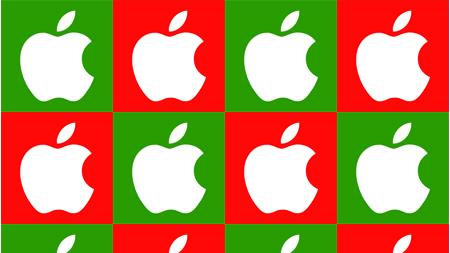
The 12 Days of iMas, Day 2: Some refrigerator magnets to take you back in time
Today is the second day of a 12-day feature where we'll show you the strangest Apple-flavored gifts we can find. Check out the previous days here: Day 1 Day 2: iOS 6 fridge magnets, because you know you don't deserve iOS 7 It really would make sense if these 18 magnets, modeled after the iPhone's instantly recognizable default app icons, were designed to resemble the ones from the current iOS generation... but they're not. Deal with it. Why would anyone want even one of these tiny metal magnets, let alone all 18 of them? I have no idea. Maybe they have a tiny black or white fridge that they want to make look like an iPhone. Maybe they're so in love with iOS 6 that they just can't stand to let the skeuomorphic beauty of those apps die. Or maybe they have an iPhone and you can't think of anything else to cram in the stocking of a loved one. All of these are valid reasons, and for less than US$4, it's hard to bet against these little guys.

If you're an early adopter, a Pebble makes a nice gift
Chris Velazco wrote a great TechCrunch piece on wrist-based wearable tech and where it is right now; I recommend you go read it. Then come right back. We're in the walking fish stage of wearable computers The landscape he describes reminds me of the early home PC market, awash with weirdo designs that flopped (remember when Atari made computers?) and stalwart manufacturers sometimes introduced sideshow products (the IBM PC Jr, which was admittedly pretty cool). Except we've had wearables for a while -- Casio calculator watches, Palm OS and the Seiko UC-2000 plus a variety of headgear and other oddball input/output devices. What we're seeing now is the supply chain catching up to the vision of wearable computing. We're finally getting to the good part. Fitbit (my One is pictured above, cheekily attached to my Pebble) is one of those good parts. Nike's Fuel products are definitely a bright spot of hardware and software, even beyond "wearables." But Pebble intrigues me more, as I feel it is the future of wearable computing for a while. Watches, in particular, are a product we know, one that feels familiar. Watches make a lot of sense as another screen for even the most die-hard smartphone aficionado. And no, I'm not talking about doing everything from your wrist -- because that's ridiculous. Why Pebble? In light of the primitive nature of the market, I've been trying a Pebble for a few weeks. I must say that if you have a friend or family member on your gift-giving list who is "into" gadgets, it's a really cool watch. You can shower with the Pebble on your wrist and never miss a message (well, until for reasons unknown the watch-to-phone link is severed, but reliability is a moving target). There are dozens of watch faces to download using apps like this. Plus, there are a handful of fun apps like an old Game and Watch style game or two. Pebble is not perfect, as crashes and oddities persist, but in the short time I've had mine it has gotten more stable. A caveat for iOS users is that due to differences between the way iOS and Android provide security around messaging and other functions, some Pebble-connected iOS apps are more limited than the equivalent Android apps -- but I love the Pebble so far. The hardware Much has been written about the hardware, so let me just add that while the connection to your iPhone can be finicky at times (and that's a bummer when you come to rely on playing music to find your iPhone!), it's still reliable more often than not. I don't fault the Bluetooth on Pebble. The watch itself won't stand up to heavy shocks, but it is perfectly OK in the shower. The exposed metal contacts stick to the included USB charger by way of a magnet. My only complaint is a lack of information while charging. But isn't this completely unnecessary? Watches connected to your smartphone sound ridiculous until you're carrying something to your house and get a message about when company will arrive. This happened to me and all I had to do was glance at my wrist. The Future! With push notifications you can customize what you get sent to your wrist, too. I found the ability to start and stop music on my iPhone handy when I lost the darn thing one night -- in my house. Oh, and you can decline calls even when iOS doesn't provide the option on the phone's screen. I found dozens of everyday scenarios for the Pebble that warrant me wearing a watch after about 4 years of not wearing watches. No, a smartwatch isn't necessary for life. But it sure is nice. In light of "Apple picking" stories it might also save you some heartache. But yes, it is for early adopters I can't stress two things enough here: One, that Pebble is really cool and has a ton of potential. Two, that Pebble isn't living up to its potential yet. A lot of stuff has a beta feel. The store is woefully small, and watch faces are often a bit silly. There's a clunky app (for now) that allows me to see calendar events, and promises more -- but none of the features work. And calendar is spelled wrong. For more on how wonky it can get (but still work enough), be sure to read this tag-team review of the Pebble at TechCrunch. While I do suggest getting Pebble for the gadget geek on your list, please keep in mind we're in the early days of these devices. I think the Pebble will some day be seen as the Apple II of the wearable shift in personal computing for the masses. After all, aren't wearables the most personal of mobile computers? I can't wait to see the Pebble line advance, and the company grow along with the industry. It also keeps me dreaming of a watch designed by Apple.

Looking for a gift? TUAW reviews three iPad Air cases
Can you believe there are only two weeks left before Christmas? If you haven't finished your shopping, there's still time to get some great gifts for the iPad Air owners in your life. In this review, we take a look at four different iPad Air cases that might be perfect for someone on your list -- and you'll have a chance to win one of the cases we're reviewing. OtterBox Defender Series Case for iPad Air Many people equate OtterBox with smartphone cases, but ignore the fact that the company builds some amazingly tough iPad cases as well. The OtterBox Defender Series Case for iPad Air (US$89.95) upholds the reputation of the company's rugged cases, using two layers -- hard interior polycarbonate and exterior silicone -- to keep your baby safe from accidents. Literally topping it off is a clear screen protector to keep your touchscreen clean and scratch-free, even in the worst conditions. It's not waterproof or even water-resistant, but if you or the gift recipient use the iPad Air in some tough places, you'll be glad you got this case. That's not all -- there's a snap on polycarbonate cover that goes over the display. When you pull it off, it can be attached to the back of the case to provide a multi-angle stand for the device. There are small silicone anti-slide bumpers on the bottom of that cover and the back of the case as well, to make sure that your iPad Air stays in one place. I found the case to be a little difficult to install and remove, but chances are that once you've installed the Defender Series case onto the iPad Air you're not going to want to take it off. On the negative side, it also adds quite a bit of bulk and thickness to your very thin iPad Air, so if you're in love with the thinness of the Air, you might want to look elsewhere for a case. If, on the other hand, you're more worried about the safety of your iPad, you've come to the right place. Saddleback Leather iPad Air Case While the Otterbox Defender uses tough manufactured materials to keep your iPad Air from destruction, you or your gift recipient might prefer something more natural like the feel, look and scent of real leather. Saddleback Leather makes a wonderful iPad Air case ($111.00) completely out of leather -- there is no other material (except for the stitching) used to construct the case. This is a brand-new product, so at the time of publication the case was not yet listed on the Saddleback Leather website. The image above is of the iPad 2/3/4 case, which is similar to the iPad Air case. Two leather buckles fold over onto the cover to keep the iPad Air in place when you're in motion, and it's held into one side with a stitched leather bezel. The leather is thick and stiff enough to protect your iPad Air, but thin enough not to make the case overly thick and heavy. As with any item made with leather, the finish and look of each case is unique. The Saddleback Leather case will also age nicely with time, and it has a 100-year warranty against defects in materials and workmanship if you want to keep it for a long, long time. This is definitely a classy case that would be a highly-prized gift. Pad & Quill Contega Case for iPad Air And speaking of classy cases, Pad & Quill has released an iPad Air-specific version of their beautiful and functional Contega Case ($99.99). We've covered Pad & Quill's products enough in the past for just about everyone who reads TUAW to know how well-crafted and well -- beautiful -- they are. The Contega comes in a choice of two exterior leather cover colors -- black or chocolate -- and with an interior cloth lining in deep sea blue, forest green, onyx black, praline tan, or slate gray. Holding the iPad Air into place is a handcrafted Baltic Birch frame that can "tilt" into one of two positions should use wish to use the Contega as a stand. Holding it all closed while in transit is a matching elastic band, so it looks just like a really nice Moleskine. This case just oozes style, and you'd have one happy gift recipient on your hands if you gave them a Contega. Giveaway Now you have a chance to win one of these three cases for yourself or to give away as a gift. Here are the rules for the giveaway: Open to legal US residents of the 50 United States, the District of Columbia and Canada (excluding Quebec) who are 18 and older. To enter, fill out the form below completely and click or tap the Submit button. The entry must be made before 11:59 PM December 14, 2013 Eastern Standard Time. You may enter only once. Three winners will be selected. One will receive an OtterBox Defender Series Case for iPad Air valued at $89.95, one will receive a Saddleback Leather Case for iPad Air valued at $111.00, and one will receive a Pad & Quill Contega Case for iPad Air valued at $99.99. Click Here for complete Official Rules. Loading...

Amazon now allows you to gift Prime, just in time for the holidays
If you're still looking for gift ideas for that special someone, Amazon is looking to lend a hand. The online retailer has announced that customers can now give a $79 one-year membership to Prime. Recipients will get an email on the day of the giver's choosing with instructions on how to get started. For folks in the US, this means unlimited streaming of certain titles from Prime Instant Video on top of a Kindle book each month from the Owners' Lending Library, Kindle First and free two-day shipping that also come with the annual dues. In a giving mood? Jump down to that first source link below to add 12 months of access to your shopping cart.

Google refreshes Shopping site with extended previews, 360-degree photos, 'visually similar' search
It's set to be a holly jolly holiday season, especially if you're keen to do your gift shopping online. Google's browser-based Shopping tool just scored a pretty comprehensive refresh, complete with a handful of new features designed to make it easier to browse, search for and select a variety of items. A new preview pane lets you view colors, sizes and a product description, along with online and retail store availability, while an updated Shortlist tool gathers "maybe" items in a temporary cart that resides at the top of each page. You can also get a good look at everything from cameras to handbags to toys with the interactive 360-degree viewer, now available for select items. Google hopes that last tool will help deliver an "in-store feeling," but to complete the experience, you might also want to climb aboard an RV and set up shop in a Walmart parking lot the night before Black Friday with a "free restrooms" sign on the door. Happy holidays!

Bond for iPhone sends gift notes hand-written by robots
Remember when domineering relatives would sneer at both your wrapping and penmanship when you gave them a gift? Thanks to moveable type, such humiliations are a thing of the past, but perhaps there's a better way to win your pedantic folks' love. Bond, for instance, is launching an iOS app that sends gifts with beautifully handwritten notes in the package. The only difference is that Giles the Bond Robot is doing the hard work for you. The company hopes that Giles will bring some of the real warmth and human contact back into choosing nice items for your loved ones, just in the same way that we expect our robotic bartenders to listen to our every problem and offer sage advice.

Gift-giving with a personal touch via BOND for iPhone
The rapid growth of the app-centric ecosystem means that it's possible to do almost anything with a few taps on your iPhone. Unfortunately, one of the things that's gotten harder is building and maintaining a personal connection with clients, friends and family -- particularly for on-the-go professionals for whom the idea of sitting down and writing a stack of thank-you notes is probably as remote a concept as skipping the day's third cup of coffee. The folks behind BOND, a new gift-giving app hitting the iOS App Store today, think they have a way to change that. By pairing the power of e-commerce with the power of a hand-written note, BOND founders Sandeep "Sonny" Caberwal, Angelo Bruno and Andy Ellwood are trying to put some of the person-to-person contact back into our daily digital experience. If you were to visit a typical mobile/ecommerce startup with a few days to go until the product launches, you'd probably take away an impression of frantic activity and last-minute load testing. When I stopped by BOND's offices last week, rather than being greeted with whiteboards full of feature lists and assets to be located, I was greeted instead by the office dog, Rivington. After a brief detente, he proceeded to curl up on the couch next to his master Sonny Caberwal while I chatted with both co-founders about BOND. The experience of the BOND app is straightforward but luxe; users, who are reminded of upcoming special events and birthdays via their calendars (and optionally from Facebook's friend info), select from a curated list of intriguing gifts sorted by cost. Some gifts, it should be noted, are a trifle risqué; shop like a grownup. If you only want to send a note, that's in there too, for US$5 (but read on for a limited-time deal). Select the recipient, type out your note -- you can send a note without a gift, but not a gift without a note -- and check out. If you don't know the gift recipient's mailing address, BOND will ask on your behalf with an email or SMS. The whole process only takes a few moments, but on the receiving end the package includes a handwritten note (robot-written, technically, but with lovely penmanship), a beautiful box and a great opening experience. The gift offerings are curated by co-founder Bruno, former merchandising lead at designer shopping site One Kings Lane. The overall vibe at the BOND office was far more high-end boutique than far-out startup, and that's the way Caberwal and Ellwood want it; both have been through the crazy times of entrepreneurship (Caberwal at India's Exclusively.in fashion site; Ellwood at Gowalla and Waze) and both are looking for at least a measure of balance in this latest venture. "We want a sustainable organization, where we like what we're doing," said Caberwal. "We don't want to sacrifice our relationships on the altar of a company about relationships ... We have not quite figured that out yet," he admitted somewhat ruefully. "Launching a startup is like having a child," he notes. "You try your hardest, but you never have everything completely figured out." Ellwood and Caberwal are a visual odd couple -- the taller Ellwood sporting a jacket and pocket square, the bearded and lean Caberwal in a traditional Sikh turban -- but they're aligned on the value of relationships and on effective messages of thanks. "I started my career cold-calling billionaires," Ellwood says, referring to his days as a sales rep for Warren Buffett's business jet venture. "I had to distinguish myself somehow." He developed what turned into a lifelong habit of sending handwritten thank-you notes to prospects and clients, and always uses a Mont Blanc pen he received as a gift from a manager in his early days. "I use that pen for two things: signing contracts and writing notes." Caberwal believes that the underlying anthropology of giving, the "why" of the gesture, is part of what brings us satisfaction and pleasure as a giver. "Everyone loves to get gifts, but everyone also loves to give them. True happiness comes from making others happy," he says. "As busy professionals, we want to send notes to follow up and gifts to show we care, but we often don't have time" to get all the ducks in a row. Giving a great gift that makes sense for the recipient is awesome, but the fallback position for harried givers is... well, not. "Gift cards are not awesome," Caberwal jokes. "Step up your game a little bit." Cracking into the $300 billion global gifting market may not be easy for BOND, or for other mobile-first gifting plays like Sincerely's Sesame and Ink apps, or Cleverbug's Facebook-centric photo greeting card app. But the opportunity is too big to ignore. "There should be a user-friendly destination focused on the gifting space, and that's what BOND is," says Caberwal. Want to try out the BOND app for yourself? For a limited time, you can download BOND and send a handwritten note for free! Just use the code FREENOTE when checking out, and the normal $5 price for the card will be waived.














