googlenowontap
Latest
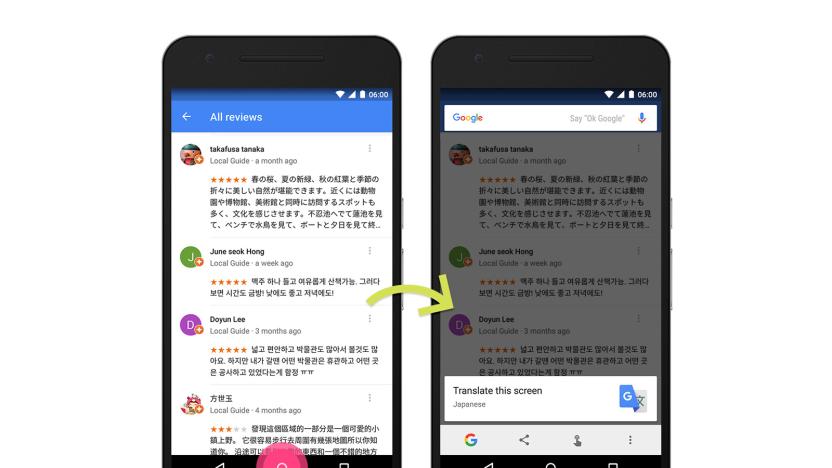
Google Now on Tap translates languages in any app
You no longer have to select text or keep a mini-app running to translate text in your Android apps. Google is expanding Android Marshmallow's Now on Tap feature to support text translation from any screen. If you're looking at text that doesn't match your phone's current language, Now on Tap will offer to translate that screen even if there are multiple unfamiliar tongues on screen. It's available today if your phone is set to use either a major European language or Russian... and it's not the only feature rolling out today.

Google Now on Tap now lets you search via image and text
Google Now on Tap has just been updated with a few significant features, especially if you're someone who lives for Google's image search capabilities.

Google Now on Tap gives you flights and related news
Google is apparently bent on stuffing Now on Tap full of features in a short amount of time. On top of adding screenshot support, it's introducing both flight statuses and related news stories to Android Marshmallow's signature search feature. If a friend sends you a flight number, you only have to hold the home key to get that trip's status. And if you find an interesting news piece, Now on Tap will show you more articles covering the same subject. It may take a few days before you see these options popping up on your phone, so don't fret if your queries come up empty for a little while.

Google Now on Tap update helps you take Android screenshots
To take a screenshot on an Android phone so far, you've typically had to press an awkward button combo -- or, worse, use a palm gesture. It's getting much easier, though. Google is pushing a Google search app update for Android that lets Marshmallow users take screenshots using Now on Tap. All you do is invoke Now on Tap and hit a share button to send it to your app of choice. This isn't a straightforward replacement for the hardware command, since it doesn't save images right away (you need to choose a destination first) and has a long delay. However, it's both easier to use and gets rid of the usual notifications mess. If you've ever wanted to show off your home screen or a new app without jumping through hoops, you'll want to upgrade as soon as you can.

Bing beats Google Now to system-wide contextual search
If you can't wait for Android Marshmallow, Microsoft is offering an alternative for one of its most highly anticipated features. With the Bing Search app installed, you can now get "snapshots" by long-pressing on the home button, just as you would to launch Google Now on Tap. Microsoft's search engine will then scan what's on the page and bring up a small overlay card with useful information and shortcuts to related apps. So if you're watching the trailer for Mission: Impossible - Rogue Nation, for instance, you'll get its current IMDB and Rotten Tomatoes ratings, as well as an option to order tickets with Fandango. At the moment the feature is only supported in the US, and you'll need to download the app to get started -- unlike Google's offering -- which will almost certainly curb its popularity. Still, if you're curious to see what Google Now on Tap is all about, this is a good preview.


