googleslides
Latest

Google adds Smart Compose autocomplete to its Docs mobile app
You'll need to be a G Suite subscriber to use Smart Compose in Docs, though.

Google Slides automatically captions your presentations
If you want to caption a presentation for people who are deaf or hard of hearing, you typically have to do it yourself. Google might just save you that trouble -- it's launching an automatic closed captioning feature for Slides. Plug a microphone into your computer, hit a "CC" button and Slides will automatically caption your speech as you walk through the presentation. As the captions arrive in real-time, you don't have to worry about stopping on each slide to give your audience a chance to read.

Google's productivity suite now shows who viewed your files
If you've ever worked on shared documents, you know the potential for confusion: a coworker may harangue you over an old file without realizing that you made changes hours ago. That shouldn't be a problem with Google's G Suite in the future. Google is introducing an Activity dashboard for Docs, Sheets and Slides that lets anyone with edit access see who has seen a file and when. You'll know if your manager actually read that updated spreadsheet before giving you grief.
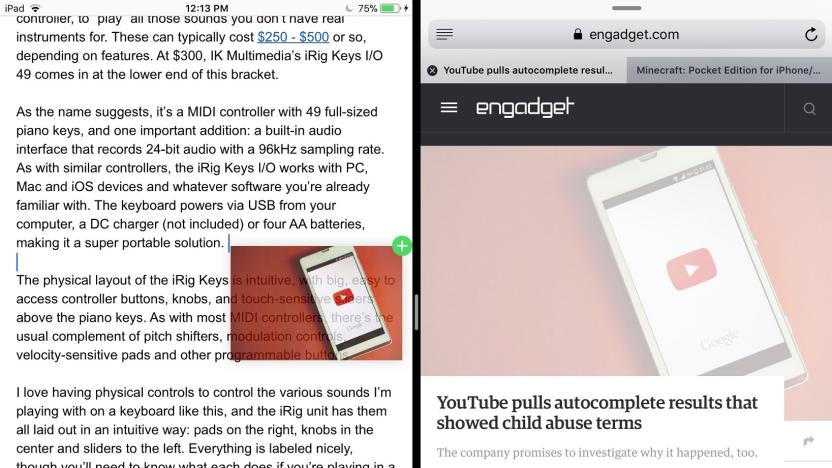
Google Docs, Slides and Sheets now feature drag-and-drop on iPad
It was nice to see Google integrate its Drive apps into iOS 11's document-consolidating Files, but it seems they're not done refining. This morning, the search giant updated several of its productivity suite apps for iOS to add two features: Compatibility with iPhone X and drag-and-drop functionality on iPad.
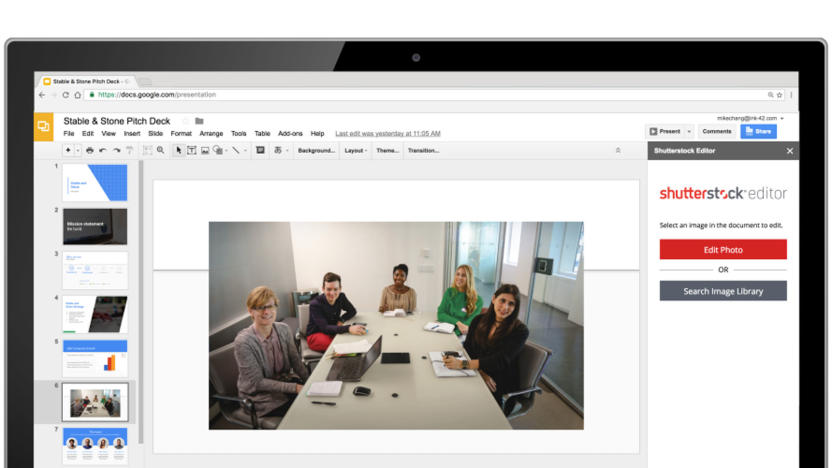
Google Slides add-ons pull in content from around the web
Google Slides is about to make it easier if you want to whip together a polished presentation in a hurry. The productivity tool now supports add-ons that let you quickly drop in content without having to hunt for it in a separate website. You can add stock photos from Adobe, Shutterstock or Unsplash, for example. And if you want to customize things, there's now an Apps Script that lets you automatically fetch data and otherwise spare you from repetitive tasks.

Google Docs version tracking makes collaboration easier
Since adopting the G Suite moniker in September, Google has been steadily beefing up Docs, Sheets, and Slides. Whereas, in the past its updates have targeted select sets of users (like one-tap citations for researchers) its latest crop of tools are all-encompassing. And, they're all about tracking changes on collaborative docs -- even from mobile devices.

Google makes Docs, Drive and Calendar more productive
If you spend your work days toiling in Google's productivity apps, the first thing you might notice today is that Google for Work is now called "G Suite". Once you get past the new label, you might also notice a slew of smart updates across the board that ought to save you time and keep your workflow moving.

Google Apps for Work has a new name: G Suite
As predicted, Google Apps for Work has a new name. Calendar, Drive, Docs, Gmail, Maps for Work, Search for Work, Sheets and Slides all fall under "G Suite" now. A few of those items might jump out at you as being Google Apps for Work. It all falls under Google Cloud (the backend powering everything), as TechCrunch writes, and will encompass Chromebooks too. Nope, definitely not unnecessarily complicated at all. The whole reason for the change? Proving that the search juggernaut is all about its enterprise customers. "We are the full power of Google in the Cloud," the company's Diane Greene said. "We are Google Cloud." That's one way of showing off your confidence, I guess. The company promises G Suite will continue to grow, with built-in collaboration being the name of the game.

Google Docs finally adds multitasking tools for iPads
Google Docs, Sheets and Slides' most recent iOS updates make them play a whole lot nicer with multitasking on iPads. The patch feels a little overdue at this point, but hey, we'll take support for iOS 9's tablet features like Split View and Slide Over whenever we can get 'em. Supported models include the iPad Air 2, iPad Mini 4 and both sizes of iPad Pro, and if the update hasn't hit your device yet, that's what the source links below are for.

Google Slides has a new audience participation Q&A feature
Presentation apps may not be the most exciting software out there, but there's no doubt that tools like Powerpoint and Google Slides are important to large swaths of professional and educational users. Today, Google is adding what seems to be a pretty unique and clever feature to Slides to encourage more audience participation. It's simply called Q&A, and it lets audience members submit questions to a speaker throughout a presentation; you can also vote on which questions you want to have answered.

Google Docs lets you limit access with an expiration date
In business, many people collaborate with clients, contractors and other small companies for a short length of time. You might want to give them access to some of your documents -- a list of your team's contact details, for instance -- and then revoke access once the job has been wrapped up. Well, Google is now starting to offer that feature to Google Apps customers that use Drive, Docs, Sheets and Slides. So when you share a file with someone, you'll also get the option to set an expiry date. Handy.

New Google Docs, Sheets and Slides features make schoolwork less miserable
Google is holding a "back-to-school" event today at its San Francisco office to introduce a set of new Google Docs tools specifically built with the classroom in mind -- though all Docs users will benefit from these changes. Some will only be appearing on Android, some will be in the desktop, and some will be hitting both, but regardless it should make life easier for Docs users. Google introduced six new features, including built-in Search for Docs on Android, voice typing, automatic chart creation for Sheets and more.

Google's app for presentations, Slides, launches on iOS
It took quite a while to get here, but Google has finally brought its Slides app to Apple's mobile platform. Roughly three months ago, the search company introduced standalone apps for creating/editing documents, spreadsheets and presentations, but Slides didn't arrive until weeks later, and only on Android. As of today, Google's application for PowerPoints presentations is now also available on iOS. Those of you who own an iPhone, iPad or iPod touch can use Slides to make, edit and view files, which shouldn't come as a new experience if you're already familiar with the Docs and Sheets apps. Speaking of which Docs and Sheets as well -- Google notes it's now easier than ever to work on projects from any of your devices, anywhere, thanks to enhanced saving and offline editing features.

Revamped Google Drive for Android makes it easier to tinker with your files
Google unveiled a lot of things at the start of its I/O conference, but there was also a pair of stealthy updates that could make a big difference for cloud storage lovers. To begin with, there's a brand new version of Google Drive for Android that makes it much easier to manipulate your files. Instead of sifting through a top menu bar, you just have to tap a button to rename, share or star a document; it's also a little quicker to print a file or scrap it entirely.

Google releasing standalone mobile apps for editing docs, spreadsheets and presentations
Google's long had a Drive app for both Android and iOS, but who knows, maybe you just can't handle that many features in one program. If for some reason you're the kind of person who only wants to edit documents and never see another spreadsheet again (not that we blame you), Google just released standalone Drive apps for Android and iOS, each with offline support built in. These include Docs and Sheets to start; a Slides app for presentations is coming too, but hasn't been released yet. If all you want is a text editor or spreadsheet repository, though, you'll find the appropriate download links below.

Google Drive for Windows gets desktop shortcuts for speedier editing
Google Drive is as much about productivity as cloud storage, but it's hard to discover this through a cursory glance at Drive's desktop apps. That connection should soon become clearer, at least for some users -- a new version of Google Drive for Windows will create shortcuts to Docs, Sheets and Slides after installation. The editing-friendly aliases should reach Google Drive over the course of the next week. There's no word of a Mac equivalent, but we've reached out to Google and will let you know if a matching update is on the way.

Google Drive apps reach the Chrome Web Store and Chrome OS for quicker web work
It's a long overdue match, really -- if the Google Drive productivity suite is considered the centerpiece of Google's web app catalog, and the Chrome Web Store is the catalog, why weren't the two combined? Google has seen the light by turning Docs (text), Sheets (spreadsheets) and Slides (presentations) into neatly packaged web apps that can be installed through the Chrome browser. New Chromebook owners won't even have to go that far, as the trio will surface automatically in the Chrome OS app list over the next few weeks. The web app bundles might be simple, but they could be tremendous helps for anyone who wants to punch out a few quick edits while on the road.








