help
Latest
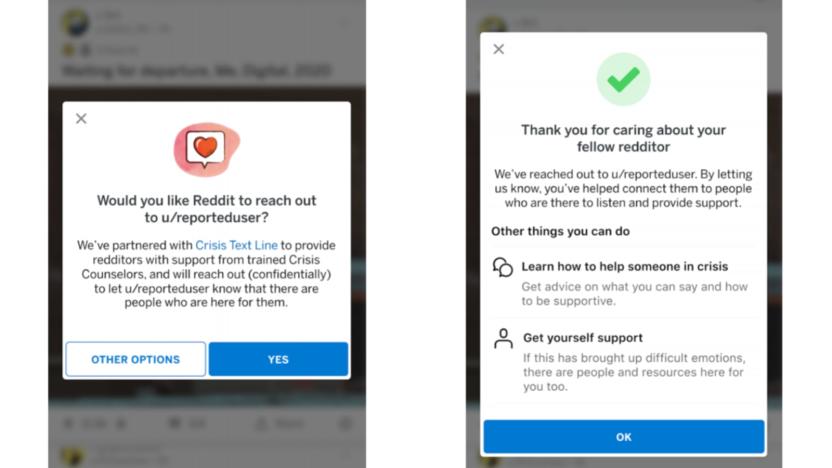
Reddit lets users support one another with Crisis Text Line partnership
As the topic of mental health becomes less of a social taboo, tech companies are increasingly exploring ways they can do good in this area. Reddit is the latest to do so, today announcing a new partnership with Crisis Text Line. Through this partnership, redditors will receive a private message directing them how to connect and text with a trained crisis counselor at the moment they need them.

Apple Card begins its rollout: here's how it works
Apple's much-hyped credit card has arrived -- if you applied to be notified when the Apple Card first became available, you'll be among the first to get access. But don't worry if you didn't, as it'll be released to the wider public later this month. Apple has also released a bunch of helpful video tutorials, outlining everything you need to know about the way the card works.

Apple's iOS support app surfaces in the Netherlands
Reports of an Apple support app began making the rounds a year ago and now it looks like the company may be close to an official launch. The software is now available in the Dutch App Store, but our editors have confirmed the switch hasn't been flipped for iOS users in the US, UK or Hong Kong. We've reached out to Apple for more information on availability and we'll update this post if we hear back.

'Halo,' 'Surgeon Simulator' devs join the War Child game jam
War Child, a London-based charity that aims to improve the lives of children affected by war, is collaborating with influential developers to create a collection of games titled HELP: Real War is Not a Game. Participating developers include 343 Industries (Halo 5: Guardians), Bossa Studios (Surgeon Simulator), Creative Assembly (Alien: Isolation), Team 17 (Worms) and Hinterland (The Long Dark), all of which will participate in a six-day game jam organized by War Child. This means the studios will have just six days to create the games for HELP, and the full compilation will be sold digitally in late March 2016. Proceeds will go toward funding War Child's efforts in global conflict zones.

Microsoft takes shot at Siri in new ad
Microsoft's Cortana voice assistant is an impressive addition to the company's Windows Phone software, and while Siri's update in iOS 8 will likely give Apple's digital gal the edge once again, Cortana has the lead at the moment. Microsoft decided to take advantage of its current "window" of superiority by releasing a new ad mocking the less impressive Siri. The clip "compares" Siri and Cortana by showing a couple of Cortana's new abilities that Apple has yet to add to its assistant. Cortana shows off her skills at sussing out complicated directives involving names of contacts and specific places, while Siri admits her inferiority. There's no denying that, at least for the moment, Cortana is a good deal more powerful than the virtual helper living inside the iPhone. Unfortunately for Microsoft, people need to actually own the device before they can use Cortana, and the company still isn't quite sure how to make that happen. [via TechCrunch]

The Daily Grind: Which MMO has the best newbie support system?
Everybody's a new player to a particular MMO at some point, even if grizzled vets would like you to believe that they were already at the level cap when the cosmos came into being. I think it's easy to forget how complex and mystifying these games can be to a fresh set of eyes, especially when one is coming into the game long after launch. That's why I always applaud an MMO that puts an emphasis on supporting newbies with helpful advice and even structured mentorships. Two examples come to mind: Fallen Earth has a terrific help channel that's staffed with volunteers and CMs on a regular basis, and Anarchy Online had a player advisory group that roams the beginner zones looking to help lost players. So which MMO do you think has the best newbie support system? Every morning, the Massively bloggers probe the minds of their readers with deep, thought-provoking questions about that most serious of topics: massively online gaming. We crave your opinions, so grab your caffeinated beverage of choice and chime in on today's Daily Grind!

Elder Scrolls Online invites you to learn how to group
Trying to make sense of Elder Scrolls Online's grouping tools? Need a hand in hooking up with other players to plunder dungeons? ZeniMax has you covered. The studio posted a new video today that takes you through ESO's group mechanics and grouping tools, step by step. It also contains helpful tidbits such as the fact that groups get 10% extra XP. You can check out the seven-minute grouping tutorial video after the break.

EVE Evolved: Top five tips for new EVE players
I often hear people say that EVE Online is a lot more fun to read about than actually play, and I've even caught myself saying it jokingly to friends and writing it in articles. But the truth is that amazing stories like the recent world record-breaking Bloodbath of B-R5RB are a hell of a lot better when you're a part of the action or have the first-hand experience to put the event into a wider context. All of EVE was impacted by that battle, with its effects rippling through the in-game markets and reshaping the political landscape of New Eden. But to read about it, you'd think the carnage in B-R5RB ended when $310,000 US worth of titans went up in smoke. EVE has seen a huge influx of fresh faces since that colossal battle at the end of January, with thousands of new characters being created and the Rookie Help channel bursting at the seams. Whether you've always been a closet fan of EVE who has finally been convinced to take the plunge or you just want to join the ranks of the warring alliances you've read so much about, starting out can be a daunting experience. The sheer amount of information there is out there to absorb and sort through is overwhelming, and not all of it is up to date. CCP released a great new player guide recently to help newcomers assimilate, but I've still received several emails asking for advice on getting started. In this week's EVE Evolved, I delve into the new-player experience with a 14-day free trial and reveal my top tips for starting out on the road to creating your own sandbox story.

Google launches Tips to help you get more out of Gmail and its other services
Though we're sure Google tries to keep its products like Now and Docs as easy to use as possible, who has the time to learn every single feature? That's likely why it just launched Google Tips, a site that uses its info card trope to help you dive more deeply into all 13 consumer products. For instance, a card for Google+ suggests you can "make your still photos not so still" and reveals a tutorial for supported devices when you click it. You can even submit your own idea for a tip, though you'll need a Google account for that and other functions. It's only available on desktop browsers for now, but if you want to give it a spin and see all the supported products, hit the source.

Five social apps to help you make a decision
Anyone who knows me well understands that I hate making decisions. From what to eat to where to go on vacation, I'd rather have little to no choice in the matter. For decision-avoiding people like me, there are a growing number of social decision-making apps that let you turn to your friends or the internet at large to help you make a decision. Here are five of them I have stumbled upon recently. Seesaw for iPhone [iPhone; Free] Seesaw allows you take a photo of your choices and then share them with the community to help you make a decision. You can also send your seesaws to your friends in your address book and they can respond without signing up for the service or installing the app. Loop -- Social Polling [iPhone; Free] Loop is a social polling app that lets you ask any question and get an instant answer. People responding to questions can do so without downloading or installing anything. It's more than just life decisions -- you can loop in your Pinboard or Amazon items, so you can use it for shopping advice and more. The app also allows you to create private polls and display an infographic of the voting results from a poll. Deciderr -- Social Decision-Making [iPhone; Free] Deciderr is a social app that lets you post a "Yes or No" question to help you make a decision. You can post your own questions or respond to questions posted by the people you follow. You can also share your question on Twitter or Facebook. PeepAdvice [iPhone; Free] PeepAdvice allows you to get advice quickly by asking simple questions with two choices that are open for voting. Your followers can then chime in with their favorite choice. PeepAdvice is a wide-open forum for discussing health, romance, purchases and more. Polar [iPhone; Free] Polar is a social polling app that lets people both vote and comment on your polls. As you share polls, you can build a following and follow others on the social network. You can chat with others and create or share polls right within the chat messages. It's a social experience that's part talking, part decision-making.

Neverwinter Days: The 14 guides you need to read
I've had a strange start with Neverwinter, to be honest. While I did get in on the 25th with the early-early crowd, shortly thereafter I had to boogie on off to a vacation that canceled out eight days of soft launch gaming time. So even though I got an early start, I'm probably behind many of you -- even those who started on the 30th. That's OK; I'm not in a rush. I'm not the type to get into a speed race or feel the compulsion to become an instant expert by the end of week one. My experience so far has been feeling out what Neverwinter has to offer, mostly by going through the solo quest line, participating in skirmishes, and queuing up for dungeon runs when time permits. And I'm enjoying myself so far, although I still have that "slightly lost" feeling that comes with exploring a brand-new MMO. I need to learn how to create Foundry missions and I haven't even touched professions yet. Maybe you're like me. Maybe you assume that everyone already knows the ins and outs of the game as though he's been playing it for years, while you're an ignorant noob wandering the streets. I don't think you're alone if that's the case, and to help both you and me out, I've done some research to find the top 14 most helpful threads, sites, and articles that all fledgling Neverwinter adventurers should at least skim over.

Officers' Quarters: Defeating the needies
Every Monday, Scott Andrews contributes Officers' Quarters, a column about the ins and outs of guild leadership. He is the author of The Guild Leader's Handbook. We've all been there. You invite new people to your guild. They seem like they'll be a great addition to the roster. They ask for help and you gladly offer it. They ask for more and you give more. Then they promptly ride off into the sunset. This week, an officer wants to know how to avoid being the victim of these players. Hi Scott We're a friendly, mainly social guild with helpful officers and roster. We occassionaly meet some seemingly cool, nice people that I or the officers warm up to immediately, chatting in vent, etc. They might jump right in to be active in guild chat, and otherwise give every indication that they are mature, responsible and ethical. Every now and then I guess I'm too trusting, and extend help to some of these people in the form of time, guild bank items, and even gold, and then I log in and see they've left the guild without so much as a thank you. Mind you, some of these people have accepted some rather expensive help from us. So I've decided that no matter how nice you seem, or how much any of us may like you or know you, you will have to have been in the guild a certain amount of time before getting any bank items or money, etc. say, over a certain value maybe. I'm just not sure what the specifics on this rule should be, or what else we should do to protect ourselves from these kinds of people. Any advice would be appreciated. Thanks, pj

Google puts Hurricane Sandy on its crisis map, hopes to help you weather the storm
Just because Google abandoned its October Android event doesn't mean it's left its users out to dry -- Hurricane Sandy now has its very own Google Crisis Map. It isn't the first time Mountain View has lent its mapping tech to folks in harm's way -- survivors of Hurricane Issac used a similar Crisis Map to track the storm, follow public alerts and find shelters. Sandy's map is no different, providing locals with information on the storm's path, forecast information, evacuation routes, areas of high wind probability and even links to webcams surrounding affected areas. Google isn't the only firm lending a hand, either -- both the New York Times and the Wall Street Journal are lifting site paywalls during the storm, ensuring the public has access to developing news as long as their internet connection doesn't give out.

Invalid Keynote document? Calm down and try this fix
Let's set the scene: It's Monday morning, and you've been working tirelessly all weekend, tweaking and putting finishing touches on a big Keynote presentation that you'll be using at today's board meeting. Now that it's finished, you decide to run through it one last time, just to be safe. So you fire up Keynote, and your heart sinks as you stare unbelieving at the message above. "WHAT?! I just opened it this morning! What do you mean it's not valid?" You're practically screaming at your computer now, and repeatedly trying to open the file to no avail. After taking a few moments to calm down and avoid tossing your Mac out the window, you suddenly remember the Versions feature in Lion & Mountain Lion that automatically saves versions of your file as you work. You jump into Finder, restore an older version, and... it doesn't work either. Keynote still tells you that the file is invalid. So you try another version, and another, but Keynote remains adamant that your attempts are futile, and now you begin to panic as the realization sets in that your presentation starts in 15 minutes and your work is gone. But before you give in to despair, here is something you can try that just might work. It's no secret that many "files" in OS X are, underneath the surface, actually folders or other archives that themselves contain many more files. You can easily see this in action by right-clicking (control-click or two-finger-click) on an application or an archive in Finder and choosing the Show Package Contents... option. A Keynote presentation file is really no different, and if you're working with a Keynote '08 file, you can easily see the contents of the package using that option. But starting with Keynote '09, the packages are zipped into archives to make them easier to share and upload to websites. This makes getting to their contents a little bit trickier, as Finder doesn't see the file as an archive, so it keeps trying to open the file with Keynote, rather than unzipping it for you. So, how do you get at these files, you might ask? It's actually deceptively simple -- but before we begin, I can not stress enough to you to make a backup copy of your file. Sure, it might be "invalid" and already broken, but you still should make sure you have an untouched copy somewhere should you need it. Once you've got a copy, continue on with the instructions below. Step 1: Rename the file to a .zip file. Now that you've made a copy, you need to locate your file in Finder, highlight it, and then press the Enter key to rename the file. If the file name ends with .key, change it to .zip. Otherwise, just add .zip to the end of the filename, and press Enter again. When Finder asks, tell it to Use .zip. Step 2. Open the zip archive. Your file should now be named something like Presentation.zip. Go ahead and double click on it, and Finder should decompress the .zip archive into a folder of the same name. If you open the folder, you should see a bunch of files there, including any images you've added to your presentation, similar to the screenshot below: Step 3. Rename the folder back to a .key file At this point, if everything has gone well, you should be feeling somewhat relieved, as you can at least see that your work is not completely lost, just hidden. So, how do you get this back into Keynote, you might ask? No, you won't have to redo everything. Simply highlight the name of the folder, press Enter to rename it again, and add the .key extension to the end: Step 4. Cross your fingers and open the file with Keynote Here's where you have to cross your fingers and hope for the best. If all went well, you should be able to just double click on the file and Keynote should fire up with your presentation, in all of its glory. If it doesn't work, go back and double check that you didn't miss anything above. If you've checked and it's still not working, then sadly, there's a good chance that something really is wrong with the presentation. If this is the case, hopefully you still might be able to salvage some of your work out of the file by digging through the folder you get in step 2 and extracting the graphic assets. If it did work, congratulations! Now you can relax... after you go give your presentation, of course. #next_pages_container { width: 5px; hight: 5px; position: absolute; top: -100px; left: -100px; z-index: 2147483647 !important; }

The Daily Grind: Should games offer a midpoint between pre-made builds and completely free builds?
There are a lot of different ways you can put together a character in certain games. The Secret World offers players a huge number of different options by virtue of its skill wheel, RIFT gives players several souls to choose between, and Champions Online lets you cherry-pick from a huge pool of powers. Most of these games also offer you some pre-made builds to give you a sense of how the game is supposed to work, something to start you down the path of making your own build. Unfortunately, as soon as you decide to step off the pre-made train, these games throw up their hands and declare that you're entirely on your own. There are no suggestions based on what you've picked thus far, it's either fully pre-made or fully freeform. Should these games offer something in the middle so that you can have some extra guidance if you want it? Or should they let you live or die by your decisions if you decide you want to go off the rails anyway? Every morning, the Massively bloggers probe the minds of their readers with deep, thought-provoking questions about that most serious of topics: massively online gaming. We crave your opinions, so grab your caffeinated beverage of choice and chime in on today's Daily Grind!

App alerts Singapore Red Cross trainees of local need
The Singapore Red Cross Society recently updated its Rapid Rescue iPhone app that'll help visitors and residents in distress. The app lists all 12,000 first-aiders in Singapore and lets you put out a call for help. When an SOS is requested, an alert goes out to all first-aiders within a 2 KM radius. One of these workers can accept the request and get a map to the person in distress. If there are no first-aiders nearby, users can call for an ambulance or follow the provided route to the nearest hospital, instead. New first-aiders can also use the app to add themselves to the database. The app is available for free from the iOS App Store and is only compatible with Singapore Red Cross providers.

circleof6 app aims to prevent sexual violence
The White House put together a competition last year to try and encourage developers to build mobile apps dedicated to helping stop sexual violence, and a winner of that competition has just arrived in the App Store. circle of 6 is that app -- it's an emergency notifier that allows anyone to choose six close friends or family members, put all of their contact information in and have it be ready to go, and then be able to send a series of pre-entered texts that can be packed with information about when and where the user is. Within two taps, the app is designed to allow the user to send out everything they'd need to easily and quickly ask for help, regardless of where they are or what's going on. We covered both Circle of 6 and a few other contenders for the award back when the winners were announced last year, and a lot of good work went in to making this do what it's supposed to do. The app also has a lot of information included on how to help prevent sexual violence and dangerous situations when out and about, and there are also shortcuts to two national hotlines and even local emergency numbers. This is the kind of app that you really hope nobody has to ever use, but if someone who is in a dangerous situation has an opportunity to use it and get help, then all of this fine work will be completely worth it. Circle of 6 is a free download from the App Store right now. [hat tip to The Frisky]

The Daily Grind: Who was your MMO mentor -- and whom did you mentor?
No matter how many years we have played MMOs, we shouldn't forget that we all had to start somewhere. Yes, we were all noobies once, floundering through our first days in an online game and aggroing everything in sight without understanding what "aggro" meant. We all needed help and guidance, and some of us got it in the form of a friendly mentor. This mentor showed us the ropes, taught us the slang, gave us resources so we weren't as vulnerable, and helped us get our game footing. Maybe it was a guild leader, a real-life friend or family member, or even a now-forgotten Gnome who took time out of her day to take pity on a greenhorn such as yourself. Later on as you gained more experience in the ways of the MMO, you had opportunities to mentor others in return. You heard the pleas from the advice channel, roped in a buddy to play the game, or taught a significant other about your hobby. The student became the teacher, and you found yourself explaining that mass-aggroing 20 mobs at once was not beneficial. So tell us: Who was your MMO mentor -- and whom did you mentor? Every morning, the Massively bloggers probe the minds of their readers with deep, thought-provoking questions about that most serious of topics: massively online gaming. We crave your opinions, so grab your caffeinated beverage of choice and chime in on today's Daily Grind!

TUAW Help Line: holiday gift questions & answers
The goose is cooked, the cookies crumbled, the wrapping paper thrown away and the relatives released to their neutral corners. Finally, you can get down to the post-holiday fun of setting up your new iPad, or transferring your data from your old PC to your new Mac! Unfortunately, the end of a long day of cooking, eating, drinking and merry-making might render your personal IT skills a bit less than optimal. Whatever shall we do? We're here to help. Got a pressing Mac, iPhone, iPod or iPad setup question? Wondering how best to arrange your iTunes store accounts, chat with Siri or configure iCloud? Leave a comment here, hit us up on our Ask TUAW Twitter account, or swing by our Facebook or G+ pages. We may not be able to answer all the questions, but we'll help as much as we can.

Reader UI of the Week: Figuring out what is wrong
Each week, WoW Insider and Mathew McCurley bring you a fresh look at reader-submitted UIs as well as Addon Spotlight, which spotlights the latest user interface addons. Have a screenshot of your own UI that you'd like to submit? Send your screenshots along with info on what mods you're using to readerui@wowinsider.com, and follow Mathew on Twitter. From time to time on Reader UI of the Week, I like to take readers' user interfaces and give them a bit of a face-lift and help everyone learn from the experience of looking at their UIs with a little bit more clarity and substance. This week's fixer-upper comes to us from Essmanna, a poor, distraught mage, who just cannot figure out what to do to make her UI look the way she wants it to. Maybe we can help put this mage on the path to interface enlightenment. Things are not hopeless for you, Essmanna. We are here to help. As a DPS class (and a mage, to boot), your UI needs are not going to be as extensive as, say, a healing priest. One of the best things you can do for yourself when first starting out changing your user interface for the better and spending the time learning the ins and outs of the whole ordeal is to start with a relatively simple and less demanding class. That's not an insult, I promise. Mages work well because they are very straightforward.










