iosapp
Latest

Craigslist only took 11 years to make its own iOS app
Considering the App Store has been around for 11 years and Craigslist for 13 years before that, it's astonishing the bastion of online classified ads hasn't bothered to create an official, first-party iOS app until now. It just hit the App Store and, like Craiglist's website, it's pretty straightforward with a simple design.
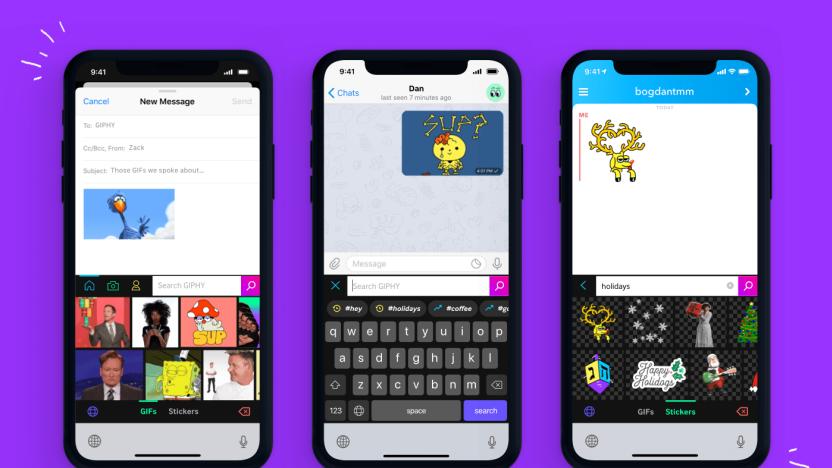
Giphy offers easy access to GIFs with iOS keyboard extension
Giphy announced an update to its iOS app that will give users the ability to quickly share GIFs from the Giphy Keyboard extension within any app that supports multimedia. The company responsible for providing GIFs in Instagram DMs is also launching a new animated sticker tool only available for the line of iPhone X devices. The update should start rolling out to users starting today.

Instagram's latest Stories feature is all about flashbacks
While Snapchat struggles to nab more users, Instagram is steaming ahead the only way it knows how: By copying Snapchat. The Facebook-owned service is adding a feature to its (vastly more popular) take on Stories that's all about throwbacks. The update essentially allows you to add pics and videos to your Story that are more than 24 hours old -- a function that was oddly amiss in the past. That way, the entire camera roll is available for your disappearing #FlashbackFridays posts.

Blizzard's Battle.net mobile app is strictly social
With its original moniker intact (sort of), Blizzard Battle.net is making the jump to mobile. The online gaming platform already boasts a desktop portal, through which players can install and patch games, voice chat, message one another, and livestream their gameplay to Facebook. Its brand-spanking new iOS and Android apps, on the other hand, offer a pared-down service focusing entirely on the social aspect.
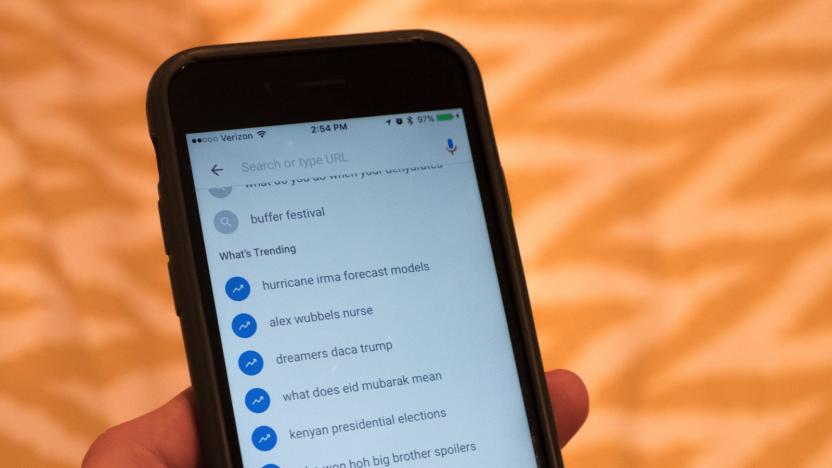
Google's iOS app now shows trending searches
Earlier this year, Google added a "trending" widget in its iOS search app that shows off what people are looking for at any given moment. Now, Google's adding that info right into the main part of the app. After installing an update that's live in the App Store, you'll see trending searches when you tap on the search bar in the Google app. They show up below your recent searches, which are immediately visible when you tap the bar; they're also symbolized with a blue rising arrow icon.

Lonely Planet's Trips app is Instagram for travel junkies
If you've ever planned a vacation abroad, you've probably spent some time with Lonely Planet. The company is the largest travel book publisher in the world and offers plenty of free resources on its website and in the Lonely Planet Guides app. The latter provided the inspiration for the latest Lonely Planet project, a new iPhone app called Trips (also coming to Android this fall). At its core, it's a crowdsourced version of the Guides app. But instead of featuring contributions from Lonely Planet experts and contributors, it's all about what regular users have to say and the sights they see on their vacations.

Sweetgreen's iOS app logs calories directly to Apple Health
To this day, Apple Health still lacks a food database, leaving health-conscious iPhone owners with few options. Most people just end up relying on an Apple Health-integrated app, like MyFitnessPal, to tally all their meals. But, let's face it, that can be a pain, especially when it comes to searching for stuff you eat on the fly. However, Sweetgreen has come up with a nifty idea to make life easier for calorie-counters. In what seems to be a first, the restaurant chain's iPhone app lets you send your order's dietary data to Apple Health from your cart.

Popular iOS notes app Bear adds sketching (and stickers)
Bear, a fast, lightweight and lovely note-taking app for iOS and the Mac, has been building a following over the past year or so. The app's excellent design, small but essential feature set and steady stream of updates have made it worth its subscription cost ($14.99 per year or $1.49 per month, though you can get most of its features for free). Today, a pretty major update is rolling out to the iOS app: Bear now supports sketching. In keeping with Bear's focus on essentials, the sketching feature includes two different brushes, each with three different widths and a variety of colors.

Dropbox for iOS lets you sign PDFs, adds iMessage app
Dropbox isn't a company that makes flashy, high-profile changes to its products. Instead, they're all about refinement, making small changes over time that end up making things faster and easier for customers. That's happening today with the Dropbox iOS app: the company is rolling out five new features, with another important one, iPad split-screen multitasking, coming soon. None of the new features are groundbreaking on their own, but they take advantage of some new iOS 10 features and add up to a Dropbox experience that makes it easier for the company's customers to Get Things Done.

Google's VR camera app comes to the iPhone
One of the biggest challenges facing virtual reality is a matter of creation. If you have lots of cash, you can make things happen, but it's been a bit more challenging for people whose best camera is their smartphone. Google's working on changing that -- last December, it released the Cardboard Camera app for Android, and today it has arrived for iOS.

Wikipedia brings personalized reading options to its iOS app
Wikipedia is full of news today. Along with the announcement that it's working on a crowdsourced speech engine, the service has also rolled out a redesigned app for iOS. With this new version (5.0), users will get a ton of fresh content on their daily feed, including recommended, random and top-read articles, as well as things like a picture of the day. In addition to that, Wikipedia's iOS application now supports 3D Touch on the iPhone 6s and 6s Plus, letting you search its site with a single and find information about nearby places. The app is definitely much better than before, which will be appreciated by all the Wikipedia buffs out there.

ICYMI: Electric surfboard, '80s video app and more
#fivemin-widget-blogsmith-image-143496{display:none;} .cke_show_borders #fivemin-widget-blogsmith-image-143496, #postcontentcontainer #fivemin-widget-blogsmith-image-143496{width:570px;display:block;} try{document.getElementById("fivemin-widget-blogsmith-image-143496").style.display="none";}catch(e){} Today on In Case You Missed It: If Jaws has kept you out of the ocean, there's another way to experience surfing. Just pay $4,000 for the Onean Electric Surfboard and cruise lakes and rivers instead. And you can re-live the glory days of Saved by the Bell and Zumba pants with an iOS app that turns captured videos into vintage gems. And an art installation lets you sing to it and vibrates back with its own song.

Google search displays results for iOS apps, too
Google's search tools on Android started digging up results from Android apps a while back. Now, the search app on iOS does the same. When you enter a query into the main Search app or the Chrome browser on an Apple device, the list of results will include the appropriate links to iOS apps. Of course, the company/developer will have to be part of Google's app index, and so far, handy software like Yelp, Foursquare, Expedia and several others are included on the list. If you're not seeing the new feature yet, sit tight: the folks in Mountain View are rolling it out to everyone over the next few days. There's no word on when, or if, Google will begin to pull info from apps on your iPhone -- or even those you've yet to download. Our bet is if a similar function arrives for iOS, Siri will handle those duties.

Mint updates its iOS app for iOS 7, adds charts to illustrate spending habits
If you've ever used Mint's personal finance app, you know one of the best features is "Trends" -- a tracking feature that lets you monitor your spending habits, income and net worth over time. Oddly, though, that feature has until now been MIA on the iOS app; you could see a list of your individual purchases, but you weren't getting a big-picture take on where your money was going. In addition to Trends, this latest version brings back the ability to manually add cash purchases, as well as categorize pending check transactions. And, of course, it's been redesigned with a flatter design to match the overall look and feel of iOS 7. We've included the App Store link below. And hey, if you don't want to be reminded of your massive sneaker addiction, you can always disable alerts in the settings menu.

Flipboard iOS app update introduces animated GIF support
Flipboard users with Android devices have been able to enjoy the mindless fun of animated GIFs for some time now, but their iOS counterparts have only been able to look on in envy. Casual hyperbole aside, Flipboard's latest iOS update -- available today -- brings GIF support to the app along with a slew of GIF-friendly magazines for your perusing pleasure. Now, GIF aficionados (is there such a thing?) can enjoy titles like Just GIF It, GIF Pop and GIF Me a Break. The update also includes top stories in the tech, news, business and sports sections as well as the obligatory bug fixes. You can get your paws on the update by clicking on the iTunes link below.

KeyMe iOS app photographs your keys and stores them in the cloud
We've all been there. Staring forlornly at a locked door, keyless, with Gandalf's rumbling voice echoing in our heads, telling us that we would not pass. It's a sorry sight, and the people behind the iOS app KeyMe are determined to make it a thing of the past. The app (available at the link below) takes photos of your keys and scans them to translate the images into diagrams. If you've locked yourself out, you can simply waltz into your local locksmith's shop with your diagram or find a KeyMe kiosk near you to have an identical key cut. It's free to store your keys in the cloud, but accessing them comes with a $10 charge (which is pretty small potatoes when you consider the cost of an emergency locksmith). While the app is strictly iOS for now, an Android version is in the works, though KeyMe cautions users not to expect it anytime soon.

The Impossible Project launches its iOS app ahead of the Instant Lab's debut
Making old photography new again is all the rage these days. Although The Impossible Project's Instant Lab isn't due to launch until late August, the company decided to debut the companion iOS app today in the iTunes store. It's a little early to the party since users won't be able to capitalize on all of its features without the Instant Lab, but there are still some options to fiddle around with while you wait. The free app functions as part lab extension, part scanner; you can digitize your analog photos with the scanning feature before sharing them with your buddies. Once the Impossible Instant Lab is available for purchase, you'll be able to use your iPhone 4 (or above) to turn your digital photos into faux-vintage Polaroid-style prints. You'll have to sit tight until August 29th to unlock the app's true potential, but if you're impatient, you can download it at the source link below.

Tile: Crowdfunding a community driven device to keep track of your stuff
We all lose our stuff. It's part of life; you accidentally leave your favorite jacket at a restaurant, your wallet falls out of your pocket into a shrub, or somebody decides that they like your bike more than the fixer they're riding. A new company, Tile, has plans for a unique way to figure out where your stuff is at all times and they're looking for just US$20,000 in crowdsourced funding to start production. Tile's self-named product is a tiny Bluetooth LE device that you attach to or embed in something that you don't want to lose. Clip one to a bike, stick one in the pocket of your jacket or your wallet, and even put one on the dog's collar. A US$25 Tile has battery life for one year, at which time you'll need to replace it and recycle the old one for reuse. Now here's the big news: with most "find your stuff" type apps and devices, you're limited by the range of Bluetooth (maybe 100 feet at the best). That means that unless you know where the heck you lost your stuff, you're out of luck finding it. How Tile plans to expand the range to ... well, everywhere ... is to make sure that a lot of other people are using the devices and the accompanying Tile app. %Gallery-191807% Let's say that you drop your wallet into the aforementioned shrub. When you get home and suddenly realize that it's missing, you launch the app which tells you the last place where it "saw" the Tile. If that's not enough information to help you dig your wallet out of that shrub, the next level is that you'll "mark" the Tile as missing, which puts all other Tile apps on alert to look for your wallet. If anyone else running the Tile app happens to get anywhere near your wallet hiding in the shrub, an alert is sent through their iPhone to the app running on your device. The guy who just walked by your wallet has no clue that he just helped to find it for you. What will make this work for everybody is if a lot of Tiles are sold and many people decide to run the app. That's a big "if," but the idea is compelling and the cost a handful of Tiles -- maybe $100 a year -- is much less than replacing some of your more cherished belongings if you lose them. Early bird pricing is available today only for $15 per Tile, after which the price goes up to $19 for the remainder of the campaign (through July 29). When the product goes live in the winter of 2013/2014, the price will be $25. Check out the video below to get a better idea of how Tile works, and then decide if you want in on the ground floor on this very innovative way of keeping track of your stuff.

Microsoft Office Mobile for iPhone hands-on
It wasn't a question of whether Microsoft would release Office for iOS, but when. The company just released a free Office Mobile app for the iPhone, and it's available today in the US, with other regions to follow over the coming days. Before you all go rushing off to the download link, though, there's something you need to know: an Office 365 subscription is required in order to use the app. That's a bummer for people who bought a traditional copy of the suite, or who normally use other word processors, but it makes perfect business sense for Microsoft. After all, the company doesn't want to give folks too many reasons to use iOS, and it also needs to protect the precious revenue stream that is Office sales. In any event, if you do have a 365 subscription, you'll be delighted to know that the iOS app does not count toward your limit of five PC / Mac installations. Rather, you get to install the application on up to five iPhones, the same way you can put the full suite on up to five computers. Also, in addition to merely viewing whatever Word, PowerPoint and Excel files you already had stored in SkyDrive, you can also make light edits. Additionally, you can create new documents from your phone, though this only applies to Word and Excel, not PowerPoint (understandably so, we think). Again, the app is available today in the US, and for the iPhone, specifically; for the iPad, Microsoft is steering people toward its Office web apps. As for other platforms, the company won't comment on whether an Android version is in the works. At any rate, all you iPhone owners with 365 subscriptions can get your download on now. And then you can read on past the break, where we've got some screenshots and hands-on impressions at the ready.%Gallery-191113%

Weotta iOS local discovery app goes nationwide, Google Ventures approves
Finding things to do and places to go has never been easier thanks to services that neatly pull all the options together. Weotta hopes to be another weapon in your discovery app arsenal after expanding its coverage to the whole of the US, having initially been limited to 40 cities. As the company's CEO told Forbes, the free iOS app uses "phrase extraction and natural language processing" to source its local suggestions from the nooks and crannies of the internet. That same wizardry is used to steer its rating system, which is based on what's said about a venue or event rather than aggregating numerical scores. It'll learn your likes and dislikes, tailoring recommendations as it gets to know you better, but you can discover what's happening in the area for yourself using the search feature. Via Facebook Connect, the app will also tell you what's popular among your peers. While Weotta is only available for iOS, it's attracted funding from Google Ventures, which is a recommendation in itself that suggests you give it a whirl.










