inbox
Latest

Google's Inbox gets a 'Smart Reply' tool that suggests short responses
Gmail's Inbox app packs a number of features aimed at helping you better tackle your email load. Starting this week, it's getting one more. The new tool is called Smart Reply and it automatically suggests short responses to messages where a lengthy discourse isn't needed. After using machine learning to analyze the emails you receive, Inbox comes up with some appropriate responses to save time by allowing you to respond with fewer taps. And just like it does to wrangle spam, the app learns how you reply over time so it can offer better suggestions the more you use it. Smart Reply will be hitting both the Android and iOS versions of Inbox this week, so keep your eye peeled for the update to arrive.

Google Inbox adds option to empty Trash and Spam folders
Google's feature-rich alternative to its standard Gmail website and app apparently lacked a very basic function: the ability to manually empty trash and spam. Thankfully, the company has started rolling out the feature to Inbox, adding "EMPTY TRASH/SPAM NOW" buttons in their respective folders. No need to jump back into Gmail just to do some spring cleaning... assuming you decided to switch to Inbox in the first place. Some commenters on the Google+ announcement of the rollout said they've been using the feature for weeks. But if this is the first time you've heard of it, enjoy flushing out your account's ever-increasing collection of junk mail.

The awful LinkedIn inbox is now a modern messaging service
LinkedIn is undoubtably a valuable, even essential, service these days, but that doesn't meant the site is all that easy to use. If you've ever shaken your head in frustration at the mess that is the LinkedIn Inbox, we have some good news for you: The company has just completely redesigned its messaging experience. Gone is the stodgy old email-style inbox, a feature that was reminiscent of the worst parts of old web mail. In its place is a chat-style interface that LinkedIn expects will encourage shorter, quicker back-and-forth conversations. It's along the lines of Facebook Messenger, Hangouts and every other web-based messaging app you've been using to communicate with your friends and colleagues.

Google Inbox suggests the perfect time to resurface 'snoozed' emails
When you snooze an email in Google's Inbox app, you're normally given a few different reminder options: three customised defaults, "someday," the last custom time you used, and a manually set place or time. For many emails, that means tapping the latter option and choosing a time slot the old fashioned way. It can be a little tiresome, so now Google is introducing contextual reminders. If you snooze an email that contains a date and time, Google will automatically suggest when to resurface it. So if you've booked a table at a restaurant, that might be an hour beforehand, or if you're waiting on a package it could be the morning that it's due to arrive. It's not the most earth-shattering addition, but Inbox is all about smarter email management -- and now it's just a little bit smarter.

Google's Inbox email app is now open to (almost) everyone
You no longer have to cajole your friends into giving you an invite to Google's smarter, task-oriented Inbox app. As of today, it's available to everyone with a standard Gmail account -- you just have to grab the Android or iOS app, and you're off to the races. There are a few new features coming along for the ride, too. Inbox now bundles all your trip-related email in one place, and will both show your Google Keep reminders and suggest adding them if someone sends you a to-do list. You also get options to take back outgoing emails, add custom signatures and open reservations directly in apps like Eat24 or HotelTonight. Workers who need Google Apps support won't get to use the normal Inbox app just yet, but Google is opening the early adopter program to anyone who wants to get in.

Microsoft brings Clutter's inbox organization to Outlook.com
The folks in Redmond are hard at work putting the finishing touches on Windows 10, and in the process Microsoft is retooling individual apps, too. Today, the company announced that key productivity features in the Office 365 Outlook app would be available on Outlook.com as well -- with a key addition being Clutter. If you're in need of a refresher, that's the feature that keeps high priority messages front and center while tucking distractions away for later. Over time, it learns from your habits what's junk and what's important, and just like the full app, you can toggle it on/off it you'd like. Of course, Pins and Flags are here too, as other means of keeping your workload as organized as possible.

Google buys a firm that organizes your calendar around your life
Google has been striving for smarter apps that are built around the way you really live, and it's reinforcing that today by acquiring Timeful. The startup built a system that organizes your calendar around both your schedule and your priorities. You can tell it how often you'd like to hit the gym, for example, and it will slot in those workouts based on when you're actually going to be free. Google expects the technology to find its way into Calendar, Inbox "and beyond," so don't be surprised if these apps do a better job of adapting to your daily patterns in the near future.

Gmail for Android puts all your accounts in a single inbox
Flipping between your multiple email accounts in Gmail has always been a bit of a pain, especially on mobile devices but that changes today with the release of Google's new "All Inboxes" option for Gmail's Android app. It does exactly what it sounds like: display every one of your inboxes (even accounts from Outlook and Yahoo) in a single, unified list. You'll be able to read and reply to each email, regardless of provider, without swapping tabs or logging out.
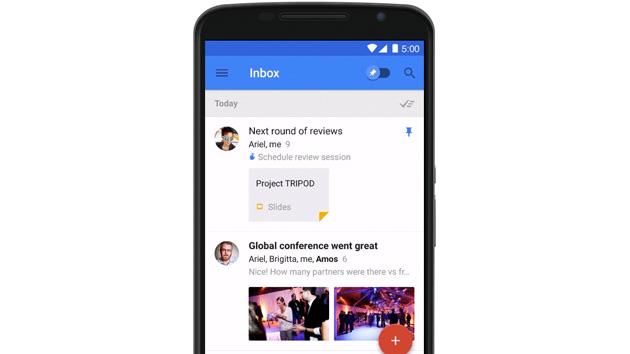
Google's Inbox email app will soon be work-friendly
Google's Inbox is theoretically perfect for some workers given its task-focused approach to email, but it hasn't had true workplace support -- if your company leans on Google Apps, you're out of luck. Things are going to loosen up shortly, though. Google is now accepting requests to join an early adopter program that lets Apps-based companies try Inbox. You sadly can't sign up just for your own email address (your administrator has to do it), but the effort will expand over the months ahead. Don't be surprised if you soon have another way to keep tabs on your corporate chats.

Google's 'Inbox' email app is now available on the iPad
Google's drastically redesigned email app "Inbox" is still invite-only, but it's at least making its way to a wider range of devices. The company quietly released it on the iPad today, with availability in the US, Germany and possibly other countries as well (Google appears to be rolling out the update gradually). Because the app is so new, we've yet to test it on bigger-screen device, but it seems safe to say that Inbox will be as polarizing as ever. Based on the screenshot below, it's clear that the iPad version has the same condensed layout that people either love or hate, with similar types of emails clustered together, and more important messages bumped to the top. Assuming you appreciate what Google's doing, though, and you own an iPad, you can download the update right here.

Android Wear puts Inbox by Gmail updates on your wrist
You may have to give up a few things from Gmail to use Google's task-oriented Inbox email app, but smartwatch support isn't one them. The company has updated the app (on Android) to bring Android Wear support, letting you check mail, send replies and mark completed items from the comfort of your wrist. There are some meaningful upgrades whether or not you have advanced wristwear, including suggestions for reminders and a better tablet interface. Swing by Google Play if any of these refinements are the excuse you needed to give Inbox a spin.

Google Inbox is a handy way to optimize your Gmail with a few caveats
Google's recently launched Inbox mail app for iOS is still in its public beta phase, but after using it for a few weeks it's obvious the app is on its way to becoming something special. That is, if you're in the app's target demographic. For the average email user, Inbox may prove handy during the few times they travel during the year, but for users who regularly travel or are constantly on the go Inbox can be invaluable. Expanding on Gmail's Categories system Inbox filters your emails into color coded Bundles, such as Finance or Travel, which appear in your main feed and in their own specific lists. When scrolling through your feed quickly you can see that you have two new Finance messages and three new Social messages in your inbox. It's good for quickly getting a read on what's in your mailbox so you can focus on what's important to you. Where the Bundles system shines however is in the individual pages for each listing. Gmail's Category system sometimes makes things harder to find, thanks to occasionally storing emails in places you wouldn't normally look for them. Bundles grouping is significantly smarter, carefully grouping information and making everything from looking up flight information to hotel reservations a breeze. When trying to find specific information, Inbox has an advantage over Gmail simply thanks to its advanced filtering. Archiving emails is done via swiping to the side of the screen like many email apps, but Inbox has added an incredible Snooze function which allows you set reminders for messages you're not ready to deal with yet. If you regularly find yourself meaning to get back to personal emails but forgetting when you're buried in your work day this feature will make you seem like more of a person to your friends. Inbox also allows you to set reminders which are pinned to emails, so if your partner messages you a grocery list or a specific time concert tickets go on sale you can create a to-do list which will show up in the app's Reminders tab. Coupled with the Snooze feature the Reminders tab is a powerful tool for the absentminded to reclaim the semblance of being on top of things. There are only two issues we've encountered with Inbox so far. First is the lack of support for Google Apps for Work email. For businesses who have made the switch the service is basically useless at the moment. The final issue is the lack of support for multiple accounts in one feed. The app thankfully allows you to switch between accounts with relative ease, but if you've been spoiled by Mail for iOS' ability to view different account message threads in one inbox it will be on your wish list of options for a future update. For an app that's still in beta Inbox is a wonderfully full featured tool. It's not quite at the point of being a killer app for users who juggle multiple accounts, but if your digital life revolves around your one main email account it's a wonderful experience. You shouldn't completely delete the Gmail app from your phone just yet, but if Google keeps making improvements to Inbox it could very easy render its older sibling obsolete. If you'd like to request an invite to Google Inbox just email inbox@google.com to request an invite. Once you're set up you can download the app here via the iTunes store.

Google wants more services to take advantage of Now and Inbox Highlights
Google has been making it easier for more and more third-party companies to take advantage of its products' features recently. For instance, it's now taking airlines, restaurants and event venues (among others) by the hand, showing them how to use the new Inbox app's Highlights feature to their advantage. Like its name implies, "Highlights" finds pertinent info or actionable items within an email and shows them right within the email list. So, if you're eating out or prepping for a flight, you can confirm your reservation or check in without having to access the email itself. Devs simply need to mark up the parts they want to surface to make that happen -- we doubt they'll have a tough time doing so, since Google even offers full sets of instructions and sample codes they can look at. Just recently, the tech giant also made it simpler for devs to add the "OK Google" voice command to their creations, letting you do queries within an app without lifting a finger.

Google's new app Inbox brings Google Now styled filters to your email
Google has debuted a new email filtering app called Inbox which compiles pieces of information from your Gmail account and groups them together for faster access. It allows you to quickly find travel plans, photos, documents, or event information with a quick swipe of your finger. It doesn't just stop at grouping your emails, however. Using real time information from the web it will update you with extra information. Is your flight delayed? Inbox will let you know by how much. Did your package delivery arrive? Inbox will tell you when the tracking number says it was delivered. In addition to its promised filtering power the app also allows users to set reminders within the app for things like flights, bills, or events. With all of the clutter in modern email inboxes it's incredibly easy to lose track of important things. This app is a promising solution to keeping track of all your important emails without having to take the time to do specific filtering or create folders. Currently Inbox is only available via invite by Google, but you can download the app right now in the iTunes store. To request an invite just send an email to inbox@google.com.

Engadget Daily: New iPad and Retina iMac reviews, the do's and don'ts of social media, and more!
Want to upgrade to an iPad Air 2 or iPad mini 3? Maybe you're just drooling over the new Retina iMac. We reviewed them all, so you're covered either way. But that's not all we have on deck -- read on for Engadget's news highlights from the last 24 hours, including a discussion on video game violence, Google's new email app, and the do's and don'ts of social media.

Google's 'Inbox' is a smarter take on email, created by the Gmail team
If you're anything like us, Google's Gmail has an iron grip on your life. Google's looking to create a whole new iron grip with a new app from its Gmail team, and it's called "Inbox." What is it? That's a good question -- Google's made a demo slash advertisement video that we've dropped below. As far as we can tell, Inbox is a combination of Google Now and your Gmail inbox -- a "smart" inbox, if you will. It combines alike pieces of email (bank invoices, for example), highlights related information (like Google Now alerting you to flight changes, traffic, etc.) and keeps track of your life (it'll give you reminders, among other heads ups). Is this the end of Gmail? We seriously doubt it, but it is Google's latest foray into simplifying email. Head below for more!

Snowball wants to be your Android phone's universal inbox
These days, all of the messages we get on our phones live in separate little boxes, destined never to mingle... unless some crafty developers and entrepreneurs force them to. As it turns out, that's exactly what a Google Ventures-backed startup called Snowball just did -- its creators made an Android app that pulls all your disparate missives into a single, simple inbox that you can scan at a glance. Facebook messages? Fine. Whatsapp texts? No worries. Snapchats? You get where we're going. Co-founder Anish Acharya says the aggregating app works with the 10 most popular messaging services out there right now (including good ol' SMS, Line, Hangouts and Slack just because they like it), which means there's a very good chance it'll be right up your alley. Sounds a lot like the universal inbox we've been clamoring for, doesn't it? Well, it's close.

Google will also stop scanning business and government Gmail inboxes for ads
Student Gmail accounts aren't the only ones safe from Google's prying eyes. Apparently, the company's also pulling its targeted ad scanners from Gmail inboxes for businesses and government, as well as from free legacy accounts. Mountain View's confirmed to TechCrunch that it'll completely kill the enable/disable toggle for targeted ads for those users. These lucky people will just never see another link hawking Viagra (hey, show me a Spam folder without at least one of those emails) on their interface by default. Google didn't explain why it has decided to stop scanning these accounts after years of doing so. But this development's probably linked to the same lawsuit that prompted the company to stop mining students' inboxes.

Google crams more options in your inbox with new quick action buttons for Gmail
An email inbox isn't quite what it used to be. For the latest case in point, look no further than Google's latest additions to Gmail, which will let you perform a variety of new tasks without ever opening a new tab. More specifically, Google is expanding the use of its so-called quick action buttons, which previously let you do things like respond to an RSVP or confirm a flight, and will now let you do things likes leave a restaurant review on Seamless, open a Dropbox folder or view a video you've just uploaded to YouTube or Vimeo (to name a few). Not surprisingly, Google also says that plenty more options like those are on the way, so you can no doubt expect to see even more buttons in your inbox in the months ahead.

Evernote Web Clipper's new Gmail function saves copies of emails and attachments
Keeping your Gmail account organized isn't that hard when you can tag and star emails. Evernote Web Clipper's new function, however, promises easier access to missives you deem particularly important. Once the Chrome extension is installed, it saves any message you want along with its attachments in just one click. One note, though: you'll need a premium account to search through any attached documents. Note that the Gmail clip will look like a garbled mess (especially if it's a lengthy thread) on Web Clipper's preview screen, but on the Evernote app or web portal it will appear nicely formatted. If you think this new function can help you wrangle an increasingly unruly Gmail account, hit the source link below for more info or look for the extension on the Chrome Web Store.











