livephoto
Latest
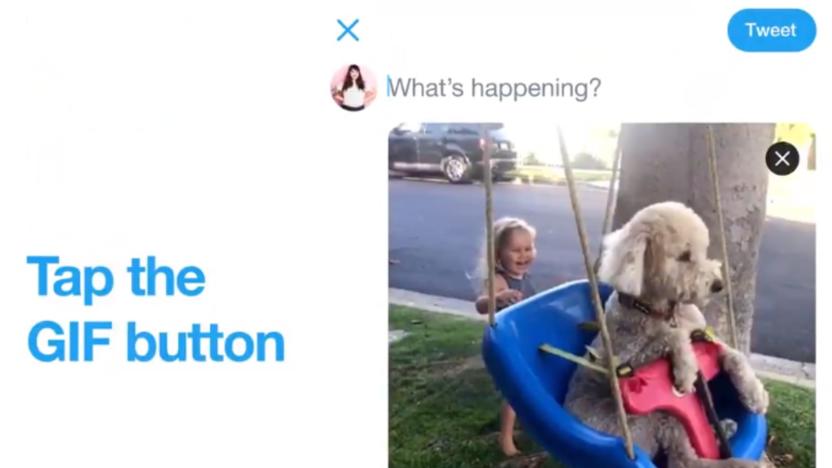
Twitter lets you upload iOS Live Photos as GIFs at last
Twitter is offering iOS users another way to get more out of Live Photos by letting you turn them into GIFs "anywhere you upload photos on Twitter." It's not clear whether this'll work for Pixel motion photos as well. Engadget has asked Twitter for clarification.

iOS 11 is here with improved multitasking and AR
With multitasking, ARKit and more AI smarts, iOS 11 is one of Apple's biggest iOS updates yet. It just started rolling out around the world, so don't be surprised to see a message on your iPhone or iPad soon. If you've been procrastinating, now would be a good time to backup your photos, videos and other precious data -- in the past, iOS updates have been buggy, gone less than smoothly and eaten up precious storage.

HP demos magical Live Photo app, super-fast SMB inkjet multifunction printer
One of our sponsors for the annual TUAW Meetup at Macworld/iWorld is HP. While the company is probably best known to Apple users for its innovative printer technology, it has also published a vast variety of iOS apps. This year, HP was showing off Live Photo, a seemingly magical free app that turns a static printed photo into a video up to 45 seconds in length. The way the app works is to let you grab a short video, then pick a static frame to print on a card or piece of paper. When you view the static image in Live Photo, the app recognizes the picture and then places the playing video over the actual non-moving image. Let's say that you print a postcard and send it to a friend. That person can download the app, aim it at the card, and see a video greeting from you. HP used Live Photo as a way for Megan Lavey-Heaton and me to greet people attending last Friday's TUAW Meetup at Macworld/iWorld. We filmed a short video, they grabbed a screenshot from it, and printed up a pile of images on glossy photo paper. The HP team then went around to our guests and used Live Photo to show our video to them. Right now you have to be Facebook friends with the people you wish to share the videos with, but the team is looking at other ways to share Live Photos. I'd love to see the technology be adopted by authors, who could embed Live Photos in e-books that readers could use the app to view. It would keep e-book sizes down to a reasonable level but still provide a way to use video in those books. Among the other cool things we viewed at the HP booth was the new Officejet Pro X576dw multifunction printer (image below), which has a new design that allows color printing at up to 70 pages per minute at half the cost of color laser printers. The new design features a full-width print head that doesn't move and takes ink from four super-sized cartridges that are easily accessed by opening a door on the front of the printer. Since the print head doesn't move back and forth across the paper, the paper simply moves past it quickly and is sprayed with the ink. This printer is amazingly fast, and new inks ensure that you won't see smears even if you spill water directly onto your printed page. We were unable to get pricing and availability info, although if the new Officejet Pro is priced similarly to existing models, it will definitely be in the sub-$1000 range. HP also showed a slightly updated version of the HP Envy all-in-one printer. The HP Envy 120 e-All-in-One (below) features a clear glass top so you can be sure your original documents are lined up properly on the scanning surface. It also looks cool. The $249.99 HP Envy 120 retains its coffee-table worthy good looks and touchscreen interface. Megan Lavey-Heaton shot and edited the video seen below, featuring all of the new products showcased by HP. Enjoy!


