LogMeIn
Latest

LastPass will launch new features faster after becoming independent
LastPass will be a standalone company once again as LogMeIn spins it out to help it grow.
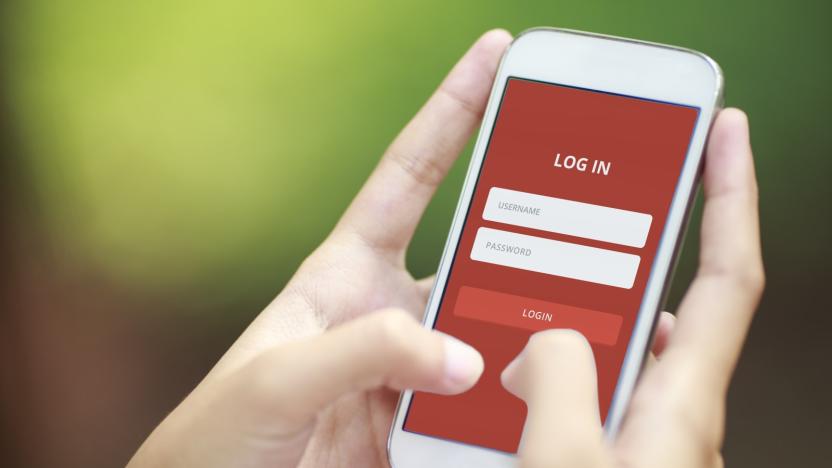
LastPass will store two-factor codes alongside your passwords
Keeping track of a list of secure passwords across your myriad accounts and services is a nightmare, but it's necessary for the future we live in. LastPass, the password management app, wants to make it a little more convenient on mobile. With the latest update to its authenticator application, two-factor authentication codes will now be stored in your password locker along with everything else.

LastPass is now free across all your devices
Password manager and two-factor authenticator app LastPass has always had a quirky pricing scheme. While it was free on mobile, syncing all your passwords and logins across devices -- one of the key features of a password manager -- required a subscription to use. Starting today, however, multiple-device access to LastPass is completely free.

LastPass gets acquired by remote desktop service LogMeIn
The popular password manager LastPass will soon have a new home at LogMeIn, which runs a remote desktop management service, the companies announced today. But don't fret if you're an existing LastPass user: LogMeIn says it'll keep the service and brand alive, while also adding in technology from Meldium, another password service it recently acquired. The news comes amid a busy year for LastPass. Back in June, the company announced that it was hacked, and a few months ago it added free mobile password support. For the most part, the acquisition seems to be about making LogMeIn a more desirable choice for businesses who want to give employees a simple way to secure their many passwords, across a variety of online services.

Slingshot delivers business-class iOS and PC screen sharing
Slingshot, the latest offering from the makers of Reflector and Air Parrot, introduces a paradigm for business-class screen sharing that pushes meeting software to new levels. If you're familiar with live-meeting/webcast services (like join.me, for example) you'll have encountered server-ware that enables you to share your desktop out to groups for demonstrations and presentations. The current generation provides support for phone chats, text messages, and so forth. Slingshot takes all that functionality and bumps it up. Like its competitors, this software is aimed at the business and education markets, offering both one-to-one and one-to-many sharing. It adds some really splendid features like iOS screen sharing, individual OS X app screens, and participant control. With Slingshot, you can demo your apps and present screens anywhere in the world. When testing, the TUAW team was really pleased by the quality of transmission and the ability of any participant to share materials from their system. Slingshot allows users to share individual desktop apps, their entire desktop, or to screen share from iOS via AirPlay. Each participant may opt in to use a local camera feed and microphone as well. (The service plan you select sets limits on how many cameras may participate.) Our tests made it clear, however, this was early release software. We encountered audio drop outs, software crashes, and some odd video glitches. Despite those, we were all really impressed by the feature set and overall design quality. While the service is still young, it shows great promise. Slingshot works by subscription. After a 30-day full feature trial, its plans range from 1-to-1 connections for $10/month ($110/year) to an enterprise-worthy model at $100/month ($1000/year) for up to 25 users, 5 camera feeds, and phone support. Budget-minded users might want to stick with join.me's free single-screen sharing service and Squirrel's existing Reflector app, but companies and schools with more spending flexibility will find Slingshot to offer a good feature set. We recommend you decide for yourself with the free month trial. A feature video follows below.

Mac turns 30, iWork updates return missing features, and other news from Jan 19-25
Mac turns 30 The biggest news this week was the 30th anniversary of the Mac. This brought out a rare retrospective by Apple including a video and a timeline highlighting important events of the past three decades. Macworld's Jason Snell wrote Apple executives on the Mac at 30: 'The Mac keeps going forever.' and Dan Moren looks ahead with The Mac at 30: The next 30 years. Several TUAW writers offered their first Mac and favorite Mac thoughts, and Steve Sande & Doc Rock looked back at the The best and worst Macs of the last 30 years on TUAW TV. iWork restores missing features This week also marked the return of some of the missing features from iWork since it was updated a few months ago, including some AppleScript support. LogMeIn removes free option LogMeIn is removing its free option despite assurances less than a year ago that "LogMeIn Free is and will remain free." This followed the news that SugarSync recently ended their free level and Droplr ended free accounts too. Probably too soon to say if this is the beginning of a trend, but since Google stopped offering Google Apps Free Edition a little over a year ago, we've seen several others discontinue their free offering in the hopes of moving users to paid options. Want More? See TUAW.com for more news round-ups and new and notable apps.

LogMeIn removes free option, users aren't happy (Updated)
Updated with statement from LogMeIn (at end) and to clarify that Ignition was the premium iOS app. Free services are fading with every passing day. The latest to go is the remote connection service LogMeIn Ignition, which has offered a free version of its service for the last 10 years. Users could pay for additional features, but basic use was covered for free. This morning, however, users received an unpleasant surprise in their email boxes; starting on January 28, 2014, free users accounts will be inaccessible. Users have seven days to make up their minds. Owners of the LogMeIn Ignition iPad app (which has varied in price dramatically over the past couple of years) will be getting a six-month LogMeIn Pro subscription to soften the blow; the main iOS LogMeIn app remains free and will be updated going forward, but there won't be corresponding free computer accounts for it to work with. For users of the LogMeIn Free service, the only way to keep your account is to buy a US$49 year-long subscription for two computers. The offer says $49/year, but the fine print says this is an introductory price that's only good for the first year. As of right now, the company's other free services will continue. This includes join.me and cubby. As you can expect, longtime LogMeIn users are irate, both at the sudden price increase and the abrupt time window provided to decide if they will keep their account. Since the changes were announced on LogMeIn's community page this morning more than 56 pages of responses have been posted. Many people seem to have made their first, and last, community posts specifically to complain about this issue. Here's a sampling of client responses: "Moving to Teamviewer, free for personal use!" "Maybe it's worth the price for business users, IT solutions, etc, but for a casual personal user, connecting to one home computer in my lunch break... it's not worth it. I understand you're a business, so obviously need to make a profit, but I'm not, and for what I use it for... Not gonna happen. So byebye LogMeIn. It's been fun and I'll miss you, but I guess it's time to move on and give one of the other numerous free alternatives a try." "What a shame! Great service, i'm more than happy to pay for the initial year of £29, but not for 2 computers. Thats ridiculous. Yesterday I had 7 computers for free, now only 2 computers for £29. Doesn't feel right... I feel you should offer more solutions. I'd pay £29 for remote access for 10computers, and none of the other stuff that comes with the pro accounts.... Annoying, will have to look for an alternative..." This particular user felt betrayed by the company after they promised last March the service would remain free. I find it amusing how the link to the March Email is online still and referenced: We're making some changes to LogMeIn Free - specifically introducing new volume limits on LogMeIn Free accounts - that will impact a small portion of our user base. While the vast majority of LogMeIn Free users will not be impacted by this change – LogMeIn Free is and will remain free – we wanted to take a minute to explain what is changing, who will be impacted and what, if anything, it will mean for you. In a statement to TechCrunch, the company implied that the move was motivated by the reality that users are increasingly coming to them via their cloud storage options, leaving the freemium model for LogMeIn popular with users, but not driving new clients. "We introduced LogMeIn (and our freemium model) 10 years ago, and it proved great at disrupting the then early-stage remote access market. The reality is that the remote access market evolved – today most of us rely on the cloud and mobile devices to get to our stuff and our apps," a spokesperson says. "Over the years we've expanded our portfolio and applied the freemium model to new growth markets, most notably in the collaboration market where we have freemium offerings for online meetings in join.me, and cloud sync and share, with Cubby . In fact, today, more than 70% of our first-time users are introduced to us via join.me, making it easily our fastest growing product." The countdown to the end of LogMeIn Free started this morning. If you're a current user of the service we'd love to hear your thoughts on the move in the comments below. Update: We received a statement from Craig VerColen, Senior Director of Corporate Communiations at LogMeIn as well: First, let me be clear about the impact on Ignition for iOS customers. On our blog and elsewhere we've said we're giving them significant discounts and favorable terms. Specifically, they are getting 6 months of Pro for free. And any computer connected to that mobile account is getting upgraded for those 6 months. After that, they can choose to purchase a Pro subscription or not. As far as the reason, and we've said this elsewhere, the market has matured, and we've made the decision that to best serve our mobile customers, we need to focus our remote access efforts on a modern, premium offering that works across devices, factors in a mix of cloud and local data, etc. At the same time, we're expanding other efforts – including some that involve the freemium approach – to address our customers' needs. It's probably surprising from the outside, but it's been a long time since we are solely a remote access company. Today, products like join.me make up the bulk of our new users and represent the fastest growing parts of the business. So this change is really about focusing on key growth areas and focusing our access efforts on the evolving needs of mobile professionals.

LogMeIn ditches free accounts, asks users to pay up or it'll LogYouOut
If you've been using LogMeIn's free account, you might, nay will, need to find another option. The remote desktop service is no longer offering its gratis service, forcing existing users to either migrate to one of the paid accounts, or move over to a competitor. Users who bought LogMeIn Ignition for iOS or Android, however, will receive "significant" discounts and the promise of a gentle transition to the subscription offerings. It looks like there isn't much time to hang around either, with users being given seven days to decide what they want to do. This period starts from the next time you log in, so if you haven't done so yet, and don't need the service right away, you might be able to buy yourself some thinking time at least. If you use LogMeIn Central, or the free versions of Cubby and join.me, we're told those accounts are unaffected at this time. If you are ok with paying up, though, perhaps just focus on the new features you'll be getting: access to multiple machines, mobile apps and remote printing to list a few. Makes it all better, right? [Thanks to everyone who sent this in]

LogMeIn prices Cubby cloud storage in Basic and Pro tiers
LogMeIn's launch of its Cubby cloud storage service has been a protracted one (we've heard about its beta since April), but we're close enough to an early 2013 launch that we now have pricing. A Basic tier is free, and delivers 5GB of space as well as the usual syncing and sharing across desktop, Android, iOS and web apps. The higher-end Cubby Pro service focuses on teamwork: paying $84 per year ($48 for beta users) ups the capacity to 100GB, pools together multiple users' storage capacity, adds direct device-to-device syncing and toughens up the encryption controls. As such, Cubby Pro is potentially a better value for those who don't need Bitcasa's Infinite Drive -- when it's available, that is.

LogMeIn's Cubby cloud storage service enters 'Open Beta' phase, welcomes new signups
It's been quite a few months since LogMeIn decided to explore the relatively crowded cloud-based storage space, but after months of existing as a private beta only, today the company's Cubby is finally reaching a more open stage. Essentially, this novel "Open Beta" will allow new folks to see what the fresh service is all about -- which includes 5GB of free storage space (up to 20GB more if you introduce people to the interestingly-named offering) and what Cubby's calling its "signature" DirectSync feature, one that allows for unlimited file syncing across Mac and PCs. Needless to say, with services like Dropbox, Box and Google Drive having been around for some time now, LogMeIn's Cubby certainly has its work cut out for it -- that said, it never hurts to have one too many options. Right?

Dear Aunt TUAW: Help! I bought my dad an iPad!
Dear Aunt TUAW, I wish I had never given my Dad that iPad. When he and my Mom were going on a driving trip, I asked if he wanted 3G service. He says "Sure", so I set it up. Now he's complaining about shelling out $30 a month to AT&T, so I'm telling him to cancel the service. Except he doesn't know what his password is and I think he's putting in the wrong email address (HE ONLY HAS TWO). And he doesn't read my emails explaining all this. I thought about installing 1Password, but my dad would forget that the application is on the iPad (or his Mac for that matter). Is there a way to do LogMeIn sessions to an iPad (controlling the iPad)? Without jailbreaking? Auntie needs to write an app: "Control Dad's/Mom's iPad." Help! Your loving nephew, Peter Dear Peter, In this world, there are things you can control (what's for dinner, what to watch on Netflix, what to wear for that hot date) and things you cannot (your dad, your cat, and your dad's iPad). This is, as you have probably already guessed, a human and not a technological problem. If you can, try calling instead of emailing. You might want to plan a trip out to visit your Dad (and fix up his iPad in person) or surrender to the knowledge that even if you call, the chances are slim that he will follow your directions or listen to your advice. There are things in life that cannot be fixed with technology. Unfortunately, Apple does not (yet) offer any remote administration tools for iPad. Their configuration tools for on-site administration provide a way to mass-configure large groups of iPads and iPhones, but there's no Apple Remote Desktop-like tool available for iOS devices. One of the members of Auntie's bridge club suggested using a combination of Skype, Reflector, mirroring and screen sharing to walk him through the problem, but if dear old Dad is having issues getting other things working, it's unlikely that he'd be able to get this setup without assistance. Your options might expand with jailbreaking and VNC, but it sounds like you've ruled that out completely. Do Auntie's other nieces and nephews have advice for Peter? Jump into the comments and share your thoughts. Hugs, Auntie T.

LogMeIn's Cubby offering up 1GB for referrals, tells Dropbox where it can store it
Seems like everyone's aching to store your files, these days -- Dropbox, Sugar Sync, that new startup, Google. Logmein's gotten into the game as well, launching its Cubby service in beta earlier this year, letting folks share files on their Windows machines, Macs and iOS and Android devices. The company's looking to entice interested parties by offering up 1GB of storage for users who refer a friend to the service. Also new is unlimited sharing of "Cubbies" and a refreshed iOS app.

Dear Aunt TUAW: Help me remote-control my Mac mini from my iPad
Dear Aunt TUAW, So, I bought the new iPad hoping it would replace my need for a Mac. It's great, but just not quite there. I am wanting to set up a high end Mac mini at home to run OSX on my iPad via remote access. There seems to be a lot of remote access apps. What do you think is the best. Your loving nephew, Adam Dear Adam, There are many superb remote access apps available on App Store. These include iTeleport and TeamViewer, not to mention Splashtop, RDM+, and Screens VNC. But when Auntie polled the TUAW family, all fingers pointed to one favorite: LogMeIn. LogMeIn offers convenient remote access, and best of all it is now free. Last December, the company issued a slimmed down version of their popular Ignition app, simplifying the app's features to only those needed for basic control over your remote computer. You can log in and run apps, with the screen transmitted to your iPad. A strong collection of keyboard and gesture options let you perform all the tasks you normally do, from clicking to dragging to using command-key combinations, all from the comfort of your iPad. So what features got removed from the free app? There are two key premium features that didn't make the cut: file transfer and HD media streaming. Both are available, however, through in-app purchase or you can buy the Ignition app separately. You may have read this post from last year about LogMeIn's file management and transfer capabilities. The full-featured Ignition offers a browser feature that provides access to all the data stored on your remote computer. If you have a good Internet connection (and if you're using LogMeIn to begin with, you probably do, it's a bandwidth hog, unsurprisingly), you can transfer files to and from your iPad. This lets you download documents and open them in other apps using iOS's built-in "Open in" menu, or go the opposite direction and transfer data from your iPad back home to your desktop computer. Extended options let you perform that same file transfer to the cloud (DropBox and Google Docs support are built in) and between LogMeIn-enabled computers. The second premium feature offers HD streaming. If you have iTunes running on your home computer or you've got a recorded TV episode open in EyeTV or QuickTime, the media you're playing back there streams in real time to your iPad. Basically, you can watch and listen to items from your computer in high quality. Both of these are great features, but they come at a rather high cost. You can buy lifetime access to them for $130 by purchasing Ignition directly. If you already own Ignition, which used to cost just $30 on the App Store before LogMeIn split the app into its Free and Premium options, then you already own these features as well. Alternatively you can buy 3 months of use for $20, 6 months of use for $30, or 12 months for $40 through in-app purchase from the free app. Auntie thinks the free version of LogMeIn, exactly as is, is just dandy for nearly all the remote access features most people will need, which is why she doesn't hesitate to recommend it to you for your Mac mini scenario. Hugs, Auntie T.

LogMeIn enters cloud storage arena with Cubby
Remote access giant LogMeIn is taking on Apple iCloud and DropBox with its latest move into the cloud storage arena. Cubby is now a website, a Mac server, and an iOS application. (Android and Windows apps are also available.) Like LogMeIn's recent JoinMe site and app, Cubby's focus remains on remote collaboration and group work. The service differentiates itself by providing a folder-by-folder opt-in feature, so you can choose what items you need to share rather than having to set the focus around a specific DropBox-like central folder. And, of course, there's standard LogMeIn 256-bit SSL security to keep your data safe. You can apply for a beta account by submitting your email address at their website. Basic accounts include 5 GB of free cloud storage to share with the world, plus unlimited syncing across your own devices using your home computer as a server.

LogMeIn branches out from its remote desktop roots, intros Cubby cloud sharing service
Ready for yet another option in world of cloud storage services? LogMeIn today announced it's ready to get in on the remote storage action with its own offering, built atop its Gravity Data Service, dubbed Cubby. Currently in beta, Cubby allots you 5GB of storage in the cloud, while allowing you to turn your Mac, PC and any folders into "virtual cubbies." You'll be able to sync selected data between your choice of devices and even share access (read-only if needed) to specific cubbies for collaborative efforts -- and although the service is free, there's no limit on how much data you can move between your machines. Better yet, iDevices and Androids are also supported via LogMeIn's free Cubby apps. If you've been looking for another option aside from the likes of Pogoplug and Dropbox, you can request an invite to the service by hitting up the source link below. If you'd like more details in the meantime, check out the press release after the break.

LogMeIn Pro for Mac adds HD streaming
LogMeIn is great for controlling a computer remotely and a new update makes the service even better. LogMeIn Pro users on the Mac can now stream HD content over the internet to their iOS devices via a web browser or LogMeIn's free iOS app. The update with the new HD streaming feature is available for all current Pro users. Free users can upgrade to the Pro version by purchasing a subscription plan which starts at US$40 per year for control over one computer when you buy it through the iOS app as an in-app upgrade. [Via Electronista]

Remote smartphone diagnostics: the new Carrier IQ or helpful support tool?
The importance of privacy has been dwindling for quite some time, and smartphones have become one of the biggest culprits. Allegations against Carrier IQ, location-based tracking, the recent concerns about Path snatching up iOS address book information -- all of these are just a few examples of mobile carriers and other wireless companies taking our personal data, selling it to the highest bidder (or using it for their own purposes) and not bothering to let us know or give us a choice. The last few aspects of our life that we choose not to share on Facebook seem to get out into the ether, whether we like it or not. And here's the scarier part: there may be companies grabbing information off of our phones right now without us knowing about it.Too much of a doomsday scenario? Perhaps, but it's important to drive home the point that it has become so outrageous over the past year that we can't help but become nervous anytime we download an app or type in a password. Is our phone secure? How can we really be sure? Can we really trust (insert carrier or manufacturer name here)? This week, the very same situation is resurfacing as Verizon and HTC have made significant moves to install remote diagnostic tools on select devices. It's all done in the name of customer support, but how can we tell this isn't just another sneaky way of snagging our personal deets and selling them to a third party without telling us? We wanted to find out, and here's what we've learned so far.

Verizon updates Revolution with Remote Diagnostics, HTC turns to LogMeIn
Both Verizon and HTC are experimenting with remote diagnostics and tech support. Big Red will be offering the tool to owners of the LG Revolution first. The VS910ZV8 update delivers a number of changes, but the most notable new feature is the integration of Verizon Remote Diagnostics. Now, when a customer calls support, the technician (or script follower, as the case may be) on the other side can take control of the user's device to troubleshoot or demo apps. And, just in case you're paranoid about handing over the keys to your handset, the tool only collects info such as battery temp, OS version and what apps are installed -- your contacts and other personal data are safe from prying eyes. HTC plans to offer similar capabilities on its phones, but through LogMeIn Rescue. Future handsets from the company will come with the app preinstalled so that HTC's own technicians can diagnose issues and tweak settings. For more details on the Revolution update hit up the source link and check out the PR after the break for the low down on HTC's initiative.Update: It looks like the Droid Charge will also be getting an update soon that will install Verizon Remote Diagnostics. This could be a pretty quick roll out.

LogMeIn remote desktop app goes free on iPhone and iPad
Looks like LogMeIn Inc. has suddenly cottoned on to the freemium business model, deciding to offer its basic remote desktop app for iPhone and iPad entirely gratis. Previously, you had to hand over $29.99 for the simple pleasure of accessing your PC and Mac desktops via LogMeIn Ignition, but the new free version (simply 'LogMeIn') amply provides for that barebones service, while bells and whistles are reserved for those who buy an in-app subscription to LogMeIn Pro at $40 per year -- including things like HD video and sound streaming, file transferring and integration with cloud storage services . Confusing matters slightly, the old Ignition app won't die. It'll live on in the App Store with a massively inflated price to support old Ignition customers and -- most importantly -- give them grandfather rights to Pro features, so they don't feel left out and start sniffing around the competition. There's a full PR after the break, and it also mentions that Android update is on its way in 2012.

LogMeIn goes freemium for iOS; Ignition users get more features
Some changes are in store for users of the LogMeIn remote control application for iOS. The previous version, known as LogMeIn Ignition, is a popular way for iPhone or iPad owners to remotely control their Macs or PCs. Now the application has been released in a new free version called LogMeIn, providing access to as many Macs or PCs as you'd like over Wi-Fi or 3G network connections. An in-app purchase available for US$39.99 annually provides gives users with HD video and sound streaming (currently on Windows only, with Mac HD coming soon), cloud integration, the File Manager for transferring files and folders between computers or saving them on your iOS device, remote printing to AirPrint printers, and Photo App Management for access and transfer of photos to or from your iOS device. If you paid $30 for LogMeIn Ignition in the past, you're in luck. You basically get all of the LogMeIn Pro features without a subscription. The full press release from LogMeIn explaining the details is embedded below. Show full PR text LogMeIn Brings Free Remote Access to the iPad and iPhone 100 Percent Free Anytime, Anywhere Access Now Available From Premier App Developer WOBURN, Mass., Dec. 22, 2011 (GLOBE NEWSWIRE) -- LogMeIn (Nasdaq:LOGM) just unveiled a free mobile app to bring its signature remote desktop capabilities to even more iPads and iPhones. Featuring the same remote access experience that made LogMeIn Ignition the top grossing 3rd party iPad app of 20101, the new app lets any iOS owner remotely view, access and control their PCs or Macs from their iPad or iPhone. It works with LogMeIn's flagship free remote access offering, LogMeIn Free, giving iOS users unlimited free mobile access to their remote computers, anywhere with an internet connection. Building on the success of its highly popular mobile app, LogMeIn Ignition, the new LogMeIn for iPad/iPhone app is the latest move by LogMeIn to bring its cloud-based, essential remote services to new audiences through feature-rich free offerings. "Mobile devices, most notably the iPad, have given rise to an entirely new audience looking to remotely access their computer files and applications on the go. Not surprisingly, mobile has become an increasingly important driver for introducing new people to LogMeIn's services, and we believe we're just scratching the surface of this growing demand," said Michael Simon, president and CEO of LogMeIn. "By combining our mobile and free service strengths, we can bring the benefits of top-shelf remote access to virtually anyone and everyone with an iPhone or iPad." iPad and iPhone owners can take advantage of the remote access capabilities by simply downloading the free app from the Apple App Store and then installing LogMeIn Free on any PC or Mac which they wish to access. Users also have the option of upgrading to an all new version of LogMeIn Pro, LogMeIn's premium remote access software, and enjoy additional remote access capabilities. LogMeIn Free users can: Access an unlimited number of PCs and Macs from their iOS devices (iPhone, iPad and iPod touch) through a highly secure yet simple connection (AES 256-bit encryption, SSL/TLS intrusion detection) Remotely view and control their PCs and Macs as if the device were in their hands Run their computer-based business applications like Salesforce, Microsoft Office, Quickbooks, etc. on their iOS device View important files and other important information stored on a remote computer from anywhere with a WiFi or 3G connection LogMeIn Pro users get all the benefits and capabilities of LogMeIn Free, plus: NEW: High Definition (HD) remote control, optimized for streaming video and audio content from their PCs to their iOS devices (Mac HD streaming is planned for early 2012) Cloud storage integration to quickly and seamlessly view, copy, transfer and save files between iOS devices, personal or work computers, and popular cloud services (e.g. Dropbox, Google Docs) File Management: Copy, move, and save files or folders from remote computers directly onto the iPad, iPhone or iPod touch for offline viewing A version of the new LogMeIn app for Android smartphones and tablets is planned for 2012. For Ignition Customers: LogMeIn will keep Ignition for iPad/iPhone in the Apple App Store to support existing Ignition customers, and has updated the app to include HD remote control (and HD streaming) from their computers to their iOS device. These new capabilities, as well as the app's existing premium features are available to Ignition users at no additional cost and do not require LogMeIn Pro subscriptions. Additional information on the new LogMeIn for iPad/iPhone: Availability: Apple App Store Pricing: App is free, LogMeIn Free is free, LogMeIn Pro is available for $39.99/year through in-app introductory pricing Images: Screen grabs, app icon Video: demonstration of the app and remote access capabilities available on LogMeIn's product blog, B.LogMe.In About LogMeIn, Inc. LogMeIn (Nasdaq:LOGM) provides cloud-based remote access, support and collaboration solutions to quickly, simply and securely connect millions of internet-enabled devices across the globe - computers, smartphones, iPad™ and Android™ tablets, and digital displays. Designed for consumers, mobile professionals and IT organizations, LogMeIn's solutions empower more than 13 million users to connect over 100 million devices. LogMeIn is based in Woburn, Massachusetts, USA, with offices in Australia, Hungary, India, Japan, the Netherlands, and the UK.












