loyaltycards
Latest
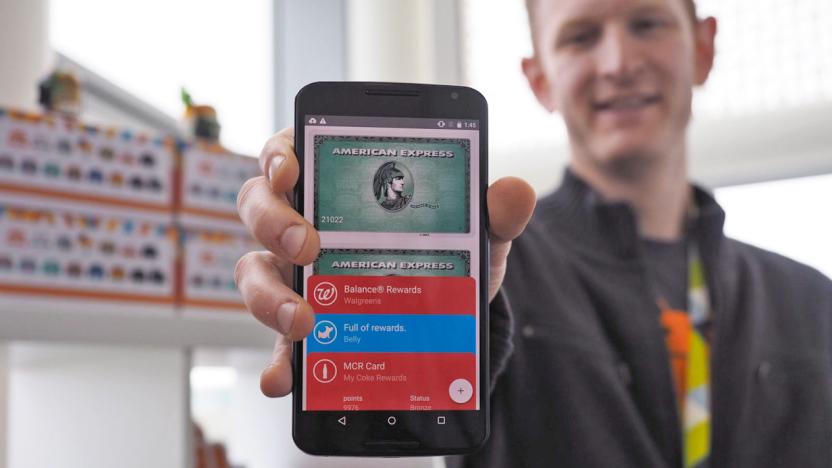
Android Pay could use your face to authenticate loyalty programs
It's not that hard to add points to your loyalty cards on Android Pay, but it looks like Google is mulling on an experimental feature to automate the process. 9to5google has torn the latest version of the app apart and found lines of code that hint at a feature called "Visual ID," which authenticates your loyalty points by using facial recognition. Based on the strings the publication found, you'll have to create a "face template" when you activate the feature. Participating stores that have Visual ID cameras installed will then confirm your identity when you walk in. Once the system determines that it's you, and it ascertains your location using Bluetooth, Google will send them your loyalty details.
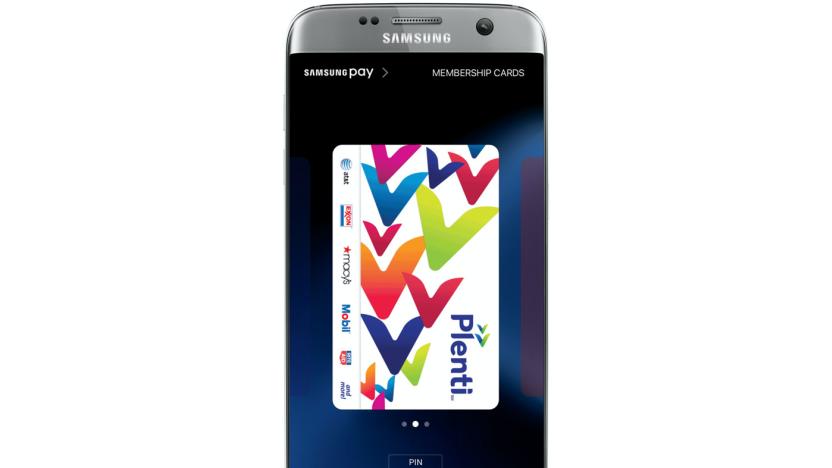
Samsung Pay now works with your loyalty cards in the US
Samsung Pay can substitute for your credit and debit cards, but those probably aren't the only hunks of plastic you're looking to replace. What about the points program card for the grocery store, or the discount card for the pharmacy? Relax. Samsung Pay now supports loyalty and membership cards in the US, so you can make the most of those price drops and freebies without bulking up your wallet.

Stratos' all-in-one payment card should work anywhere in the US
Many "universal" payment cards... well, aren't. They either don't work everywhere or only hold a limited number of cards, which leaves you out of luck when you're trying to add one more loyalty program. Stratos thinks it has this problem licked, though. Its new Bluetooth Connected Card promises "100 percent compatibility" with payment systems in the US, and it can hold an unlimited number of cards that you control through a mobile app. You also shouldn't have to worry about a thief going on a shopping spree if you lose your card, since you can tell it to automatically lock down if it's not close to your phone for a while.

PayPal's app can now save your loyalty cards
If Joe's Diner gives you a free slider every ten meals, you may no longer need to schlep around a punch card if you use PayPal. It's latest iOS app now works with loyalty cards from select retailers just by scanning a barcode on your physical card. That'll save it into your PayPal wallet in a similar way to Apple's Passbook and Microsoft's Wallet, letting you score discounts or other deals. The company also squashed a few bugs and killed the old-school check-scanning feature. So far, the update applies only to iOS devices, but we'd imagine it'll hit Android soon as well.

Google Wallet will make collecting loyalty points easier and noisier
Early adopters of mobile wallet services are brave enough to hand over the keys to their finances in the name of convenience. When you're signed up to a plethora of loyalty schemes, though, inputting all these details before ditching the plastic could be quite the opposite. Google doesn't want you burdened with such tasks, and in an impending update to its Wallet app for Android, has said it'll introduce a new feature that adds loyalty cards with one click of your smartphone's camera shutter. A natural progression from the recent recognition feature that adds debit and credit card details in the same way, snap a picture of your loyalty card and Wallet will do the rest. Furthermore, when you're near a store with which you have a card, you'll get a notification to remind you (that Google knows all). While the Android app was updated yesterday, there's no mention of these additions, so we'll take Big G's word that it's "rolling out this week." No news on when an update could hit the iOS version of the app, but as Wallet only launched on the platform a few months ago, we're not going to hold our breath.

Making your own Passbook store loyalty cards with PassKit
I'll admit it. I really, really hate store loyalty cards, but I use them. That means that I suffer from George Costanza's wallet more often than I care to say, since I'm always jamming those stupid plastic cards into slots in my wallet. So when I visited my local IKEA store last month and was asked to sign up for an "IKEA Family" loyalty card, I did it -- but I decided to create my own Passbook card to use instead of carrying that hunk of plastic around. To do that, I used the PassKit.com website. Let's get a few caveats out in the open right away -- this isn't an "official" card, and the bar code on it won't work, forcing the poor IKEA checker to have to type in the number by hand. But I just wanted to see how PassKit's service worked and this happened to be the card I had handy, so it was my test subject. First, I jumped over to the PassKit website. You can sign up for a free account that lets you have up to 10 passes in circulation at a time, do up to 100 updates per month, and keep those passes up to 14 days. Next, I used PassKit's online pass designer. They have five different pass types available: transit, coupon, store card, membership and event ticket. This being a store loyalty card, I chose the store card type. Clicking on the store card pass type, my next task was to create a name for the template, determine if I wanted to use a public certificate or upload a private certificate, type in an organization name and pass description, and then determine if I wanted to use an auto-generated serial number or enter my own number. For the last item, I selected "Entered at pass creation" since I just wanted to create a card with my unique number on it. PassKit's online Pass Designer takes you step by step through the process of creating the card. The next step has you choose colors and images -- I chose to use the same orange that IKEA used for their plastic card, and grabbed a copy of their logo to emblazon on the front. There's a spot for a picture -- or as they call it, a strip image -- so I nabbed a picture from IKEA's website of some living room furniture to adorn that place on the card. Next, you are moved to a page where you enter in content for several different areas. Here, the only thing I really wanted was the card number and a bar code. As I mentioned earlier, the bar code won't work. It looks like our buddies at IKEA use a standard Code 39 bar code (I may be wrong...) but the app generates only PDF417, Aztec and QR codes. No matter -- at least I got the card number on the front of my virtual pass. You can also add back content -- here, I set the pass up for automatic updates and told it to show up on the lock screen when I am near my local IKEA. I also added a warning on the back to not let the cashier scan the bar code. Under a locations tab in the interactive Pass Designer, you can also choose to have a notification show up when you're near a location, so I have it say "Welcome back to IKEA Centennial" when I'm there. Finally, I chose English only since I'm the only user of this pass, and to also issue only one copy of the pass. To get rid of the 14-day pass lifetime, I paid a token fee of US$0.99 to PassKit via PayPal. With a click on a pass URL, I was able to install the pass to Passbook where it now resides, awaiting my next visit to IKEA for Swedish meatballs and Dryck Blåbär. Oh, and buying $140 worth of things I didn't know I needed until I showed up at the store. Hopefully, IKEA and those other stores I still have physical cards for will get on the Passbook bandwagon soon and let me sign up for a virtual pass. In the meantime, PassKit is a fun and easy way to make your own passes and put your wallet on a diet.

The dawning of the age of Pass Kit: virtual ID on the iPhone
As iOS 6 gets ready for its Autumn debut, many users look forward to Passbook, Apple's "new way to organize boarding passes, tickets, gift cards, and loyalty cards." It promises to help empty your wallet of a multitude of small items, replacing them with a single iPhone interface. Just flash your phone at your favorite retailers, and you're ready to go. Or are you? A bunch of us were chatting this morning in the TUAW back channel about electronic ID and how it works in the real world-- or, more typically, doesn't work. Among us, we use a variety of loyalty and payment solutions including CardStar, Key Ring, Starbucks, Dunkin Donuts, etc. One theme holds true: we inevitably end up spending more time rather than less at the check out, as employees laboriously type in our numbers manually into the register. "They need a special barcode scanner to accept the iPhone payment -- and none of them in my neighborhood have it. They always get annoyed when I show up with my iPhone," one blogger explained. "I keep asking, 'When are you guys getting the scanner?' and they reply 'Sometime next year.' Great." This blogger's experience isn't true of everyone, of course. Those in big cities often find more retailers that are already equipped to accept electronic payments. "More", here, does not mean "all"; I write from the major metropolitan area of Denver with its inconsistent scattering of scanners. Those in rural areas are often left wanting, especially in name-brand retailers like the afore-mentioned Starbucks and Dunkin Donuts. My loyalty e-cards have caused no end of annoyance at King Soopers (Colorado grocery store chain), at Qdoba, at Panera, and so forth. I pull out my phone, and the cashier inevitably responds, "Why don't you just tell me your telephone number instead?" You'd think it'd be easy to add a scanner, but it apparently represents a major infrastructure change, one that's coming later rather than sooner. And that's just taking the major retailers into account. "But they promised that everyone at the Farmer's Market will have a reader!" a wiseacre TUAW editor pointed out. "But Square readers don't fit on stoneware jugs with 'XXX' across the front," replied another. All of us here deeply want Passbook to work. We're already invested in the idea of e-dentity. But somehow we can't help but feel that we're waiting for a feature that will offer a whole host of electronic identity and payment options we might not actually be able to use in the real world.




