macosmojave
Latest

Office 365 for Mac now supports Dark Mode
As promised, Office 365 is ready to wring more out of macOS Mojave. Microsoft has updated the Mac version of its subscription productivity suite with several helpful features, two of which are tied to Apple's latest software. The obvious one is Dark Mode support -- you won't strain your eyes quite so badly if you're writing a school essay at night. And if you need to quickly add a photo to your presentation, PowerPoint now supports Mojave's Continuity Camera feature to let you directly import pictures from your iPhone or iPad.
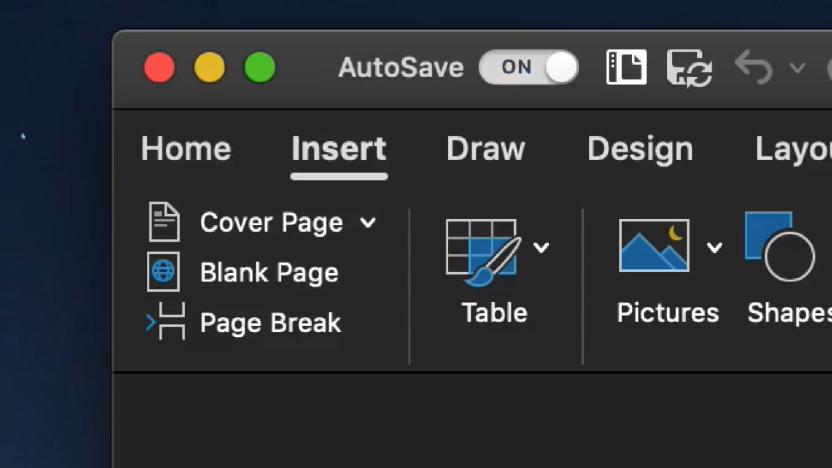
Microsoft Office will get a dark mode for macOS Mojave
Microsoft Office users on macOS Mojave are in line for a welcome update, as a dark mode is on the way. However, you might need to wait a little while before Microsoft makes it a little more comfortable for most users to hash out their masterpiece novel in Word in the middle of the night. The mode just went live for Insider Fast testers, according to Office product manager Akshay Bakshi.

Try macOS Mojave's Dark Mode on these apps
It's been a few weeks since Apple announced that macOS Mojave would launch today -- in that time, many app developers have been at work getting their creations ready for the new OS. Probably one of the changes Mac users want to see first and foremost is support for Dark Mode. While it doesn't make any functional difference, it's a nice visual redesign that a lot of users might prefer to the older Mac UI. But apps that aren't updated stick out like a sore thumb -- so the faster key apps get updated, the better.

macOS Mojave is now available for download
If you've been waiting (im)patiently for MacOS 10.14, better known as Mojave, then this is your day. You can now download and install the new operating system on your compatible Mac system.

macOS Mojave is out today. Here’s what to expect.
While Apple didn't talk much about Macs at its big iPhone event two weeks ago, we did learn that macOS Mojave would be released on September 24th. Well, here we are. I've been testing a final build of Mojave for the past week or so, and while it's not radically different from what we detailed in our extensive preview three months ago, it's worth highlighting what you can expect when you update your computer today.

iOS 12 won't launch with FaceTime group chats
We hope you weren't planning a group FaceTime chat the very moment iOS 12 and macOS Mojave reached your devices. The release notes for Apple's latest iOS 12 and Mojave developer betas reveal that group FaceTime won't be available in either operating system on launch, and will instead arrive in an update "later this fall." Much like Apple Pay Cash, you could be waiting weeks or months to try the tent pole feature.

macOS Mojave public beta is available right now
Yesterday Apple made iOS12's beta available to the public, and now it's doing the same for its Mojave update to macOS. Starting today you can download and install a test version of Apple's latest desktop operating system, which features a dark mode option for nighttime computing and revamped App Store. There's also new anti-fingerprinting tools for the Safari browser and tweaks for desktop organization and how Finder looks and feels. We've got a full round-up of additions available in case you've forgotten what was announced at WWDC last month. It's okay, it's been a long month; we won't tell anyone.

macOS Mojave first look: Minor but welcome additions
Three weeks ago at this time, Engadget was in the middle of a marathon liveblog. Apple was kicking off its annual WWDC developer conference and, as usual, it had news to share about each of its major platforms. Though iOS was the clear star of the show, dominating more than half of the two-hour keynote, macOS notched a solid second place, with around half an hour of lip service. Some observers dismissed it as a relatively boring day of Apple news. I say most of the tweaks are useful, if not overdue in some cases. The newest version of macOS, called Mojave, arrives today as a public beta, with the final software launching sometime this fall, but I've been testing it since last week. As ever, to make the most of the OS, you'll also need to be on the latest version of iOS. That, too, should be out in beta any time now, with a full rollout this autumn. Read on for our preview of Mojave, and we'll be following up soon with first impressions of iOS 12.
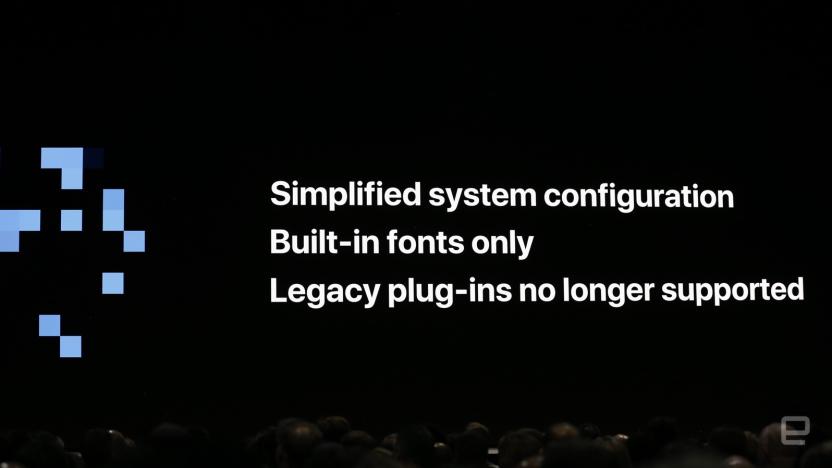
What you need to know about Apple’s war on ‘digital fingerprinting’
Most everyone is aware of how tracking cookies work (or if you're not, you should be). They're little pieces of data added to your browser that track your behavior on the web. Usually, you notice them when you search for something like basketball and every ad you get for the next few days is about basketball.
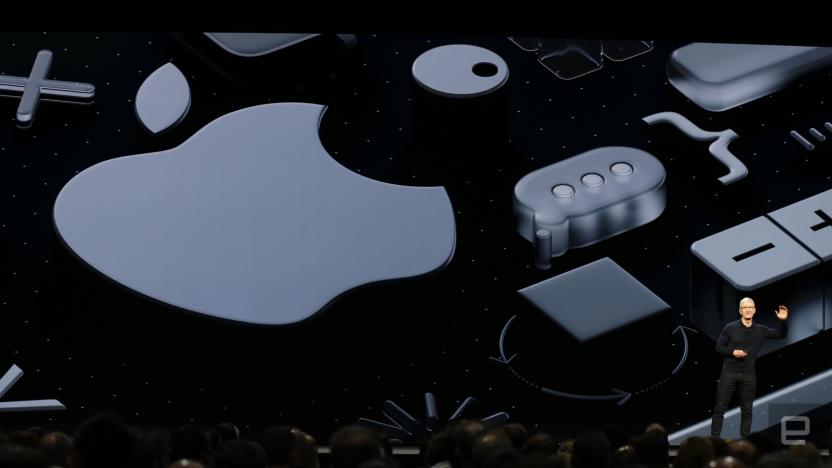
WWDC 2018: The biggest new features from Apple
Apple may not have talked hardware at all during its WWDC 2018 keynote -- but that didn't stop the presentation from running for well over two hours. All four of Apple's platforms (iOS, watchOS, tvOS and macOS) will receive major updates this fall, and the company spent plenty of time detailing features large and small that'll change how you use your Apple devices. In a presentation that long, it's easy to lose focus on what's significant. Fortunately, we're here for you. Grab a cup of your favorite caffeinated beverage, sit back and read on for the most important announcements Apple made at WWDC 2018.

The new Mac App Store is inspired by iOS
Apple has revealed a redesigned Mac App Store at WWDC 2018, which takes clear design cues from the iOS version of the shop. You'll notice right away that it now looks a lot like the one on your iPhone and iPad, featuring a "Discover" tab that will highlight a wide range of curated content, anything from "best apps" lists to tutorials and behind-the-scenes stories from developers. Ratings and reviews of applications are now front and center, too, while video previews are making its debut on the Mac App Store for the first time -- that's a feature that launched on iOS in 2014.

macOS Mojave's dark mode makes late-night computing less painful
The leaks were on the ball: macOS Mojave will include a dark mode. While the existing operating system already lets you darken the menu bar and dock, Mojave will extend that to the entire interface, whether it's Finder windows or apps like iTunes. A dynamic desktop can gradually shift your background, too, so you won't have to remember to change the appearance when the sun sets. Apple pitches this feature as helpful for pro media editors looking to minimize distractions, but it's also handy for virtually anyone who uses their Mac late at night.







