MicrosoftOffice
Latest
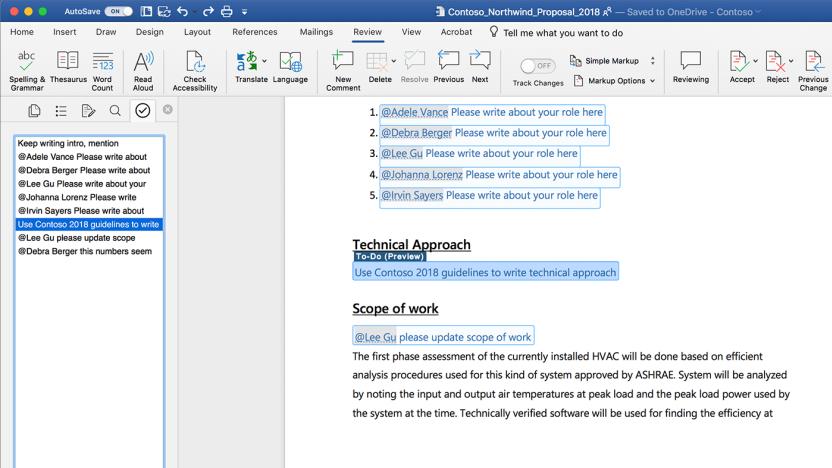
Microsoft Word will automatically create to-do lists for you
Microsoft will start turning the notes you leave in Word documents into to-do lists. The company is testing a new feature in its word processor that will automatically detect notes and messages left for yourself and others and turn them into actionable lists. The beta version of the feature is available for some Office for Mac Insiders starting today and will roll out to Windows testers in the coming weeks.
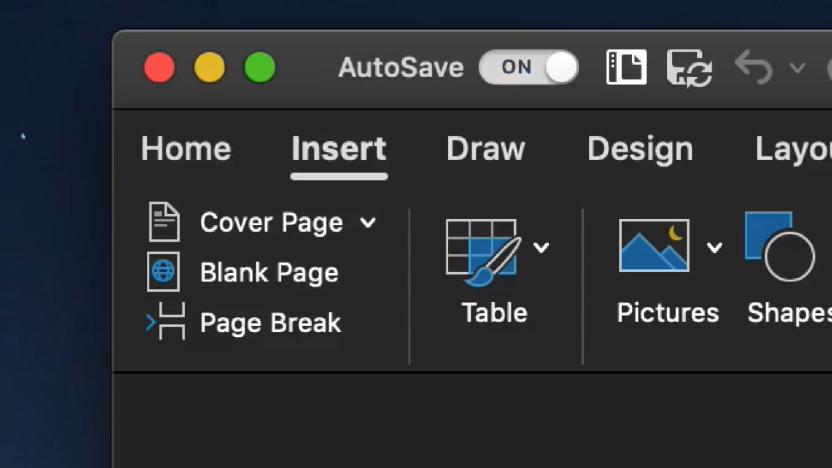
Microsoft Office will get a dark mode for macOS Mojave
Microsoft Office users on macOS Mojave are in line for a welcome update, as a dark mode is on the way. However, you might need to wait a little while before Microsoft makes it a little more comfortable for most users to hash out their masterpiece novel in Word in the middle of the night. The mode just went live for Insider Fast testers, according to Office product manager Akshay Bakshi.

Microsoft merges search across Windows 10, Office, Edge and Bing
Amid hardware updates and other announcements at Ignite 2018 Monday, Microsoft said it's releasing a string of new features to boost productivity, including one major change that will affect how you find what you're looking for. The company is unifying search across Windows 10, Office, Edge and Bing in Microsoft Search. The search box will live in a "consistent, prominent place" across the apps, the company said.

Microsoft removes device install limits for Office 365 subscribers
Microsoft is removing limits on the number of devices on which some Office 365 subscribers can install the apps. From October 2nd, Home users will no longer be restricted to 10 devices across five users nor will Personal subscribers have a limit of one computer and one tablet. However, you can only stay signed in on five devices at once.
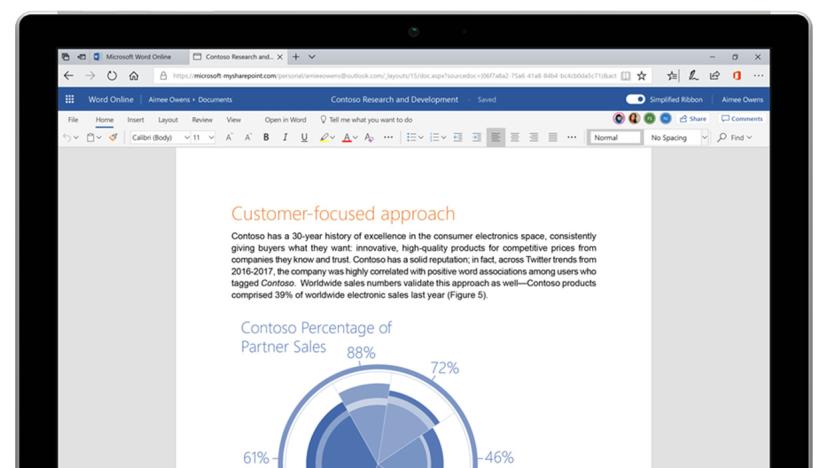
Microsoft's Office UI update includes a simpler, cleaner ribbon
Microsoft has given its infamous Office ribbon a much simpler, much less cluttered look as part of its interface redesign for Office.com and Office 365 applications. The tech giant updated the element to only show the most basic options -- if you need any of the commands the redesign hides, though, you can always expand it to go back to its more familiar 3-line predecessor and make sure you can quickly accomplish your tasks.

Google Drive enables commenting on Microsoft Office files
It's not that hard to convert Microsoft Office files into G Suite docs, sheets or slides, so you and your teammates or clients can collaborate via Google Drive. But thing is, it's just so much easier if you don't have to. Now, Google has rolled out a feature that gives you the power to comment directly on Microsoft Office files, PDFs and images uploaded on Drive. You simply have to highlight the part you want to comment on in Preview mode (like what you'd do on a G Suite file), click the Comment icon that pops up and type what you want to say.

Microsoft Office is now available for all Chromebooks
It took its sweet time, but Microsoft Office for Android is now available on all Play Store-compatible Chromebooks, according to Chrome Unboxed. The software's convoluted journey en route to Google's laptops is well documented. As a recap, when Android app support arrived on Chrome OS over a year ago, Microsoft's Office Suite apps were (naturally) among the first reviewers -- including Computerworld -- downloaded on compatible devices, such as the latest Pixelbook and the Asus Chromebook Flip C302CA. And, everybody just (incorrectly) assumed they'd also be available on other Play Store-supported Chromebooks too. Boy, was everyone wrong.

Microsoft plans Office 2019 release for next year
The next version of Microsoft Office is coming to a computer near you soon. The company announced today that Office 2019 will be released sometime in the second half next year. Previews will ship in mid-2018. It will include the applications we're used to, such as Word, Excel and Powerpoint, as well as servers such as Skype for Business and Exchange.

Parallels makes Windows apps work with your MacBook's TouchBar
If you're one of those Apple users who likes (or needs) to run Mac OS and Windows side by side, you'll probably be into Parallels Desktop 13. Especially if you have one of those MacBook Pros with a TouchBar. The latest version of the software makes certain apps on Microsoft's platform fully compatible with Apple's digital OLED strip, including all the major web browsers and the entire Office Suite. For instance, if you're running PowerPoint for Windows through Parallels, you can use the TouchBar to do things like bold or italicize the text on your slides. You can also customize functions based on which app you're using, just as you would on the Mac OS interface.

Office 365's latest updates simplify accessibility options for everyone
At the company's big Surface event earlier this year, Microsoft made a point of highlighting many of the accessibility features baked into its hardware and software. This month, Redmond continued that work, announcing new Windows 10 accessibility features like support for braille and updates to its Narrator text-to-speech program. Today, Microsoft is going one step further and introducing a few new Office updates designed to help users more easily create content that can be accessed and read by anyone.

OneNote can now use Android's split-screen mode
As Windows Phone is not so much an ongoing concern anymore, Microsoft's software is decidedly cross-platform at this point. Today, the company's collaboration and note-taking software OneNote is getting some Android-specific updates. For starters, the OneNote app now supports Android's new split-screen mode that launched with Android 7 Nougat -- you can view the app side-by-side with other Office apps, or really any other app you want. For a productivity app, that's pretty helpful.

Microsoft Office for Mac gets 64-bit support for better performance
Microsoft announced in April that it would make the transition from 32-bit to 64-bit for Office 2016 for Mac. Well, the time has come. The update is rolling out to those who are running Microsoft's productivity suite on OS X. Apple's desktop operating system has been 64-bit for a while now, but Windows still allows users to to choose between 32- and 64-bit versions. With this latest update, Office 2016 for Mac is making the permanent switch to 64-bit support which Microsoft says will boost performance and allow for new features.

Use Microsoft Outlook to schedule a meeting at Starbucks
At March's Build developer conference, Microsoft gave the full rundown on a number of Office extensions for Mac. Part of that announcement was a Starbucks add-in that allows you to send gift cards and book meetings inside Outlook. Well, that extension, er "add-in," is ready for prime time. This means that you can easily send a "thank you" cup of coffee or schedule a meeting at your nearby Starbucks location while you're looking at a related email. And if you need to place an order, the add-in will boot you out to the coffee company's mobile app to input all the details for your Grand Soy Latte or Iced Americano.

Xiaomi bundles Microsoft Office and Skype with its devices
It's no secret that Xiaomi plans to go global, and its execs are hoping that the company's expanding partnership with Microsoft could help them reach that goal. The Chinese manufacturer has announced that starting in September, its Android devices will come pre-installed with Skype and Microsoft Office apps (Word, Excel, Powerpoint and Outlook). Further, it has revealed that it agreed to purchase 1,500 patents from Microsoft, including ones on cloud computing and voice communication. Xiaomi Senior VP Wang Xiang told Reuters that acquiring those patents is "an important step forward to support [the company's] expansion internationally."

Outlook for iOS and Android syncs calendar info from other apps
Ever since it acquired Sunrise, the popular social calendar app, Microsoft's been bringing more of its features to the Outlook mobile apps. To that end, Outlook for iOS and Android can now sync with Evernote, Facebook and Wunderlist, which will let users get information from those third-party services directly on their inbox. This includes events, notes and tasks, making it easier for you to stay on top of scheduled meetings, reminders and other things that help with productivity. Microsoft says integration with these apps is just the start, hinting at support for others in the future.

Use your Apple Pencil to draw all over Microsoft Office apps
Microsoft has rolled out support for the Apple Pencil in its iOS version of Office, allowing iPad Pro users to scribble to their heart's content across spreadsheets, documents and presentations. This month's Office updates include a new "Draw" tab in the top ribbon, instant inking capabilities, and a new function that automatically converts sketches to shapes and diagrams. Plus, Microsoft's preview program, Office Insider, is now available for Mac users.

Outlook on iOS and Android gets a facelift from the Sunrise team
Microsoft's Outlook mobile apps got a solid revamp last year, thanks to its acquisition of the email app Acompli. Now, it's ready to integrate the spoils of another mobile acquisition: the calendar app Sunrise. The latest versions of the Outlook apps, launching on iOS today and Android in November, feature several design updates that would be familiar to Sunrise users. The calendar portion of the app now has a daily view that puts all of your activities in an easily scrollable list, and event entries now display their relevant information more clearly. On the email side of things, event invites are highlighted in your inbox, and you can even RSVP to them without opening up the message. For most users, these sorts of changes will be subtle experience upgrades, but it's nice to see Microsoft integrate some of the design elements that made people fans of Sunrise. The new app also makes it clear what Microsoft is trying to do with Outlook on mobile: Bring all of the best design decisions from disparate apps into a single location. (One email app to rule them all, yadda yadda...)

Office 2016 arrives with features meant to take on Google (and everyone else)
Office 2016 is out of preview today, and in a sentence, it represents Microsoft's most obvious effort yet to catch up with Google Drive. Though the new release looks generally the same as the last version, it's designed for sharing and collaboration in a way that Office 2013 really wasn't. In particular, Office 2016 introduces real-time co-authoring (a feature already available in the web version of Office), along with the ability to attach OneDrive files to emails in Outlook. In addition to Google, though, the new software takes aim at various other tools businesses might be using, including Slack (for chatting) and Trello (for to-do lists and task management). You might even be able to avoid the browser sometimes, thanks to built-in Bing search results. Microsoft's goal with Office 2016, then, wasn't just to match what Google Docs can do, but to ensure business users in particular barely need to leave the app.

LG's new G Pad II really isn't anything new
LG's never been scared of trying new things when it comes to smartphones, even pioneering the strange-yet-convenient back-button placement other manufacturers have copied since. By comparison, the company has played it safe with its G Pad tablet range, none of which have had any particularly standout features. And after briefly playing the LG's new G Pad II 10.1 here at IFA, it seems like the company is quite happy sticking to its rather unexciting formula. Last year, LG opted to release three sizes of tablet, but for now at least, the G Pad II only comes in the one form factor, with a 10.1-inch 1,920 x 1,200 display.

Office Mobile apps are now available for Windows 10 tablets
Have you already installed Windows 10 on your trusty slate? Well, Microsoft released its mobile productivity apps for the new shiny new version of the OS, too. Touch-friendly versions of Word, Excel and PowerPoint are available for download from the Windows Store. The new version of OneNote is available as well, but it's pre-installed on Windows 10. On top of those gesture-friendly interfaces, the apps play nice with OneDrive for easy cloud-based storage and save changes automatically so you don't have to worry about losing any work. Of course, if you want the productivity suite on all of your desktop and mobile devices (especially when Office 2016 arrives in September), you'll need to splurge for an Office 365 subscription.











