moisture
Latest
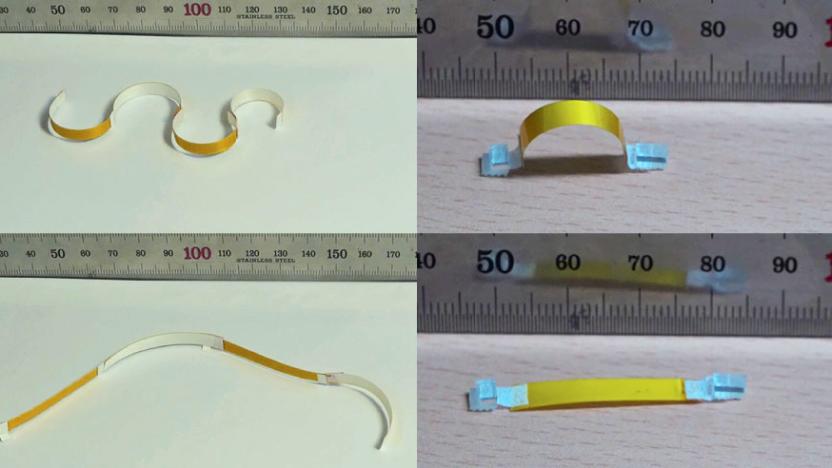
Researchers create tiny robots powered only by moisture
Tiny robots that can move on their own stand to have a variety of uses in fields ranging from medicine to the military. But having to supply them with constant power is a bit of a hindrance, especially when that power poses a safety hazard -- you can't really have robots running around a human body if their batteries are at risk of exploding. However, in a new study, researchers turn to plants in order to get around this problem and the result is a tiny, inchworm-like robot that runs on humidity.

Way is the smart skin sensor nobody needs
For a lot of people, devoting their life in a quest to look forever young is probably a bit too much effort, which is why a device like Way exists. Way is a semi-wearable sensor that monitors the moisture levels in your skin and reports that information to your smartphone. In addition, the donut-shaped gizmo sniffs out the local humidity and UV levels, giving you up-to-the-minute information on looking after your skin.

NASA's drought-predicting satellite is almost ready to begin work
According to environmentalist Lester Brown, droughts are going to be increasingly prevalent over the next few years. At the same time that he was making these claims, however, NASA was activating a spacecraft that it's hoped will do something about that. The Soil Moisture Active Passive (SMAP) satellite is designed to orbit the Earth, measuring global moisture levels in soil.

Airborne electricity is ripe for the picking, claim researchers
Electricity might not grow on trees, but it is freely available in the air -- provided you know how to catch it. Such is the contention presented by Dr. Francesco Galembeck of Brazil's University of Campinas at the 240th annual American Chemical Society shindig. He and his crew have shown how tiny particles of silica and aluminum phosphate become electrically charged when water vapor is passed over them. This aims to prove two things: firstly, that airborne water droplets do carry an electric charge, and secondly, that metals can be used to collect that charge. Detractors have pointed out that Dr. Galembeck's team may be generating the droplets' electrical charge by the act of pumping the air over the metals -- which might imply you couldn't practice this technique with still, humid air -- while there's also the rather large caveat that the little electricity they were able to collect from vapor was a hundred million times less than what you could obtain from a solar cell of equivalent size. Still, it's another new door unto a potential alternative energy source and we don't ever like having to close those.

Don't panic: Liquid damage, and what to do about it
We've all had an "oh poopie" moment involving liquids: Time slows down, you watch as the glass tips over, its contents cascading (beautifully, in another context perhaps) over the rim and onto the table. The rivulets of beverage roll in a miniscule tidal wave across the surface, over the edge, and drip to the floor. All in the span of a few seconds. The worst part is when there's a computer between the cup and the table. That's when an oops becomes a crisis. What's the best thing to do when there's a spill on your laptop? Keep calm and carry on: 1. Don't panic. First, know that your data is safe. Hard drives -- while not hermetically sealed -- are tightly put together. If you act quickly, you can prevent the liquid from getting to your hard disk, and damaging your valuable data. (I'll save the bad news for later.) 2. Turn off the computer. Even before you run to get a towel, turn the computer off. If you can't shut it down normally (the keyboard won't respond for example), try pressing the power button for several seconds to force the computer to shut down. Unplug the laptop, and disconnect any cables and USB devices. 3. With the lid open, turn the computer upside down. This prevents the liquid from getting too far into the computer. While the computer is upside down, remove the battery and set it aside. 4. Wipe up the liquid. All joking aside: use toilet paper. Ounce for ounce, it's the most absorbent material you're likely to have handy. It's also thin, so it can reach down into crevices in and around your keyboard to soak up the liquid. This is especially important for sugary drinks like colas and juice: Sugars are sticky, and if they dry, you'll have a bigger problem. Next: If you're prepared, you can take your computer apart to clean up any liquid inside.

