multitasking
Latest
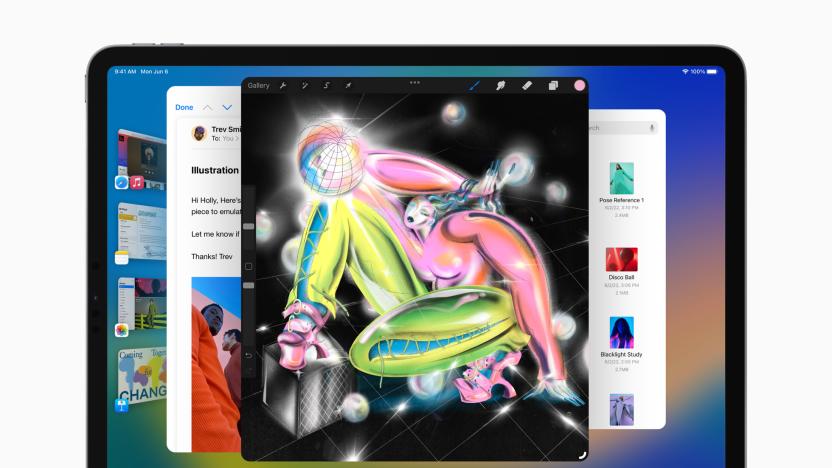
The latest iPadOS 16 beta brings Stage Manager to older iPad Pro models
The latest iPadOS 16 developer beta, which was just released, expands on the Stage Manager multitasking system. Now, the third- and fourth-generation iPad Pro (released in 2018 and 2020, respectively) will be able to use Stage Manager, as well. Previously, it was restricted to M1-powered iPad models.

iPadOS 16 preview: Apple's software is catching up with its hardware
A look at Apple's upcoming iPadOS 16 software.

iPadOS 15 beta preview: Widgets and Quick Notes make for a new experience
Apple has made a handful of significant changes and a host of smaller ones, all of which add up to an experience that makes the iPad more customizable and flexible than before while still retaining (and improving upon) the basic iPad experience. There are a lot of new features to unpack, and the just-released iPadOS 15 public beta is still a work in progress, but here are some of the most significant changes to look forward to when the final software arrives this fall.

Gmail finally works with the iPad’s split-view multitasking
You can now use Gmail alongside other iOS apps using Split View on the iPad.
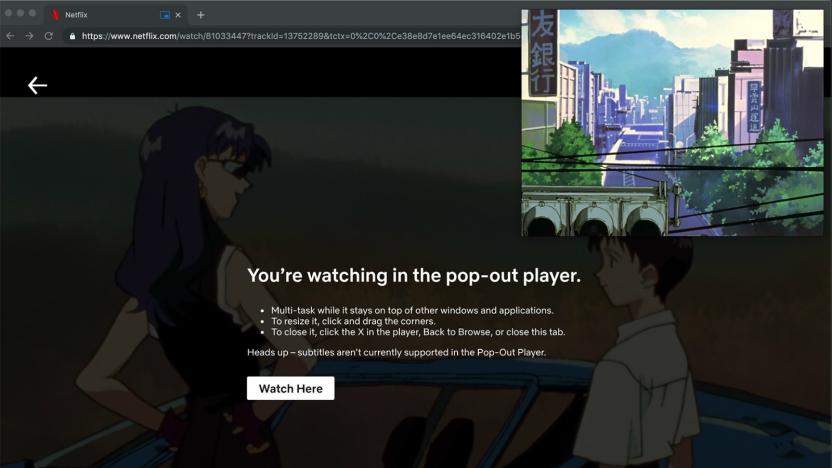
Netflix's pop-out player test is perfect for procrastination
Netflix appears to be testing a "pop-out player." The feature lets users watch videos in a small floating box that hovers above other windows and applications, and the tool could be ideal for multitasking.

iOS 13 may include system-wide dark mode and undo gesture
With Apple's Worldwide Developer Conference less than two months away, more details about what iOS 13 might have in store are emerging. It could add a system-wide dark mode, deeper multitasking options, an undo gesture and updates for the likes of Safari and Mail, according to 9to5 Mac.

LG's 49-inch, ultrawide monitor is a multitasker's dream
That rollable OLED TV from LG may have stolen the show at CES 2019, but the company's got a slew of other interesting products up its sleeve. The LG 49WL95C is a 49-inch, ultrawide monitor (32:9 aspect ratio) with a Dual QHD display (5,120 x 1,440 resolution) and two built-in 10W stereo speakers with "Rich Bass." The super wide and high-res screen also features support for HDR 10, USB Type-C and an adjustable stand that lets you swivel it, tilt it and tweak its height.

Firefox has a new side-by-side tab feature for multitaskers
Firefox is jazzing things up with a couple of new test features that should embolden multitaskers and those who like to tinker with aesthetics. Side View lets you view a pair of tabs side-by-side without needing to open a new browser window. Once you click the Side View button on your toolbar, you can pick which tab you want to see on the side. It can be one you already have open or a tab you recently closed. You can open a browser link in the sidebar too. The two tabs are displayed in a mobile view by default to maximize your screen real estate, and you can drag the divider to make one tab larger than the other.

Mozilla activates Tracking Protection by default for Firefox on iOS
Mozilla has a handful of updates for Firefox on iOS, privacy-minded and otherwise. Now, Tracking Protection is turned on by default rather than being an opt-in bit buried in the settings menu. You can set specific filters so retail sites (or others) can or can't track you, according to the Mozilla blog. The company says that the Tracking Protection is the same tech that's used in Firefox Focus on mobile and the desktop browser.

iOS 11 is here with improved multitasking and AR
With multitasking, ARKit and more AI smarts, iOS 11 is one of Apple's biggest iOS updates yet. It just started rolling out around the world, so don't be surprised to see a message on your iPhone or iPad soon. If you've been procrastinating, now would be a good time to backup your photos, videos and other precious data -- in the past, iOS updates have been buggy, gone less than smoothly and eaten up precious storage.

Apple demonstrates how the iPad Pro was made for iOS 11
Apple's iPad sales were surprisingly good last quarter, but a lot of critics (including us) thought there was still no way the iPad Pro could replace a proper PC. The release of iOS 11 next month will change some minds, however. A new series of Apple videos shows how to use the new features, including the Dock, Files app, multitasking, Apple Pencil and more. Suffice to say, it drastically improves productivity on the tablets, making it much easier to do multiple jobs concurrently.

Google tweaks the Pixel C's interface to match its smartphones
Google will probably put the promising but ultimately ill-fated Pixel C tablet out to pasture before too long -- it's been on sale for a year and a half now, after all. But that hasn't stopped the company from giving the device some attention in Android 7.1.2; users on Reddit as well as 9to5Google have both confirmed the new software update contains a bunch of tweaks for the Pixel C interface. Chief among those is a new multitasking view designed for the tablet's bigger screen. Instead of the scrolling list of open apps, the Pixel C app switcher now displays a grid of your eight most recent programs.

What picture-in-picture on the new Apple TV would look like
A subscription TV service isn't the only add-on we could envision for the new Apple TV. Developer Steven Troughton-Smith -- who gave us a peek at iPad split-screen multitasking well before Apple started offering it -- whipped up an app for the device with picture-in-picture support that looks right at home on tvOS. Support for the feature isn't built into the box yet, but we can't imagine official support for this will be too many software revisions away. Older smart TV platforms like Google TV and Yahoo Widgets! handled some form of multitasking, and if the future of TV is apps like Apple says, they'll need to figure this out along the way.

Evernote adds sketching and split-screen features on iOS
Sketching has been available in Evernote's Penultimate app for quite some time, but now the company's main productivity app is handling your scribbles on its own. With an update for its iOS apps, Evernote now lets you sketch notes with a Jot stylus or Apple Pencil and stores them for safekeeping. What's more, if your input device of choice supports 3D Touch, you'll notice the line weight vary based on how much pressure you apply. You can also adjust the line thickness manually between five settings and choose between 10 color options. When you're done, those drawings sync just like any other Evernote entry and the app's handwriting recognition makes those scribbles searchable, should the need arise. The new version of the app also delivers split-screen multi-tasking that's made possible by iOS 9, so long as you're using it on a iPad Pro, iPad Air 2, or iPad Mini 4. Ready to give it a go? The update is available now from the App Store.

Chrome for iPad now supports iOS 9's multitasking features
With iOS 9, Apple introduced a handful of new multitasking features for the iPad, like the ability to run two apps side by side. Now Google's Chrome browser is ready to take advantage of these, thanks to an refreshed version of its universal iOS application. Aside from being able to use the Split View mode mentioned earlier, Chrome on iPad also supports Slide Over, as shown above; and Picture-in-Picture, which lets you browse websites and watch a pop-up video simultaneously. That said, Split View only works on iPad Air 2, iPad mini 4 and the soon-to-be-released iPad Pro, but the other tidbits are compatible with any tablet running Apple's latest mobile OS. Update: According to Google's Chrome blog, the iOS version has another treat for both iPhones and iPads with the addition of Autofill, just like you see on the desktop version.

Apple brings side-by-side multitasking to the iPad in iOS 9
Frustrated that your iPad has all that screen real estate, but you still have to use one app at a time? That won't be a problem when iOS 9 arrives -- Apple has revealed that its new mobile software will bring side-by-side app multitasking to its tablets. The feature will let you display two live apps at once, Windows 8-style, if you're using an iPad Air 2 (which has extra memory and performance); otherwise, you can pin apps to the side of the screen to get back to them quickly. There's a picture-in-picture mode that will let you watch a video without disrupting what you're doing, too. This upgraded multitasking will only be available for the iPad Air, iPad mini 2 and other relatively recent Apple slates, so you'll definitely want to ditch that old iPad 2 if you're eager to juggle multiple programs.

Skype now lets you videocall while doing other things on Android
A call comes in on Skype from that old family friend who's now living in Sweden, but you're in the middle of a pretty amazing game of Threes, or finely honing a very important email that needs to be sent this hour. Take the call? Pretend you're not there? Well, you can now multitask on your Android phone in the latest Skype app update. It adds a picture-in-picture floating window of the incoming video call, which can rest over whatever you're already doing on that device. Just remember to keep those filler noises flowin', even if you're paying no attention.

Multitasking may be affecting the density of your grey-matter
Reading this article on a laptop while watching TV and idly scrolling through tweets on your phone? You're a multitasker, and it may be changing the structure of your brain. New research from the University of Sussex suggests that people who simultaneously use multiple media devices on a regular basis seem to have less grey-matter density in a particular region of the brain than folks who use just one device at a time. That isn't to say that media consumption is rotting your brain, however -- researchers say it's more of a link than a cause: it's not clear if multitasking causes less-dense grey matter or if people with certain brain structures are simply more prone to multitasking.

Multitasking's new look in iOS 8: Quick Contacts
In iOS 8, the multitasking interface -- which can be accessed by double pressing on the home button -- now includes a listing of your most recent contacts for quick and easy access. The individual you interacted with last -- either via text message, FaceTime, or an old fashioned phone call -- will appear up on the left most side of the listed series of names. Here's what it looks like. Tapping on an individual photo will bring to the screen quick-tap icons than can then be used to initiate a phone call, send a text message, or start a FaceTime call if the recipient has it enabled. If you inadvertently bring up these options, simply tap on the photo again to return to the main multitasking view. All in all, this provides an intuitive and extremely streamlined way for users to initiate various types of conversations without having to jump around between various apps and search for specific contacts. But Apple went a step further and made keeping up with often used contacts even easier. If you bring up the multitasking interface and slide your list of recent contacts to the right, you'll notice that the list is updated to include individuals who have been designated as "favorites" from your contact list. This is a great shortcut that enables you to quickly get in touch with the people you interact with the most.
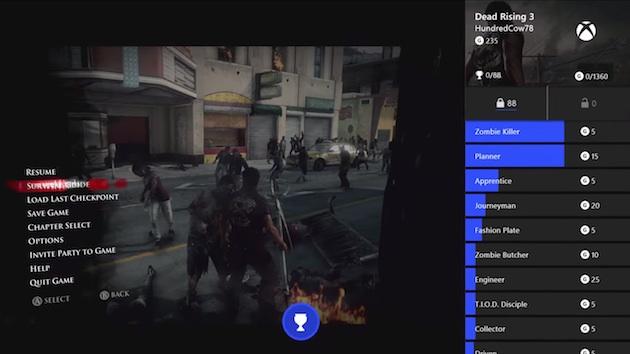
Xbox One July update brings Achievement tweaks and improved voice control
After almost a month of testing, the July update for Xbox One is here. Committed to a rapid pace of improvements, Microsoft has delivered a number of new features, including a new Snap mode for Achievements, improved voice functionality and the ability to 'Like' your favorite recorded clips through the SmartGlass remote app. The new Achievement tweaks are designed to provide instant feedback while you play games, letting you track your progress and search for online solutions to help you unlock the more difficult challenges. If you've recently invested in a Kinect-less Xbox One, today's update lets pull up the Snap menu with a double-tap of the home button (because you can't issue voice commands without Kinect). That button combination lets switch back and forth between apps too, so you'll now have more control over your multi-tasking flow. With the choice to select a spoken language, your Xbox One can also differentiate between your accent and where you live -- perfect if you're an Englishman in New York struggling to turn your console on.












