mute
Latest

Donald Trump really wants to be allowed to block people on Twitter
If there's one thing President Donald Trump has made clear during his time in office so far, it's that he's a big fan of Twitter. And that includes -- as recent legal battles demonstrate -- blocking users that disagree with his views. And even though last month a federal judge ruled that doing this constituted a violation of the First Amendment, it seems it's a pretty important feature for Trump, as the US Justice Department now says it will appeal that ruling.

Instagram’s ‘mute’ feature hides annoying accounts
We've probably all been there: After a dating situation goes sour, you don't want to see your former flame's posts in your Instagram feed, but haven't quite ripped the Band-Aid off yet and unfollowed or blocked them. After all, there's still a chance you could patch things up. Well, to make things less awkward, Instagram has introduced a mute feature that sounds almost exactly like Facebook's.

Get a glimpse of Netflix's latest sci-fi movie, 'Mute'
February will hopefully be rewarding for sci-fi fans who subscribe to Netflix. In addition to Altered Carbon's debut this week, later in the month we'll finally get a peek at director Duncan Jones' Mute. The movie has been floating around for about as long as Jones has been a filmmaker (he previously directed Moon, Source Code and Warcraft), and now we finally have a look at it. The movie follows a mute bartender caught up in a jam, and features as much neon, mustachioed Paul Rudd and as many flying cars as you'd hope. If this was enough to stoke your curiosity, the movie premieres February 23rd.
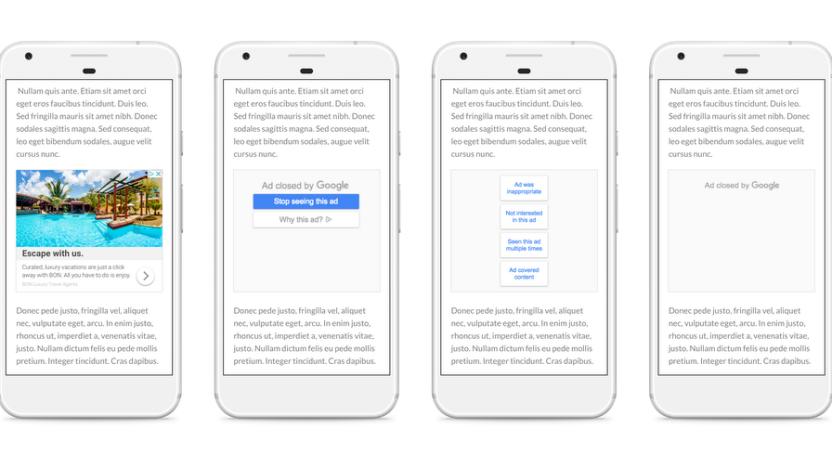
Google gives users more control over the ads they see
Google announced today that it's rolling out a couple of new tools aimed at making online ads a little less irritating. Its Ad Settings and Mute This Ad features are both getting updates that let users have more control over what ads they do and don't see.

Duncan Jones' sci-fi movie 'Mute' debuts on Netflix February 23rd
Duncan Jones' next movie won't be coming to theaters -- it's going straight to streaming. The Moon and Warcraft director has revealed that his long-in-the-making sci-fi film noire, Mute, will premiere on Netflix February 23rd. The movie is set in a future Berlin where a mute bartender (played by Alexander Skarsgård) has to trust a pair of American surgeons (led by Paul Rudd) as he tracks down a disappeared woman. Justin Theroux also stars. There's no trailer yet, but in many ways the effort taken to release the movie is the hook -- Netflix is giving Jones a chance that might not have come up through conventional formats.

Facebook tests option to bypass profiles and only post to News Feed
Facebook appears to be testing different options for how users share posts. The Next Web's Matt Navarra tweeted tests of two new ways to post content that let you bypass posting to your profile.

Facebook's 'snooze' button mutes a friend for 30 days
A sad truth of Facebook: many of us follow people who annoy us pretty frequently. Rather than going through the social pain of un-friending someone, however, Facebook has offered the option to stay friends with someone but mute all of their posts in your News Feed. Today, Facebook is rolling out a similar feature that's a little less severe -- you can "snooze" friends, groups or pages for 30 days by clicking the drop-down menu on a post. It's a smart addition; Facebook itself says that many people want to stop seeing posts from people, but only for a temporary amount of time. Imagine having a friend whose vacation pictures are giving you serious FOMO, or you just need a break from your crazy uncle's MAGA rants (you might be better off unfollowing him entirely, but the choice is now up to you). While Facebook still relentlessly uses its algorithms to show posts in your News Feed, there's at least a decent amount of customization users can do here. Besides snoozing and unfollowing friends, you can also pick specific pages or friends that'll show updates at the top of your feed when you visit, or hide a post if you get sick of it popping in your feed. Of course, life would be easier if we all felt more comfortable just unfriending people we got tired of on Facebook, but one step at a time.

Facebook is testing a temporary unfollow option for your News Feed
Facebook is testing out a new feature that would let users temporarily unfollow a friend or a Page. TechCrunch noticed a Snooze option today, which a Facebook spokesperson confirmed to us is in testing mode. "We're testing new ways to give people control over their News Feeds so they can stay connected with the stories they find most relevant," they said.
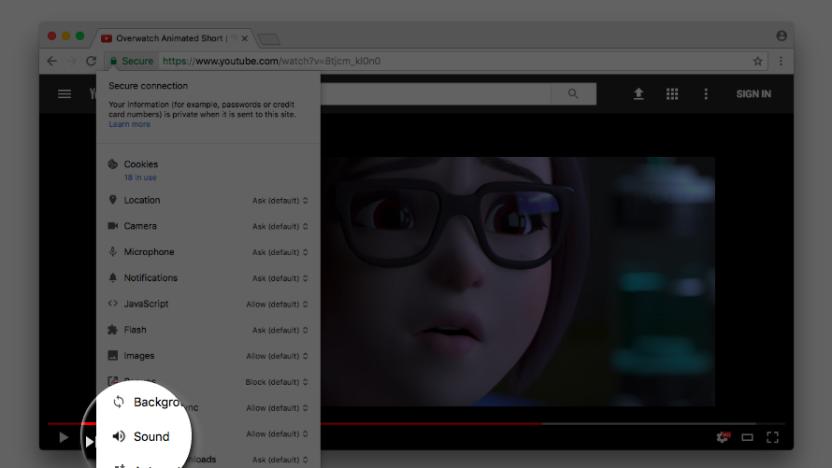
Google Chrome may soon have an option to keep websites muted
A member of Google's Chrome development team announced today that it's working on a mute button for websites. In a post, François Beaufort said, "This will give you more control about which website is allowed to throw sound at you automatically."

Twitter adds more mute options to help filter out abuse
Twitter has added a few new options to its filter settings. Now you'll be able to disable notifications from accounts that you don't follow that are new, or don't follow you or just accounts you don't follow altogether. These additions follow a handful of others meant to help you keep out content that you don't want to see.

Twitter offers more controls for muting abusers
Twitter's attempt at automatically fighting abuse hasn't worked flawlessly. However, you might not mind the missteps quite so much now that it's implementing some (arguably overdue) improvements to both mute controls and abuse report feedback in its mobile apps. You can now mute people based on account types, including those with unverified email addresses, unverified phone numbers and even default avatars -- finally, there's an official way to mute those notorious egg accounts trolls like to use. Twitter is also building on its previous mute upgrades by giving you options to mute both directly from your main timeline and to specify how long a mute lasts, whether it's permanent or just for a short while. This time-based muting isn't completely new (Tweetbot says hi), but it'll still be helpful if you want to avoid a nasty discussion for a day.

Twitter expands 'mute' and 'report' features to combat abuse
Twitter has such a bad troll problem that it may be the reason why Disney ultimately decided not to buy the social network. Now, even though it's probably too late to change Disney's mind, the company has enhanced a couple of features to help users get other abusive users off their backs. Over the coming days, you'll be able to mute not just people, but also keywords and phrases, usernames, emojis and hashtags to make sure nothing cruel or insulting slips into your notifications. If people keep tagging you in a conversation you want no part of, you'll be able to mute that thread to stop receiving notices, as well.

You can now mute people on Twitter for iOS
If you have some particularly verbose Twitter friends -- you know, the kind that tweet endlessly about the Emmys or go on and on when Monday Night Football hits the TV -- you now have the option to quiet them down right from within the official Twitter app. Twitter revealed today that it will be adding the oft-requested "Mute" feature to its iOS app as well as the main Twitter website. When you mute a friend, their tweets and retweets will no longer show up in your timeline, though you'll still remain connected as friends on the network. It's a bit like removing a friend's Facebook updates from appearing on your news feed. The other person won't know the difference, of course, so there will be no hurt feelings to repair later. The user's tweets directed at you will still show up in your mentions, as always. If you want to give them another chance to not annoy you later, you can unmute them and test the waters once more. The feature is being rolled out in typical Twitter form, with waves of users receiving the feature over time. [Photo credit: Jeremy Keith]

Twitter shuts up your annoying friends with Mute
Twitter has just announced a new mute feature that'll let you shut up the annoying people in your feed, at least temporarily. If, say, one of your friends is at a conference and is just babbling non-stop about the parties he's attending, you can now mute him. This removes his tweets and retweets from your timeline without you having to unfollow him altogether -- think of it as a kinder and gentler blocking, if you will. He will never know that you've muted him (unless you tell him of course) and will still be able to fave, reply and retweet you. And of course, you can always unmute him later when he's being less annoying. A mute feature is something that third-party apps like Tweetdeck and Tweetbot have had for awhile now, but it's just now being incorporated into the main Twitter offering. Both iOS and Android versions will have it, and the feature will be rolled out to Twitter's web interface as well. The feature will be available in the "coming weeks," which means you'll have to endure your friends' inane ramblings for only a little while longer.

Twitter changes how 'block' works, makes it more of a mute button (update: changes reverted after backlash)
From your garden variety troll to far worse kinds of harassment, we've all run into people on the internet that we'd rather not deal with. On Twitter, choosing to block someone used to mean they couldn't see your feed while they were logged in. Now, a support page explains that it just means you won't see their tweets or interactions with you, unless you go to their page or they come up in a search. The only way block actually blocks someone, and forces them to unfollow your account, is if your tweets are set to private. Many users are voicing disagreement with the change, citing the fact that harassers can easily monitor their target's accounts, or RT their tweets and encourage others to join in. As it stands, the harassed now have to choose between participating in public conversations or controlling who can follow and retweet them (temporarily switching to private and blocking someone can be used to cause a force-unfollow in a pinch). Update: Twitter has announced it's reverting the changes to its blocking policy. In a blog post, the company states that any blocks users had will remain in effect. However, people will still be able to see that they've been blocked -- a situation the company describes as "not ideal." Twitter claims "we never want to introduce features at the cost of users feeling less safe." So maybe next time it'll consult users before changing how its security and privacy settings work.

Google+ now mutes your mic while you type in Hangouts
How do you know if you don't have someone's full attention during a Google Hangout? By the sound of their typing. Google, however, has decided to end the intra-company fistfights by updating its social network, enabling it to identify the apocalyptic clattering of your keyboard -- and mute your microphone for as long as it continues. Unfortunately, the company has only seen fit to add this to chats of four or more participants, so better make some more friends, stat.

iPhone 101: Switching sound off (or down)
Today's iPhone 101 is all about audio volume. You may think that the volume toggle and the mute switch on the side of your iPhone, iPad or iPod touch are the beginning and end of noise control, but it turns out there's more to the iOS sound story. You can get some volume management by plugging in a pair of headphones; that mutes the main speaker but also redirects your primary output to the headphones. When placed on your desk, you still may hear tiny bits of sound from the ear pieces. Having headphones connected does not affect the sounds from system alarms or incoming phone calls -- those still hit the main speaker. The mute switch on the side of the iPhone will generally cut off all outward ringing, audio alerts and other noisy bits, with one notable and newsworthy exception: alarms that have been set will still be played audibly, regardless of the mute switch position. Most consider this a reasonable and long-standing UX compromise by cellphone makers (if not, the alarms would be critically unreliable; many people would simply forget to unmute their phones at night before bed), but there are plenty of dissenters. Here are other ways you can limit your device's volume. Adjust the Ringer and Alerts volume. In Settings > Sounds, you'll find a separate Ringers and Alerts volume slider, which you can adjust to your liking. If you set this too low, your alarm settings in the Clock app may not wake you up and you may miss incoming calls. An optional Change with Buttons toggle links your alerts/ringer volume to the hardware controls on the side of your device. Two further options offer an alternative to your ringer. Select Settings > Sounds > Vibrate on Ring to transform alerts to vibrations. Enabling General > Accessibility > LED Flash for Alerts lets you "hear" your incoming calls with your eyes. This option adds a visual alert with your phone's camera flash (which could be made more visible with some additional case technology). Adjust the Siri volume. Stray touches on your phone or new iPad Home button may invoke Siri by mistake, and the double-chirp that starts a Siri session. Siri uses its own volume settings, separate from normal speaker output, alerts, and ringers. To mute Siri, press and hold the Home button to launch Siri -- with the Siri microphone icon visible, use the hardware controls to adjust the volume down. Alert Sounds. If you have the patience, you can currently disable notification alert sounds on an app-by-app basis in Settings > Notification > App Name > Sounds. Choose your ringtones, text tones, and other normal alerts in Settings > Sounds. Volume Limit. Although this isn't an outward audio feature, many parents choose to set a cap on the music playback volume for a child's iPhone or iPod touch to prevent hearing damage. The limit setting (and an optional lock password) can be found in Settings > Music > Volume Limit. Do Not Disturb. iOS 6 will introduce a Do Not Disturb feature in Settings that will disable updates arriving in your notification center and incoming phone calls. You'll be able to adjust the settings to allow incoming calls from selected people and/or a repeat-call override for emergencies. TUAW's 101 series (Mac 101, iPhone 101 and iPad 101) all aim to help novice users get the most out of their Apple gear. Got a suggestion for a 101 topic or a question you want answered by Aunt TUAW? Drop us a line. #next_pages_container { width: 5px; hight: 5px; position: absolute; top: -100px; left: -100px; z-index: 2147483647 !important; }

BMW, Daimler partner on ultra-light Visio.M city EV
If you like the idea of German electric vehicles like the BMW i3 and i8, but you're worried they may be more than you really need when they arrive next year, you'll be glad to know that a more to-the-point EV auf Deutsch is on the way. Along with Munich's Technische Universitaet Muenchen (TUM), BMW, Daimler and 14 others are jointly developing the Visio.M urban runabout. While it should only muster the equivalent of 20 horsepower, it should be about 45 percent lighter than a Smart Fortwo -- important when you want to use a small battery to keep the cost down. The project is also tackling safety and other chronic problems with tiny electric cars. TUM's MUTE prototype (pictured here) is serving as the testbed for the technology being rolled into the Visio.M, although the €10.8 million ($14.2 million) in funding from Germany's Federal Ministry for Education and Research is expected to produce something more original when the EV project reaches its eventual close.

Addon Spotlight: All aboard for Train Smashing station
Each week, WoW Insider's Mathew McCurley brings you a fresh look at reader-submitted UIs as well as Addon Spotlight, which focuses on the backbone of the WoW gameplay experience: the user interface. Everything from bags to bars, buttons to DPS meters and beyond -- your addons folder will never be the same. Useless flavor items have become an odd duck item in the MMO sphere. While we toil about in our virtual lives, amassing virtual goods in virtual storage, we also collect dumb trinkets and items that do nothing but look cool, make sounds, or annoy our friends. Why is it that we love virtual toys as much as our real life avatars do? I can deal with most of the fun vanity items out there and even proudly proclaim that the best item in the entire game of World of Warcraft is the Tol Barad Searchlight. However, I cannot stand the train emotes. Train sets sounded like a fantastic idea, complete with a funtastic toy shop in Dalaran. What we got instead, during raiding at least, was a nightmare. While combing through my emails a few days ago, I was in a particularly grumpy mood with no real pointed hatred or contempt for /train, but when my eyes finally rested on Edymnion's words, I was stirred to action. Trains need to be stopped. In his email, Edymnion recommended two addons that are designed to not only disable the /train emote completely but to find, capture, try, judge, and execute the perpetrators of train-on-ear violence.

Let their voices be unheard: Halo: Reach has an auto-mute feature
Blatant violations of standard netiquette practices have become sorrowfully commonplace in the online gaming arena -- so commonplace, in fact, that it sometimes just doesn't even feel worth it to mute your insufferable teammates. If you're planning on sinking a good chunk of your life into Halo: Reach, we ask that you muster up the resolve to keep on muting -- not just for yourself, but for the world. Bungie's Tyson Green (using the pseudonym "Ferrex") recently informed Ars Technica that Reach has a rather democratic auto-mute feature, which "notices, warns, and eventually defaults players to being muted when they enter games, if they are muted by enough people over a period of time." So, remain ever vigilant in the face of stupidity, dear friends. We thank you in advance.










