note-taking
Latest
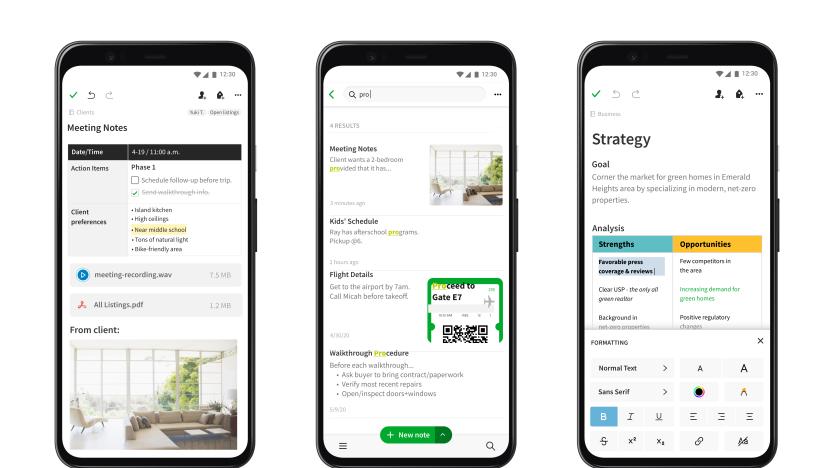
Evernote's major redesign is rolling out on Android
Updates include a revamped note editor, faster search and streamlined navigation.
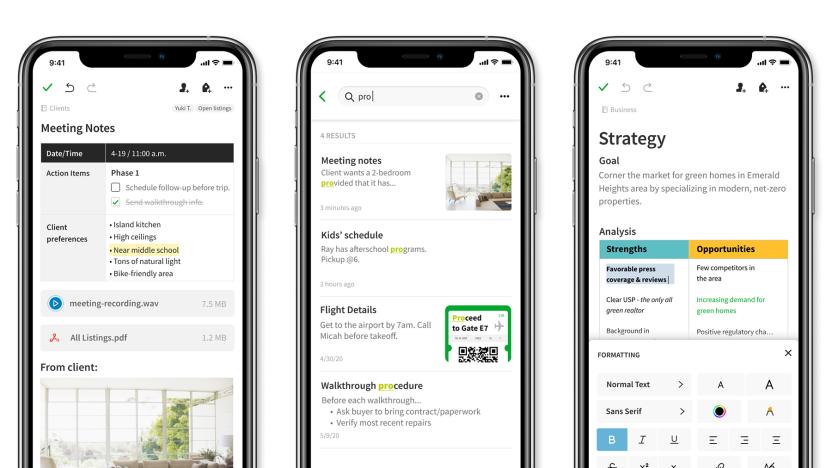
Can Evernote make a comeback?
Evernote used to be the king of note-taking apps. “As a company, we had invented the personal productivity category,” Ian Small, CEO of Evernote told Engadget. It partnered with Moleskine to produce paper notebooks which, through a combination of stickers and scanning, could be easily tagged and ported into Evernote.
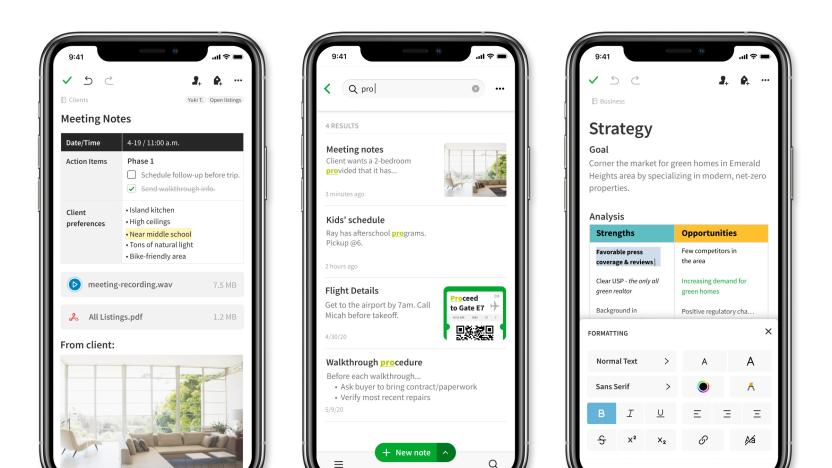
Evernote’s completely redesigned iOS app arrives today
Evernote's rebuilt iOS app launches today.

Samsung's Notes app will soon sync with Microsoft OneNote
A new Galaxy Note wouldn't be complete without some new note-taking features. Today, Samsung unveiled a refreshed Notes app that will sync with Microsoft's infinitely more popular OneNote platform. Samsung's Reminders app, meanwhile, will sync with Outlook, Microsoft To-Do (its replacement for Wunderlist) and its Slack competitor Teams.

Livescribe is giving the smartpen another shot
We haven't heard much from Livescribe in the past couple years, but today, the company announced it's back with a next-gen smartpen, improved apps and an Office plug-in. Like past models, the streamlined Aegir smartpen lets you digitize handwritten notes. But this model is sleeker -- about the size of a traditional ballpoint pen -- and powered by new Livescribe+ apps for mobile and desktop. There's also a Microsoft Office plug-in that lets users to print any document with the Livescribe dot pattern. Notes made with an Aegir pen will be synced to the master document when the smartpen is connected to the computer.

iFilebox is a nice improvement on Apple's notes app
iFilebox (US$0.99) is a well thought-out addition to your iOS bag of tricks. It lets you create folders, and write notes so you can get organized, and is a nice alternative to Apple's own Notes app. The app supports passwords on folders, keeping them extra private. Notes can be shared via email and the search function works well. The app does not support Apple's Spotlight search, at least for now, but that would be very valuable to add. This is a nice and powerful app. You get a lot of choices, like font selection, and notes can be entered with the keyboard of by voice. There is a pretty comprehensive help menu, but it didn't cover deleting folders. Actually the app follows Apple conventions, swiping a folder to the left gives you the option to delete it. Folders can be designated as favorites for quick access and any note can be bookmarked. The app is easy to use, and features are generally self-evident. As it is now, the app is not universal, and you need an iPad and an iPhone version, which I don't think presents the best deal for users. The two apps don't sync either, which is the way, I think, people with both devices would want this app to work. Having said that, iFilebox is very handy, and does a lot that Apple Notes doesn't do. I recommend this app for people who need an organized way to keep notes, and will hope that it will support Spotlight and syncing soon. At under a dollar, this app can boost your productivity. The app requires iOS 8.1 or later. It's optimized for the iPhone 5.

Stay organized and creative with the free version of NoteLedge
The NoteLedge iPad app, free in the App Store with in-app purchases, is built around inspiring creativity, not staying organized. Of course, it's great for that too. Unfortunately, NoteLedge gives a bad first impression. It immediately prompts you to sign up for the developer's Kdan cloud service so that you can sync your data across all of your devices. While this is not necessary to use the app, these kinds of pop-ups are extremely annoying and bad UX. On the subject of cloud backup, you need to upgrade to the paid version to sync with Box, Dropbox, Google Docs or other cloud services. The free app only comes with one basic notebook cover. You must purchase any additional covers from the NoteLedge store. This is a bit of a drawback, but not necessarily a deal breaker. Enough about the negatives, let's talk about what works: I love the look of NoteLedge. It mimics the look of a leather bound notebook. If you are hesitant to move from a traditional notebook to a digital one, this might be the app that you've been waiting for. There are 15 different types of paper to choose from. These give you everything from a variety of lined pages, to graph options, as well as templates for things like agendas. It comes with six different writing tools, but more are available to buy. The default tools are sufficient for the average user. Only power users or artists will want to add more. If you would rather use your keyboard for traditional note-taking, you have 12 font options to work with. Additionally, there are four e-card pages available. Most apps go too far into cutesy territory with things like this. NoteLedge keeps it simple. Plus, there are ten seasonal backgrounds for Halloween inspired notes. All of these elements prove that your imagination is in the driver's seat here. You can add almost anything to your notes. Create tables, add photos, record or import videos and add audio files. As an added bonus, there's a photo editor so you can crop images and add filters. Not to mention that you can use the app solely for sketching or drawing. My favorite part of NoteLedge is its navigator. From here, you can copy selections from your note and easily move them around. The best part is the in-app browser that makes copying text or adding screenshots to your notes incredibly easy. This feature is really great if you have notebooks for recipes or home decorating, but there are endless possibilities. It also has a magnifier for close-up writing or drawing. For those of you who like to have a lot of notebooks, you'll like the calendar view which lets you find notes based on their date. Despite some of my issues with it, NoteLedge does have some cool features. If you are new to note-taking apps, give it a try. If you already use an app like Evernote for organizing your life, the free version probably is not worth the switch.

Note-taking platform Springpad shutting down on June 25th
Springpad, the online and app-based platform for saving and sharing web content, managing notes and collaborating on projects with others, has announced that it'll be shutting up shop come June 25th. Despite ongoing development of the service, it's evidently struggled to compete with the likes of Evernote and others, despite attracting over 5 million users during its six-year lifespan. Come the tail end of June, you'll need to find a new home for anything that lives on Springpad, and the company's said it's working on an export tool that'll allow you to save your data and/or move it elsewhere, although we don't currently know which similar services the tool will support. Little consolation to Springpad loyalists, no doubt, but at least moving over to a more successful alternative means it'll probably be the last time you have to.

INKredible for iPad is an excellent note-taking app
I wasn't sure exactly what INKredible was all about when I first sat down to use it. It turns out that this free app (with in-app purchases) is a really useful note-taker for writing directly on your iPad to make easily edited notes. After launching INKredible for iPad the first time, you're greeted with a quick tutorial, and then you are presented with a blank, distraction-free page. Controls and buttons are visible with a swipe. Your pen strokes are vector graphics, so print-outs look truly detailed without stair-stepping jaggies. At first, using your finger (or stylus if you prefer) seems a bit awkward, but after a couple of minutes, it feels completely natural. The app has a feature called "automatic palm rejection" that works in stylus mode so your palm or wrist can be on the screen and not mess up what you are writing. A stylus is not required in stylus mode -- you can still use your finger. There are status indicators at the top of the screen to let you know what mode you are using. Sketches are easy if you are so inclined, so it's a nice app for creating simple drawings, although there are no built-in shapes. Everything is drawn freehand. Fortunately, there are unlimited undo and redo options. Pages are flipped by swiping. You can highlight text or a drawing and drag it elsewhere on the page or delete it. The app supports the iOS clipboard, and you can export via email or as a PDF. While the app is free, there are three reasonably priced add-ons each available at US$0.99: a Calligraphy Pen, a Ballpoint and a Wet Brush. INKredible is a very nice app, and if you take notes or like to draw, I suggest you download the free version -- it may be enough to meet your needs. My handwriting looked much better in this app than it does on paper. INKredible requires iOS 6 or later. It's iPad only, and works in portrait or landscape mode.

Microsoft's OneNote Android app updated with native sharing and widgets
Since its major overhaul back in July, Microsoft's OneNote Android app has languished while the company built out the Windows version of its note-taking tool. That changed today after Microsoft pushed live a new update to the Play Store, which includes new sharing and widget features that Microsoft believes will help you get "more things done in less time." The updated app now integrates with Android's built-in sharing intents, allowing you to pull up a native sharing menu inside apps and immediately add new content to your OneNote account. Microsoft's also added a new OneNote widget, embedding options to let you view your most recent photos, recordings and notes, add new content and pin homescreen shortcuts to your favorite pages or notebooks. With its revamped UI, the Android app is almost at feature parity with OneNote for Windows 8.1, giving us a real reason to consider it over rival note-taking apps like Evernote.

This week on gdgt: 3D televisions, Sonos Play:1 and the state of Nintendo
Each week, our friends at gdgt go through the latest gadgets and score them to help you decide which ones to buy. Here are some of their most recent picks and discussions. Want more? Visit gdgt anytime to catch up on the latest, and subscribe to gdgt's newsletter to get a weekly roundup in your inbox.

PhatPad offers decent handwriting recognition and numerous sharing options for digital inkers
PhatPad is a note-taking app from PhatWare with a long history that extends back to the early days of Windows Pocket PC. It transitioned to the iOS platform with an iPad app that debuted a few years back. The company is known for its digital inking solutions, which let you write on a tablet device with a stylus and then convert the handwritten notes to plain text. This handwriting recognition is the selling feature of PhatPad and it really shines. The latest iterations of the app build upon this solid handwriting foundation and add niceties like cloud syncing, voice recording and presentation mode. PhatPad opens with a plain white slate that you can use for taking notes with a stylus. The app is geared towards inking and includes palm rest rejection technology, which tells the app to record your writing and ignore the marks from your palm resting on the screen while you write. There's also a setting that'll ignore single point strokes, which are usually made by your fingers briefly touching the screen as you write. The stylus is your main tool for input, though you can turn on a keyboard option if you need to type. The pencil is your main writing tool in PhatPad, and you can change its color and thickness. There are five thicknesses ranging from fine point to marker size and five colors including red, green, blue, yellow and traditional black. There's also an eraser and a lasso tool to select blocks of writing. When you select an area, you can chose to copy, cut or delete the item. You can also convert the handwriting to plain text or change the ink options. Handwriting recognition is good, but not perfect. I write in chicken scratch, and the app was able to detect about 75 percent of my scribbles. When there was a mistake, it was very easy to tap on the text and let auto-correct fix the mistakes. You can also use the keyboard to type in the corrections. PhatPad is not all about writing, though, and lets you insert images or record voice notes that you can use in presentations. The app supports multiple pages within each document so you can get as wordy as you would like and not skip a beat. When you are done writing, you have several options for sharing your document. If you are preparing a presentation, you can use the presentation mode to export the contents to a VGA monitor. The app will send over the text, images and audio recordings. You can also save the document as a PDF, export it as an image, print it via AirPrint, share it directly via WiFi or send it as an email attachment. And that's not all --- PhatPad supports several cloud syncing services like Box, Dropbox, Google Docs and Evernote. PhatPad is for anyone who prefers to write instead of type on their iPad. The app has a robust multilingual handwriting recognition algorithm that's been under development for many years and it shows. There are numerous cloud storage options, so digital inkers can write to their heart's content and always have a copy of their documents backed up somewhere in the cloud. You can download PhatPad from the iOS App Store. It costs US$4.99 and is compatible with any iPad running iOS 6 or later.

Livescribe outs Sky WiFi Smartpen for $170, lets you record written notes and audio straight to Evernote
The Pulse pen couldn't do it. The more recent Echo couldn't manage it either. But sending notes and linked audio wirelessly is what Livescribe's latest digital pen is all about. Branded the Sky WiFi Smartpen, it works with proprietary physical notebooks to preserve your handwritten notes and linked audio files on a minimum of 2GB of onboard storage, and then it sends them directly to your Evernote account via WiFi -- from where you can access them on pretty much any PC, tablet or smartphone. If you're wondering a how the pen selects the right network and enters a password, then it's actually pretty straightforward: Livescribe's new stationery is printed with connection buttons that, in conjunction with the OLED display on the pen itself, guide you through the procedure in a few seconds. The latest notebooks also have buttons for sending your captured thoughts to Google Drive, Dropbox and Facebook, although those services won't be activated until early next year. The basic 2GB Sky pen will arrive in stores on November 1st, priced substantially higher than its predecessor, the Echo (which will be phased out at the end of next year). The new base model will cost $170, with 4GB and 8GB varieties priced at $200 and $250. Arguably, the reliance on wireless cloud storage means that the amount of onboard memory isn't so important any more, but if you do decide to opt for the most expensive model then you'll also get a year's subscription to Evernote Premium, which is worth $45. There's a short explanatory video after the break, and as you'll see from the gallery below we've already got the Sky pen in our clutches, so expect a full review in short order.%Gallery-169459%

Evernote 2.5 for Windows Phone brings new layout with improved performance
While some app developers seem to forget about Windows Phone, Evernote definitely has not. The tiled version of the cloud-based note taking app received an update on Thursday that brings an arsenal of new features, including an updated tile layout for note lists, a redesigned login / registration screen and user help tips. Perhaps the most anticipated new additions here are an improved note editing settings that adds more space to jot things down and a much welcomed performance boost. If your memory isn't quite what it used to be and you're looking for a helpful tool to take notes while on the go, you can snag the latest version of Evernote from the Windows Phone Store now. That is, if you can remember which tile to tap when trying to get there.

Evernote web interface updated with better sharing, cleaner look
We're huge fans of Evernote here at the Engadget compound (it's great for keeping track of our latest world domination schemes). But, we've got to admit, the web service is clearly the company's red-headed step child. The desktop and mobile apps are undeniably top-notch, but the webapp is just sort of there. Being able to edit your notes and share them from any browser is a great feature, but we wouldn't exactly call it an enjoyable experience. Today the company took the wraps off a revamp that should ease the pain a bit. Evernote is particularly proud of its new shared note design, that offers a much more attractive and interactive look at entries. You can reshare notes, enter a slideshow view or copy it to your own account. The broader redesign is subtle, but refreshing. There are new icons, some color changes and a tweaked top bar that lend a less cluttered feel without removing functionality. There's even a handy button that collapses the sidebar for those of you rocking smaller laptop screens. We also noticed that the new interface seems to load notes with multiple images much faster. You can read about it straight from the horses mouth at the source or just go to the Evernote homepage and check it out yourself.

Daily iPhone App: Note.S is a simple and impressive daily journal
Yes, there are plenty of notes apps out there, in varying amounts of quality and cost, and odds are that you already have some notes saved up somewhere on your iOS device (for me, it's right there in the official Notes app). But every once in a while, an app comes along that's just so simple and elegant it's worth a look anyway, and that's the strangely named Note.S. This is a really beautiful notes app that's set up as a daily journal, so you can track, from day to day, what you're trying to remember and note on any given day. As you can see above, the interface is simple and clean -- there are just a few icons across the bottom, and then the rest of the screen is yours to fill up however you wish. You can add photos or a map to your notes, change fonts as necessary, or even save or export your notes out to Dropbox, email and a few other options. This isn't the kind of app that demands you to use it in a certain way -- it's the app that you download, use a few times and then create your own usage patterns for it. The "daily journal" element is very interesting -- each note is filed by date and time, so as you enter more and more notes into the app, you can get a nice scope of your life as it goes on. It's not as robust as Day One, but it isn't supposed to be. Anyway, if you've already got a notes solution, this one might not make you look twice -- there are plenty of great notes apps out there that offer more features. But Note.S is a solid app currently available at a launch price of US$1.99.

iPhone 5 / iOS 6 app update roundup: new versions for a taller world
Call it a hunch, but we suspect that at least a few of you picked up an iPhone 5 today, or at least made the leap to iOS 6. If you're in either position, you may be wondering just what apps to feed Apple's flagship (or that fresh new firmware) once it's ready to go. We've got a quick-hit list of titles that have been updated to take advantage of the tall display and new OS that go beyond Apple's own work. The biggest upgrades of the lot come from keynote darling CNN as well as Flipboard: both have done more than add extra columns on the iPhone 5, offering an interface you won't see on any mere 3.5-inch iPhone. Some bread-and-butter apps have made the launch week cut as well, such as Facebook and Twitter. There's even more if you're willing to dig deep. Third-party Twitter client Tweetbot beat the official app to the punch by days, and we've likewise spotted updates to Evernote, its rival Remember the Milk and Yelp. We know some apps aren't fully iPhone 5- or iOS 6-native -- Instagram, for example, and most anything from Google -- but it's apparent that the holdouts are increasingly the exception, rather than the rule. Did you catch any other noteworthy apps that received a boost in recent hours? Let fellow owners know in the comments. CNN - App Store Evernote - App Store Facebook - App Store Flipboard - App Store Kindle - App Store Pulse - App Store Remember the Milk - App Store Tweetbot - App Store Twitter - App Store Yelp - App Store

IRISNotes 2 looks to undercut Livescribe, digitizes your scribbles for $99
IRIS is trying to make a big name for itself in the OCR world. But, top notch software alone isn't going to put its name on the tips of consumers tongues. For that they're gonna need something sexier, more... tangible. With its portable scanner line already on shelves the company is pushing out an update to its digital pen series IRISNotes. The IRISNotes Express 2 and Executive 2 are very similar to the intriguing Livescribe that, while compelling, never seemed to fly off the shelves. IRISNotes ditches the special paper required by its more popular competitor, and instead uses a small receiver that clips to the top of a standard sheet to record your scrawl in digitized form. IRIS hasn't specified how much storage is on board, only saying that it can save 100 pages worth of notes before you'll need to download its contents to a PC. The $99 Express undercuts Livescribe's cheapest offering by $20, but it's worth noting that it doesn't have support for voice notes or a stable of applications that tie into its ecosystem. The Executive model retails for $149 and sports a more elegant finish, befitting its name. It also comes with a 30-pin adapter that lets you dump your missives directly to an iDevice. Both are available now, and you'll find complete PR after the break.

Evernote updates for iOS, adds tap anywhere to edit
If there's one thing that perpetually frustrates us about Evernote on mobile devices, it's the inability to simply start editing a note when we open it up. As is, you've got open one, then tap the edit button, then you can navigate to the portion of the note you want to tweak. Not exactly the most efficient of workflows. That's finally changed, on the iPad and iPhone at least, and simply tapping anywhere in an entry will immediately open the editing tool, with the cursor exactly where you tapped. It may seem like a minor tweak, but it's one that should help address one of the primarily complaints about the note-taking service's mobile apps -- a lack of convenience. Now, we just hope the same update heads to Android devices. And sooner, rather than later.

LG's Android 4.0 upgrades for Optimus LTE, LTE Tag, Vu start in June
LG has been leaving its smartphone owners on pins and needles for their promised Android 4.0 upgrades. It's now starting to take action: if we go by poorly machine-translated Korean, the Optimus LTE, Optimus LTE Tag and Optimus Vu will all get Google's latest starting June 4th. Everyone gets the new UI 3.0 layer, but those who've leapt on the Optimus Vu's phablet frame will get "additional features" that we understand will take advantage of the extra-wide dimensions for side-by-side note-taking. LG's remarks still leave some gaps in the Ice Cream Sandwich story, such as when Nitro HD owners get the new software. Even so, we're glad to see that owners of LG's crème de la crème in at least some corners of the Earth can enjoy Chrome and other Android 4.0 perks in the very near future.










