notetaking
Latest
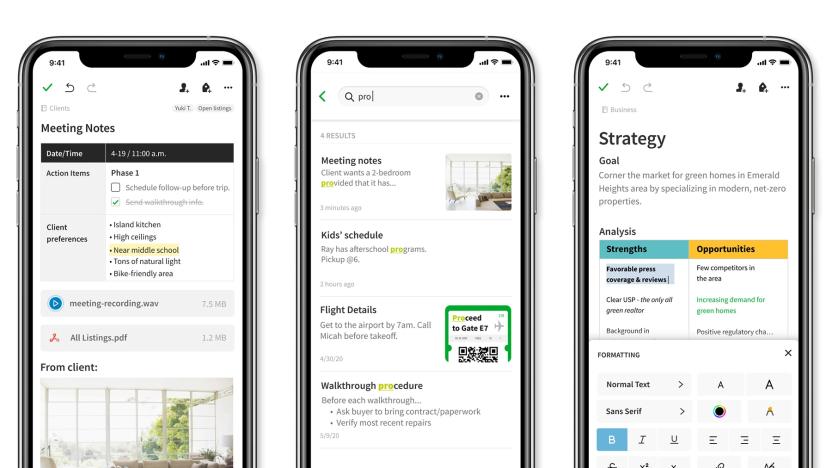
Evernote, once the king of note-taking apps, has been bought by Bending Spoons
Evernote has been acquired by Bending Spoons, the company behind apps like Splice and Gemini.

Livescribe is giving the smartpen another shot
We haven't heard much from Livescribe in the past couple years, but today, the company announced it's back with a next-gen smartpen, improved apps and an Office plug-in. Like past models, the streamlined Aegir smartpen lets you digitize handwritten notes. But this model is sleeker -- about the size of a traditional ballpoint pen -- and powered by new Livescribe+ apps for mobile and desktop. There's also a Microsoft Office plug-in that lets users to print any document with the Livescribe dot pattern. Notes made with an Aegir pen will be synced to the master document when the smartpen is connected to the computer.
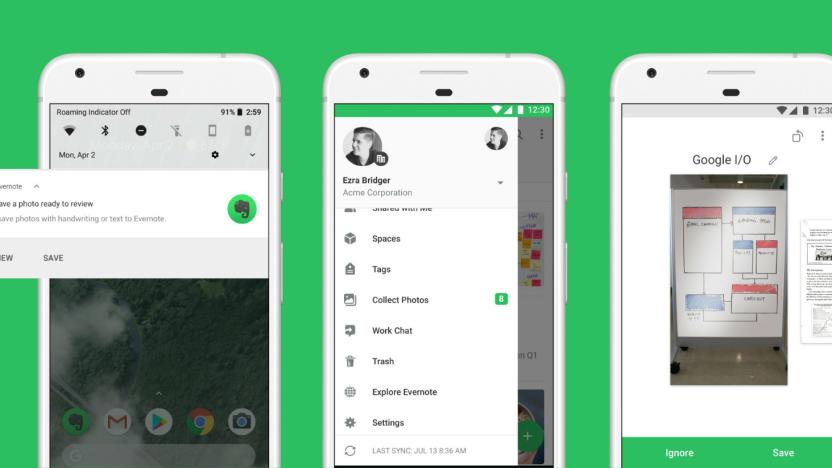
Evernote cuts staff as user growth stalls
Note-taking app Evernote has fallen on hard times of late, culminating in its latest spate of job cuts impacting 15 percent of its workforce (54 employees). CEO Chris O' Neil -- an ex-Googler who took the reins in 2015 -- announced the firings at an all-hands meeting earlier today, reports TechCrunch.
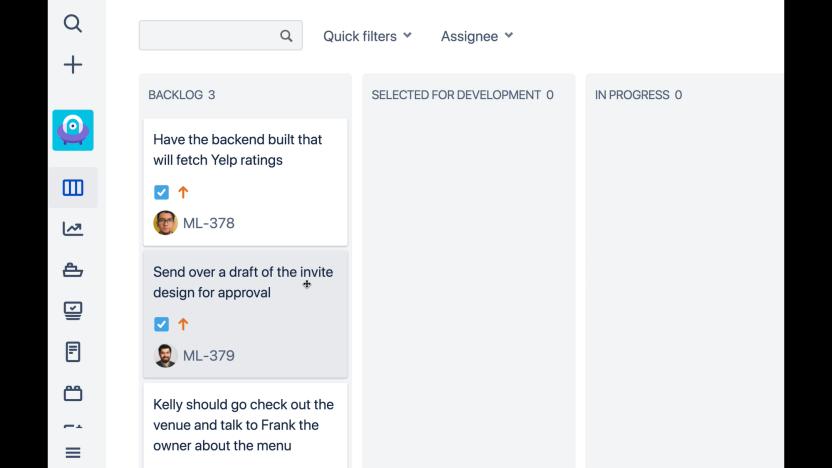
Evernote will use AI to automate your workflow
As the official note-taker of SXSW 2018, Evernote has a massive job. It has to record and produce recaps of more than 50 sessions across four different convention verticals, while at the same time delivering its own news amid meetings with partners and press. Whew. But it's also looking to make that job easier for its users, with new tools it's adding to the Spaces feature it launched two weeks ago.
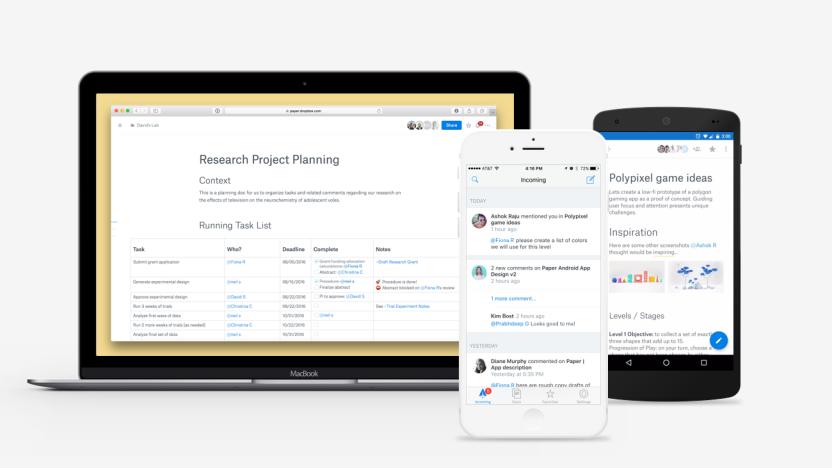
Dropbox Paper's newest features cater to designers
Dropbox Paper originally seemed like a Google Docs clone built for the big businesses that have been an increasingly large focus for the cloud sync-and-share company. But two years since its initial introduction, Paper's ability to embed and display a huge variety of content (including images, Google spreadsheets, data from Github YouTube videos, Spotify playlists and plain old code) has helped it carve out niches in a variety of businesses.

Google Keep auto-creates topics for your notes
Google Keep's new feature will help you find notes old and new even if you never even bothered slapping a label on them. The free app now organizes your notes based on automatically created topics, such as food, places and travel. Even better, you can look for entries simply by clicking on the search bar to bring up topic shortcuts you can access. Google didn't exactly explain how it works, but Keep likely takes cues from the words you use. If you write down "pack for trip to Paris," the app will automatically associate that entry with travel. Useful, especially if you're too lazy to organize your to-do lists and "notes to self" manually. The new feature is now live on Android and iOS, as well as for Keep on the web.
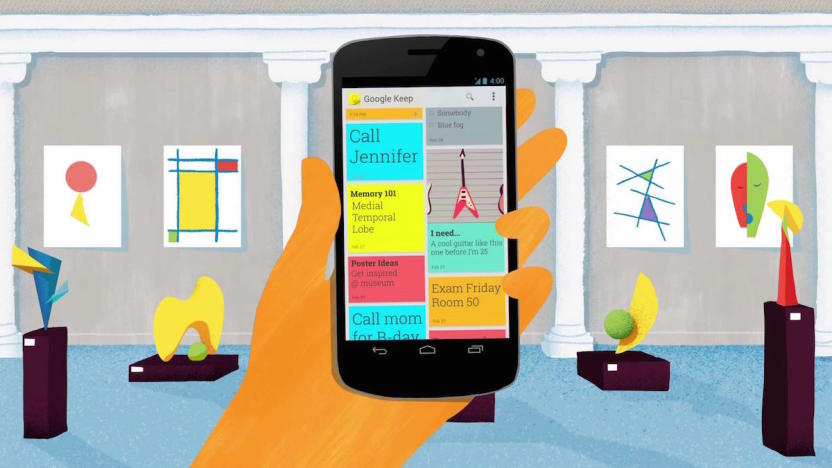
Google Keep welcomes your pretty drawings on Android
Google's Keep note-taking app has improved drastically since its release in 2013, thanks to features like labeled to-do lists being added over time. It's also now available for iOS, which opened the gates to the large audience of people who own Apple devices and use Google cloud services. Now, the search company is adding support for drawings to the Android version of Keep, letting you start dropping in doodles to any of your notes. It's a nice addition to an application that's useful as it stands; when you consider that it supports audio, photo and text notes, as well as lists, drawings was arguably the only feature missing. The update via Google Play is said to be rolling out already, but you can grab the APK here (courtesy of Android Police) if you don't feel like waiting.

Paper is Dropbox's new vision for how teams can work together
Six months ago, Dropbox quietly announced a collaborative note-taking tool called Notes and launched it in an invite-only beta test. But starting today, the product is being officially branded as Dropbox Paper and the beta test is expanding significantly. You'll still need an invite, but the company gave us a preview of what's probably the biggest addition to Dropbox in years. It's far too early to tell if Paper will be able to keep up with entrenched tools from Google, Microsoft and many others -- but there are definitely some interesting features here that make it worth keeping an eye on.

Paper's new iPhone app can replace your Moleskine
Even without an official iPad stylus (until yesterday, that is), FiftyThree's Paper for the iPad was one of the best apps out there for showing just how good Apple's tablet was for creating beautiful artwork, either with your finger or the company's Pencil accessory. The app has changed over the years, but its focus has remained on sketches and drawings collected together in different virtual notebooks, but today FiftyThree is shaking things up significantly with the launch of Paper 3.0. The update features both a change in focus and a change in platform. The latter is easy enough to explain: for the first time, Paper is a universal app that'll work with your iPhone as well as your iPad.

Evernote's Plus tier gives you a bit more notetaking for $25 a year
Until now, Evernote's service options have been something of an all-or-nothing proposition: either you stick to the free, very limited tier for your notetaking or shell out $50 a year for the full Premium package. You won't have to pay quite so much after today, though. The company has introduced an in-between plan, Evernote Plus, that unlocks a few key features at a more reasonable $25 per year, or $3 per month. You can only upload 1GB per month, but you get access to offline notes on mobile devices, automatic email-to-note conversion and a passcode lock. It's enough to help you with some serious life organization or your schoolwork, and not much more. If you do need more, though, you'll be glad to hear that Premium now has unlimited uploads and larger note sizes. All told, you're more likely to pay only for the features you'll actually use.

Evernote's redesigned Android app adapts to your note-taking style
Evernote only reworked its Android app half a year ago, but it's already back with a new version that's centered around adapting to your note-taking habits. Besides a fresher look that's in step with Google's flatter and brighter Material Design, the update gives you more control over the pop-up action buttons, navigation bar and even notebook covers. The all-important note interface is simpler, too, to help you focus when you're jotting things down. This upgrade probably won't sway you to Evernote if you weren't already a fan, but you'll definitely want to grab it if you didn't think the existing app was flexible enough.

Equil Smartpen 2 captures notes, sketches with a real pen
For a lot of people, there's no substitute for taking notes with a pen and piece of paper. You can draw, annotate, write, and organize your information in a real notebook. The problem comes when you want to get some of that information into a computer, at which time you usually have to transcribe your handwritten notes and then try to recreate your drawings or scan them. Well, the Equil Smartpen 2 (US$169, pre-order on Indiegogo) wants to change all that by giving you a comfortable ballpoint pen that captures all of your writing and sketching on plain paper, moving it to either a Mac app (Equil Note, free) or one of several free iOS apps (Equil Note HD for iPad, Equil Note for iPhone, Equil Sketch HD for iPad, and Equil Sketch for iPhone. Design The Equil Smartpen 2 reminds me of some pens that I've received as handout promotional items ... and I mean that in a good way. It's triangular in shape, wider than your usual "stick ballpoint pen", and has a good feel to it. The point where your fingers hold the pen is made of a translucent white plastic that tapers down to the pressure sensitive tip, while the rest of the body is made of a white plastic. Looking close up at the pen, you notice several things that clue you to the fact that this is not just a plastic pen. There's a small grey rectangular button on one side, and near the top you'll find a glowing white LED and a pair of charging contacts. The entire pen fits into what's called a "Charging Cradle and Convenience Case" that holds not only the charger for the device, but the receiver for the pen. That receiver is a small 3-inch long rectangular box that slides out like a drawer from the charging cradle. Folding around the triangular charging cradle is a magnetically-secured cover similar to Apple's Smart Covers. There's even a pop-out cap for the pen, which should help the pens last longer as they won't dry out. It's a very attractive package. Equil will be selling the devices singly or in two-packs; we received a two-pack (two pens) for the review. Functionality For me, the real test of the Equil Smartpen 2 was going to be on how well it worked. I've tried a lot of "smart pens" over the years, and to be honest I was pretty skeptical about how well this device would capture text and sketches. My first test was with my iMac, which is running OS X Yosemite beta. Upon pulling the little receiver out of the charging cradle, I noticed a previously hidden switch for setting modes. It has three positions: one marked with the Bluetooth symbol for shutting off Bluetooth and just capturing pen motion with the pen alone, one marked "Other" for Mac OS X, Windows, and Android, and another marked iOS. The receiver is clipped to the top of the page of whatever you're writing on. If you happen to be using something like a Field Notes notebook or Moleskine, you can just clip it to the page, write and draw, turn the page, and clip it onto the top of that page. That receiver is able to determine the bounds of the page and tells you when you're getting too close to the top or the bottom by flashing a red light. I believe it's using some sort of infrared connection with the pen, as there is a function in the Mac app to determine if you're getting either radio frequency or infrared interference. Pairing the device to my Mac was simple - it just required holding down a power button until a tiny blue LED flashed, then using the OS X System Preferences to complete the pairing. At that point, I fired up the Equil Note app. The app design is flat and very "Yosemite-like", with individual documents combined in collections. The piece of paper you're writing on is represented by a blank piece of "paper", and there are on-screen buttons for changing the ink width and color, switching between a pen, brush and highlighter, selecting or "lassoing" a section of transcribed writing or drawing in order to delete or move it, a tool for typing notes or annotations onto the page from your Mac keyboard, a tool for grabbing a small photo of yourself to insert into the notes, and another tool for selecting the color of virtual paper you want to write on. For any note, you can add as many pages as you want. You can select the paper size (Letter, A4, A5, B5, B6 or custom), add tags to a note, name the note, or share it with a number of services. Equil Note has built-in integration to Evernote, and devices can be synched via either Dropbox or iCloud as well. One interesting in-app purchase for Equil Note is the addition of handwriting recognition packages for a number of languages. Those packs run $5.99 each, or all languages can be installed for a single $19.99 purchase. I did seem to have some issues with getting the receiver to stay paired and connected with my iMac - I'm not sure if that's an issue with OS X Yosemite or if the app just isn't happy with my Mac, but twice I had to eliminate a pairing and re-pair to get things working again. After trying out the Mac app for a while, I switched over to the iPhone version of Equil Note to give it a try. It's similar, and the app is very well done. I actually had an easier time getting the iPhone app to pair with the device and then connect to the app then I did with the Mac app, but both worked equally well, providing almost instantaneous "reflection" of my writing and drawing on the screen of the Mac and the iPhone. What I was able to ascertain during my testing of the Equil Smartpen 2 is that it works, and it works very well. Most of the other devices I've tried either required expensive special paper, had a pen that didn't actually write on the piece of paper, or were so slow in transmitting the pen strokes to the computer or device that they were worthless. Not so with the Equil Smartpen 2. One thing I really find to be useful is that you can shut off the Bluetooth connection altogether and just capture your writing with the pen and receiver. Later, when you're near an iPad, iPhone or Mac (or those other devices...), you can sync up the receiver to them and transfer the captured writing to your computer for sharing. I was not able to test the handwriting recognition, so I don't have any idea of the accuracy of the software that's used. There are some gestures that can be turned on in the software to make your life a bit easier; one lets your double-tap the wake button on the pen to get a new blank page started, while two others let you navigate back and forth between pages by holding down the button and circling the pen clockwise or counterclockwise. Right now, as part of the Indiegogo funding campaign, you can get an Equil Smartpen 2 for $60 off of the regular retail price of $169. For $109, you're getting a single pen with the very cool charging/receiver dock. They also have a $199 special that gets you the 2-pack, so you'll always have a pen charged up and ready to write. By the way, the pen is supposed to last about 8 hours on a charge. Conclusion The Equil Smartpen 2 is the first pen-to-computer input device that I'd actually consider purchasing. Between the well-designed and implemented hardware and the incredibly well-done Mac and iOS apps, it's obvious that a lot of hard work and thought went into the creation of this accessory. There are a few small annoyances with Bluetooth pairing that should get fixed, but otherwise, this is a solid product right out of the starting gate. Rating: 3-1/2 stars out of 4 stars possible

Note-taking platform Springpad shutting down on June 25th
Springpad, the online and app-based platform for saving and sharing web content, managing notes and collaborating on projects with others, has announced that it'll be shutting up shop come June 25th. Despite ongoing development of the service, it's evidently struggled to compete with the likes of Evernote and others, despite attracting over 5 million users during its six-year lifespan. Come the tail end of June, you'll need to find a new home for anything that lives on Springpad, and the company's said it's working on an export tool that'll allow you to save your data and/or move it elsewhere, although we don't currently know which similar services the tool will support. Little consolation to Springpad loyalists, no doubt, but at least moving over to a more successful alternative means it'll probably be the last time you have to.

Evernote's Penultimate for iPad now behaves more like a real notebook
Penultimate is supposed to mimic a notebook on your iPad, so it only makes sense that the app's interface should mirror the pen-and-paper experience as much as possible. Right? Evernote thinks so, as it has released a Penultimate update that gets closer to the real thing. You can swipe from off-screen to turn pages, and you can set a color for every pen width; effectively, you now have a collection of favorite pens. Not all of the updates are meant to simulate analog drawing. Penultimate notes look much nicer when seen from Evernote, and there are improvements to ink rendering, palm recognition and connections with Jot Script pens. The upgraded app still won't replicate the feel of actual notebooks, but you might not miss them quite so much.

Microsoft's OneNote may come to the Mac this month
Microsoft's OneNote app has been available on mobile, Windows and the web for quite some time, but Mac support for the note-taking software has proven elusive... at least, until now. Both The Verge and ZDNet hear that OneNote will be available for free on OS X later this month. Microsoft would also release a free desktop Windows app (the Windows 8-native app is already gratis) to better support its own platform. Both versions would include new features, too, including a Clipper service to save web content and a desktop variant of Office Lens' document scanning. We've reached out to Microsoft to verify the claims. It's easy to see why the folks in Redmond might expand OneNote's ecosystem, though. The app is facing stiff competition from Evernote, which is available on most modern platforms -- Microsoft would simply be countering a rival.

Evernote for Mac now lets you search using everyday language
Evernote syncs gobs of content these days, and that can make it tricky to find what you're looking for without some clever search tricks. However, those data hunts just got much easier with an updated version of Evernote for Mac. The app is the company's first to let you search using common language; you just have to include the relevant criteria, such as the location, time or any attachments. Look for "notes from phone created last month with audio," for example, and you'll get just those recent voice memos. There's no mention of when other Evernote apps will get their turn at the refined search engine, but Mac users can start downloading today.

Evernote now syncs your documents four times faster
Syncing Evernote content was quick when most users had just a handful of notes, but times have changed -- many people are now transferring pictures, presentations and web clips. The company may keep up with that seemingly insatiable demand, though, as it just launched a brand new sync engine. The improved infrastructure syncs data roughly four times faster than before. You may not notice a difference if you're a casual user, but veterans and Business customers should see the impact right away. This isn't the end of the story, either. Evernote is updating its native apps to make better use of the engine, and developers will get to take advantage of the upgrade in the future.

This week on gdgt: 3D televisions, Sonos Play:1 and the state of Nintendo
Each week, our friends at gdgt go through the latest gadgets and score them to help you decide which ones to buy. Here are some of their most recent picks and discussions. Want more? Visit gdgt anytime to catch up on the latest, and subscribe to gdgt's newsletter to get a weekly roundup in your inbox.

Google Keep code hints at future Drive and video integration
Google Keep stores its content in Drive, but it doesn't pull content from Drive. That may change, however, as Google Operating System has spotted some unused Drive integration code within the Android app. They suggest that users could attach Drive files to their notes and either view them directly or open them in third-party software. Media hounds wouldn't have to upload video, though -- there's mention of embedding YouTube clips. The code doesn't guarantee that Keep will be file-savvy in the near future, but it does show that Google is at least considering such an upgrade.

Google Keep update adds location and timed reminders, improves photo attachment
Google's Keep still isn't quite as robust as competitors like Evernote, but an update rolling out today is narrowing the gap slightly. Mountain View is bringing both location- and time-based reminders to its note-taking app, dramatically increasing its utility as a task management tool. Sure, it won't let you set recurring events or assign duties to people, but it can nudge you to take care of the seating chart for your wedding or pop up your grocery list when you walk in to a Western Beef. Adding a reminder is as easy as tapping the "remind me" button at the bottom of any note, selecting the type of reminder then punching in the appropriate location or time. Any alarms can be snoozed or changed if it turns out to be an inopportune time. Google has also finally added an option to attach an existing photo when creating or editing a note -- a feature that clearly should have been included on day one. Lastly, there's a bit of a UI shuffle, with the now nearly ubiquitous sliding navigation drawer being added to the left-hand side. As is usual with these sorts of things, the update is rolling out in waves, so just keep checking the Play store for updates.










