Overlay
Latest

BMW shows off an AR windshield concept for the 2021 iNext
BMW thinks that we'd like to interact with our cars in a more humane way than we do today, engaging them in conversation. But that's never just using words, but with gestures, body language, and our gaze, which we use to convey meaning to one another. That's why the company is showing off the BMW i Interaction EASE, a concept windshield for self-driving cars that actually analyzes our nonverbal signals to help us get more out of traveling.

Windows 10's Xbox bar helps you find and share games
Windows 10's May 2019 Update includes one more notable feature: an overlay made just for gamers. Microsoft has detailed an Xbox Game Bar that provides quick access to controls and social features while you're playing. Invoke the Win-G keyboard shortcut and you can chat with Xbox friends (regardless of what platform they're using), look for groups, control Spotify tunes, capture media and livestream on Mixer. You can also customize the interface to provide quick access to those features you use the most.
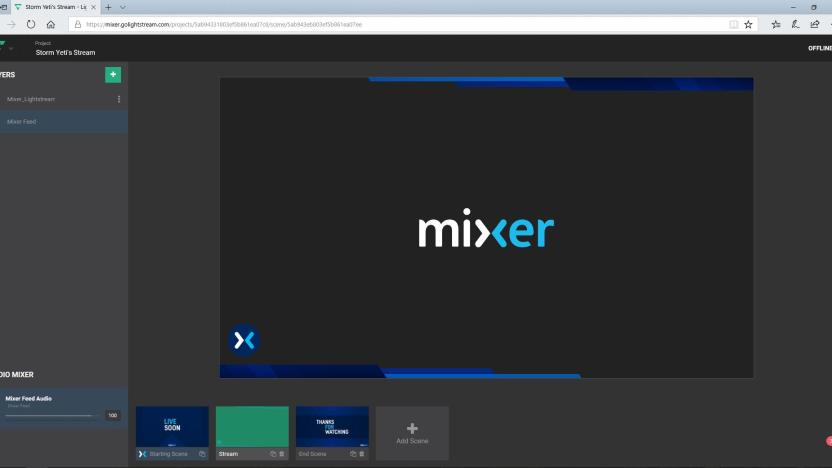
Microsoft Mixer streams now support Lightstream Studio effects
Microsoft's Twitch competitor Mixer makes livestreaming pretty straightforward thanks to a broadcast feature built directly into Xbox One and Windows 10. However, if you want to make your streams looks a bit more polished with effects and overlays, things can get complicated. Today, the company is announcing a new partnership with Lightstream Studio, which will help streamers give their broadcasts a professional visual edge.

Stanford researchers 'cool' sunlight to improve solar cell efficiency
A team of researchers from Stanford University have devised an ingenious means of boosting the efficiency of solar panels by exploiting a fundamental physics phenomenon. Solar panels lose efficiency as they heat up. Just as the top of your head radiates excess body heat as infrared light, the researchers have developed a translucent overlay comprised of patterned silica that does the same for solar panels. The overlay separates the visible spectrum of light (which generates electricity) from its thermal radiation (aka heat), effectively "cooling" the incoming light, radiating the heat away from the panel while allowing more photons to be converted into electricity. The team, led by Stanford professor Shanhui Fan, recently published their findings in the journal, Proceedings of the National Academy of Sciences.
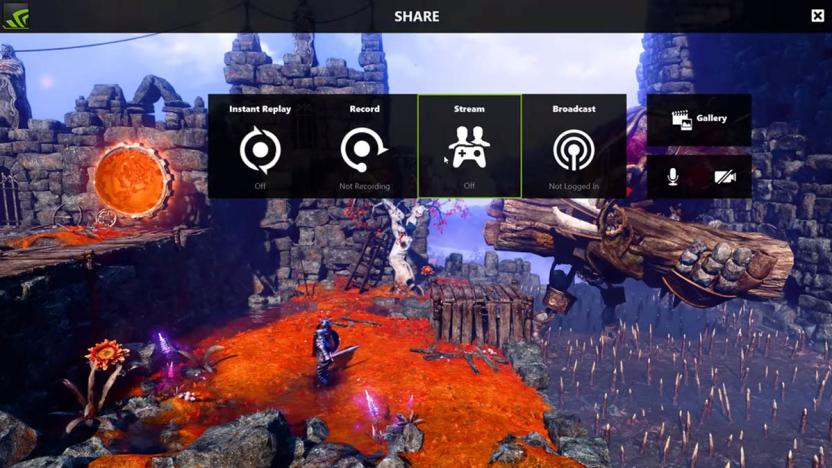
NVIDIA's GeForce game sharing feature is available in beta
NVIDIA's GeForce Experience Share has been released in early access beta, giving PC gamers the ability to invite friends to take over a game or play cooperatively. Via an in-game overlay menu, players can use the "Shadowplay" option to continuously capture a stream, then broadcast it to Twitch, other players, or YouTube as an upload. NVIDIA said that the feature can save the last 5 to 20 minutes of game play at up to 4K (3,840 x 2,160) with very little performance hit. Players can also send a live game stream to Twitch via the "broadcast" feature.

Perfect World's Arc application now available
Perfect World wants you to know about Arc. It's a new application that purportedly allows PWE users to "manage [their] worlds, stay connected, and be in the know" regarding the company's suite of free-to-play MMOs. There's an in-game overlay with "quick and easy access" to various tips and game guides, and there's also a website you can visit if you'd like to know more.

Snapchat iOS update discreetly adds replay, filters and overlays for weather, time or speed
And suddenly, moments shared over Snapchat were a little less fleeting. The service is known for only allowing you to watch a shared image or video once, and only for a second, but the app's latest iOS update changes everything: now you can replay pictures or videos. The feature is hidden in the application's additional services menu (and comes with no explanation of what it does, exactly), but it allows users to replay old Snaps at the rate of one a day. While this doesn't quite make Snaps public, it does make them a bit more enduring. Users who tend to create Snaps of a more ...personal nature may want to think twice before sharing. The application's other updates are a bit less game changing. Users can now apply "Smart Filters" to their images, which overlay your Snaps with data including current weather, time, or the speed they're traveling, along with new visual filters (swipe from right to left to activate them) and text options. The app has even added a "front-facing flash," but don't get too excited -- it just flashes a bright white image on your smartphone's screen as you capture a poorly-lit selfie. Itching to update? Check out that iTunes link below.

Flickr's redesign continues with a new style for embedding pics on other websites
The new look of Flickr is ready to surface in other spots on the web, now that Yahoo's photo site has rolled out a new style for embedded photos. Enabled by default if you're using the preview UI, the new embed code pulls in extra data like title and the owner's username as an overlay, plus interaction so viewers can scroll through more photos easily (an actual embed follows after the break). Also key for Flickr and its users, it can measure the reach and viewing statistics for its photos when they're used elsewhere. Probably most important, the new style compares well with other social networking / media posting services like Instagram and Google+, although some users are already complaining about having Flickr's watermark slapped on their photos. For now, the old embeds are still available, but we'll see if that changes when the site's preview experience becomes the default style.

Screenshots of redesigned Google Maps surface, show web UI without a sidebar
If you can trust a couple of screenshots posted by the unofficial Google Operating System blog this evening, we'll soon see a new Google Maps experience on the web. As shown above, the sidebar is toast, gone in favor of overlays for the necessary information, a move that more resembles its mobile app, the apps / websites of some of its competitors, and even its own Google Maps Engine view. Also noted as different are elements like the icons and colors, but the most major change could be integration with Google+ to filter search results to locations recommended by your friends. With Google I/O just days away this could be a perfect time for changes to roll out from Mountain View, we hope to know by then if one of our most used websites is getting a fresh coat of paint.

Next Xbox rumors point to HDMI passthrough and cable TV integration
While the world waits to find out the facts about Microsoft's next videogame console, new rumors have popped up suggesting what its plans to go all-in on the Xbox-as-media center concept entail. According to The Verge, multiple unnamed sources suggest the plan is to include an HDMI passthrough and guide overlay, similar to the method used by Google TV. There's no word on any possible IR blaster (or IR GamePad, Wii U-style) integration, but thanks to Microsoft's partnerships with cable TV providers, it's trying to provide integration that goes a "step further" than what we've seen so far. That includes Kinect control, with next generation hardware that can recognize when viewers have turned their heads away and pause video automatically, with additional features rolling out after launch. There's no confirmation of controversial always-on requirements for gaming, but it will apparently need to be logged on for streaming (of course) and controlling incoming TV signals. A collection of rumors posted on Kotaku includes references to an "XTV", and a LinkedIn post that connects tagging of video to the project, similar to Shazam or IntoNow's features. Also dug up on various job profiles are mentions of a "cloud-driven, voice-optimized experience" and the next generation of SmartGlass. Microsoft had great success with an evolving media approach to its console business with the Xbox 360 -- apps and original content are in, with Mediaroom and Media Center pushed to the side -- and even if these rumors are true, we wouldn't be surprised if what exists in a few years ends up changing just as much. Still, given the (lack of) response to Google's overlays and gesture control integrated by Samsung, LG and others, it will be interesting to see if a similar approach attached to an Xbox finds different results.

Google TV v3 demo video teases better search, mini-guide overlay and tablet control (Update)
During Google I/O this summer the Google TV team promised more features were on the way -- the upgraded Google Play app just arrived -- and now it's posted a "sneak peek" video (embedded after the break) that shows us a few. As promised, there's second screen integration allowing users to browse live TV and streaming content on the app, then choose it so it starts playing on the TV. Much of the demo is focused on the big improvements it says it's made to search, with voice search that works across TV and the internet to quickly pull up specific content, content by genre or perform specific tasks like tuning in a particular channel or website like Google Maps. There's also a new mini-guide overlay based on its personalized TV & Movies app so you can get an idea of what else is on without jumping completely away from what you were watching. Getting cheaper hardware available from more manufacturers is just one part of the puzzle, we'll see if these improvements make Google TV a desired intermediary between broadcast television and internet streaming. Update: Someone may have goofed and released the vid accidentally, because it's been marked as private now. We did manage to grab a couple of snapshots though, check them out after the break. Update 2: As we suspected, this was definitely an accidental early release of the video so while these updates are certainly on the way, they may not be right around the corner. According to a Google spokesperson "We're excited to bring users the next version of Google TV's software in the months ahead, but have nothing further to announce at this time." And so the waiting game begins.

Enjin unveils in-game overlay client
Enjin has quickly established itself as a go-to place for players in need of a community site, and now, thanks to a partnership with Overwolf, the site has introduced the Enjin in-game client. The client works similarly to other in-game overlays such as Xfire and Steam, and it's integrated directly with players' Enjin sites, which allows them to use nifty features such as uploading screenshots and videos directly to their profiles. And hey, if you're part of Massively's awesome Enjin community, you can use the client to keep up with our community as well. The full list of the program's features, as well as a link to download the Enjin in-game client, can be found over at Enjin's official site, so head on over and give it a go. We'll see you folks there.

Allods Online implements Overwolf in-game overlay
If you're similar to me -- my condolences if you are -- then you're probably very friendly with your alt and tab keys. Browsing the internet, chatting with your non-gamer heretic friends on AIM, and gaming all at once requires a certain mastery of alt+tab-fu. Allods Online, however, is looking to remedy this multitasking predicament, so it has enlisted the help of Overwolf. Overwolf is an in-game overlay that provides players with a means to browse the interwebs, IM friends on multiple protocols, record their gameplay, and more without ever leaving the comfort of their game windows. Overwolf will be bundled with all future Allods client downloads, and existing players can download the gPotato version of the application from Overwolf's official site. For the full details on the new partnership, head on over to the official announcement.

Lost Pages of Taborea: Test driving Magic Hub
I'm going to jump on this one before anyone else does. The company Overwolf developed a little application that provides MMO players with social networking, web, video and screenshot functionality without the need to alt+tab out of a game. It's a lot like what Trion has built into RIFT, only in a third-party package, and Frogster partnered with Overwolf to provide a Runes of Magic-branded version called Magic Hub -- complete with RoM-specific buttons. After some technical problems, I got Magic Hub to work and put it through its paces. There are other applications out there that provide a wide range of functionality for gamers, but since this one is customized for RoM, I thought I'd give my impressions.

Displax Overlay Multitouch turns your LCD or plasma into a touchscreen, demands a pretty penny
Remember when Displax teased us earlier in the year with a polymer film that could take any conventional LCD, plasma or RPTV and turn it into a touchscreen? Yeah, well now that very technology is shipping to Average Joes and Janes like yourself your good pal Jim. Starting nowish, the outfit's customizable Overlay Multitouch will be heading out to screens ranging from 32- to 103-inches in size in order to add multitouch capabilities to a screen that previously hated even the thought of being groped. Of course, with a starting tag of €1,300 ($1,805), we get the impression that most of the orders (at least initially) will be coming from corporations looking to jazz up their boardrooms. In related news, the company is also debuting a 42-inch Windows 7-based multitouch table that can detect up to four independent touches at once. The Oqtopus uses a specific kind of optical technology that allows bare fingers, styluses and even gloved hands to operate it, but with a starting price of €4,500 ($6,250), we're guessing your own personal Santa is already signaling "no." %Gallery-104429%

Is this HTC Sense on Windows Phone 7? (update: and is this HTC's Hub?)
Whoa, Nelly! Just 24 hours after we caught wind of a leaked webOS 2.0 video, in flies this. If the "Confidential use only" watermark is accurate, the video embedded after the break is HTC's Sense overlay on Windows Phone 7. If you'll recall, we finally heard that Sense would indeed be hitting Microsoft's forthcoming mobile OS after all back in July, but we've yet to see any real indication of what the end product would look like. Until now, of course. With "the holidays" rapidly approaching and Redmond holding funerals for rival operating systems, there's a better-than-average chance that this is legitimate. Frankly, we're digging what we're seeing thus far, but is it wrong to wish that even more panels were shown off? Update: And what's this? Yet another video has fallen into our laps, and it's featuring an HTC handset we've never seen before. Pocket PT is calling it the Hub (while tipster Eric suggests it may be the Mozart), suggesting that it's also running Sense atop Windows Phone 7 in the video after the break. When it rains, right? [Thanks, Sid and Pedro]

Ventrilo vs. Mumble
"What's your Vent info?" is as ubiquitous as "What's your GearScore?" Voice chat programs are a fact of WoW life, and by all means Ventrilo dominates the market. After five years of using Ventrilo, I say it's time to change to something better. One of the most common questions I get from the show Big Crits is "what's the mod that shows who's talking in Vent?" It's actually not a mod, and in fact it's not even Ventrilo. Big Crits uses Mumble, a low latency VOIP program for gaming. It's mostly unknown in WoW, as Ventrilo clearly dominates voice chat in our world. Mumble is perhaps better known in FPS circles, where the low latency really gives it a competitive advantage. I started this article with every intention of making a pros-and-cons comparison between the two programs, but in truth, I had a hard time coming up with pros for Ventrilo. I'll run through features, but don't be surprised if you come out of this with a new perspective on voice chat options and a strong desire to switch to Mumble.

BumpTop acquired by Google, no longer available
Leaving us so soon? BumpTop, the OS overlay specialist that gave Windows 7 touchscreen PCs a great reason to exist back in early 2009, seems to be pulling the plug on its one and only claim to fame. In a somewhat terse update posted to the site, the company -- which just outed a Mac version of their software in January -- has been acquired by Google, which means that BumpTop (for both Windows and Mac) will "no longer be available for sale." This plug pulling also means that no future updates are planned, but if you're not shaken by such a thought, the app can still be downloaded for the next week free of charge. As for BumpTop Pro users? End-of-life support will be provided for you all, but there's no guarantee that won't change as the wind blows. We're definitely curious to see what Google has in store for BumpTop -- ChromeOS and Android could get real crazy, real fast. [Thanks to everyone who sent this in]

How would you change HTC's Sense?
Microsoft's not going to allow HTC to cover Windows Phone 7 Series with its Sense UI overlay (which is going to be an interesting thing to watch in and of itself), but there's no question that the homegrown user interface has made a-many Windows Mobile phones look and feel a whole lot better than stock. Sense is also gaining traction in the Android realm, a sector where it's far more likely to either make a huge impact or be overlooked entirely. So, the question we're posing here today is this: if you were granted an HTC badge for a day, how would you change Sense? Are you satisfied with the quickness? Does anything simply get in the way? Any quirks that you just can't figure out? Any tweaks that you'd love to see made? We aren't always serious when we say that these companies are listening to you, but trust us when we say that design folks from HTC might just give your comments a once over. Here's your chance. Don't screw it up.

4iThumbs overlay adds a tactile keyboard to your iPhone... sorta (video)
The iPhone keyboard (or the lack thereof) has been a polarizing point for many, and while we've seen a workaround or two in our day, we've yet to see a solution to the lack of tactility as beautifully simple as this. 4iThumbs is a screen overlay that adds minuscule bumps on your iPhone display -- bumps that correspond to where the keys are when using the vertical keyboard. 'Course, these things are apt to bug you when using the horizontal keyboard (or no keyboard at all), but we're guessing the heavy texters in the crowd won't mind. Have a look at the videos below the break for a better idea of what you're about to get yourself into. Oh, and be sure to pick up a pair of Awethumbs while you're at it -- we hear these two go great together. Update: A horizontal version is available, hooray!










