parent
Latest
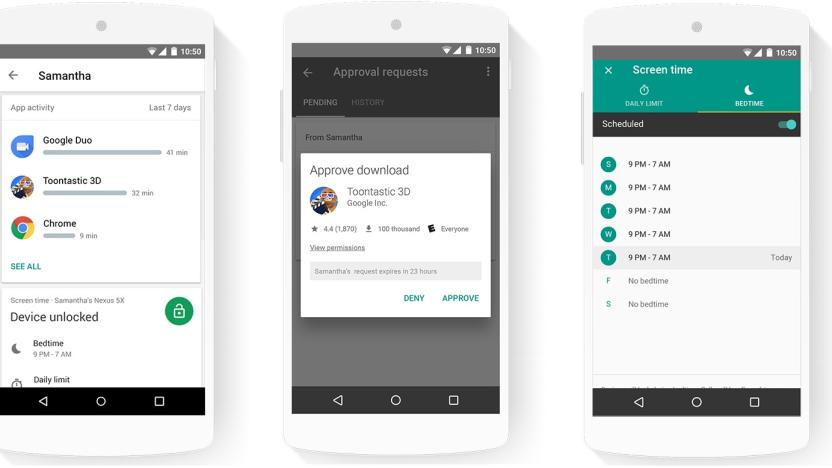
'Family Link' app gives kids their own child-safe Google accounts
For some time, child-proofing your tech meant using kid-specific login profiles to wall-off your progeny into the most harmless corners of your tablet. That's hardly a delicate or complex safety setup. Google has released an app, Family Link, that lets parents create dedicated accounts for their children. Want to toggle your kid's app permissions, limit their screen time and set a bedtime capping how late they can use their device? This one's for you.

Mattel's Aristotle is a kid-focused Echo alternative
First there was Alexa, Siri, Cortana and the Google Assistant. Now you can prepare to add Aristotle to that growing list of voice-enabled assistants. Mattel's cheerful AI companion differs from the competition by focusing on children, first and foremost. It's been packaged inside a smart speaker (what else?) and promises to understand your little one's vocal ramblings, all the way from toddler to middle school. That's a bold promise, given most of the current offerings struggle with even the most eloquent adults. Mattel says it's solved the problem with a custom AI engine, which uses a mixture of "natural language processing" to learn your child's enunciation.

How 5 minutes AFK cost one WoW player 476,000 gold
We've all been there: leaving World of Warcraft running on our computers while we've run off to grab a soda or take a bio break. However, most of us return to find our characters safe and sound just as we left them. Not so for WoW-player 1104, who returned to his desk to find that most of his 476,000 gold was missing in action. The culprit? His 6-year-old son, who went on a pet shopping spree, picking up the rarest -- and priciest -- pets on the auction house. It could have been worse, of course: clearing out gold isn't nearly as bad as clearing out a real life bank account, as kids have done accidentally with in-app purchases in mobile games. But still, getting half-way to the gold cap is nothing to sneeze at -- it represents a lot of time and effort, if nothing else. So what's a WoW-playing parent to do? 1104 couldn't really blame his son, but does think this might be a sign that it's time to walk away from WoW. On the flip side, he could also take up pet collecting: he's bound to be off to a great start!

Parent iPhones can track kids' non-iPhones with MobileKids
The delicate dance of independence, safety and personal boundaries between anxious parents and digital-generation kids is always tricky. Some apps and device usages are A-OK, some are a highly concentrated essence of bad choices (looking at you, Snapchat) -- but most fall into a gray area, subject to negotiation. Some parents may choose to know as much as possible about what their kids are doing online, and in turn they want their kids to know that they know. MobileKids, the parent / child paired app launching in the US today, aims to replace uncertainty with information whenever possible; the goal, according to development house Bipper, is to bring back the transparency of kid tech usage that we had before mobile took over. "We aim to help parents define limits for a mobile generation much like parents did in previous generations when the only phone in the household was a landline attached to a wall," says founder and Norwegian mom Silje Vallestad, who was moved to launch the company when she noticed her daughter's friends using cellphones... at the ripe age of 6 years old. The child app (only available for Symbian and Android at the moment, with a limited iOS client coming soon) delivers usage reports for the kid phone directly to the adult phone. Bipper previously offered a SIM-based parental reporting tool in Europe, but now focuses completely on apps (including the adult SOS app bSafe). The platform-independent parent app can monitor kid device usage, check location (much like Find My Friends), set time controls or other usage thresholds, and in future versions will include geofencing alerts on the kid phone location. The parent app runs on both iPhone and Android, plus a web portal. Full-on iOS households, however, aren't going to derive the maximum benefit from MobileSafe. As mentioned, right now there's no kid app for iOS at all; when it does arrive later this quarter, it won't be able to do the detailed monitoring that the Android and Symbian versions can deliver. It will, however, keep most of the location features and the Safety Alarm / SOS alert that kids can trigger to notify guardians of their location. Of course, it's possible that even iPhone-loving parents might choose a different device for their kids, and in that case the MobileKids pair may work well. The MobileKids app has already launched in the Norwegian App Store, and now US customers will be able to give it a try. The SOS alarm and basic features are all free to use; the advanced reporting features (most of which are not applicable if the child uses an iPhone) require a subscription plan at US$5.90/month or $59.90 per year.

Blizzard shows parental controls for World of Warcraft, Diablo III, and StarCraft II
MMOs and other online games have such a wide appeal that they attract players of all ages. Some MMOs simply add a minimum age requirement to the signup process and advise parents not to let their children play, but others implement strict parental controls. Blizzard recently released a new video explaining the parental controls that parents can use to monitor and control their childrens' play time in World of Warcraft, Diablo III and StarCraft II. Parents can use the system to limit the total number of hours an account can play each day or week or even schedule specific play times on a calendar. The controls can also limit the use of RealID and voice chat and even mute all of the game's chat channels if necessary. Parents can also disable Diablo III's real money auction house and use of the Blizzard forums. WoW Insider suggests that parental controls may actually be equally useful to students who need to limit their play time or any player who might want a weekly report of his activity. Read on to see the full video and find out how to use parental controls on your child's Battle.net account.

Grandma wants an iPad: the multigenerational buyer's guide
Are you getting an earful from parents or grandparents about which iPad they should buy? Read on for our guide to buying the right iPad for Mom, Dad, Grandma or Grandpa. Two bits of anecdotal evidence that there's a digital revolution in progress: In the past year, both my mother and my mother-in-law have purchased iPads. My mother uses a Windows PC at work, and has had a Windows-based laptop for the past few years. It was starting to get old and slow, however, and the battery doesn't hold a charge anymore. She was thinking about getting a new laptop or an e-reader, and asked me for guidance. My mother-in-law has had a Windows PC in her house, but never really felt comfortable using it. She had a Nook which she enjoyed, and saw my iPad and liked the fact that it was a "one thing at a time" device. Recently, my mother-in-law was visiting her father and stepmother, my wife's grandparents. She showed the iPad to them, and her stepmother became very interested in it. One stumbling block: she didn't know anything about which one to get, or how much it would cost. My mother-in-law (who, by the way, never sent an SMS text message in her life) immediately sent me an iMessage from her iPad, asking me to help figure out which iPad her stepmother should get. Given the publicity thunderclap of last week's iPad announcements, I know there are thousands of similar conversations playing out this week across the generations (Mike Rose tells me he had the exact same chat with his father-in-law this weekend). For those of you in the digital natives cadre -- the ones on the receiving end of these inquiries from friends and family -- if you've got questions of your own, I'd like to help. I hope this guide will be useful to you and to your family members, regardless of age. There may also be other technologically-inclined daughters and sons (or granddaughters and grandsons) who are being asked similar questions, so feel free to pass the guide along. "Which iPad should I get?" (Long Answer) This is a straightforward question, and fortunately Apple's straightforward product lineup makes it relatively easy to answer (as several guides, including Marco Arment's excellent rundown, have done over the past few days). I'll go into the details behind each iPad feature, so that when you're discussing it with your friends and family you have all the background you need -- but if you just want to know what I think you should buy without all the how and why, skip on down to the end. There are three core choices to make when purchasing an iPad: 1) "Which color: white or black?" For iPads, the color choice refers to the border (also called the bezel) around the front of the iPad. You can see both models illustrated in the image above. Unlike the white and black iPhone models, this color effects only the front of the iPad; the back is always brushed aluminium. In my experience, people have an almost immediate preference when they see both the white and black models. Having used them both, I prefer the black border; I find that it is less noticeable, especially when using the iPad at night. What's important to know: This is only a cosmetic difference/personal preference; the models are technically identical. Choose whichever color you like. 2) "What size (capacity)?" The iPad currently ships with three different levels of storage: 16, 32, or 64 gigabytes (GB). The number of gigabytes tells you how much storage space is available for apps (programs that you can download), pictures, movies, and music. Video takes up the most storage space, followed by music; some applications such as games can also chew up quite a bit of storage, and the new iPad's Retina Display means that graphically intensive apps will take up more room. Very large collections of pictures can also take up a lot of space. How much space you need depends on how you plan to use your iPad. Unfortunately, you can't change this after the fact, so you have to decide before you buy. The 16 GB version starts at $499, the 32 GB is $599, and the 64 GB version is $699. Generally I think the 32 GB is the best balance of price versus space, but both my mother and mother-in-law chose the 16 GB version and have not run into any problems. Unless you plan to do a lot with video, music, or games, the 16 GB version will probably be enough. One exception to the storage equation: the iPad's camera, now vastly improved from the iPad 2's hardware, will shoot really lovely video at 1080p (the highest resolution for HD television and consumer video cameras). This really lovely video will really take up a lot of room, and if the iPad owner intends to edit or play with captured video on the device... well, take whatever storage level sounds reasonable and go up one notch. If you can live with the 16 GB size, you now also have a choice of buying the iPad 2 starting at $399. That is the cheapest iPad ever, and is a great deal. We'll tackle "iPad 2 vs. new iPad" in section 4, below. What's important to know: Unlike some other tablet computers, the iPad has no memory card slot and cannot be upgraded with additional storage (at least, not in the conventional sense). Get what you think you will need, not the bare minimum you can live with. 3) "Do I want Wi-Fi only, or Wi-Fi + 4G/3G?" For data connectivity, every iPad can use Wi-Fi, the wireless networking technology that laptop and other computers have used for years. There are also a lot of places which now offer free or inexpensive Wi-Fi connections: restaurants, libraries, offices, coffee shops, etc. Free or cheap Wi-Fi isn't guaranteed everywhere, however. If you want to be able to get online (almost) anywhere, you will need an iPad which is capable of using either 3G or 4G (also called "4G LTE") networking. That is the technology which allows digital cellphones to get online (almost) anywhere there is cell phone service. (If you live somewhere where there is no cell phone service, you will not be able to use 3G or 4G service either.) 4G LTE service is relatively new and only covers some big cities in the USA; it is the faster replacement for the much more common 3G service. If you have a new iPad capable of 4G it will fall back to 3G if 4G is not available. The iPad 2 only uses 3G for cellular networking; it cannot take advantage of the faster 4G service. Both devices will prefer Wi-Fi coverage over cellular 3G or 4G since it's presumptively faster and more stable; that may not always be the case, though, if you do get 4G coverage, as it can be faster than conventional DSL or cable modem connections. Unless you live in a big city or next to an airport, you are probably not in an area where you can get 4G yet, but (hopefully) both Verizon and AT&T will continue to improve their coverage. Verizon's 3G coverage is much more thorough in the USA, although there are some places where AT&T's coverage works better. Maps are available showing AT&T coverage and Verizon coverage, so you can compare the density in your area. If you know others who use AT&T or Verizon in your neighborhood, talk to them about their experience. You have to decide when you buy if you want an iPad with 4G/3G, and if you want service from AT&T or Verizon. You can't switch after the fact. Getting a 4G-capable new iPad will add about $130 to the price (so the 16 GB version with 4G will cost $629, the 32 GB version is $729 and the 64GB is $829). You have a to pay a fee to use the 3G/4G service. There's good news and bad news here. The bad news is that after you pay $129 to get 3G/4G on to your iPad, you have to pay a fee to use it. The good news is that there is no contract, unlike traditional cellphone service. iPad data is a month-to-month arrangement, similar to a pay-as-you-go cellphone plan. Having no contract means that (for example) if you need wireless data in April you can pay for it in April, but if you don't need it in May, you don't have to pay for it in May. This is a great arrangement for people who don't have consistent or predictable travel schedules, but who sometimes find themselves on the road for a chunk of time (or in the RV, or at the lake, or visiting the grandkids). Even better, you can start your month of service or cancel it right from your iPad. You don't have to call anyone and have them try to talk you out of canceling the plan. AT&T and Verizon each have different rate plans for their 3G/4G data. These rate plans are based on how much data you're allowed to download during each month, before additional charges kick in. AT&T Download Quota Cost Per Month 250 MB $15 3 GB $30 5 GB $50 Verizon Download Quota Cost Per Month 1 GB $20 2 GB $30 5 GB $50 At first glance, AT&T seems to "win" for having the cheapest price; however, 250 MB is only going to get you a limited amount of traffic -- low volumes of email, some web browsing, but not all that much more; certainly not enough to support playing music over iCloud, for instance. AT&T also gives you 3 GB of data for $30 whereas Verizon only gives you 2 GB for the same price, but I suspect that most people who use more than 1 GB will use less than 2 GB. What you need to know: You should probably get an iPad with 3G/4G, and you should probably choose Verizon. Individual circumstances will vary, but I believe that most people will find that Verizon's network works better, and they are more likely to live in an area where Verizon has data coverage. Unless you are certain that you (or your parent/grandparent) are only going to use the iPad where you know Wi-Fi is available, having the option for 3G/4G is worth the extra cost. The price difference between $15 for 250 MB on AT&T and $20 for 1GB on Verizon is fairly minimal, but the practical difference between 250 MB and 1 GB is significant. Note: You can use the iPad without a network connection for reading books, playing games, and more. However you cannot use the Internet, email, etc. without a network connection (either Wi-Fi or 3G/4G). That takes care of the three most important concerns when you're figuring out what you want. Now, let's discuss some of the additional options. 4) "Do I want an iPad 2 or the new iPad?" The 3rd generation iPad (referred to by Apple as "the iPad" or "the new iPad") will be available starting on March 16; if you haven't ordered one already, and you're not interested in waiting on a long line on Friday, you probably will be waiting a few weeks before you can get one. Budget shoppers who aren't hung up on having the newest, shiniest and fastest device now have a great option: the 2nd generation iPad (more commonly referred to as the "iPad 2") will still be available, but only in the 16 GB capacity. You can get the iPad 2 with 3G from either AT&T or Verizon. It does not support 4G but as I mentioned above, for many people, 4G may not even be available. What's "new" about the new iPad versus the iPad 2? The new iPad has a faster processor, a much better camera, 4G support, voice dictation and the heavily touted Retina display (which means that words and images on the screen will look much sharper and clearer). The iPad 2 is still an excellent choice, but the price difference between the 16GB iPad 2 and the 16 GB new iPad is "only" $100. I say only because if you take the price of the iPad and average it out over the next 2–3 years, that extra $100 comes out to only a few dollars per month. What you need to know: For day to day use, the iPad 2 is still a great device with a lot of life left in it. Most parents or grandparents would be perfectly happy with the iPad 2, and it will be readily available during the rest of March when the new iPad is likely to be very scarce. If the iPad's camera is going to be used to any degree, however, don't bother with the iPad 2; just get the new iPad -- the improvement is pretty dramatic. Also, if the $100 price difference doesn't cause any hardship, get the new one. 5) "How do I get the lowest price on an iPad? Should I wait for it to go on sale?" The iPad does not go on sale. If you want to save money, I suggest looking at the iPad 2, or consider a refurbished iPad. These are used iPads which have been returned to Apple for repair, then they're fixed and put up for resale. Each comes with a a 1-year warranty, a brand new battery and outer shell. For all practical purposes, they are "as good as new." Refurbished iPads also can be had for a significant savings. For example, a refurbished 16 GB iPad 2 with Verizon 3G can be purchased for $480 instead of $530 new. If you are looking for the lowest price on an iPad, this is definitely the way to go. What you need to know: Offers for discounted iPads that sound too good to be true almost certainly are exactly that. Beware of online scams or dirt-cheap sales that require you to participate in a panel of offers or invite you to meet the seller in a dark deserted alley -- just get your iPad from a reputable reseller like Target, Radio Shack or Best Buy. Also, mentioning the iPad on Twitter or other social services may invoke a wave of spam replies with "get cheap iPad here" links that are usually virus-infected; don't click them, and report the Twitterers for abusive behavior. 6) "What happens if I drop my iPad or it stops working?" All iPads come with 90 days of telephone support and a 1-year warranty, but it does not cover accidental damage (drops, liquid spills, pet attacks). Apple does offer AppleCare+ for iPad which costs $100 and extends the warranty an additional year (for a total of 2 years of coverage). During those two years you will also get telephone support for your iPad from Apple. Most importantly, AppleCare+ does cover accidental damage, so if your iPad gets wet or dropped and stops working, they will repair/replace it for $49. Apple will cover up to two incidents of accidental damage, for $49 each. In the "learn from my experience" department: I dropped my iPad 2 and found out that Apple charges over $300 to repair a broken iPad screen. I highly recommend getting AppleCare+. What you need to know: You can purchase AppleCare+ anytime within 30 days of purchasing your iPad, but I recommend buying it at the same time as your iPad so you don't forget. 7) "I saw a tablet in an ad in the Sunday paper that was cheaper, should I buy that instead?" No. No! No, no no no. Really, no. There are plenty of other companies which are making tablet computers, but the iPad has many more applications available, and is much better than the other options that are out there. Even the Kindle Fire from Amazon is nowhere near as good as an iPad. (I bought one and sent it back.) What you need to know: If you ignore everything else I say here, please trust me on this. if you are going to spend money on a tablet, get an iPad. 8) "Should I buy a Kindle or a Nook or some other 'ereader'?" If all you want to do is read ebooks, then a Kindle or a Nook is just fine. The models with e-ink screens are easier to read in direct sunlight, but how often are you going to sit in direct sunlight and read? The e-ink based devices also don't have a "backlight," which means that when you are inside, you will need another light to read by, just like a regular book. The Kindle Fire and the color/tablet Nook models do have backlights, but their screens have the same characteristics as the iPad screen in terms of bright-light readability. Many people do find that e-ink screens are easier to read for a long period of time, but you have to weigh that against the fact that the classic Kindle and Nook are really only suited for reading books or magazines/blogs, whereas the iPad can do many, many more things. In fact, if you already own a Kindle or Nook, you can read your ebook collection on your iPad using apps from Amazon and Barnes & Noble. What you need to know: The Kindle Fire and Barnes & Noble's Nook tablet both can run Android-based apps from their own app stores, but the selection of apps is a tiny fraction of what's available for the iPad. You might consider them "tablets with training wheels," but now that the iPad 2 is at the $399 price point there's little reason to consider them as general-use tablets. 9) "Do I need to worry about spyware or anti-virus software on the iPad?" No. While the iPad isn't absolutely, completely, 100% immune to any security problems for all time, in practical, real-world terms, you don't need to worry about anything like that. In fact, one of the best parts of the iPad is that when you install new apps/software, each program is segregated into its own part of the iPad so that one program cannot interfere with another program. You may have learned to be very cautious about installing software on your Windows computer for fear that it might cause some sort of problem. With the iPad you can install any software you want from the App Store and not worry about "Program A" causing problems for "Program B." And if you decide you don't want to use some program, you can remove it simply: hold down your finger on the app's icon until it wiggles, then tap the "X" and it will be completely uninstalled. What you need to know: Your iPad may be largely resistant to malicious software, but that doesn't make you 100% safe. Use common sense regarding emails asking for personal/financial information (ignore them, or check with the business directly); don't share your passwords; set a device passcode to protect your data; turn on Find my iPad so you can track your device if it's lost or stolen. 10) "Can I read or edit Microsoft Word/Excel/PowerPoint files on my iPad?" Yes! The iPad should be able to read any Microsoft Office file; if you get one in email, just tap the icon to preview it. If you need to edit or create Office files on the iPad, you can do that too using three applications from Apple: Pages for editing Microsoft Word documents Numbers for editing Microsoft Excel documents Keynote for editing Microsoft PowerPoint documents Those applications only cost $10 each. And, remember, you only need to buy those if you need to edit those documents. If you just need to read them, you can do that for free. Pages, Numbers, and Keynote may not be 100% identical to the applications from Microsoft, but they should work for most people in most circumstances. You may even find that you like them more than Microsoft Office! Many people consider them easier to use. There are other options for editing Office files, including QuickOffice, Documents To Go and Office2HD. If your new iPad buyer works with a company or volunteer organization that's expecting them to edit files, check with their IT folks to see if there's a recommended/supported solution. What you need to know: As capable as it is, the iPad isn't necessarily the right computing environment for dealing with long/structured documents or desktop publishing files. Be sure to manage expectations about what will and won't work smoothly by finding out a bit about your new iPad owner's work habits and regular tasks. "Which iPad should I get?" (Short Answer) Was that confusing and/or overwhelming? Want me to tell you which iPad to buy, leaving out all the extraneous details? Here are my suggestions: iPad with Wi-Fi + 4G LTE for Verizon 32GB - Black (3rd generation) for $729 plus AppleCare+ for $99. You can save $100 by going to 16 GB instead of 32. [This is a good alternative if you want to save $100.] You can save $129 by getting a Wi-Fi only iPad, if you plan to use use the iPad largely where Wi-Fi is available. [Not recommended] If you want the cheapest alternative, see if Apple has the Refurbished iPad 2 with Wi-Fi+3G 16GB - Black - Verizon (second generation) available for $479.00. [A very good alternative at a great price.] You can still choose whatever color you like, as long as it's white or black. Michael Rose contributed to this buyer's guide.

Microsoft and British agency create child-friendly version of IE9
As the entry age for web access heads ever southwards, preventing young minds from the perils of the internet is a growing concern for parents. For this reason, Microsoft teamed up with the UK-based CEOP (Child Exploitation and Online Protection Center) to create a special kid-friendly version of its IE9 browser. Access to key CEOP pages are baked right in, and there are dedicated tabs for the thinkuknow.co.uk information site and, of course, Bing. Additional security comes via a Jump List that lets parents and care-givers set the age group of their child and prevents them from seeing unsuitable content. It's only available on Windows 7, and you'll need to prevent your curious children from using any other browser, but at least it's extra peace of mind at no extra cost.

Evoz Baby Monitor lets you spy on your kid from anywhere your iPhone gets a signal
Worried that your bundle of joy might get up to no good during your weekly Hatha class? Not with this monolith by his bedside, he won't. It's called the Evoz Baby Monitor and it takes its job very seriously. All you have to do is place this WiFi-enabled device next to Junior's crib, download Evoz' app on your iPhone and the monitor will automatically provide you with alerts (via text, e-mail or phone call) whenever your kid cries. Once you sync this watchdog with your phone, you can even use it to remotely listen in on your prince, just in case he utters his first words while you're out on the links. Best of all, the system isn't restricted to a fixed range and promises to work in any area where you've got cellular coverage -- whether that be in the backyard, at the gym, or at Child Protective Services. Evoz won't start shipping the Baby Monitor until October 4th, but gravely concerned parents can pre-order one now for $120, at the source link below. Otherwise, just crawl past the break for more information, in the full PR.

Breakfast Topic: Do you let your own children play WoW?
This Breakfast Topic has been brought to you by Seed, the Aol guest writer program that brings your words to WoW Insider's pages. I suppose that I was destined to play computer games. My dad played strategy board games with his friends into the wee hours of the morning until my mom demanded use of her kitchen table back. Eventually, he, my brother and I discovered Age of Empires II. We played online on dial-up internet, cursing the people who called our house while we were gaming. Some friends clued me into WoW in high school, and I've been hooked ever since. My parents were always cautious with my internet exposure. When I played AoE, I understood that I was not to repeat the foul language I saw in chat, and if people were being particularly vulgar, I would voluntarily remove myself from that particular game. Even as an adult in WoW, I often /leave trade, especially late at night, because I have no interest in seeing keyboard sewage on my screen. Moreover, when I'm visiting my parents and let my younger sisters play on their gnomes, the first thing that I do is /leave trade, and I or someone else keep an eye on the screen while they're playing. I fully expect that one day, my own children will play video games if they so desire. However, I am aware that the internet is an adult world. Some parents blame other players when their child sees something adult while playing WoW. I tend to take the other approach and blame the parent, either for not closely monitoring their child's play or for not teaching their child how to avoid the adult content. What has been your experience? How do you monitor the game play of your own children, and do you have any tips for keeping the potentially harmful aspects of the WoW atmosphere away from your child? %Poll-57785%

Parents can breathe a bit easier thanks to Crisp Thinking's NetModerator
Letting your children play MMOs can be a tricky balancing act for gamer parents. On the one hand, you want your children to have fun playing games online while gaining socialization and computer skills. On the other, you're a protective parent who wants to make sure your kids are safe -- without making them live in a bubble. You can teach them about online safety and how to protect themselves, but there's always the possibility that something will take a wrong turn. Thankfully, it seems that a company called Crisp Thinking have developed a tool to help parents in their fight for online safety. Their system, called NetModerator, has been put into place in kid-friendly MMOs like Free Realms and FusionFall to combat against predators, bullies, and the like. It watches for certain keywords and phrases during online interactions. When detected, the system will step in and moderate the conversations -- allowing for real-time changes in potentially dangerous situations, as opposed to a reactionary method of dealing with abusive or predatory accounts after the conversations have taken place. The entire concept is fascinating, so we're sure parents will want to pop over to VentureBeat's Games Beat and check out Dean Takahashi's great write up about this new technology. With an accuracy rate of 98.4% in terms of flagging dangerous and harmful conversations, and the ability to learn cloaked phrases, we're sure parents will be glad to hear that there's another layer protecting their kids from online danger. It's no replacement for the first line of defense -- good parenting -- but it certainly doesn't hurt. [Thanks, Pete!]

iPhone OS 3.0's parental controls to assuage some app submission woes?
Here's something that should help Trent reach a level of moderate contentment. Although we already knew that Apple was expanding its parental controls with iPhone OS 3.0 into the realm of TV shows, movies and App Store apps, a report today about the rejection of Makayama's Newspaper(s) app provides a good example at the ramifications of such alterations. According to iLounge, it was rejected due to a picture of a topless woman under the section for UK-based tabloid The Sun. The accompanying letter suggested a resubmission once 3.0 (and subsequently the parental controls) go public, which we take to mean that the questionable content will suddenly be okay for the App Store once it's behind the appropriate age gate. We won't know for sure until everything falls into place, but sounds like this is one part of the submission approval process that'll soon end up much less frustrating for developers. [Via 9 to 5 Mac]

The Daily Grind: Questions for the MMO parents in the house
Ah the joy of kids. Packing lunches, making sure homework is done, an endless round of extra-curricular sports/groups/events, and then there's the ever-present question of what to do for free-time together outside of all of the regular things you already do. Kids love new experiences, so as a parent, you may have considered MMOs as an option of something ever-changing and fun to play with your kids. As there are only a couple of us on staff here at Massively who are parents, our experience is limited to what we and our circles of friends have experienced as gamers with kids. Thus, this morning we thought we'd ask - if you're part of the MMO parenting crowd, do your kids also play MMOs? Are you constantly on the lookout for MMO titles that you and your kids could play together? Or do you keep the kids away from MMOs, preferring to give them console games on the Wii or 360, and instead keep online worlds as your escape? Let us know!

Forum post of the day: Where's my big brother
At one point in time Chuck Norris jokes dominated trade chat. Then it was the Murloc game. I'm sure we've all noticed that now it's the anal <insert spell> gibberish that now floods the channel. Dolce of Blackrock believes that it's time the Blizzard begin moderating trade channels during prime time. The chat channel can be turned off, but then it loses utility for valid messages such as selling enchants, transmutes, and well, general trade. As a parent, Dolce continued his argument: Wow has a very broad appeal and the average parent would look at the packaging of the World of Warcraft and assume that it is nothing more than a fantasy game where their son or daughter can play with their friends and have "adventures". The average parent I imagine (and this is merely a broadstroke comment based on the huge playerbase), may not have any sort of familiairity with online games, and even to a certain degree, computers as a whole. Asking parents (although I am extremely attentive to what my childrens activities are) to have an intimate knowledge of joining and exiting out of city channels is a bit extreme. Perhaps if there were parental controls that you could set ot make this easier...... /wink In any event I would not be suprised to see some news anchor with some over the top expository on the lewd and profane content that is seen in WoW spun out of context in the near future. I would say they would be killing a variety of birds with one stone if they simply moderated these popular channels.

World of WarCrafts: Duskwood chest
Every Thursday, Shelbi Roach of The Bronze Kettle guides you in creating WoW-inspired crafts using real world mats with World of WarCrafts.Father's Day is looming just around the corner (for some of us anyway) and what better way to celebrate fatherhood than a chest full of loot? Another uninspired neck-tie and socks combo is hard to beat but hopefully the target of this gift can appreciate the change of pace. If you happen to be the giver of this veritable cornucopia of awesomeness, prepare to be lavished with praise. If you happen to be on the potential receiving end, it might not be a bad idea to drop some subtle hints to your loved ones about a certain column on your favorite weblog.Here is what you will need: Unfinished Wood Chest (I purchased mine from Hobby Lobby) Wood Stain (Honey) Metallic Paint (Bronze) Paintbrush Gift Ideas: Pre-Paid WoW game card TCG booster packs Snacks Coupon Click on the images below to view a gallery of step-by-step instructions. %Gallery-24410%

Is it time for age restricted servers?
Anyone who has been playing WoW for a bit knows that this game is unique in that both adults and children can enjoy it at the same time. Indeed this duality can be considered one of the best features of the game. How often can you sit down with your son or daughter and truly enjoy the same video game? Besides the amazing adventures of Dora The Explorer, other kid friendly games like Disney Online's Toon Town and Club Penguin just don't provide the same level of enjoyment for adults and their children. (What's the game in Dora, you ask? Assisting her in finding the red berries or yelling at Swiper. See this not-safe-for-work Kevin Smith YouTube excerpt for an explanation.)However with that in mind, there are some compelling arguments that its due time for World of Warcraft to get a few age restricted servers.For starters, take a look at what Second Life has done. They're a pretty successful venture, and have a lot of parallels to MMORPGS like WoW. They've created a server called Teen Second Life in which they do their best to only allow teenagers between the ages of 13 – 17 access. When you turn 18 you're moved up to the adult server along with all your gear and property. Of course this has the same pitfalls as any other internet site where you can fake your identity, but it is a start; and a good one since Linden Labs actively polices age restrictions.

DS Daily: Do game ratings even matter?
With all the controversy surrounding the Wii's Manhunt 2, we're reminded of a question we've been pondering for some time. In fact, since we here at DS Fanboy were discussing the issue just today, it seems like a good time to get your take on it: do game ratings even matter? It seems as though we all had stories that seemed to indicate that they didn't; so many people don't seem to pay attention to the content of games. In her column at GameSetWatch, Leigh Alexander mentioned something along these lines recently when talking about our secret favorite game: "Look at the bright-and-sunny box art-if parents can be dense enough to grab more forbidding-looking games for their inappropriately-aged kids, you can imagine how many weekend dads will try and bring home a pink-haired cartoon witch to their elementary-school daughters."It's funny because it's true. Too many parents don't pay attention to anything except the cover, if that, and sometimes it seems that the ratings don't even matter. Anyone who's worked in retail around games can testify to that. It's much worse than with the movie industry, wherein the rating actually seems to make a difference at times. But that's just our opinion -- we're here to find out what you think.

Addon Spotlight: WoW Timer
It's so easy to lose track of time when playing World of Warcraft. You start out grinding this reputation, leveling that alt, then get invited to go run an instance, then come back and check the auction, then inspect some people standing around in their pretty epics... and suddenly discover that it's 1 in the morning and you've spent many more hours playing this game than you had planned. Then again, for some people, limiting themselves isn't at all the problem -- it's limiting their kids they worry about! Their children agree to only play for 1 hour, but then 2 or 3 hours go by and they're still in there at the computer, saying, "But Daaaaad, I forgot!" If either you or your loved one needs a gentle reminder about how much time has gone by while adventuring in Azeroth, WoWTimer may be the addon for you.

Bill Gates clamps down on daughter's internet time
Sure, we've seen individuals getting their hand slapped (or worse) for browsing the internet a bit too often, but you'd assume that having a dad who envisioned the Redmond powerhouse and pays the bills by way of computing would be the perfect father figure for the computer-addicted. Apparently, that's not exactly so, as a recent Reuters report tells of Bill Gates himself clamping down on his 10-year old daughter's internet and gaming time. According to Bill, his oldest gal wasn't even into the 'net until this school year, where tablet PCs became a necessary tool, but now that she's found access to a never-ending supply of information, her habits have suddenly changed. She latched onto Viva Piñata, purportedly playing for "two to three hours per day," after which her health started deteriorating and her chore accomplishments plummeted. Although we mention those last bits in jest, Mr. Gates slapped down a "45-minutes per day" law for non-school related computing tasks on the weekdays, and added just 15 minutes for weekends, probably garnering quite the evil eye and stirring up early thoughts of rebellion in his youngster. Seriously Bill, if you're that worried about daddy's little girl stumbling upon some form of cyber predator, there's always the parent-approved IM-Me, but throwing time restrictions on your own products is just a tad illogical, no?[Via BloggingStocks, thanks Randall]

Sony follows Nintendo's steps and starts targeting moms
The Wii has been a huge hit at my house over Thanksgiving. Even my mom loved Wii Sports, and is thinking about buying a system for herself. Absolutely mind-boggling. Sony is eager to capitalize on the burgeoning gaming mom market, and has expanded their newly revitalized advertising campaign to less traditional media sources. A quick visit to marthastewart.com (pictured above) will reveal ads for the PSP with a tagline "Sugarplums aren't the only things dancing in their heads." Whatever that means. This campaign will also run on parenting.com and AOL's Parenting channel.The new campaign is "fairly unique for us," said John Koller, senior marketing manager. Sony plans on going for a more organic advertising approach, avoiding the very teen-oriented animation that defined the PSP's first year and a half. Finally![Via Ad Week]

Fox "investigates" PSP porn [update 1]
Are you a parent concerned that your child may have easy access to communist and pornographic materials? If so, you may be shocked, devastated and appalled to learn that your innocent children "are using a gaming device to access porn out of thin air." The PSP, which is a short for PlayStation "pornable", is a portable game console that has the capability of "magically displaying images of naked women." Yeah, that's right. Fox 9, a local news affiliate of Fox News, the world standard for balanced and fair reporting, has revealed that the PSP is entirely capable of displaying images and therefore porn. As a result, Sony and the PSP are entirely to blame if your kid sticks pictures of naked ladies onto the device. Bleurgh.This article has it all: a sensational headline, wildly outlandish claims and a healthy dose of out-of-context quotes from family institutes. What's next? The Nintendo DS steals your precious bodily fluids? Xbox 360 responsible for failure to find WMDs? Playing too much Halo lowers exam results? Wait... that last one's true.[Via Game|Life] [Update: Fox 9 is a local news affiliate of Fox News, not a purely investigative news channel.]









