parentingtech2019
Latest

BBC's smart keyboard helps kids live healthy digital lives
The BBC wants to help kids have healthy and positive interactions online, and it's hoping its new Own It app will do just that. The app is centered around a keyboard that pops up whenever a user begins to type. If the message is negative, the app can offer support, give advice and recommend talking to a trusted adult.
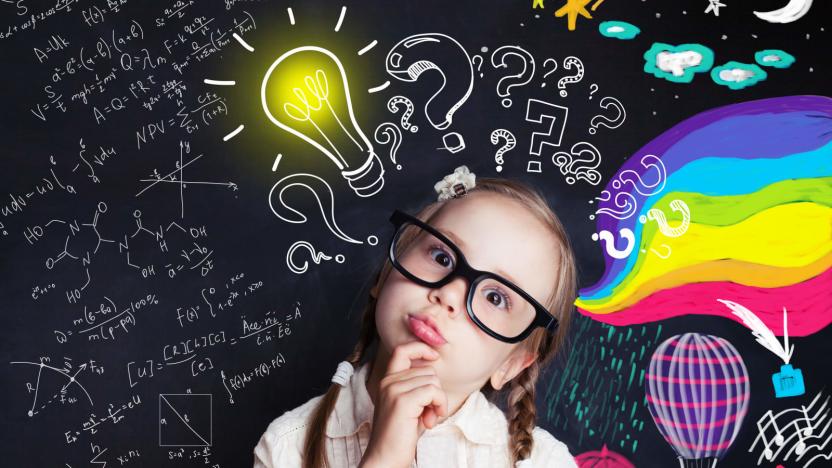
Technology alone won't make your kids smarter
Ever plop your kids in front of some purportedly educational screen-based thing because you need 15 minutes of peace? Maybe, like me, you say to yourself, "It's 15 minutes. It's an educational app. It's not so bad. I just need to start dinner." There's nothing wrong with this, in theory. As a parent of two small children, I've learned lots of things. One thing that's helped: Kids love media.

Amazon's updated Echo Dot for kids is louder and more colorful
Last year, Amazon unveiled a child-friendly version of its affordable Echo Dot, which came in bright primary colors, offered age-appropriate content and parental controls. Today, the company is announcing a brand new version of the Echo Dot Kids Edition for $70, plus a couple of new features to its kid-friendly FreeTime app as well.

The parents of Engadget on the big (and often gimmicky) world of baby tech
Here at Engadget, we don't do Mother's Day gift guides. Nor Father's Day either. But as the site has grown up over the past 15 years, so has our staff. Whereas we used to just have one or two token parents on the team, we now have around half a dozen, each of whom has some strong opinions about where tech does (and doesn't) belong in child-rearing. In our not-Mother's Day guide launching today, our resident moms and dads sift through the sometimes-gimmicky world of parenting tech -- a growing class of products that promise to make kids safer, healthier and in some cases smarter. Throughout, the parents of Engadget weigh in on what to buy, and what to skip, and along the way make recommendations on things like kids' streaming services, STEM kits, techie sleep aids, tools for managing screen time and tips on how to raise a good internet citizen. And for those of you who don't have kids of your own but still know a few, we'll tell you how to buy tech toys for someone else's children without making enemies of their parents (nothing like a loud gadget to ruin a friendship!). Find our series here -- and yes, you should probably call your mom this weekend.

A parent's guide to raising a good digital citizen
"Do you know what you're looking at?" I ask my five-year-old and seven-year-old when we're on the iPad. "Yeah, yeah," they grumble as they swipe and tap during their 10-minute dip into deviceland. While we peruse pictures of dinosaurs or exploding volcanoes on YouTube or whatever it is that piques their interest, I ask a bunch of questions. Not surprisingly, they never know the answer to my favorite internet-safety question, "How do you know this one's not a joke?"

The best streaming apps for kids
On the surface, it seems like a great idea. YouTube is home to all kinds of quality video content, so a dedicated, age-appropriate version for children sounds great. However, even with a host of parental controls, YouTube Kids is still plagued with issues in regard to content. Whether it's conspiracy videos or obviously disturbing clips, YouTube Kids is flooded with terrible content. But that's not surprising. With 10 hours of video uploaded every second, trying to police YouTube content is like trying to slow the water coming out of a fire hydrant. A spokesperson said last year, "We've taken a series of tough actions to better protect families on YouTube and YouTube Kids, including getting content down faster through technology, hiring more people to help us tackle content that breaks our rules and cutting the revenue streams to content that misleads families." But those actions haven't always been enough. In response to criticism, YouTube has tried to deter users from posting offensive videos. In 2017, it altered its policy on what types of content would be eligible for ad money. Those changes kept clips that show "family entertainment characters engaged in violent, sexual, vile or otherwise inappropriate behavior, even if done for comedic or satirical purposes" from earning money. YouTube also improved its parental controls. Last April, the company added the option of only seeing content that had been approved by "partners and the YouTube Kids team." Then in September, it expanded that feature so that kids using the app would only see what their parents approved. When asked about any improvements since September, YouTube explained that it has added a number of new features, including stronger controls for parents. Things like timers, profiles, an option to disable search and the ability to approve both videos and channels are all on that list. And the company also reiterated that is offers collections that have been curated by trusted partners and YouTube Kids, which include channels like Sesame Street and PBS. Even though these changes have made a difference, YouTube Kids is still YouTube. And like the main version of the site, the quality of content ranges from acceptable to stuff that's just... weird. I don't know about you, but I'd rather my four-year- old play with his own toys than watch YouTube videos of kids playing with theirs. That's not offensive per se, but it's a little strange to me. Thankfully there are alternatives to YouTube Kids -- ones that are less likely to serve your little one up some nightmare fuel.

The dos and don'ts of helping your kid to sleep
Getting kids to sleep is tough for any parent. Getting them to sleep in a world with so much to distract them is even tougher. The devices in our homes and pockets are designed to stimulate, excite and command our attention for as long as possible. Kids need quiet, darkness and nothing exciting going on in order to drift off, something that technology rarely offers. So check out our guide to the things you should do, and what you shouldn't, to help your little ones get the rest they need.
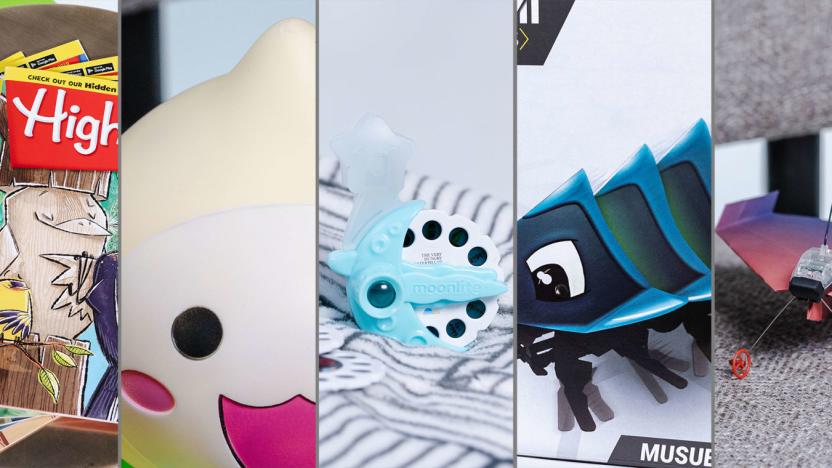
How to buy tech gifts for other people’s kids
Gift giving for kids has gotten a lot more complicated over the past two decades or so. Gone are the days when you could just buy a doll or toy truck and know that it would be enjoyed by the child and fairly noncontroversial with the parents. A lot of that recent complication comes from how tech-heavy toys have gotten, from robot kits to drones to AR-enabled playsets. And that's before you even consider video games and consoles like Xbox or PlayStation. When it's your kid it's a little easier: After all, you should know what they like, what they'll take care of and what rules you've set for them. But what about your best friends' kids, your nieces and nephews or young cousins? While there's no silver bullet gift since every kid is different, there are some general guidelines you can follow when purchasing a tech gift for kids, one that won't have the other adults glaring at you or the kids tossing it to the side in favor of something shinier.

How to digitally track everything your baby does
There are plenty of ways to be a data-conscious parent today, including gadgets, apps and some decidedly old-school methods.

The best coding kits for kids
I'm going to let you in on a little secret. Part of the reason I write about technology for a living is that I couldn't cut it as a coder. It's not that I regret my career choice (I definitely don't), but I do regret having never really learned the art of programming. And it's not because I want to build apps or games or anything. It's because you pick up a lot of peripheral skills. This is the primary reason I want my kid to learn to code. I don't necessarily want him to become an engineer (though I certainly wouldn't be upset if he did). Instead, I see coding as a great teaching tool. It's a way to teach cause and effect and problem-solving skills. And mastering the logic behind simple routines can even make your kid a better and more convincing communicator.

Using tech to keep your kids organized and on task
Gone are the days of trusty Moleskine 18-month planners, scraps of to-do lists and family calendars hanging on the fridge. Full-time jobs and older kids mean more clubs, more appointments, more social life. Making a move to digital organization can take a load off and breathe new life into the family. It's never too early to help children learn to manage their time and be responsible for themselves too (to a point, obviously). It's a skill that will help them on their path through life. And it's surprising how little you need to do to organize family life. Often you have the apps and software on hand -- you just need to rethink how you use them.

How to manage your child’s screen time
In an age when we all have a tiny computer in our pockets, it's important that we learn to limit screen time in favor of actual human interaction and productivity. It's even more essential that we limit media consumption for children, especially since they're being exposed to things like phones and tablets at an increasingly younger age. Those devices are part of kids' lives earlier than ever, so it's important to keep tabs on how often they use them or watch TV. There are a number of reasons why you should do this as a parent, and, ironically, there's also a range of tech available to help with the task.

STEM kits that will get your kid's hands dirty
Contrary to what you might think and hear, apps and screens aren't the best tools for kids to learn STEM concepts, even coding. Why? Innovation, pattern recognition, exploration, experimentation and creation underlie STEM principles. Kids need to manipulate tangible things. It's how they learn. While there are some great apps that supplement STEM learning, the best STEM activities for kids are blended ones -- the ones that require hands-on exploration, screens optional. Those that do require screens, like ones with coding apps, should augment the experience, not be the sole focus. Many of these toys and kits are designed for classroom use but are perfectly adaptable and suitable for home use, too, as my two kids, ages five and seven, will shout from the rooftops (supervised, don't worry). Check out these awesome blended learning STEM kits and toys. They'll have your little inventors ready to apply for their first patent in no time.

The baby tech you need (and the tech you don’t)
When you start life as a parent, you hope that buying every gadget on sale will make your life easier. But that's not always the case in the realm of baby tech, which often offers solutions to problems that don't exist. Because you don't have the time, or money, to try everything out on your own kids, let us guide you toward what you really need.

The best baby gadgets for new parents
The road to parenthood is paved with endless anxiety and preparation. You have countless choices to make, and in the heat of the moment, they all seem like life-and-death decisions. That makes would-be parents an easy target for the baby-gear industry, which is expected to surpass $100 billion by 2025. If you thought buying a new phone or laptop was hard, just wait until you're confronted with countless "smart" baby gadgets that promise to prevent SIDs, track every bowel movement and make sure your child isn't screwed up for life. That's basically the life I've been living for the past year. But now that my daughter Sophia is nearly six months old, I have a better sense of the gear she actually wants to use and what's a waste of money.

Ask Engadget: Is it OK to buy a tech toy for someone else's kid?
The support shared among readers in the comments section is one of the things we love most about the Engadget community. Over the years, we've known you to offer sage advice on everything from Chromecasts and cameras to drones and smartphones. In fact, our community's knowledge and insights are a reason why many of you participate in the comments. We truly value the time and detail you all spend in responding to questions from your fellow tech-obsessed commenters, which is why we've decided to bring back the much-missed "Ask Engadget" column. This week's question comes to us from a reader who needs a great gadget recommendation for a child. Weigh in with your advice in the comments -- and feel free to send your own questions along to ask@engadget.com! I'm looking for a good tech gift for someone else's child. What would be an appropriate choice for a kid in the 7 to 10 age range?

How fitness- and health-tracking apps failed me during my pregnancy
I'm not a super fit person. I am considered a healthy weight, and I exercise simply because I enjoy eating and drinking whatever I want. For my type A personality, fitness and health tracking has been an incredible motivator. Being able to close all the rings on my Apple Watch is enough to get me on the treadmill desk or spin bike instead of just sitting with my laptop in front of the television. But since becoming pregnant with my first kid, all that's changed. I was determined to have a healthy pregnancy; while I'm not too particular about what I eat, I wanted to exercise regularly and gain a reasonable amount of weight. I figured my fitness-tracking apps would be a real help in monitoring my goals and progress. I was laughably wrong. Seven months in, I've stopped all fitness and weight tracking because these apps don't take my pregnancy into account.











