photoediting
Latest

VSCO update simplifies how you capture, edit and browse photos
Last time we heard from VSCO, the company trotted out a separate photography app for GIFs. Turning its attention back to its flagship software for snapshots, the VSCO options for both Android and iOS are set to receive a substantial update to better balance creativity and discovery. First, a retooled gesture-based UI lets you easily flip back and forth between the photography editing tools and a feed of images from the folks you follow in the app. The overall look of the interface is simplified, too.

Edit all you want, because Google Photos will keep your originals
If you're prone to overfiltering, cropping and general meddling with your photos, you just keep right at it -- if you're using Google Photos on Android. The app has been updated to ensure it keeps the original shot irrespective of how many times you resize, shape and brighten it. Now, users can save their edits or save a new copy of the photo, but irrespective of which, the original will also stay filed away inside the Photos app. The new feature is inside version 1.17 -- and I'm telling you that now so that no-one goes crazy with the cropping before they're sure they've got the right update.

Google makes Nik photo-editing tools free to download
When Google snapped up Nik Software, it acquired not just Snapseed, but also the company's photo-editing plug-ins for Photoshop and Apple Aperture. Now, the company is making those plug-ins completely free to download. The Nik Collection, a suite of seven editing tools that used to cost $150, can mimic the look of classic photography, turn images into dramatic black-and-white photos, adjust colors with filters, tweak HDR images and more.
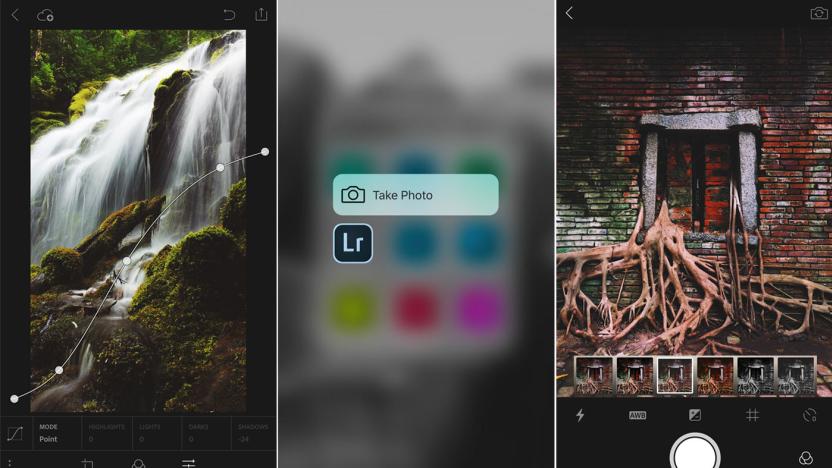
Adobe Lightroom mobile for iOS handles full resolution images
Back in February, Adobe updated Lightroom mobile for Android to include the ability to open, edit and export images at their full resolution. Now, the same feature is available inside the iOS version of Lightroom. The app can output any full resolution image that was either captured with the mobile device or added manually. And yes, this means that you can transfer directly from a camera over WiFi or nab a file from the likes of Dropbox, Google Drive and other cloud-based repositories before doing your edits.

Adobe Lightroom mobile brings more desktop tools to Android
Adobe's Lightroom mobile got a handful of useful desktop features on iOS back in December, and now those tools are available on Android. In terms of more robust editing, the Android version now offers a dehaze tool that will help with any fog and haze adjustments on a photo. There's also split toning for adding color to the shadows and highlights of an image and a targeted-adjustment feature for those more precise tweaks. A point mode in the Curve tool gives you full control over the contrast and tone of the snapshot you're editing. If you make changes that you want to carry over to other images, Lightroom mobile already gives you the ability to copy/paste them on another photo.

Adobe Lightroom for iOS brings another desktop tool to mobile
Adobe continues to make its mobile photography apps more powerful, and a new update for Lightroom mobile on iOS delivers more of that. Leveraging another useful feature from the desktop, you can now employ a Point Curve mode to make adjustments in the Tone Curve and Split Toning tool. In other words, you now have more control when you add a tint or tone to the shadows and highlights of an image using Split Toning, for example. Lightroom mobile also allows you to "shoot through presets" now, too.

Adobe Lightroom mobile on Android is now available for free
Adobe ditched the Creative Cloud requirement for Lightroom mobile on iOS back in October, and now it's doing the same for Android. With an update to version 1.4 for the Android app, the photo-editing software is now free to use. This means that you'll no longer need that desktop software subscription to use it. However, if you want your edits and files to sync on the desktop, you'll have to splurge for Creative Cloud.

Adobe Photoshop update brings custom toolbars and artboards
Before the sun sets on 2015, Adobe has another round of updates for its Creative Cloud software. The new features span a number of apps, but we'll focus on Photoshop CC. To boost overall productivity, and to save you time and a few headaches, Adobe is giving the photo-editing software custom toolbars. This means that you'll be able to add, delete and rearrange what appears in that set of tools on the left side of the interface. The new feature allows to you customize the layout of your workspace so that only the items you use are taking up valuable space. In theory, you'll spend less time hunting for the tool you're after, too.

Adobe's Photoshop iOS apps are ready for use on the iPad Pro
If you're a designer or photographer, you're likely champing at the bit to get your hands on an iPad Pro for creative work. To prep for the larger slate's arrival, Adobe updated both Photoshop Fix and Photoshop Mix to take advantage of the tablet's tools. The duo of apps play nice with iOS 9's split-screen multi-tasking, wrangle larger image sizes (Adobe didn't specify how large, though) and offer "basic" support for that newfangled Pencil. Of course, you'll be able to make use of that split-screen feature on other iPads as well. New versions of both apps are available over at iTunes via the source links down below.

Adobe teases 'Monument Mode' for better photos of crowded landmarks
During its Max design conference this week, Adobe previewed a number of features that are currently in the works. For example, the company is building a tool called Monument Mode that'll allow you to remove unwanted people, cars and other objects from those vacation photos with a single click. The idea here is that when you visit a popular landmark (or monument), it can be difficult to snap a good photo in a crowd. Monument Mode employs an algorithm that distinguishes between moving and stationary objects, so if someone walks in the frame, you can make the necessary edits quickly. The tool actually captures live footage, nixing those moving objects to create the shot you can actually use.

Photoshop Fix brings some of Adobe's powerful editing tools to iOS
Remember that tease Adobe gave us during the recent iPad Pro reveal? It was a brief demo of the so-called Project Rigel, and now the creative software company is ready to make the big reveal just before its annual Max design conference starts. The finished product goes by Photoshop Fix, and it'll reside in Adobe's mobile arsenal alongside Photoshop Mix, Photoshop Draw, Illustrator Sketch and the rest of the company's recent releases. You may have noticed there's more than one mobile app with Photoshop in its name. Well, there's a reason for that: productivity. Photoshop Fix will help you take care of retouching photos on that trusty iOS device, and it really works quite well, partially due to the fact that it doesn't try to do too much.

Infltr gives Instagram addicts millions of editing options
Photo-editing apps like Instagram are great, but usually the options are limited to a couple dozen or so filters. That's not the case with Infltr, a $2 iOS app that claims 5.1 million unique hues. With this piece of mobile software, swiping across the edit screen traverses through the color wheel, applying various shades to your photo until you arrive at the perfect combo. There's no tapping on presets here. Instead, the user interface relies on those swipes around an invisible color map to make edits to your snapshots. To keep track of what's being applied as you move across the display, a small color bubble appears under your fingertip. What's more, you choose a color to apply before you capture an image for a more accurate preview of the final result. Sure, it costs a couple bucks, but if you're super into mobile photos, the app certainly offers a few more options to drive those creations.

VSCO Cam adds Collections to curate photos from other users
VSCO Cam has offered some community features powered by its Grid tool on top of its regular photo-editing chops for some time now. Today, though, the company added a new way to interact with your fellow VSCO snapshot enthusiasts. With updates to both the iOS and Android apps, VSCO Cam delivered Collections: a feature that allows you to curate your favorite photos from other users. Grid provides a place to share your images in a minimalist format for all to see, but with Collections VSCO pulls in snapshots you like from other photographers to build a separate library. When you're scrolling through the photos in Search or Explore, simply double tap to save one before publishing it to your Collection.

Adobe Lightroom for Android will let you copy and paste edits
Back in February, Adobe updated the iOS version of Lightroom to include a number of handy features. While the mobile-editing software has been on Android since January, today's update brings it up to par with the version for Apple's devices. This means that the ability to copy and paste edits from one image to another without having to retrace (retap?) your steps is now available for the Android faithful. There's a new crop tool as that makes quick alignment tweaks and auto-straightening a breeze. A segmented view in Collections allows for easy search and browsing of all your images, too. Of course, in order to get the most out of Lightroom mobile, you'll want to use it alongside a Creative Cloud subscription -- especially when it comes to syncing previews and changes from the desktop version. If you're ready to give it a shot, the update is available now from Google Play.

Adobe says goodbye to its Photoshop Touch app, hello to Project Rigel
Adobe's been keen on new mobile apps as of late, but today it announced the end of the road for one of its more popular pieces of software. As of next week, Photoshop Touch will no longer be available in iTunes, Google Play and other app libraries and the creative software company will not push new updates. Photoshop Touch was a bit of a tough sell at $10, especially when the new round of apps began rolling out for free. The last major update to Touch came in late 2012, and and in the time since, Adobe announced Photoshop Mix alongside its Ink and Slide drawing accessories. And there's a mobile version of Lightroom now, too. With its big mobile push, the company has focused on a stable of apps dedicated to specific tasks, rather than an all-in-one solution like Photoshop Touch.

Adobe Lightroom quickly makes HDR and panoramas from multiple photos
Since the switch to Creative Cloud, Adobe has been rolling out major updates to its core software regularly. Today, Lightroom is the recipient, gaining a handful of tools that will speed up workflows on the desktop and across mobile devices. First, HDR and Panorama Merge create a single image from multiple RAW shots in a matter of seconds. As you might expect, there are a number of options for fine-tuning what Lightroom builds, but the new tools will save time spent manually creating a wide view or high dynamic range visual. There's also a video slideshow option that can employ a combination of snapshots, video and music to lend a hand with a presentation or scrapbook file. To keep things organized, facial recognition helps find and sort the folks in your photos. Adobe says the software performs better too, claiming that it'll handle edits up to 10 times faster than before.

Snapseed 2 delivers new tools and non-destructive photo edits
It's been a while since Google nabbed Snapseed developer Nik Software, and after a handful of updates, the second version of the photo-editing app is rolling out. There are a load of new features for both iOS and Android, including non-destructive editing. Thanks to Stacks, you can undo and re-edit any image, in addition to copying tweaks from one photo to another -- a feature we've seen in Adobe's iOS software. As far as added tools are concerned, Lens Blur, Tonal Contrast, Perspective Transform, and Spot Healing bring handy desktop editing to mobile. There's a new Brush tool too, allowing edits to be applied to only a certain part of an image. Last but certainly not least, a redesigned UI provides a major aesthetic upgrade over previous versions. If your trusty device hasn't alerted you to the update yet, or you're looking to try it for the first time, the latest version of the free app is available at Google Play and iTunes.

VSCO Cam adds batch editing for your mobile snapshots
Adobe delivered the ability to copy and paste edits to multiple images in Lightroom for iOS last month, and now you can do the same with VSCO Cam. With version 4.1 for iOS and 3.2 for Android, the preset-driven app adds a tool that will allow you place edits on multiple shots in your library with a few simple taps. If you're looking to give a dozen images from last weekend the same treatment, this is sure to make the task much easier. And if you mess up, there's a handy undo button to avoid any permanent blunders. Of course, VSCO Cam is free to use (unless you want to buy more presets, natch), while the aforementioned Adobe option requires a Creative Cloud subscription. Both the iOS and Android updates are available in iTunes and Google Play now, if you're feelin' the itch to take 'em a spin.

Aviary's first update under Adobe brings Creative Cloud sync, free add-ons
Back in September, Adobe snatched up Aviary to pad its mobile portfolio, and the photo-editing app has released its first major post-acquisition update. In what will come as no surprise, Aviary now syncs all of your in-app tools with Creative Cloud after you sign in with a requisite Adobe ID. What's more, those effects, stickers and more that usually require shelling out funds are free until the end of the month -- all $200 worth. Stencil overlays (another in-app purchase) and vignettes make their debut alongside adjustments for fade, highlights, shadows and tint via easy to use slider controls. Finally, the iOS version gets a revamped Draw tool that offers a more natural feel. Both that and the Android update are ready for download, and if you're looking to test drive 'em, Aviary is free via the respective app repositories.

VSCO Cam equips iPads for its style of mobile photo editing
VSCO Cam has been a popular choice for smartphone photo edits on iOS, and more recently Android, for quite some time. When the outfit sought to update its app for the latest version of Apple's mobile OS, it went a step further: properly equipping the iPad to be a better editing option. As a VSCO Cam user, the most useful part of version 4.0 is the Preset Gallery that allows you to view multiple filters side-by-side before making a selection. It takes advantage of the increased screen real estate too, while letting you modify, undo and view all the tweaks in a handy Edit History. There's also a new web uploader for getting your shots from a computer to a mobile device, and thanks to Sync, selected photos can be accessed across that mobile device fleet. Don't worry about downsizing in the process either: the full-res files are transferred back and forth, even massive DSLR images from Nikon's D800 and the like. Thanks to iOS 8, VSCO Cam lets you adjust manual focus, shutter speed, white balance and exposure when capturing images, similar to other photo apps for Apple devices.


