push notifications
Latest
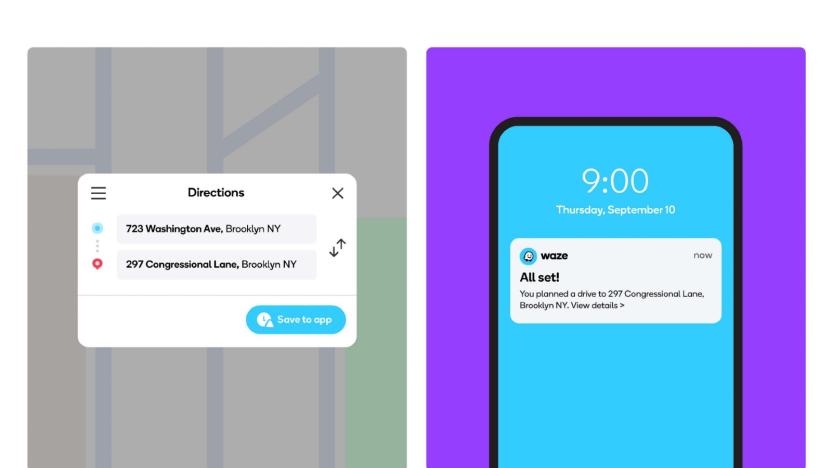
Waze lets you plan trips on the web and save them to your phone
Waze lets you plan a trip on its web-based Live Map and save it to your app.

Bandsintown will help artists promote livestreams
As musicians cancel concerts due to the coronavirus, bands like the Dropkick Murphys are turning to livestreams as a way to connect with fans and potentially recoup some of the money they're losing. Today, the concert-discovery app Bandsintown announced a new Watch Live feature that will let artists send push notifications when they livestream shows. Bandsintown is also launching its own Twitch channel.

Uber adds new safety alerts following the death of a college student
Following the murder of a college student who mistakenly entered a vehicle she believed to be an Uber, the ridesharing company is rolling out a number of new safety features. Starting today, the Uber app will send push notifications containing driver details including license plate number, vehicle type and color. An in-app banner will also remind people to confirm they are getting into the correct car.

OneDrive for Android gets push notifications for shared items
Good news for those of you who use Microsoft's cloud storage service on Android. Earlier today, the OneDrive app received an update that now lets it send push notifications for shared files and folders to your device, making it easier to keep up with collaborators on the changes being made to documents. In addition to that, this new version also allows you to get custom pin code timeouts within the application, as well as adding thumbnails to OneDrive for Business files. These improvements should help make OneDrive for Android much better on Google's platform, something that's going to be appreciated by people who utilize Redmond's virtual locker regularly.

Mac 101: How to manage website Push Notifications in OS X Mavericks
OS X Mavericks added a new feature to Safari that allows websites to send you push notifications when there is breaking news and other new content. Websites that support this function will display a pop-up asking you if you want to receive alerts when you visit their website for the first time. If you are like me, you may click on the button just to get the alert out of the way without realizing what you just permitted. Thankfully, Apple provides an easy way for you to manage these push notifications within Safari. In Safari's preferences section, you can see which websites are sending you alerts and which ones are disabled. You also can disable those sometimes annoying push notification requests entirely. Follow these steps below to manage your Safari push notification list and other push notification preferences: 1. Open Safari and select "Safari" from the menu and then choose "Preferences." 2. Click on the tab labeled "Notifications." 3. The dialog box should display your website list at the top, with each site's push notification status clearly indicated as "Allow" or "Deny." 4. Select "Allow" if you want a website to send you push notifications or "Deny" if you want to disable the alerts. 5. You also can use the buttons at the bottom to remove websites from the list, individually via "Remove" or in bulk using "Remove All." 6. At the bottom, there is a checkbox labeled "Allow websites to ask for permission to send push notifications", which is the global switch that toggles on and off the notification request feature (the popup that asks if you want alerts). 7. If you select that checkbox, then websites will ask you whether you want push notifications. 8. If you deselect this checkbox, Safari will ignore all push notification requests and you can browse uninterrupted. Note: If you don't see this checkbox then you need to update Safari as it is only available in Safari 7.0.3. 9. If you want to fine tune your alerts, you can click on the "Notifications Preferences" button to open the system-wide notification settings for OS X. 10. This notification panel allows you modify how the alerts are displayed (None, Banners, Alerts) as well as prevent the alerts from appearing either on the lock screen or in Notification Center.
.jpg.cf.jpg)
Dear App Store game developers, knock it off with the useless push notifications
Out of all the gaming device in my house -- and there are dozens -- my iPhone and iPad are the most frequently played simply because they are the easiest to pick up for a few minutes at a time. I -- and I imagine many of you as well -- play games on mobile devices when I'm bored or simply have a few minutes to kill on a break. But what I've never done is play a game because the game begged me to do so. Lately, more and more App Store game developers have included push notification functionality in their apps. When you install an app and it asks permission to use push notifications, it's a brief but important test of trust. For most games, and especially for ones that I've paid for, I have (or at least "had") a tendency to trust that I wouldn't be bombarded with unnecessary notifications. But lately that's completely changed. Instead of apps that actually need to use this functionality requesting access to it -- like those with social leaderboards or turn-based games -- now just about every popular app wants permission to bug you. The notifications being pushed by many games aren't alerts on game status or announcements of important bug fixes or features, but simply reminders that the game exists. "Come back for another race!" No thanks. "Your minions miss you!" I'm sure they'll get over it. "The mission isn't over yet, soldier!" Well it will be once I delete the app. If your game has to remind me to play it, doesn't that say something about the quality of the game itself? And if I've not played your game for a week and it decides to beep loudly in the middle of the night to tell me it "misses" me, it'll be deleted by the time the sun rises. I promise. Then there's the blatant advertising. Instead of telling you to return to the game in a transparent attempt to manufacture a non-existent addiction, some apps push advertisements for the developer's other titles. This is absolutely inexcusable. You want to use in-app ads to push your own wares? Fine. You want to make money off of in-app purchases that actually make your game fun to play? Go for it. You want to use my device's own built-in alert system to force an advertisement into my daily routine? Your apps will no longer be part of my mobile life. At the moment, I've taken to denying every request for push notifications from games simply because they, as a whole, can't be trusted any longer. You want to impress me with a new app? Include "No obnoxious push notifications" in your list of features. I'll be the first one to play it.
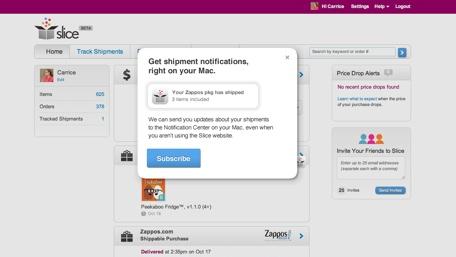
Slice shopping assistant now allows you to receive Safari push notifications
One new feature added to OS X Mavericks is the integration of Safari into Notification Center, which allows websites to send you push notifications. Earlier this month, Pinterest added support for this new feature and now Slice, a popular shopping assistant, is adopting this practice as well. These sites are among many that are jumping on the OS X notification bandwagon. With push notifications enabled, Slice will be able to send you shipping notifications so you know when your package is on the way. You'll also be alerted to price drops on items you have recently purchased. Slice recently added recall alerts to its suite of features and these alerts are also included in OS X notifications. To enable this feature, just visit the Slice website with Safari and follow directions to turn on this feature.

This is the Modem World: Who's driving this thing?
Each week Joshua Fruhlinger contributes This is the Modem World, a column dedicated to exploring the culture of consumer technology. I was never a fan of push notifications. The only alerts I wanted to get while my phone was sleeping included calls, texts and super-important reminders. I didn't need to know if someone liked the photo that I shared. I didn't want to be notified if I hadn't played a particular game in a few days. I'd get around to it. I'd find out on my own. But lately, mobile operating system makers are pushing the push, rallying to turn their home screens into notification centers that cull all your social, entertainment and organizational information to allegedly make our lives easier. And, to be fair, the more information we consume, the more home screens filled with notifications and push messages are beginning to make sense: show me what's up so I don't have to go find it. I get it now.

Wireless Sensor Tags alert you to movement and temperature changes, fit on your keyring
There's plenty of sensor gear around for hobbyists to play with, but not so many polished products for the monitoring-obsessed. Cao Gadgets is attempting to fill that niche with its functionally named Wireless Sensor Tags -- small devices which monitor movement and temperature, notifying you if anything's amiss. A magnetometer registers movement by changes in its orientation, and can inform you of door openings or similar disturbances, while the temperature triggers are based on upper or lower thresholds. The $15 sensors (or $12 if you want three or more) have a battery life that should last several years depending on their setup, but there is one catch -- you also need the Tag Manager hub ($50), which plugs into your router via Ethernet. It keeps in frequent contact with any subordinates in its 200-foot range, and if after several attempts it finds one MIA, a warning can be sent in case any of your home guards have walked or fallen asleep. The tags also have inbuilt beepers which can be pinged to track down any rogue possessions they're partnered with, like your keys. A lot of thought has been put into micromanaging the tags, which are customizable through web-based, Android or iOS apps, and will send out alerts via email, Twitter, or push notifications on slates and phones (text-to-speech is available if you're too lazy to read). If you're into your data, you can also access trigger statistics from the software, complete with graphs. The home monitoring kit is available now, and instead of crashing your browser with too many embeds, we've decided to point you to the source below for the half-dozen demo vids.

Local notification spam: Devs, please don't do that
Want to know a quick road to a bad app review from your users? Local notification spam. Frankly, we're sick of it. You spam us, we'll toss your app off our phones like *snap* that. Just because local notifications don't require opt-in doesn't mean that developers should abuse them for marketing. Here's a rule of thumb: if your notification doesn't deliver information that your user specifically requested, don't send it. This goes for push notifications as well. When users opt in, they're not opting in for spam. One of my fellow TUAW bloggers mentions, "Ambiance is probably one of the worst, even worse than Disney. Every few days it tells you that 10 new Ambiance Exclusive Sounds were just added to Ambiance! I don't care." He adds, "Oh, and spell check your notifications. Some of them are just embarrassing." This is not the user experience you should be aiming for. When your spam arrives in the middle of dinner or at 3 in the morning, you fail to win hearts, reviews, and customers. "I don't care if I have 9 tokens, I don't want to start your game with my friends now or...ever." Goodbye app. Listen, developers -- user experience draws customers, not pushy sales techniques. And don't try to weasel your way out of this by saying "iOS 6 will solve this problem." Spam notifications are wrong, regardless of whether users can switch on "do not disturb." Rationalizing like that is a cop-out that doesn't address the fundamental issue. Apple (at least theoretically) refuses applications that send ads through push notifications; you should follow that for user notifications as well. Stop the local notification spam and win the hearts, loyalty, and respect of your users. Thanks to all the dev buddies in #iphonedev on irc.freenode.net who gave feedback for this post.

Apple inadvertently teases iCloud.com banner notifications, pings your browser iOS 5-style
Apple already made clear that it was expanding iOS 5-like notifications to the desktop with OS X Mountain Lion, but it now looks as though that's extending to your web browser, too. Some visitors to iCloud.com have reported seeing notifications show at the top of the page that were both based on iOS' look and which were clearly not ready for prime time -- not unless Default Title for English is a new iCloud feature, at least. There's no indication of how advanced notifications might become in Apple's web portal, or if they'll transition from development cocoon to public butterfly at all. In the meantime, though, keep an eye on the top of your browser and let us know if you see anything leap out in the near future.

German appeals court lets Motorola to continue push notification patent against Apple
Germany has been the site of quite a few patent battles between Motorola and Apple in the past, and there's another crater on the landscape over there: One of the High Regional Courts in that country has made a decision on Motorola's ongoing challenge against Apple over push notifications, saying that a motion by Apple to try and suspend an injunction by Motorola attempting to keep Cupertino from using iCloud over there has been denied. In other words, Motorola is free to continue its battle to try and prevent Apple from using push notifications. Not great news for Apple, and not bad news for Motorola. Motorola is obviously trying to keep Apple from using iCloud and push notifications in Germany, claiming that it already owns the patent on that technology. FOSS Patents has a more complete rundown of what's going on if you're tracking the legal maneuvers.

KDDI putting ads in the notification bar on Android phones
Imagine you're walking down the block when, suddenly, your phone goes off. You take it out of your pocket, unlock that sucker and pull down the notification bar to reveal... an ad! The idea of such a travesty is enough to make our blood (which is primarily just liquid caffeine and taurine at this point) boil. Disturbingly enough though, this isn't some terrifying dystopian Android future -- this is the reality for at least some KDDI au customers. The Japanese carrier bundles the au one Market on many of its handsets as an alternative to the standard Google offering, and a recent update to the third party app outlet has it sending ads as push notifications to users. It's similar to Airpush, a service that offers both push notifications and ads as homescreen icons, which suffered a serious backlash shortly after launching. Of course, the carrier market can't be removed (at least not without a little bit of hackery) which makes this a practically unforgivable offense. Oh, and a quick message to any American carriers considering a similar move: don't even think about it.

Urban Airship delivers 5 billionth push notification
Urban Airship is a company that works with developers to power and send out push notifications through the various applications on your iPhone, and it recently announced that the five billionth push notification left the company's servers. The company has been sending push notifications since June 14, 2009 (when they were first opened up to developers by Apple in iOS), and it's now sending out 19 million push notifications a day. That's notes from games, to-do apps, Twitter apps, and all of the other various reasons that all of your apps have to pop that little window up. Urban Airship isn't the only company sending these things either -- there are many more notifications going out, through various servers and setups. It took Urban Airship just over a year to reach 1 billion notifications sent, and traffic is still climbing, too. And the inclusion of a notification management system in iOS 5 means that we'll see even bigger growth with this feature. And that's not all: Urban Airship also says that in-app purchases have been mushrooming as well, with 4.2 million so far in just its company, and even more through developers directly. iOS is really "pushing" new ways for developers and users to interact. Show full PR text Urban Airship Delivers 5 Billionth Mobile Push Notification Mobile services platform start-up also hires first CFO August 22, 2011-Portland, ORE- A short two years since Urban Airship formally launched, the company has established itself as a leader in its ability to navigate the complex, multifaceted explosive-growth industry of mobile apps. Push notifications-short, real-time alerts sent from within apps direct to users with the app installed on their device-are quickly joining email, social networking and SMS as a critical communications channel. Urban Airship sent the first push notification for any app in the Apple App Store on June 14, 2009. Since then, interest in push notifications has continued to gather steam: the Urban Airship messaging platform powers an average of 520 million push notifications per month, roughly 13,000 messages per minute. Successful brands onmobile are engaging their customers with compelling, relevant information that extends the utility of their app. Several brands, including ESPN, Yahoo, Slate, msnbc.com, dictionary.com, Groupon and LivingSocial use Push to deliver ongoing content such as advertisements, deals and special sales, news stories, podcasts and playlists, weather and traffic alerts, transactional receipts and sports scores. It took the company's thousands of app developers 472 days (1 year, 3 months, 15 days) to hit the 1 billion notification mark. As context, it took Twitter 3 years, 2 months and 1 day to hit 1 billion tweets. "I'm amazed at the growth we've seen in such a short time. Our team has delivered on the vision of a ubiquitous messaging layer for any connected device and we're just getting warmed up over here," says Scott Kveton, CEO of Urban Airship. "The market is rapidly adopting push notifications as a critical communications channel, and it's clear that mobile is changing everything." App Messaging by the Numbers · As of August 21, 2011, Urban Airship has delivered 5 billion push notifications. · Twenty thousand active iOS, BlackBerry and Android apps run on the Urban Airship mobile platform. · Year over year, the number of notifications Urban Airship has delivered increased from 834 million to 5 billion, a 500% growth rate. · Urban Airship delivers, on average, 520 million push notifications every month, 130 million per week, 19 million per day, roughly 13 thousand messages per minute. · In-App purchase continues to gain momentum. Thus far, Urban Airship has authenticated and enabled more than 4.2 million transactions. The company hits the 5 billion milestone as it embarks on the next phase of its growth. Dylan Anderson is joining the executive team at the company as CFO, VP of Finance and Corporate Secretary. He will oversee strategic growth and help drive capital needs as Urban Airship continues to make traction with significant larger-scale enterprise-scope partners. Anderson, a seasoned start-up veteran, has more than 18 years of financial and operational leadership in early-stage, innovative companies. He brings strong credentials in fund raising, M&A, and both pre- and post-IPO companies. Most recently he was CFO for Max-Viz, Inc., a VC–backed avionics technology company, where he led the finance, legal, HR and administrative teams. "Dylan is joining the team at the perfect time," says Kveton. "As the deals we are doing start to become more and more complex, we need someone intimately familiar with sophisticated revenue models and experience structuring full-service, SLA-level contracts." About Urban Airship Urban Airship powers the world's most successful mobile apps. Providing breakthrough technology, Urban Airship makes mobile marketing far more engaging, effective, and efficient. Top brands depend on Urban Airship to ensure their mobile app initiatives are scalable and profitable. Verizon, Dictionary.com, Groupon, Yahoo, and Warner Bros. are just a few of the thousands of companies that utilize Urban Airship's innovative platform to reach and engage targetaudiences and increase app revenue streams through push notification, rich messaging, in-app purchase, subscriptions and data tracking. The venture-backed company was recently named to Fast Company's list of the most innovative companies and to the Red Herring Top 100 North American Startups. Urban Airship is based in Portland, Oregon.

Apple to redesign iOS notification system
Cult of Mac is reporting that Apple is planning a revamp to its iOS notification system. iOS's current notification system, which is used for everything from text messages to push notifications, has remained virtually unchanged since the introduction of the original iPhone in 2007. The current notification system uses a series of pop-up bezels that are sometimes cramped with information or, worse, fail to display adequate information in an easy to view manner. A good example of this is when you receive two text messages: you are only notified that you have two texts, and you can't see the content of the text message without entering the Messages app. If Apple is indeed overhauling its notification system, it may not be doing it entirely using in-house resources. Sources are reporting that Apple may be purchasing (or may already have purchased) a small iOS development company that offers their own type of notification system through the App Store. While the company has not been specifically identified, Cult of Mac suggests it could be Appremix, which makes a very popular free app called Boxcar that allows users to receive push notifications from a variety of sources including Facebook, Twitter and Google Voice. You can read our review of Boxcar here. While iOS is largely considered the best mobile OS available, its notification system has been a point of criticism for a while. When the Palm Pre debuted with webOS, one of the strong points of its operating system was its banner notifications, which were designed by ex-Apple employee Rich Dellinger. Dellinger has since returned to Apple and may very well be leading the charge in revamping iOS's notification system.

Real-life mailbox mod tells your iPhone when you've got snail mail (video)
Do you spend your days desperately awaiting credit card bills, coupons to Pizza Hut, and reminders from your dentist's office that it's time for another cleaning? We've pared down our dependence on USPS, but for those who still get physical communications of note, Make has developed an Arduino-based mailbox mod that sends push notifications when the post is in. Back in 2005, we saw a clunky device called POSTIN that did much the same thing. Thankfully, this system doesn't require an extra gadget, instead it sends messages straight to your iPhone. The postal alert system uses a snap-action switch, connected to an Arduino sensor, to signal when your mailbox is opened. A piece of code waits for the signal and then requests a URL from a PHP-enabled server, pushing an alert to your cellphone using the Prowl iPhone app. Die-hard USPS fans can check out the instructional video after the jump.

Facebook for Android updated with chat and push notifications
Facebook chat addict? How about an Android phone owner? Well, if you answered "yes" to both of those questions, you're in luck this lovely evening. Closing the gap a bit between its Android and iOS offerings, Facebook has finally gone and added both chat and push notifications to version 1.5 of its Android app. It took us less than a minute to install the update from the Market, launch the app, and confirm that the chat button was indeed locked on the homescreen. Naturally, being the crazy tech writers that you know us to be, we sent a chat message to our friend Mike, and seconds later we got a push notification alerting us that he had responded with a clever "what's up?" How's that for killing two birds with one stone? We took some quick shots of the new features below, but you know you'd rather go try it out yourself. %Gallery-110583%

Microsoft: 15-app push notification limit isn't that big of a deal, could be increased in the future
So Microsoft sounded off this week on the row over the 15-app push notification limit that just recently came to light, and while they've confirmed that the limit is very real, they've done a good job busting some of the FUD, explaining why it's not a huge deal, and how the limit might change in the future. First off, apps that support push but don't have it enabled don't count toward the limit, so that means that you won't necessarily end up with crashy software as long it's all coded correctly to handle errors raised by the operating system. Secondly, built-in live tiles -- Outlook, People, and so on -- don't count toward the limit, so if you include those, you could actually end up with over 20 total live tiles (sounds excessive to us, but we're sure someone's going to want to push the envelope). And finally, Microsoft notes that they imposed the limit to best balance battery life, bandwidth consumption, and server load but that they had to effectively take a stab at the dark at how notifications would be used in practice; as they learn more and collect data, the limit could be raised. All in all, sounds like this limit is going to affect a tiny sliver of users -- and it'll affect even fewer as long as apps are coded properly.

Windows Phone 7 limits push notifications to 15 apps, 16th app is out of luck
We're going to cautiously hope that this is one of the many arbitrary limitations in Windows Phone 7 that Microsoft is planning to address in 2011 through updates, but in the meantime, here's a little public service announcement: you can only receive push notifications for up to 15 apps at a time. The 16th app will receive an error internally, which it needs to handle gracefully and in turn communicate to the user in some way to let them know that the new installation won't be able to update live until you uninstall another push-enabled app on the device. Now, realistically, this will be a barrier that many users will probably never hit -- Clarity Consulting notes that there aren't even 15 push-enabled apps in the Marketplace yet -- so if Microsoft's really slick about this, it could have the situation resolved before it's even a real problem. Fingers crossed.

Twitter for iOS gets push notifications, bug fixes, UI enhancements
There's an update to the official Twitter app for iOS. The new version 3.2 adds push notifications, so you can be pinged whenever someone mentions your Twitter handle, and also adds full support for iOS 4.2. On the iPad, there are UI improvements that include panel animation and a dismiss feature. You can manage saved searches, and media can now be viewed inline. The iPhone client provides additional Retina Display graphics, geotagging with just one tap, and improved display of shortened URLs. Twitter for iOS remains free -- you can download it right now on the App Store.










