rdp
Latest

The first in-the-wild BlueKeep cyberattack isn't as dangerous as feared
When word broke of the BlueKeep vulnerability in Windows, many feared a repeat of NotPetya and other widespread worms that have wreaked havoc. They might not have to worry quite so much, though. Kryptos Logic has discovered the first known in-the-wild BlueKeep exploit, and it isn't as vicious as feared. The initial attack from a "low-level actor" appears to have scanned the internet and infected vulnerable systems with a cryptocurrency miner, but little else. There are no data wipes, no automatic spreading or other signs of a worm in action.
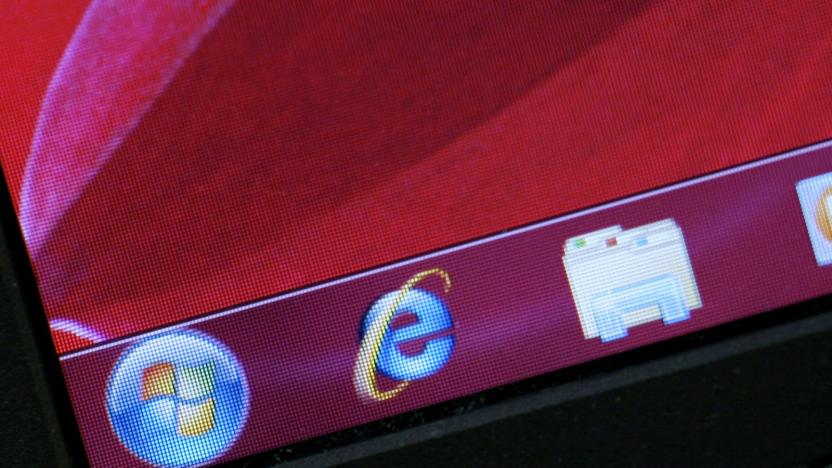
Old versions of Windows get a new patch to stop WannaCry-style attacks
Microsoft is trying to head off another WannaCry-style malware outbreak before it starts. The software giant has released fixes for a Remote Desktop Services (aka Terminal Services) vulnerability that could allow "wormable" malware that spreads from computer to computer without requiring any user input. The exploit affects Windows 7, Windows Server 2008 R2 and older releases. Not surprisingly, Microsoft isn't taking any chances. While it's no longer officially supporting Windows XP and Windows Server 2003, it's patching both platforms to prevent ancient PCs (like those used in some business and government scenarios) from falling prey to attacks.

Dark web shop was selling access to a major airport's security systems
While McAfee's Advanced Threat Research team was looking into dark web marketplaces, it found a number of shops offering stolen access to various companies' and groups' systems. Disturbingly, among the findings was access to a major international airport's systems, which could be bought for the low price of just $10. McAfee said the shop appeared to be offering access to the airport's security systems as well as its building automation, surveillance and transit systems.

Yes, Microsoft is working on a Remote Desktop app for Windows Phone
When Microsoft said that it would release its Remote Desktop app for Android and iOS, it left many scratching their heads -- what, no Windows Phone version? There's no need to worry, though, as the company has just promised The Next Web that it's writing a client for its own mobile platform. Redmond can't yet say when it'll release the app, although we wouldn't expect a launch in the near future. Microsoft got a head start on developing for Android and iOS by acquiring technology from HLW Software, which produced Remote Desktop equivalents until this month; there's no such luxury for Windows Phone.

Wyse PocketCloud aims to get your desktop anywhere you are
If the name Wyse sounds familiar, it's probably because the company has been doing remote access since the days of acoustic couplers and 300-baud modems. Founded in 1981, it has evolved from its early days of creating 'dumb terminals' to become an industry leader in virtual desktops, giving users access to servers or virtualized PCs through protocols like VNC, RDP or VMware View. Expanding the Wyse offerings to the smartphone and tablet space wasn't that big a leap, and it's been pretty successful. Last week the company announced that its PocketCloud products for iOS and Android have been downloaded over a million times. The current version of PocketCloud Pro for iPhone and iPad (US$14.99) delivers both local connectivity and a handy Google App Engine locator service for remote machines. You can install the desktop client on your Mac or PC, authenticate with your Google account, and immediately operate all your active computers as though you were sitting in front of them. With a $0.99 monthly in-app purchase, you can also get file browser/file transfer access to your PCs, AirPrint printing, video streaming from the remote RDP server or VMware View service, slimmed-down browser mode (including Flash and audio) and more. (Compare to the $29.99 LogMeIn Ignition app, which I'm also quite fond of.) PocketCloud also comes in an ad-supported free version, which only allows you to keep one computer in your destinations list among other limitations; for everything except VMware View, however, it's a good way to test out the app and see if it suits you. The PocketCloud UI is about as friendly as I've seen in remote access apps, with a clever 'smart pointer' tool that gives you precise mouse positioning, left/right click and rapid keyboard access. Like all the apps in this category, it takes a while to configure it and get comfortable with operating the remote machine, but once you get your legs (or fingers) under you, it becomes second nature. Obviously, remote access tools are vital to system administrators or IT support folk -- even for supporting family and friends -- but Wyse is interested in expanding that audience. I spoke to David Nagy last week, Wyse's mobile unit director of product marketing, and he pointed out that mobile businesspeople and small business owners don't really want to bring their laptops everywhere when they can manage with an iPad. Still, there are moments when they need access to specific desktop apps or files, and tools like PocketCloud (combined with file storage options like Dropbox) can make that happen. There's also a growing market for virtual desktops provisioned for business, student or home users; Nagy suggested that the long-anticipated rental market for desktop applications ("Need Excel for the day? That'll be $2, thanks!") could be kickstarted by ubiquitous, inexpensive remote access on devices like the iPad. That'd certainly bring new meaning to the term 'thin client.' There's a brief PocketCloud overview video below.

iPad apps: defining experiences from the first wave
There are now over 1,348 approved apps for the iPad. That's on top of the 150,000 iPad-compatible iPhone programs already available in the App Store. When Apple's tablet PC launches, just hours from now, it will have a software library greater than that of any handheld in history -- not counting the occasional UMPC. That said, the vast majority of even those 1,348 iPad apps are not original. They were designed for the iPhone, a device with a comparatively pokey processor and a tiny screen, and most have just been tweaked slightly, upped in price and given an "HD" suffix -- as if that somehow justified the increased cost. Besides, we've seen the amazing potential programs have on iPhone, Android, Blackberry, Windows Mobile and webOS when given access to a touchscreen, always-on data connection, GPS, cloud storage and WiFi -- but where are the apps that truly define iPad? What will take advantage of its extra headroom, new UI paradigms and multitouch real estate? Caught between netbook and smartphone, what does the iPad do that the iPhone cannot? After spending hours digging through the web and new iPad section of the App Store, we believe we have a number of reasonably compelling answers. Update: Now includes Wormhole Remote, TweetDeck, SkyGrid, Touchgrind HD, GoToMeeting, SplitBrowser, iDisplay, Geometry Wars and Drawing Pad.

Hospitals eye the iPad for low-cost paperless records
Unless you have absolutely no imagination, you've probably noticed the resemblance of the iPad to one of those cheap little clipboards that your friendly neighborhood doctor carries around on rounds. Apple is rumored to be making its own rounds of hospitals marketing the new über-iPod touch, having visited a hospital in LA in the recent weeks. What's so great about tablets for health care? When connected to a Wi-Fi network, they're perfect for looking up medical information or working patient charts while on the move. The iPad in particular would be perfect, having no keyboard to disinfect or lid hinges to break. In addition, the most expensive Wi-Fi iPad is priced at just US$699, while many traditional Windows Tablet PCs used in health care start in the neighborhood of $2,000. Of course, it all depends on the software. We recently received a question from a reader who just happens to be a doctor, asking if he could use an iPad with his existing Windows-based medical record keeping system. The answer was simple; yes, since there are already many VNC and RDP apps available for the iPad that can be used to control a remote PC (examples are Jaadu VNC [iTunes Link] and iTap RDP Client [iTunes Link]. While neither of these vendors has 'fessed up to working on an iPad-specific version of their app, it's only a matter of time. For medical practices using the Mac OS X-based MacPractice system, the company has announced MacPractice Interface for iPad, MacPractice Kiosk for iPad, Dental Chart for iPad, and an iPad-based EMR/EHR app. With a little luck and a big marketing push from Apple, the iPad may make it into hospitals and medical offices around the world. [via MacNN] Update: The author apologizes to all who were offended by the previous image that accompanied this post. Also, please note that the image above is an artists conception and does not indicate that an iPad or any other unsterilized electronic instrument would be used in a hospital environment.



