setup
Latest
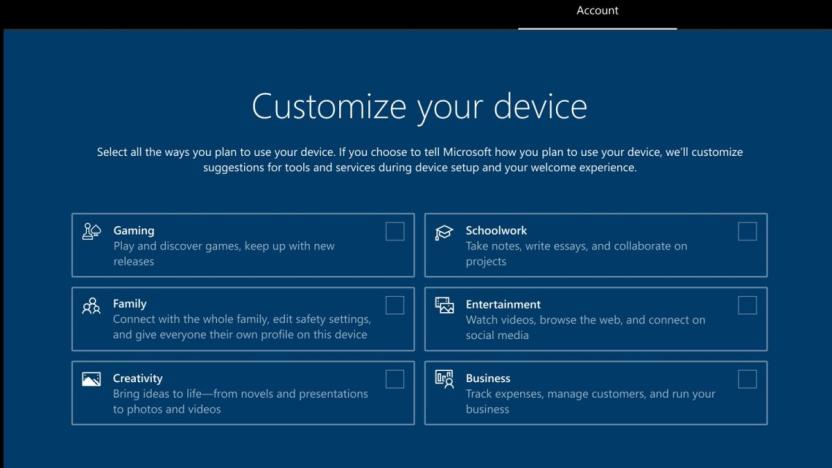
Microsoft tests a Windows 10 setup screen that asks how you'll use your PC
The Windows 10 setup experience could customize the initial settings for gamers, families or creatives.

I tried, failed and finally managed to set up HDR on Windows 10
You've been hearing a lot lately about high dynamic range (HDR) arriving to Windows 10 for gaming, movies and graphics. You may have also heard the rumors that there's not a lot you can do with it, it's underwhelming and can be incredibly difficult to set up. As someone who edits video and photos and enjoys both Netflix and gaming in HDR, I decided to see how much of that was actually true. After many weeks of setup and trying, I'm here to tell you that the rumors are accurate: HDR on Windows 10 still isn't ready for prime time, and if you want to give it a try, prepare for some pain and disappointment in exchange for minimal benefits.

Check out the ultimate Elite: Dangerous setup
Immersion is all in the eye of the beholder. It's all about what you need to feel as if you're stepping out of your world and into the game, something that can happen on a setup as simple as a handheld game console in the right circumstances. But it can also happen on a setup like that belonging to Elite: Dangerous fan Markus Boesen, which is going to put your own setup to shame no matter how good it may be. Boesen's game cockpit is setup with head tracking, three monitors angled for a simulation of peripheral vision, touchscreen interfaces, two joysticks, and more or less everything you could ever want to pretend that you're really sitting in a ship and flying through space. There's a video just past the break, if you'd like to see the setup in action and possibly make some last-minute amendments to your winter holiday gift list.

EVE Evolved: Fitting Heavy Assault Cruisers in Odyssey 1.1
The Odyssey 1.1 patch landed this week in EVE Online, introducing several highly requested PvP tweaks and overhauling all of the Command Ships and Heavy Assault Ships. Active shield boosters, armour repairers and medium-sized long range turrets all received sizable buffs, but it's the newly updated Heavy Assault Cruisers that really took my interest. They've historically been used as highly mobile damage-dealers for fleet warfare, but now each has been targeted at a specific combat niche. The Deimos is a brawler for small-scale gang warfare, the Ishtar is a heavy drone platform, the Cerberus turns frigates into molten poop, and the Eagle is... well, nobody can really figure out what to do with the Eagle yet. All of the HACs have been augmented with a new role bonus that reduces the signature radius penalty of activating a microwarpdrive by 50%. This may seem pretty weak, but in practice it makes the ships a lot more viable in PvP. Activating your microwarpdrive will normally increase your signature radius size by 500%, making you a hell of a lot easier to hit and increasing the damage you take from missiles. The speed boost will counteract this to some degree, but it takes a while to reach that speed, and you're very vulnerable in the interim. Reducing this to only 250% means you get all the defensive benefit of the speed increase without much of the vulnerability. In most cases, you'll actually take less damage with the microwarpdrive on than off. In this week's EVE Evolved, I put together PvP setups for the at the newly revamped Deimos, Ishtar, Cerberus, and Eagle Heavy Assault Cruisers.

The Daily Grind: Do you care about pre-launch lore?
So I'm kinda interested in WildStar now, and I'm completely obsessed with Star Citizen. What the heck do these two games have in common? Well, not much aside from the fact that both of those wily dev teams are drip-feeding delicious bits of lore to ravenous fan bases. On the one hand I love that Roberts Space Industries and Carbine are devoting time and energy to fleshing out their respective backstories and doling out small details while we wait. On the other hand, there's something to be said for absorbing all your world lore in-game via quests, cutscenes, and the like. So how about it, Massively crew? Assuming you care about MMO lore, do you scarf up all the pre-launch tidbits on your next big thing, or are you holding off until you can actually play? Every morning, the Massively bloggers probe the minds of their readers with deep, thought-provoking questions about that most serious of topics: massively online gaming. We crave your opinions, so grab your caffeinated beverage of choice and chime in on today's Daily Grind!

Use Automator to get the Airport Utility 5.6.1 working on OS X 10.8
When I acquired a second printer dedicated to making prints and photos, I decided to dig the older Airport Express I have out of a drawer and set it up to be a wireless print server for that printer. However, I ran into a bit of a snafu: the older Airport Expresses require AirPort Utility 5.6.1 to run. It's still available on Apple's website, but even though it's easy to obtain, you can't run it in Mountain Lion. The actual AirPort Utility 5.6.1 software runs just fine on Mountain Lion. Its installer, however, isn't compatible. The solution I initially discovered, thanks to Douglas Urner in the Apple support communities, was to use Terminal to extract the AirPortUtility.pkg from the installer and dig the app out of it. It worked great, and it nets you a working copy of AirPort Utility 5.6.1. But UI designer Frank Tisellano makes this even easier. He developed an Automator workflow does all the coding work for you. This is the solution for those who aren't comfortable with diving into the inner workings of your Mac. Here's what to do: Download the AirPort Utility 5.6.1 installer from Apple. Download Tisellano's workflow from his website. Drag the AirPort Utility installer file onto the extracted workflow item. Don't just run the workflow, otherwise it won't work properly. Authorize any permissions needed and let the workflow do its magic. Once it's finished, you'll see an AirPortTemp and the older AirPort Utility sitting on your desktop. Move the AirPort Utility to your Utilities folder, trash the other folders, and you're good to go!

EVE Evolved: Fitting a brawler frigate for PvP
EVE Online's PvP usually has more in common with a game of chess than a dogfight; it helps to have more pieces on the board than the other guys, and tactics usually play a more important role than the size or cost of your ship. You can't automatically win by bringing a gun to a knife fight in EVE, but you can win by being better with a knife than the other guy or by bringing a dozen knives and just flinging them all over the place. The lowly tech 1 frigate may not seem so ferocious on its own, but a hundred frigates can smash even capital ships to bits. Despite the advantage of bringing more pilots to a fight, the frigate is also one of the best ships for soliciting solo PvP. Its superior speed and maneuverability will help you avoid groups of enemy ships and pursue individual targets. It's most common to find lone players in faction warfare areas and the borders of nullsec, and there are even dedicated wardec corps that will let you find solo PvP in highsec. Frigate duels can provide a fun and much more twitch-based style of combat than you'll find elsewhere in EVE, and a well-designed frigate can punch far above its own weight. The Rifter has always been the ship of choice for close-range frigate PvP, but Inferno 1.1 gave all four races an equivalent option. In this week's EVE Evolved, I give close-range PvP setups for the Minmatar Rifter, Amarr Punisher, Gallente Incursus and Caldari Merlin that make full use of the Inferno 1.1 overhaul.

Motorola Droid RAZR HD guides slip out to the web, pop the hype balloon (video)
Not that we were on pins and needles wondering what Motorola's September 5th event would contain, but what vestige of mystery was left may just have been sapped away. A quartet of Motorola tutorial videos newly uncovered by YouTube user revowii walk users through the unannounced XT926, better known in unofficial circles as the Droid RAZR HD. It's all about the looks in this leak: other than the conspicuous link to Verizon, what's mostly validated here is the expected use of a customized Android 4.0 with on-screen navigation keys, much like the Atrix HD in AT&T's corner of the universe. Earlier murmurings have the Droid RAZR HD carrying the same Snapdragon S4, 720p screen and LTE as well, which could leave the CDMA voice network, NFC and possibly increased storage as the only real differences. We'll know the full truth in about two weeks' time, but those who don't mind a peek into the possible future can hop past the story break to indulge in some video time traveling.

TUAW Help Line: holiday gift questions & answers
The goose is cooked, the cookies crumbled, the wrapping paper thrown away and the relatives released to their neutral corners. Finally, you can get down to the post-holiday fun of setting up your new iPad, or transferring your data from your old PC to your new Mac! Unfortunately, the end of a long day of cooking, eating, drinking and merry-making might render your personal IT skills a bit less than optimal. Whatever shall we do? We're here to help. Got a pressing Mac, iPhone, iPod or iPad setup question? Wondering how best to arrange your iTunes store accounts, chat with Siri or configure iCloud? Leave a comment here, hit us up on our Ask TUAW Twitter account, or swing by our Facebook or G+ pages. We may not be able to answer all the questions, but we'll help as much as we can.

Panasonic Viera AR Setup Simulator app augments the reality of your TV dream (video)
A cardboard cut-out, really? You pasted a 50-inch rectangle of stiffened paper to the wall in order to preview the flatscreen of your dreams within your new Vitsoe shelving system? For shame. A true nerd, nay, a real man would have cast aside those arts and crafts for Panasonic's new Viera AR Setup Simulator app. Just grab the wall or pedestal AR marker from the printer and place it wherever you hope to showcase that new Panny. Then watch the app augment your reality through the iPhone's camera. Don't cost nothin' but your time, starting with the 60 second video embedded after the break.

Gold Capped: TradeSkillMaster advanced guide
Every week, WoW Insider brings you Gold Capped, in which Basil "Euripides" Berntsen aims to show you how to make money on the auction house. Email Basil with your questions, comments, or hate mail! edit: This is the TSM advanced guide, which assumes you've read at least the basic guide, if not the introductory description of the addon. So last time we talked about TradeSkillMaster, it was just to go over the basics of the crafting queue. Let's finish the guide and talk about how to set up TSM so that it requires nothing more than a few minutes a day to get your work done. First thing we'll want to do is update the addon. Since the last post, there's been a new version posted that's ironed out a few bugs. Don't forget to update the Crafting, Auctioning, and Shopping modules as well. The others haven't been changed.

Gold Capped: TradeSkillMaster basic guide
Every week, WoW Insider brings you Gold Capped, in which Basil "Euripides" Berntsen aims to show you how to make money on the auction house. Email Basil with your questions, comments, or hate mail! edit: This is the basic setup guide for TSM. The advanced guide assumes you've read this, and you might want to read the basic description of what the addon does. So you've decided to up your game and install an addon that lets you manage more types of auction house business in the same amount of time. All I've done so far is tease people, so I figure it's about time I wrote a TradeSkillMaster guide. First things first: The addon on its own does nothing. You will need to download every one of the modules separately.

Logitech adds MyHarmony.com PC setup to 600, 650 and 700 model remotes
Logitech's offered its MyHarmony.com setup software for the low-end Harmony 300 remote since it launched last year, but now users of its slightly higher end 600, 650 and 700 series remotes can get in on the drag-and-drop USB-connected programming action (demo video after the break) too. There's also videos and customization of buttons to make setup even easier. If you're a Harmony user (and it looks like many of you are) it's probably worth checking out to see if you can straighten out any kinks in your universal remote setup.

Got an Apple TV for Christmas? Here's how to set it up
Did you find a new Apple TV under the tree or in your Christmas stocking this morning? If you did, you're probably anxious to get it set up and running just as soon as you're done drinking more eggnog and eating those waffles. This is the perfect time to check out some instructions from us on how to set up your new device. Follow along, and we'll give you the info you need to get your Apple TV up and running in no time. We're also taking questions all day on our tricks & tips Twitter account, Ask_TUAW. Pipe up if you need help! 1) Make sure your TV is going to work with the Apple TV. You need a TV with an available HDMI input that is capable of displaying 720p HDTV. If you don't, then now is the time to take a break and brave the after-Christmas sales to buy yourself a new TV. C'mon, you deserve it. 2) Get an HDMI cable. Guess what? Unless Santa also left you an HDMI cable to connect your TV to the Apple TV, you're going to have to wait to play with your new toy. Of course, you can always steal the cable that's currently connecting your Blu-Ray player to the HDTV, and replace it tomorrow when you go to the mall to return that hideous chartreuse and maroon sweater Aunt TUAW gave you for Christmas. But seriously, folks, you need an HDMI cable. Six feet is usually a good length. 3) Open the Apple TV box. There's not much in that little box. You'll see some paperwork, a nice little aluminum remote, a power cord, and the black box that is the Apple TV. Take 'em all out, but be sure to keep the box until you know everything works. By the way, there is a Setup Guide in the box. It has a black cover with TV printed on it. It'll tell you a lot of the same stuff I'm writing here, but if you threw it out with the wrapping paper, at least you have my instructions to follow.

SNES controller and N64 console turned into iPad docks
Etsy user Geekunique sent along some links to these great pictures of old school Nintendo gaming units turned into iPad and iPhone docks. Above, you can see a Super Nintendo controller fashioned into a working iPhone 4 dock, and he's also got a Nintendo 64 console (though unfortunately it's the green translucent one, not the best looking, if you ask me) turned into an iPad dock. Pretty funny -- not only does the build look pretty good from the pictures, but of course Nintendo is probably the game juggernaut most threatened by the rising field of iOS games, so it's ironic that you've got an iOS device using Nintendo hardware as a stand. Geekunique is selling these (and only a few of them, so they'll probably be sold out by the time you read this), but it seems easy enough to cut a slot into one of these old devices and put an iPhone charger cord in there. If you have an old piece of hardware sitting around and do eventually hack it into an iOS stand, be sure to send us a picture!

Poll: What's the most important feature in a DVR?
After breaking down every difference we could think of between the TiVo Premiere and a Windows Media Center CableCARD setup, we're wondering what you feel is really important . If you're a heavy TV watcher, a DVR is a must, and if you're on this site, we're assuming it's connected to an HDTV. But if you had to narrow it down to one extra feature, what would win out, whether it's a UI you can't live without, the ability to schedule recordings from anywhere, access to internet video or just having enough capacity to record any and everything you want to watch, let us know what you're checking off first.%Poll-50802%

Count The Beats: Interview with a film & TV composer
If you've ever played Gears of War 2 (who hasn't), or watched Desperate Housewives (we know you secretly love Mrs Van De Kamp), then chances are you've heard music composed by Pieter A. Schlosser from PaaxMusic in Los Angeles. Pieter's been in the music business for the last five years working on a whole lot of tunes for film, TV and gaming. From CSI New York to composing in "French" for The Sims 3, he's got a wealth of experience in this field and, must be mentioned, he's an avid reader of TUAW too. When Pieter got in touch with us regarding our 'Count The Beats' series, and sent us the above picture of his studio, suffice to say that the TUAW offices descended into a flurry of excitement (papers flying in the air and everything). What can we say, we love a picture of an inspiring setup. The logical next step was to sit down with Pieter and talk shop. Read on to find out how the complexities of this mighty setup come together, how the iPhone works as a part of the composing journey, a little bit on DAWs, the "dream upgrade" and how to get the job done when all else is failing. A word of warning, there is some serious music tech geekery ahead. If in doubt, just pretend that it all makes sense and slowly nod your head, then move onto the next paragraph. That's what most of us do anyway!

BlizzCon 2009: It begins
Our man in Anaheim right now is none other than the Turpster (apparently the Deadliest Catch boat he grabbed a ride with arrived a bit early), and, jet sealagged as he may be, he found the strength to walk over to the convention center and get you the first pics of what this year's BlizzCon looks like. Hit the gallery below to see what's going on, from the Illidan statue setup to the Dippin' Dots booth.No major spoilers yet (there are no Cataclysm posters lying around, disappointing as that may be), but it's a great look at the calm before the storm of Blizzard fans that will descend on the area in just a few days' time. Stay tuned for lots more coverage (and we mean lots more coverage) of what's going on in Anaheim. BlizzCon 2009 is almost upon us!Update: Blizzard has asked us to remove three images from this gallery that showed portions of the interior of the convention hall. As these were blurry, through-the-window shots that didn't clearly show anything of excitement, we don't feel anyone is missing out by not having them available. We'll be sure to update you with plenty of high-quality shots when the convention floor officially opens on Friday. %Gallery-70480% BlizzCon 2009 is coming up on August 21st and 22nd! We've got all the latest news and information. At BlizzCon you can play the latest games, meet your guildmates, and ask the developers your questions. Plus, there's some great looking costumes.

Mac 101: How to set a default printer
Over time you may wind up with several printers set up for your Mac. This results in a list of available printers every time you go to print. If the default (the first one selected) isn't to your liking you can always change it. To do so, bring up System Preferences and go to Print & Fax. Now right-click (you can hold the Ctrl key down if you don't have a 2-button mouse) on a printer in the list and choose: Set default printer. There you go!Note the plus and minus signs below the list of printers. If you're just getting started, click the plus to add a printer. If you've sold a printer, click the minus to delete one after selecting it. Apple has an excellent 101 of their own about setting up a printer on your Mac.Want more tips and tricks like this? Visit TUAW's Mac 101 section.

iLounge Pavilion to host iPod, iPhone devs at CES 2010
The sharks are swimming the waters around Macworld Expo. They must smell blood: first we hear that Apple may be headed to CES, and now iLounge has announced that they're sponsoring a "pavilion" at next year's Consumer Electronics Show in Las Vegas. I've never been, but you have to think that there have always been at least some iPod and iPhone-related displays at CES, even if most of the hoopla is a few states away at Macworld. But now CES is making its move, apparently. With Apple pulling out of Macworld for good (and that event focusing on the Mac), CES and iLounge may be looking to get in on some of the iPod and Apple action. In fact, there's a FAQ for the event that says exactly that -- CEA heard that exhibitors were planning on skipping Macworld, and weren't sure about appearing at CES, so this pavilion is designed to pull exactly those people in. Obviously all of these events are almost a full 12 months off, and anything can happen in between now and then. But CES and iLounge apparently aren't wasting any time trying to nab some iPod-related attention away from IDG's Macworld sans Apple.









