sketching
Latest
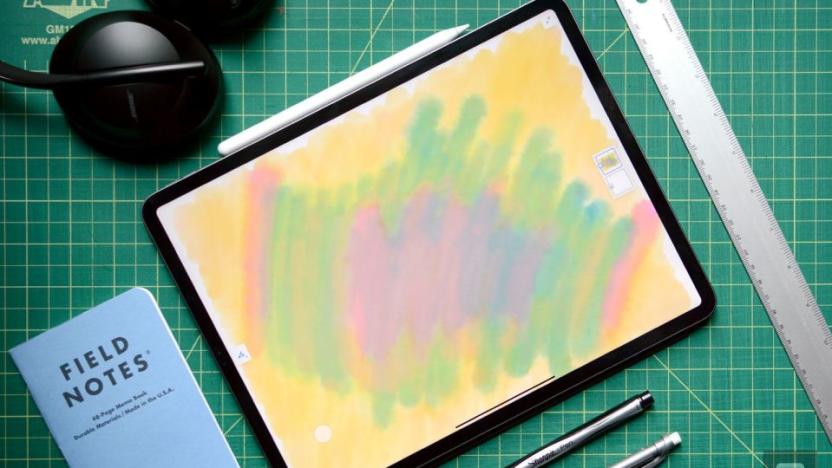
Adobe's Photoshop and Fresco for iPad are now bundled for $10 a month
Adobe is letting iPad creatives save a bit of money by bundling together its iPadOS Photoshop and Fresco premium subscriptions.

Adobe Fresco brings realistic painting to the iPad
Adobe has a second major app release for designers coming this year. Sure, Photoshop for the iPad is going to get most of the attention, but for illustrators and designers who dabble in digital drawing or painting, Adobe Fresco could be the real game-changer. In addition to syncing with your Creative Cloud workflow across desktop versions of Photoshop, Illustrator and more, Fresco's marquee feature makes digital painting with watercolors and oils a lot more realistic. Gone are the days when hardness, opacity and a few other parameters were the only variables you could control when painting in Photoshop. Now you can select an oil or watercolor brush and watch in awe as your strokes blend with the wet paint already on your (digital) canvas.

Moleskine's latest pen and notebook instantly digitize scribbles
Moleskine's sketchbooks and pads have been a top choice for doodlers and notetakers for quite some time. The company also dabbled in the gadget world, including co-branded products with Adobe, Livescribe and Evernote that digitize physical drawings and notes with ease. That same idea is carried over in Moleskine's latest product: The Smart Writing Set. The setup is comprised of a paper notebook (or Paper Tablet as the company calls it), the aluminum Pen+ and a mobile app. All three of those pieces work together to instantly digitize any notes and illustrations made on paper so that they can be easily edited with software on a phone, tablet or computer.

Evernote adds sketching and split-screen features on iOS
Sketching has been available in Evernote's Penultimate app for quite some time, but now the company's main productivity app is handling your scribbles on its own. With an update for its iOS apps, Evernote now lets you sketch notes with a Jot stylus or Apple Pencil and stores them for safekeeping. What's more, if your input device of choice supports 3D Touch, you'll notice the line weight vary based on how much pressure you apply. You can also adjust the line thickness manually between five settings and choose between 10 color options. When you're done, those drawings sync just like any other Evernote entry and the app's handwriting recognition makes those scribbles searchable, should the need arise. The new version of the app also delivers split-screen multi-tasking that's made possible by iOS 9, so long as you're using it on a iPad Pro, iPad Air 2, or iPad Mini 4. Ready to give it a go? The update is available now from the App Store.

Paper's new iPhone app can replace your Moleskine
Even without an official iPad stylus (until yesterday, that is), FiftyThree's Paper for the iPad was one of the best apps out there for showing just how good Apple's tablet was for creating beautiful artwork, either with your finger or the company's Pencil accessory. The app has changed over the years, but its focus has remained on sketches and drawings collected together in different virtual notebooks, but today FiftyThree is shaking things up significantly with the launch of Paper 3.0. The update features both a change in focus and a change in platform. The latter is easy enough to explain: for the first time, Paper is a universal app that'll work with your iPhone as well as your iPad.

Wacom's Bamboo Spark offers another option for digitizing scribbles
Do you still prefer the feel of pen on paper but need an easy way to catalog your handwritten notes digitally? Wacom's Bamboo Spark will do just what. The product is something the company calls a "smart folio" that uses its digital pen technology to capture the scribbles of a real ink pen on A5 paper (5.83 x 8.27 inches). How does it work exactly? With the help of the Bamboo Spark app on an Android or iOS device, the folio's Electro-Magnetic Resonance board and Bluetooth beam your pen strokes to that trusty mobile device at the push of a button. The Spark can hold up to 100 pages, even while it's in offline mode, and claims up to 8 hours of use before needing to recharge via USB.

Procreate now available in a convenient pocket size
Procreate (US$5.99) has long been the go-to app for artists wanting to use their iPad as a digital canvas. Today there's a new version of the app available for those who want the ultimate portable art studio - Procreate Pocket ($2.99) for iPhone. Optimized for the iPhone 5, 5s, 5c, 6 and 6 Plus, Procreate Pocket features a dozen specially made brushes for concept sketching and illustration, but any of the thousands of custom Procreate brushes available online can also be imported for use. The app uses the 64-bit Silica painting engine and 64-bit color for incredible accuracy. There are 250 levels of undo, and paintings are preserved with continuous auto-save. On the optimized devices, there's a 4K Cinema Canvas available to work on. As with the iPad version, Procreate Pocket records every stroke made for a 1080p video of how your artwork was created. iOS 8 adds the ability to share your work as .procreate, PSD, JPG, or 24-bit PNG through iCloud Drive or AirDrop. For those of you with AirPrint-compatible giclée printers, your art can be printed directly from the iPhone.

New Moleskine sketchbooks beam your scribbles to Adobe's Creative Cloud
As part of its big mobile push, Adobe opened up its SDK to allow third-party apps to tap into Creative Cloud, and Moleskine's latest effort takes full advantage. Similar to its collaborative offering with Evernote, the Moleskine Smart Notebook uses your iPhone's camera to capture sketches. Printed markings on each page help the iOS companion app transform captured JPGs to SVG files for later tweaking. Once you're back at a computer, the images are stored in the cloud for easy access in Photoshop or Illustrator. It looks quite easy to use, so if you're one that still fancies pencil and paper to start a project, the new notebook is available for pre-order in the US and EU for $33 and £25.50, respectively.

Skype for Windows Phone lets you share drawings with friends
Ever wanted to convey more in a Skype chat than simple text and photos can manage, such as directions to your home? If you're using Windows Phone, you now have a better way to express yourself. Microsoft has posted a new version of Skype for Windows Phone that, much like Google Hangouts, lets you send simple drawings to friends. You can start with a blank canvas if you're an artistic type, but you can also doodle on photos and annotate Bing maps. There are a few meaningful under-the-hood upgrades, too, including HD display support and the option to sign in with your phone's Microsoft account. The Skype team hasn't said when its Android and iOS apps will get sketching, but it wouldn't be surprising to see them receive matching updates in the near future.

Daily iPad App: Tayasui Sketches is a basic, but beautiful sketching app
Casual artists looking to expand their sketching skills to the iPad should take a close look at Tayasui Sketches. The app landed in the iOS App Store earlier this month and rivals Paper as one of the best easy-to-use sketchbook apps. Sketches reminds me of an artist's workbench with a canvas in the middle and a handful of tools neatly arranged on the side. Sketches includes six drawing tools, one fill tool and one eraser to get you started. You can use a US$1.99 in-app purchase to buy the complete set of 12 tools and their interchangeable tips. Besides the new tools, the pro version also gives you the ability to change the size and opacity of your tool tip. Sketches may look simple on the surface, but there are a few key features that make the app a useful tool for serious sketchers and not just child's play. First and foremost is the ability to zoom in on the canvas and add small details to a drawing. It's great for adding a wrinkle to a forehead or the veins on a leaf. You can also draw a shape and fill it in with a pattern in one or two taps. You can even tweak the colors using a level tool that'll let you get the right hue, saturation and brightness. About the only thing missing from the app is support for notebooks. It would be wonderful to be able to group your individual sketches into a notebook to organize them. Tayasui Sketches is available for free from the iOS App Store.

Wacom Intuos5 touch review
It's no secret Wacom has a firm grasp on what it takes to make great graphic input devices. Fresh off of its introduction of the Inkling last fall, the outfit recently unveiled the latest member of its high-end pen tablet line, the Intous5 touch. Essentially, Wacom took what made the Intuos4 a great addition to any designer or illustrator's workflow and refined it, with this latest iteration sporting a new rubber-coated shell. It also implements touch gestures -- much like those on the fresh Bamboo models -- which can be customized to speed up tasks you need to complete on the regular, preferably without the aid of a mouse. Sure, a new matte black suit and the ability to navigate Adobe Creative Suite without a pen seem impressive at first glance, but is the new model worth investing northward of $229? Are you better off sticking with the Intuos4 you splurged on a while back? Let's see.

Wacom announces Intuos5 graphics tablets, we go hands-on! (video)
It's a couple of months since we spotted paperwork for a mysterious "PTK-450" device at the FCC and now Wacom has finally revealed the gadget that goes with the label. The Intuos5 tablet is available to purchase immediately in Small (4 x 6 inches), Medium (6 x 8) and Large (13 x 8) sizes, priced at £200, £330 and £430 respectively. We're still waiting on confirmation of US pricing, but it'll no doubt be less than what a straight currency conversion suggests (i.e. somewhere below $320, $525 and $680). There's actually a fourth variant to add to the trio, but it's not an XL -- Wacom is hoping to up-sell you to a Cintiq 21UX or Cintiq 24HD if you want something bigger. Instead, the fourth tablet is a version of the Medium that comes without touch sensitivity, bringing the price down to £270 if you're able to live with pen-only input. Opting for this particular model will remove one of the biggest upgrades in this three-year product cycle: the ability of the Intuos5 to sense up to 16 finger-touches simultaneously, rather than just the nib of the pen. But there have been other revisions since the Intuos4 aside from touch, and you only have to read on to discover what those are.Update: There was a problem with the embedded video -- sorry folks. It's working properly now, along with more gallery pics below.Update: Just got word on US pricing. $230, $350 and $470 for the touch sensitive models. $300 for the Medium without touch. Also coming to the US is a pen-only version of the Small tablet -- we're not sure how much that'll cost (and Wacom's site seems to be down right now), but it'll be the cheapest upgrade of the bunch.

Wacom Inkling digital sketch pen hands-on (video)
Wacom's new digital pen can't help but stand out from the competition. It's a specialized device that makes no apologies for catering to graphics enthusiasts at the expense of casual note-takers. Moreover, it does something pretty amazing: instead of just turning your sketches into simple bitmaps, it can also export them as vector-based images with multiple layers, which means they can be directly used as the basis for more complex and final art. The Inkling will cost £150 ($230 converted) when it reaches European stores in October, but in the meantime we've got some early hands-on impressions right after the break. %Gallery-133144% %Gallery-133182%

Robotic artist does portraits, hoping to get into nudes
A totally ingenious robotics researcher named Sylvain Calinon has created what might be the perfect storm of art and science -- a robot that can recognize and then draw portraits of human subjects. The bot, named HOAP-3, is able to distinguish a human face, take a still frame of that image, and then create a drawing by (robotic) hand based on what it sees. The demonstration is a part of designer Calinon's research into creating robots which can learn through imitation, or in scenarios where they must react to humans. Unfortunately for us fleshpiles, it's only a matter of time before this thing starts doing hilarious caricatures accentuating our worst features. Watch the robot work in the amazing video after the break, and check the read link for a lot more information on the HOAP-3 project. [Via technabob]

Sketch Yourself with iPhoto and PhotoBooth
Planet Crimson has a nice how to up reminding us about iPhoto's built-in PhotoBooth effects. The article shows you how to create a sketch-like rendering of your photos by combining filters such as "Colored Pencil" and "Fade Color". The "Sharpen" slider enhances and defines the "pencil" strokes. Yes, you can do this in Photoshop and yes, it's not ground breaking new image processing research but it's nice to be reminded once in a while about a feature you may have forgotten or overlooked.






