softwareupdate
Latest

Tesla's big software update arrives without new AutoPilot features
Tesla is rolling out a much-anticipated software update to every "Model S, Model X and Model 3 ever built" that will everything from Atari games hidden as Easter Eggs to 360-degree surround camera views, even as some driving assistance features are on hold. There's a new app launcher, and users can switch between apps by swiping up or down. Once you have this update (downloaded via WiFi, you can schedule it for convenience), you'll be able to trigger software updates remotely via the app, send navigations to the car's software from your phone's mapping apps, and let passengers control media playback using their phones.

Consumer Reports will give Tesla’s Model 3 another shot after brake fix
After Consumer Reports once again slammed a Tesla vehicle -- this time, the automaker's eagerly-anticipated Model 3 -- the publication said it will retest the car following a software update. The car company's CEO Elon Musk promised a firmware revision will come in the next few days to address one of Consumer Reports' biggest sticking points: The car braked far more slowly than competitors, taking even longer to come to a complete stop than a Ford pickup truck.

Apple pushes modest, but handy updates for watchOS, tvOS and HomePod
Apple is updating nearly all of its operating systems today. Alongside the newest iOS 11.3, the company has released new versions for its tvOS, WatchOS and HomePod, which is getting its first post-launch update. Unfortunately, the hotly-anticipated AirPlay 2 is nowhere to be found.

PS4’s next update finally lets you squelch notifications during movies
We knew a few things PlayStation 4 owners would be getting with the system's next big software update thanks to a leak last week. But it goes beyond enabling PS4 Plus owners to stream on Twitch in 1080p at 60 frames per second. While only pre-selected users get to enjoy the new additions as the update rolls out in beta today, Sony released a list of features for the console's greater playerbase to look forward to.

Tesla owners can expect easy access to all discovered Easter Eggs
Over the years, Tesla has snuck a number of quirky Easter Eggs into OTA updates for its cars. That includes everything from Ludicrous mode enhanced acceleration to a James Bond send-up, or even an impressive holiday-themed light show. Today CEO Elon Musk tweeted that soon, there will be a feature giving owners "one touch access to all discovered Tesla Easter eggs." That removes the need for key combinations or passcodes once you've unlocked them once -- helpful for the EV owner who just can't stop showing off.

Google tweaks the Pixel C's interface to match its smartphones
Google will probably put the promising but ultimately ill-fated Pixel C tablet out to pasture before too long -- it's been on sale for a year and a half now, after all. But that hasn't stopped the company from giving the device some attention in Android 7.1.2; users on Reddit as well as 9to5Google have both confirmed the new software update contains a bunch of tweaks for the Pixel C interface. Chief among those is a new multitasking view designed for the tablet's bigger screen. Instead of the scrolling list of open apps, the Pixel C app switcher now displays a grid of your eight most recent programs.

Lexus nav systems are acting up nationwide (updated)
As upgraded systems bring cars closer to other connected devices, it's inevitable that they suffer from some similar issues. Today many Lexus owners were afflicted by a problem that saw their head units stuck in some kind of reboot loop. Derik Gutowski posted a video of the sequence on YouTube, showing it start to boot before showing a purple screen and then beginning the cycle again. On a Lexus owner's forum, posters suggest (as apparently directed by dealers) pulling the battery cable for ten minutes, which forces a manual reset and gets things working again.

OnePlus 2 update brings Stagefright patch, battery improvements
We knew an over-the-air update was coming to the OnePlus 2, but now it's here. Today, OnePlus released the first software revision for its new flagship smartphone, bringing with it a few major changes to OxygenOS. The most important one, perhaps, is an added patch for Stagefright, the security vulnerability that's affecting more than 950 million Android devices. There are also improvements to the handset's battery performance and the user interface, as well as other under-the-hood enhancements that should make the OnePlus 2 more stable overall. Our own Senior Mobile Editor, Chris Velazco, noticed some software bugs in his review unit, so here's to hoping this version of OxygenOS (2.0.1) fixes these issues.

FAA says a buggy software update grounded flights
Ever got a bad smartphone update? Now imagine that your phone controls air traffic on the Eastern seaboard, and you have some idea what happened to flights on Saturday. The FAA said that a software update that was supposed to help controllers see frequently used info at a radar facility ended up bringing down the overall system. That caused the cancellation of hundreds of flights in Baltimore and Washington, DC, reducing capacity up to 28 percent. The agency said everything's fine now that it's disabled the new function, and it's working with Lockheed Martin to figure out why the bug wasn't caught in testing. Meanwhile, you can now factor software glitches, hacking and bad routers into your flight plans.
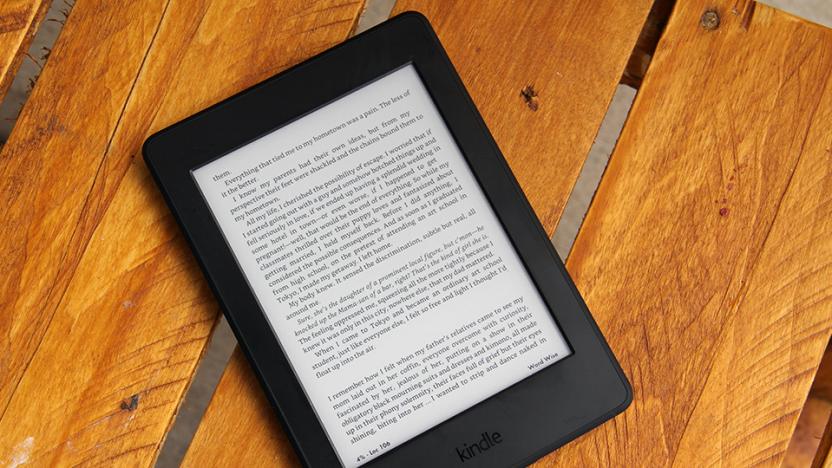
Amazon rolls out Bookerly font to more Kindle e-readers
Amazon debuted the more spacious "Bookerly" font to replace "Caecilia" on the 2015 Kindle Paperwhite. Now, it's being rolled out to the Kindle Voyage, Kindle Touch, Kindle 7th gen and previous-gen Kindle Paperwhites as part of those devices' latest software update. In addition to the Bookerly font, the update comes with a better Smart Lookup that makes it easier to access tools for highlighting, creating and sharing notes, among others. The update also improves books' layouts and typography, including their justification, spacing, kerning and footnotes. It should download automatically when you connect your Kindle to the internet, but you can also check Amazon's website to see if your e-reader's getting the update.

GM working on over-the-air updates for future vehicles
Over the past few weeks, General Motors has focused on bringing Android Auto and Apple CarPlay support to its vehicles. While this functionality is great for drivers, the company's current infotainment ecosystem still relies on being updated at dealerships -- which can be a hassle to some people. But, it looks like that won't be the case for much longer. On Wednesday, GM's global product development chief, Mark Reuss, said the automaker is already working on a new technology that will allow future vehicles to receive cloud-based software updates.

Snapchat updates with iPhone 6 and 6 Plus support and improved text editing
Once you've upgraded to the iPhone 6 or 6 Plus, using apps that don't take advantage of the full large screen can be aggravating, especially if one of those apps is an image service like Snapchat. Thankfully, Snapchat users no longer must suffer with wasted screen real estate. The iOS app has been updated with new layouts specifically for the iPhone 6 and 6 Plus. Even if you're on an older generation of iOS device, this update has something for you. Captioning of images has been improved, including new features like pinch to resize, dragging of text, and changing the color of special text. Filter stacking has also been enabled, allowing you to add up to two filters to each of your photos. You can find the update right now in the iTunes store.

Dropbox adds file/folder renaming and Office document editing to iOS app
Dropbox updated its iOS app with several new features, including the long-awaited ability to rename files and folders. There's also a new "edit" option that allows users to edit Office documents in Microsoft's Office for iOS apps and then save them back to Dropbox. According to the changelog, version 3.6 of the Dropbox app includes the following features: You can now rename your files and folders! Swipe right on a folder to see more actions, including rename. We've moved a few things around - there's a new more actions button (⋯) when viewing files On iPhones, the more actions button (⋯) also includes the full file name, size and other details. Edit Office documents and save them back to your Dropbox Dropbox for the iPhone and iPad is available in the iOS App Store for free. It is a universal app and requires iOS 7.0 or later.

And by the way, OS X Yosemite 10.10.1 is out as well...
It must be update Monday at Apple today. No sooner had I updated my iPhone 6 Plus to iOS 8.1.1 than I noticed a little red notification badge on the Mac App Store -- which ended up being the official version of OS X Yosemite 10.10.1 (I've been running the developer beta version for a few days). As you can see from the notes above, the update improves Wi-Fi reliability, improves mail reliability with certain email service providers and Microsoft Exchange servers, and also makes Back to My Mac remote connections more reliable. It's ready when you are, in the Updates tab of the Mac App Store. Other notes about the update are available here.

iOS 8.1.1 is here, full of bug fixes, stability and performance enhancements
Another day, another iOS update. iOS 8.1.1 is appearing on iPhones, iPads and iPod touches around the world via the standard over-the-air update process. You can install the update by simply launching Settings, then going to General > Software Update. While there's no big info about what has been fixed and/or enhanced in 8.1.1, the update notes do say that performance improvements are specifically for the iPad 2 and iPhone 4s. As of publication time, information on the security content of the update was not yet available. It will be available soon at http://support.apple.com/kb/HT1222. Unlike the fateful iOS 8.0.1 update, this does not appear to be bricking iPhones. Unless you hear from us again soon, it's probably safe to run the update once it's available for you.

Radiohead releases new music through PolyFauna app
This past February, Radiohead released their first iOS app, an experimental music and art project called PolyFauna. Using music from their King of Limbs recording session as the background for abstract and evolving visuals, the app was equal parts musical performance and art piece. Now Radiohead has released an update for Polyfauna, featuring brand new music and visual landscapes from the band. The app's "Whats New in Version 2.0" description simply reads "Entirely new" and they're not lying. Version 2.0 features an entirely new soundtrack by the band, one that will easily remind longtime fans of their ambient-minded album Kid A. The alien forests of the original app have been replaced with blossoming expanses of outer space, stars, and light. Players -- if you can call this app a game -- navigate the worlds by tilting their iOS device in various directions. The title intentionally leaves out any tutorials, so plug in your headphones for ideal sound quality and get ready to explore. You can listen to four previews of the new Radiohead music found within the app below, then head over to iTunes to download it for free.

NFL Mobile updated for 2014 Season with new Fantasy Football features, NFL Now integration
The NFL today updated its NFL Mobile app for the upcoming 2014-2015 football season. The app allows you to watch live games, receive up-to-the minute NFL game scores and follow the latest football action from your iPhone and iPad. The latest update brings the app to version 11.1.0 includes the following new features: Integration of NFL Now national and personalized video feeds Live stream of "Fantasy Live" now available for all users Ability to share articles and VOD via Facebook and Twitter Additional social content added to News section Access to NFL Network Schedule Optimization to reduce app crashes The NFL sweetened the deal for Verizon customers -- offering free live video of local Sunday CBS and FOX games for MORE Everything AND Premium customers. Verizon MORE Everything customers also now have the option to upgrade to NFL RedZone content for $1.99 per month. The NFL Mobile app is available for free from the iOS App Store and includes in-app purchases for a month-by-month subscription or premium Season Pass access. NFL fans looking for a more personalized experience with customized video streams and no Verizon Wireless integration should look at the NFL's newest NFL Now app.

Parallels Desktop 10 for Mac upgrade arrives, supports OS X Yosemite
Like the turning of the seasons, we can always expect an upgrade of Parallels Desktop about this time of year. 2014 is no exception, and Parallels announced today that Parallels Desktop 10 for Mac and Parallels Desktop for Mac Enterprise Edition are now available for current users. As one would expect with an upgrade, Parallels Desktop 10 provides some significant performance enhancements. Windows documents open up to 48 percent faster, battery life on MacBooks is extended by up to 30 percent, the virtual machines take up to 10 percent less of the Mac's memory, Office 2013 apps launch up to 50 percent faster, and the virtual machines now only take up as much space on the Mac hard drive as required. There's real-time optimization that compacts the virtual disk automatically. Setup is now made easier -- new users can select what their primary usage is (design, development, productivity, games) and the VM will be optimized. All virtual machines and configuration settings are now controlled from a new Parallels Control Center, and the process of setting up Windows installations has been streamlined as well. If your Mac is currently using a particular set of regional settings, those are installed by default on the Windows VMs. If you're thinking about giving OS X Yosemite a test drive before release, you'll be happy to know that you can set up the Developer Preview as a virtual machine within Parallels Desktop 10. Once you're running Parallels Desktop 10 under OS X Yosemite, it will provide Windows access to many Yosemite functions such as iCloud Drive. Current users can upgrade to Parallels Desktop 10 for Mac starting today, while the new version will be available for purchase at online and retail stores starting on August 26. The upgrade costs US$49.99 for current Parallels Desktop 8 or 9 users, while the new version is available for $79.99 to new users and at $39.99 for students. TUAW will feature a full review of the new version soon; in the meanwhile, here's a video covering the new version. </iframe</p>

Camera+ fixes Flickr sharing, adds features, teases "big things" for iOS 8
Camera+ has released a new update for the powerful iOS photography app adding new features, fixing bugs, and using the release to tease "big things" for the iOS 8 version. Thats exactly their words, "big things." With iOS 8 right around the corner, we've got some pretty big things planned for the near future, both with the iPhone and iPad versions of Camera+. Sadly, that's as specific as their teasing gets, but this update brings enough new goodies to the Camera+ toolbox that you should make sure to give it a download. The ability to adjust the size of a vignette has been added to the Lab. Previously users could only adjust a vignette's intensity. The Soft Focus and Film Grain effects in the Lab have also been enhanced, leading to more realistic results when using those editing tools. In addition, slight adjustments have been made to Clarity Pro, fixing an issue that caused low intensity levels to get inappropriately enhanced at odd times. It's nice to see effects in an app this popular getting tweaked so often. Finally, users who share their photos to Flickr will be happy to hear that sharing between Camera+ and the Yahoo service has finally been fixed. Sharing with Flickr was broken thanks to a change Yahoo implemented in how the service worked with third-party apps. The Camera+ team explained the matter thusly: To continue their ongoing mandate of paranoia to make everything more "secure" while making everyone's lives much more difficult in the process, Yahoo changed the way 3rd-party apps like Camera+ access Flickr. This, of course, broke Flickr sharing in Camera+. It's now working properly once again. We tried contacting Marissa Mayer so that we could get a bit of a head's-up when something like this happens again in the future. Unfortunately, she's hunkered-down somewhere in Texas in a bunker with a cache of assault rifles, so she couldn't be reached for comment. It's nice to know developers are still hiring copywriters. You can find Camera+ right now in the iTunes Store for $1.99. If your iPhone is your main camera these days, we highly recommend giving Camera+ a try.

Pinterest's iOS app introduces powerful new direct messaging features
Pinterest has released a new update for its iOS apps which introduces a powerful messaging ability to the social image sharing service. Your messages look similar to how they do on Facebook, with little circles that appear on your feed. To start a new message to a friend, click the plus button and type in the friend's name, and Pinterest gives you the option of sending a message or a pin. Pins you include in a message act the same as any other pins you share, including keeping the ability to pin it to your own board, add it to your favorites, or message it to another user, all from within a message. For groups that use Pinterest for collaborating on projects, this messaging update is a big improvement to the service. You can watch Pinterest's launch video for the new messaging features below. The app is available as a free download in the iTunes store.








