Stack
Latest
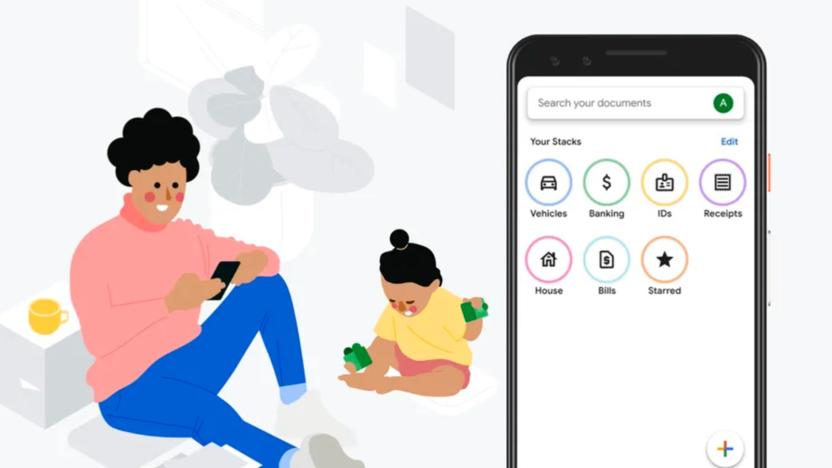
Google's new experimental app can scan and categorize your documents
Stack is a powerful new document scanner for Android from Google's Area 120 incubator.

Lenovo's ThinkPad X1 line adds OLED and a Surface rival
Lenovo's ThinkPad X1 Carbon must still be a hit with the pro laptop crowd, as the PC maker is unveiling no less than three ThinkPad X1 models at CES... and it's shaking up the formula in the process. The headliner is the ThinkPad X1 Tablet (above), which takes a clear stab at the slate-plus-keyboard concept made popular by Microsoft's Surface line. The detachable keyboard and optional stylus are the main hooks, but Lenovo is also introducing unique modules that change the role of the 12-inch machine. A $149 productivity module gives you 5 hours of extra battery, extra ports and wired docking, while a similarly-priced 3D imaging module captures objects. You can even get a $279 projector module, in case you need to make an on-the-spot presentation.

Stack's smart light bulb responds to the world around you
Many smart light bulbs... well, aren't. You can control them, but they're often blissfully unaware of what's going on in your home. Stack aims to change that with its recently unveiled Alba bulb. This sensor-packed illuminator changes brightness and color based on the time of day, location and who's present in the room. It'll start with cooler, more natural white hues when you're just waking up, but will switch to relaxing warm colors when it's late. It will also dim or shut off the lights when there's a lot of ambient light, or if you've left for work; alternately, it will come to life when there's a big commotion. There's a mobile app if you need to tweak settings, but the goal is to avoid using it as much as possible. Much like a Nest thermostat, Alba will learn appropriate behavior and (hopefully) let you keep your phone in your pocket.

Mac 101: How to use Stacks effectively in your Dock
New OS X users may not be aware of the power of stacks as only one is included in the Dock by default. If you've never used it, a stack is a Dock item that gives you quick access to a folder. Each OS X installation includes one -- the "Downloads" stock on the right-hand side of the Dock next to the Trash. Creating a stack is as easy as selecting a folder or files from the Finder and dragging it onto the right-hand side of the Dock. Once the stack is added to the dock, you can view its contents or customize how it looks and sorts the items that it contains. You can quickly and easily view the contents of a stack by clicking on it. One click will display the contents and a follow-up click will cause them to collapse. It's a quick and easy way to glance at the contents of a folder without opening up finder and browsing to the folder's location. Stacks can be customized right-clicking or control-clicking on the stack's icon in the Dock. You can change the sorting criteria for the contents of the stack as well as modify how the stack appears in the Dock, either as an icon or a folder. The most important option is how a folder contents are displayed when you click on it. You can view each stack as a fan that opens up as a series of icons arranged in fan or a simple list. You also can choose a grid which shows a scrollable matrix of icons that are arranged according to your sort criteria.

Stack printer concept ditches the tray, eats columns of paper instead
Let's face it: even clever 2D printers aren't usually fun to watch. Mugi Yamamoto's Stack concept livens things up a bit, however. Instead of relying on a tray, the printer swallows paper from a column underneath -- like an animal that only eats company reports. The trayless design isn't just for novelty's sake, though. Stack is more portable than its conventional peers, and it's much less of a hassle to reload. Yamamoto has had a working Stack prototype for months, but he now tells Wired that he's looking for companies that could produce a commercial version. We're hoping that someone takes him up on his offer; it could add a little more excitement to our office printing jobs.

Firefox Tab Candy groups your tabs, but that's just for starters (video)
Although Firefox already has a strong selection of tab management helpers like TooManyTabs, which gives you extra rows and memory-preserving options, or Tree Style Tab, which shifts things to a tree-based vertical menu, Mozilla has rolled up its scaly sleeves and decided to rethink the whole thing. Tab Candy starts off much like Safari's TabExposé, by showing you all the tabs you currently have open in thumbnail form, but from there it allows you to organize them into separate groups (with sub-groups promised for the future), which then act in very much the same way as opening a new Firefox window. Yes, it's folders within the browser, and it's all based on good old fashioned HTML, CSS and JavaScript, so no pesky additional downloads will be required once this Alpha-stage code gets added to Firefox's official release. If you want to give it an early spin, hit the source link below, but don't neglect the video after the break to see what else Mozilla is thinking of cooking up with Tab Candy.

Found Footage: The iPhone and the WiiMote
Matthias Ringwald, of iPhone Bluetooth fame, has just released BTstack 0.1 for iPhone. This video demonstrates his group's technology in action, as an iPhone syncs with a WiiMote and then uses the WiiMote for input. Although the system does not yet have OBEX, it is, as Ringwald writes, "better than Apple's nothing." I haven't had a chance to give the software a spin yet (you can download the source from Google Code) but I'm looking forward to playing. BTstack creates device connections using the L2CAP protocol. The code is currently aimed at jailbroken devices only. It supplies a Bluetooth daemon (BTdaemon) that you access from your apps. Given that the release is still only at version 0.1, expect a certain degree of instability and a lot of further development potential.

Found Footage: More new Stack features for jailbreak iPhones
Looks like Stack for Jailbreak has some new improvements. For those of you unfamiliar with the application, Stack adds a quick-launch menu directly to your iPhone dock, letting you expand your dock space to hold all your favorite apps. With it you can add 16 items (using grid view) or 5 items (in fan view) for easy access in each stack. And stacks are not just limited to the dock. You can add stacks anywhere in the home screen as well. As this video shows, you can now rename your stacks as well as use drag and drop editing. So you can create a 'Games' stack, an 'Internet' stack, and so forth. Removing items from a stack is just as easy as adding them. Just drag them out from the stack for an Apple-standard "puff of smoke" animation. Stack, which is developed by iPhone expert Steven Troughton-Smith is donor-ware. Although not ready for public release, he has regularly been seeding early alpha builds to people who have donated to the project. But as you can see, it's making great progress. Stack is a jailbreak-only product as Apple does not permit this kind of OS-based enhancement in App Store. That's a pity, because the relative difficulty and fear of jailbreaking keeps this kind of groundbreaking software away from the general public. It's an enhancement that Apple really should have built into the iPhone -- and hopefully someday will.

DS Daily: Collection check-in
We know we've asked you this before, even coming so close as to inquiring toward your purchasing trends for the future, but we thought it was still appropriate to stop and check in with regards to how your collection is doing. As you can see above, this is almost every single DS game this blogger owns (they just seem to get up and walk away now).So, how many games have you purchased? How big is your stack of games? Oh, and I apologize for the lack of quality in the picture above. It was taken with my phone's camera.

TUAW Tip: Put a Recent items Stack in your Dock
Here's another brilliant tip by way of Mac OSX Hints. It turns out that you can actually put a "Recent Items" Stack in your toolbar with a couple of terminal command. Once you execute it this stack allows you to choose between displaying Recent Applications, Recent Documents, Recent Servers, Favorite Volumes, and Favorite Items. If you click on the Stack it opens in grid view to show whichever of these you selected. As per usual with a Stack, the Dock icon is dynamic.Incidentally, these are the same "Recent Items..." that appear in the drop-down Apple menu, which can be adjusted in the Appearances Preference Pane.

WRUP: getting through the stack edition
Looking over at our shelves full of games, we realize we have too many stuck in their shrinkwrap. As such, we've vowed to stay home this weekend (we're outgoing types on the weekend) and get through the stack. What games are there in this stack, you ask? Well, we've yet to get to Portrait of Ruin, Final Fantasy III, Partners in Time and so on and so forth. So, as you can see, we've got plenty of games to play.But what about you guys? What will you be playing? Do you pick up one of the new releases this week, or are you going to chip away at something you've had for awhile?

Inventory Management
Managing limited inventory space continues to be a hassle, but Blizzard continues to make small tweaks to make things a little easier. In this round of changes, expected to show up in patch 1.11, increases the stack size of leather (20), hides (10), cured hides (20), enchanting shards (20), enchanting dust (20), rogue poisons (20), rogue poison reagents (20), and flash powder (20). Additional changes (herbs? ore? minerals? potions?) may be possible, but this is what's currently on the agenda for 1.11.[Thanks, spencer]



