VideoGameStreaming
Latest

The next generation of streaming video games is on its way
There's a specific kind of frustration associated with crappy game-streaming services. It's all about the buildup: You find a game, whether it's something brand new or a long-lost childhood favorite, and boot it up. It takes forever to load. The title screen stutters and your heart drops, but it's easy to convince yourself it was just a bout of preliminary jitters. And then the game begins. And stops. And starts up again. And stops. The dialogue is chopped, animations are disconnected and any type of action scene is impossible to control. Your character is killed five times in 10 minutes, and you're simultaneously filled with rage and an acute sense of loss. You exit out of the streaming service and spend the night playing Fortnite again.

Xbox One gets third-party camera support for game streaming
If you're serious about video game streaming, you most likely have a PC with a decent capture card, microphone, camera and software like XSplit or OBS. It can be expensive and a little convoluted, which is why Sony and Microsoft are making their respective consoles better all-in-one streamers. On the Xbox side, Microsoft has added third-party USB camera support for "Insiders," or beta testers, on its "Preview Alpha Ring." It only works with Mixer, the company's Twitch rival, and strictly for broadcasting video — so you'll still need a headset or microphone to handle your vocal chords.
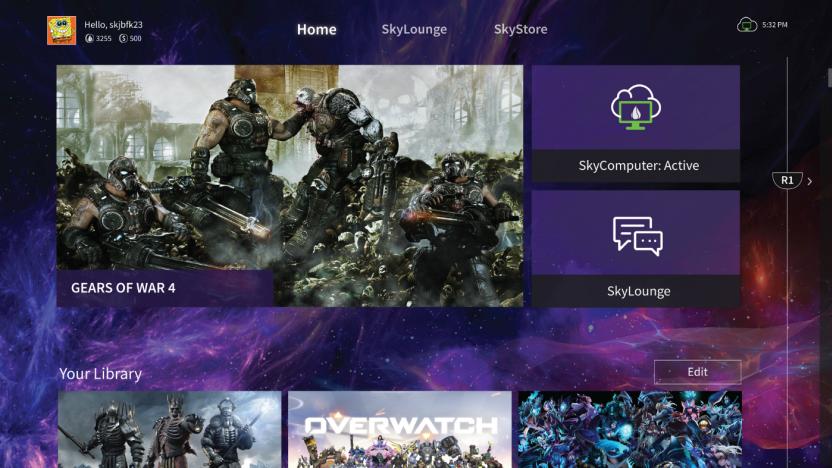
Should we get our hopes up again for cloud gaming?
"We, in no way, take credit for the idea." LiquidSky CEO Ian McLoughlin knows video game streaming isn't a new concept. For years, various companies have promised players they'd be able to load up any game on any device via cloud streaming. Play the latest Fallout on an Android tablet or boot up the new Witcher at max settings on a four-year-old MacBook Air. It sounds too good to be true, and since the early 2010s, it has been.

Spawn Labs starts shipping HD-720, your video games now ready to be slung
Hey, remember Spawn Labs? Look, we know last September was a long, long time ago, but how could you ever forget the box that essentially acts as the Slingbox for your video game consoles? The HD-720, which arrives with the ability to pass along either Xbox 360 or PlayStation 3 signals to a web-connected PC for remote playback, is now available to order for $199.95, while additional adapters can also be purchased for $39.95. Of course, you should make sure you have a pretty robust Windows-based laptop and a solid internet connection before getting your hopes up too high here, but if those are well taken care of, your portable gaming dreams are now just a credit card indention away. [Thanks, Ryan]

Video: Spawn Labs HD-720 aims to be the Slingbox to your game console, we go hands-on
Sure, your heart may be aflutter with thoughts of gaming cloud services like OnLive and OTOY, but quietly making its debut this week is Spawn Labs with its "Bring Your Own console" HD-720 video game streamer, due out this November for $199.95. In a nutshell, the device works as a Slingbox for your Xbox 360, PlayStation 3, PS2, or GameCube and lets you play those consoles over the internet on your Windows PC (a Mac client is said to be in the works). The AV cables -- component or composite, no HDMI at this point -- are connected and can be then passed through to a TV as normal. A USB connection is used to sync up the controller, and there's also an IR signal for turning the connected system(s) on and off. On the computer, you can log the Spawn Labs website and play either your own system or jump onto one of your friends' systems for some faux-local co-op or to be a spectator. We had a chance to take a look at the streamer and talk with some of the minds behind it at TechCrunch 50 to fill in some of the missing details. In a fairly controlled environment -- the device hooked up via ethernet to a private router on the show floor -- we were able to competently play Soul Calibur IV with what we were told was around 100ms audio / video and 5ms controller lag. Under ideal situations, it streams 720p / 30 frames per second in H.264 video with AAC-LC audio, but that can automatically downscale when the connection slows -- should we decide we're too lazy to make it from our bedroom to the couch to play Halo (an all too frequent scenario), it'll clearly work fine over a local network, but it's gonna be how well it works across that internet that's the real deal-breaker, and we weren't able to test that. Cross-continent play isn't recommended, but you can have spectators from all over the world and it won't at all affect your latency. Any PC controller can work and be custom-mapped, including just keyboard and mouse, although if you're wanting to use a PS3 pad you'll have to find the drivers for it yourself. The game window itself has buttons along the bottom for pulling up the system's specific guide menu or recording the video for upload to YouTube. What's impressive to us is that it's said to work with any computer that can handle a 720p video stream, and so far in the labs they've apparently got it working well on an ION-based netbook -- but we didn't get to see that for ourselves, so we'll hold applause until we can put it through its paces ourselves. See a video demonstration for yourself after the break.


