vision impaired
Latest

Researchers developed an AI backpack system to guide vision-impaired wearers
The system uses a 4K spatial camera and Intel tech for image processing.
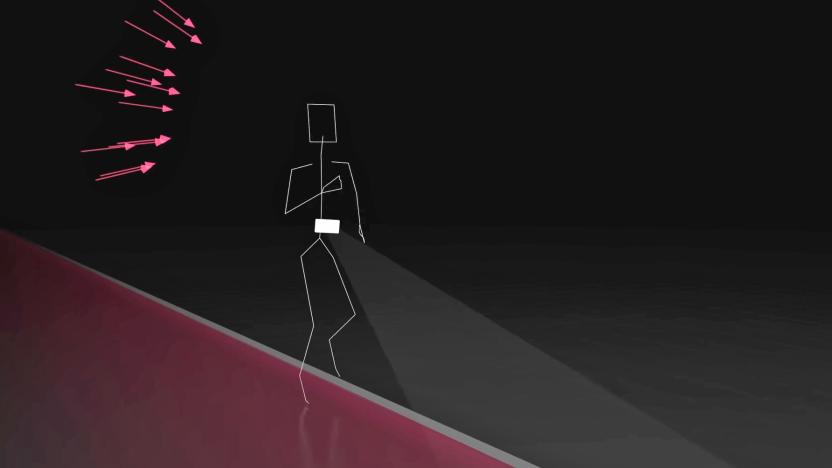
Google is testing an AI system to help vision-impaired people run races
The Project Guideline app can keep them on track with audio cues.

Google Maps is getting more detailed spoken walking directions
Google is rolling out a Maps update that adds more in-depth spoken walking directions, with the aim of helping vision-impaired people navigate with more ease. The detailed voice guidance feature will inform users when to turn and tell them when they're approaching a large intersection, so they can exercise more caution when crossing. If users accidentally move away from their route, the voice will let them know Maps is re-routing them.

TapTapDial makes phoning and driving safer
Unless you have voice recognition and Bluetooth in your car, dialing any cellphone can be dangerous to your health. It's truly frightening to see great numbers of commuters fooling around with their phones while trying to drive. Driving is tough enough these days without the distractions; without any tactile feedback on the iPhone, it's especially challenging to operate while in motion.All the more reason for us to take a look at TapTapDial [App Store link]. This $0.99US app makes it easy to dial without looking at your phone and it provides voice, audio, and on screen confirmations, but don't look at that screen!Describing how to use the app is a lot more difficult than just using it. You can add favorites from your phone book, and the app assigns them a number. If you want to call someone who is in position 3, you tap 3 times. The app will respond audibly with the initials of the person you are calling as a double check. It also will say if the favorite is a home, office, or cell number. If your list is really long, you can tap on the right side of the screen to go through your list in increments of ten, so if you wanted to call person 31, you would tap 3 times on the right, and once on the left. If you make a mistake, simple swipes left, right, up, or down will move you around your list and provide other navigation functions inside the app. Once you have the person you want, a swipe up or down initiates the call. You can even dial numbers that aren't in your address book, by tapping on the lower half of the screen. 6 taps dials 6, 3 taps dials 3, and soon. I think this feature is better for the vision impaired. Keeping track of all those taps while driving is probably not a good idea.This is a clever and needed app that is, as I said, much easier to use than to explain. Some people will get quite addicted to it, and it will certainly result in safer roads and highways. I'd just make sure you have the app up and running before you get in the car, otherwise you'll be doing something dangerous just to get it up and running.I don't really have any suggestions for the app, other than I think the GUI is not very attractive or contemporary to my eyes. Of course, if you're using the app correctly, you're not looking at it anyway.Here are some screen shots of TapTapDial in action:%Gallery-63517%
