web app
Latest

Stitcher redesign brings cleaner look and new features to the podcast app
You'll have more control over playback speed and episode downloads.

Windows 10 is installing Office web apps without asking permission
Windows 10 users are complaining that Microsoft is restarting their PCs to install Office web apps without asking permission.

Google is making it easier to create apps using Chromebooks
ChromeOS.dev has resources for web, Android and Linux development.
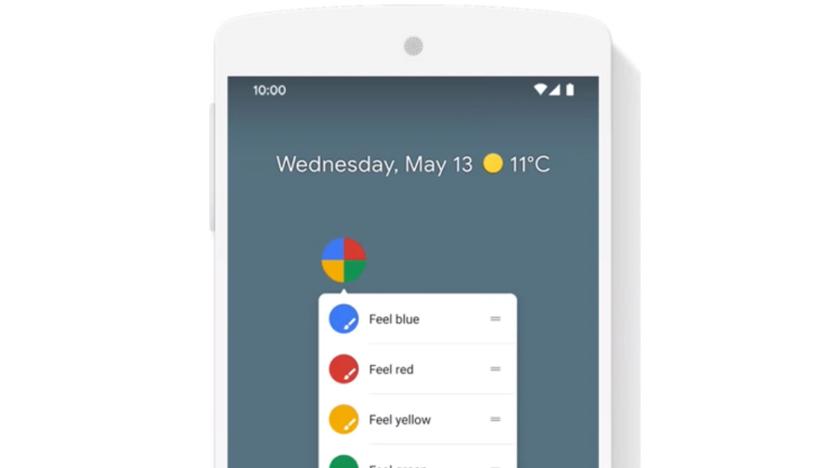
Microsoft and Google team up to bring more web apps to the Play Store
Microsoft and Google are working together to improve web apps on Android devices.

PAX skirts Apple's vape app ban with a web version
Apple may have banned vape software from the App Store, but PAX is betting a web app will be enough for some smokers.
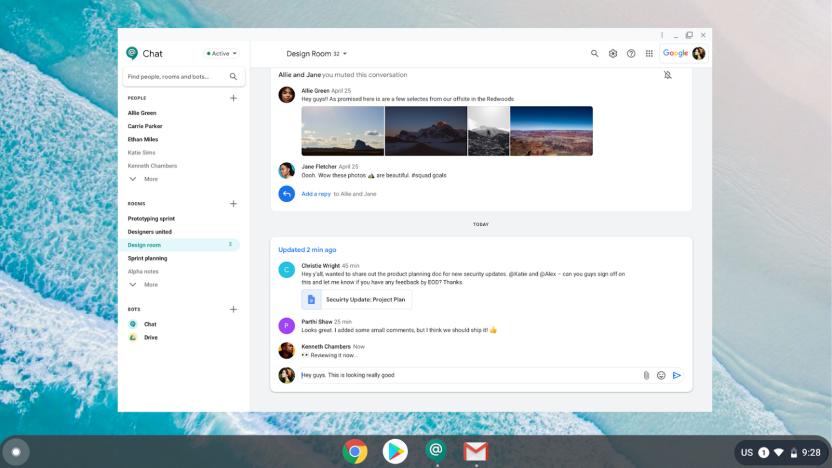
Google's more secure, 'multi-platform' Chat app requires Chrome
Google Chat, the service formerly known as Hangouts Chat, has a new app that works on any PC with Chrome. The messaging service has long had a desktop application, but this Progressive Web App version of it has broader compatibility with Windows, MacOS, Chrome OS and Linux.

Google reveals its timeline for killing off Chrome apps
Chrome apps have been on death row since Google announced in 2016 it would wind down support. Almost four years later, the company has finalized its timeline for phasing them out across Windows, Mac Linux and Chrome OS.

Chrome web apps will soon tout desktop-like speed
If web apps are going to truly replace native apps, they'll need the near-instantaneous responsiveness of desktop apps. That appears to be on the horizon, thankfully. Google is unveiling Chrome tools that will help web apps run as quickly as their native counterparts, not to mention make them more usable offline. A newly introduce Web Bundles framework will let developers distribute fast-loading web apps through "any format," including USB drives -- you wouldn't even need to be online to start using an app. Background syncing and context indexing, meanwhile, will let apps "proactively" cache data to make sure it's quickly available whether or not you're connected.
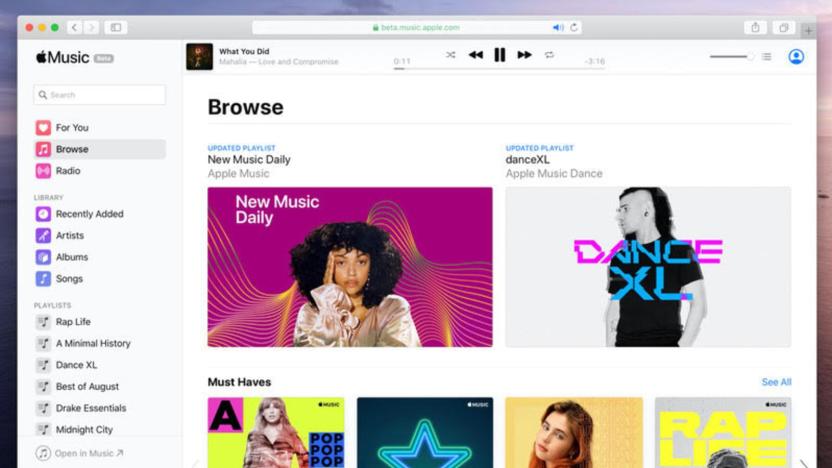
Apple Music comes to browsers today with a beta web player
Apple Music is making its debut in browsers today as Apple continues to untangle its media services from the confines of iTunes. If you're a subscriber, you can check out the public beta of the web player by signing in with your Apple ID.

Any.DO makes a serious push toward bigger screens with new web app
Task-managing applications like Any.DO are known for helping you stay on top of things, like reminding us to pick up that milk on the way home -- because we all know how important it is to do that. But while the service has made its presence be felt on mobile, a dedicated web app is something that Any.DO users have long been waiting for. And now it's here. As of today, you can start using Any.DO outside of iOS and Android and on any browser, not just via a Chrome extension. For the most part, it'll be the same on your web browser as it is on the smartphone app, but there are some new features that Any.DO has tailored specifically for bigger screens. Focus Mode, as seen above, lets you quickly glance at what to-do's you have coming up; Planning Mode, meanwhile, shows multiple folders and allows tasks to be moved across one another.

If you have lots of rubbing alcohol, Lick app may just improve your love life
Sometimes people lack certain skills in life, skills that may affect their love life. The question is: how far would you go to gain those skills? Would you lick your iPhone to improve them? Even knowing where your phone has been? Lick is an important app that forces you to answer that frankly disgusting question. Love is a battlefield after all, and everyone knows war is hell. Lick is a web app that wants you to get busy with your phone. You can view the site here, but the true meat of its content is only available via touch screen devices. After you pull it up on your iOS device, navigation is controlled via licking your screen. Once inside, Lick offers up three separate levels of "tongue training." Level 1 is flicking a light switch up and down as many times as you can, level 2 requires you to turn the crank of a pencil sharpener in a circle, while level 3 is sort of a freestyle session where you aim to keep a ball in the air. Again, all using your tongue. On your iPhone. Which -- let's be honest -- you probably also use in relatively unsanitary places. We're trying to be classy about this, so think about where you clear most of your Instapaper queue. Yeah, that place. So in the interest of promoting public health, here's how to practice safe licking: Method 1: Place saran wrap over your screen. Get to business. Method 2: Rubbing alcohol. Lots and lots and lots of rubbing alcohol. Get the 90% isopropyl alcohol from your local pharmacy. Put some on a paper towel. Clean your screen. Repeat until the voice in your head stops screaming "what are you doing?" Get to business. Then clean your screen again with alcohol. Then probably consider contacting a priest or a therapist. If all this sounds absolutely insane to you, perhaps you should watch this trailer. Maybe we're slowly licking our way to the future. Either way, please for the love of God clean your phone first if you try this. Or at least use protection.

Easy way to check iPhone 5s in-store availability near you
If you are in the USA and trying to buy an iPhone 5s, head over to http://iphone-check.herokuapp.com/, enter your zip code, cellphone carrier and pick a color, and then it will show you availability at Apple Stores "near you." I used the site to find a Verizon, 16 GB, Space Gray iPhone 5s in my area. I placed an order for in-store pickup, and about two hours later I was walking out of the Apple Store with a new iPhone. Two caveats: First, "near you" is a relative term. The site seems to always show 20 Apple Stores, but some of them might be quite a distance from you. For me, the last store on the list was about 350 miles (and nearly a six-hour drive) away. Each result is linked to an Apple Retail Store, so if you aren't sure where it is, click on it to get the address. Second, availability can change fast. My local Apple Retail Store said that they were only filling orders through http://store.apple.com, which had been designated as "in-store pickup." The good news is that I knew I had an iPhone waiting for me before I got into the car. I definitely recommend using that method rather than driving to the store and hoping that they still have what you want in stock.

Get a head start on your FIFA 14 Ultimate Team on September 15
According to a tweet issued by EA Sports' official FIFA Twitter account, early access for FIFA 14's Ultimate Team mode will arrive in web app form on September 15, ahead of the game's release date on September 24. Ultimate Team, the popular card-collecting-style mode in the series, contributed to FIFA 13's $70 million in digital sales in Q1 2014. EA Sports offered a web app last year for FIFA 13 Ultimate Team players prior to the game's launch as well, which allowed players to buy, trade and sell athletes for their teams. It remains to be seen if this year's early access offerings are similar.

Tweetdeck for web and Chrome updated with cleaner user interface
If you're an avid user of Tweetdeck, we hope you're also okay feeling the brisk winds of change. The browser-based app, as well as the version on Chrome, has been updated with a fresh and clean user interface. The new design moves all of your options, settings and other buttons to one simple navigation bar on the left side of the app. The sidebar can be expanded to reveal more information about each icon, though most of what you see there will also appear if you simply hover your cursor above the associated symbol. The new interface also adds improvements to lists and settings as well.

NASA releases web app to help you spot ISS, celebrates 12 years of continuous crew occupation
The International Space Station just celebrated its 12th anniversary of having a crew continuously onboard, and to mark the occasion, NASA's unveiled a new service to help folks catch the station in the night sky. Dubbed Spot the Station, the web app texts or emails the time that the ISS will pass over a user's location to their phone. The calculations are done for more than 4,600 places across the globe by NASA's Johnson Space Center, which determines when the ISS will be high enough in the sky to be seen above obstacles such as trees and buildings. Since the station is the second brightest object in the night sky after the moon, it'll appear to the naked eye as if it were a star moving at a steady clip. To get pinged with sighting alerts by NASA, hit the second source link below.

Stitcher keeps the news flowing for desktop users with new web-based app
Stitcher is already a heavy hitter in the world of mobile apps, but users will now find their favorite radio shows and podcasts are accessible from the desktop. Today, the company announced an HTML5 version of its popular app that's optimized for all of the major browsers. Upon login, Stitcher users will discover their existing favorites for on-demand listening, playback controls at the bottom of the screen, along with Stitcher's discovery and sharing tools. While still in beta, the service is integrated between the desktop and mobile platforms, which lets users resume listening from wherever they left off, regardless of the device or platform. If you want to see more of what's in store, feel free to check the gallery below, or simply follow the source link to start listening for yourself. %Gallery-169910%

Appigo launches Todo Pro, a task list synchronization and collaboration service
Appigo overhauled its Todo Online sync service and replaced it with a task synchronization and collaboration solution. The new Todo Pro service lets you seamlessly sync your tasks across your Mac and iOS devices. Todo Pro is an improvement over Appigo's former online sync service and is much faster at syncing your tasks across devices. Besides syncing, Todo Pro also lets you share your task lists with co-workers, family or friends. When a list is shared with others, these people can view the tasks, make comments and leave notes for other members to see. It's a great solution for a small workforce or a family that wants to share shopping lists, packing lists and more. The service is powered by a web app that is accessible from any desktop browser. There are companion iPhone, iPad and Mac apps so you can access your task lists on almost any device. Todo Pro integrates with Siri so you can use the voice assistant to add a reminder. It also supports advanced features like subtasks, repeating tasks, GTD and full task searching. The Mac and iOS App are available for free from the Mac App Store and the iTunes App Store. You can try out the new Todo Pro for free by signing up for a basic account. A premium account, which lets you connect the mobile, desktop and web apps, costs US$1.99 per month or $20 per year. The premium account also includes Siri integration, email notifications and an unlimited number of shared lists.

Google Drive apps reach the Chrome Web Store and Chrome OS for quicker web work
It's a long overdue match, really -- if the Google Drive productivity suite is considered the centerpiece of Google's web app catalog, and the Chrome Web Store is the catalog, why weren't the two combined? Google has seen the light by turning Docs (text), Sheets (spreadsheets) and Slides (presentations) into neatly packaged web apps that can be installed through the Chrome browser. New Chromebook owners won't even have to go that far, as the trio will surface automatically in the Chrome OS app list over the next few weeks. The web app bundles might be simple, but they could be tremendous helps for anyone who wants to punch out a few quick edits while on the road.

Mozilla opens Firefox Marketplace for Aurora builds of Android, gives mobile a taste of web apps
Mozilla's love of web apps is more than obvious; we just haven't had a real chance to try the Firefox Marketplace that represents a large part of the company's app strategy. The doors are at last open for a peek, although Mozilla has chosen the unusual path of giving mobile users the first crack: Android users willing to live on the bleeding edge of an Aurora build of Firefox can browse and run those web apps in Mozilla's store. Everyone else willing to venture into the Marketplace will have to wait until their own Firefox builds receive a matching update, including that rare group with access to Firefox OS. We're not quite in a rush to try a first wave of apps in an alpha-grade browser. Should you be the sort who thinks that even beta releases are too sluggish, however, your gateway to the Marketplace awaits at the source links.

Jolicloud Open Platform arrives, lets developers put most any cloud service into one hub
Jolicloud has portrayed itself as a sort of one-stop shop for cloud services and web apps, where a single sign-in keeps us on top of everything. It's mostly been limited to big-league content as a result, but that's changing with the new Jolicloud Open Platform. Developers now just have to build JavaScript-based Node.js components that hook their own apps, media and storage into the same central Jolicloud repository we'd use to manage Instagram and Tumblr. More details and full documentation are forthcoming, although the "open" in Open Platform leads us to think there won't be many technical (or financial) barriers to entry.









