wwdc2019
Latest

Apple might wave goodbye to Dashboard in macOS Catalina
One of the Mac's longer-serving features appears to be going away. Appleosophy and others using the developer preview of macOS Catalina have discovered that Dashboard, the secondary screen for widgets, isn't present. The app is missing in Launchpad, and you can't even force it to appear using Terminal. We wouldn't completely rule out a return in a later beta, but iTunes also has a missing icon and is clearly falling out of favor.

macOS Catalina first look: Sidecar, Project Catalyst and Voice Control
After Apple wrapped its WWDC keynote today, the developers went to coding sessions and the press, well, mostly showed themselves out. As it happens, we later had a chance to see most of the new software in action in private demos. First, an important caveat: These demos were guided and hands-off, meaning we haven't yet had a chance to install the software on our own devices and use it as our daily driver. But, until these platforms launch in beta this summer, it's helpful to have had a chance to see these OSes in use, outside of what turned out to be a packed, fast-moving keynote. When Apple is demoing software on stage, you can easily blink and miss a mention of a new feature, or totally miss how it actually works. In the video above, we take a look at macOS Catalina and three of its more notable features: Sidecar (for using an iPad as a secondary display); Project Catalyst (allowing developers to easily port over iOS apps to the Mac); and Voice Control, allowing people with limited mobility to fully navigate the operating system with voice commands. Obviously, we'll be back this summer with a preview of the beta, followed by a full review of the complete and final software in the fall. For now, enjoy the extra visuals and when you're done, check out our similar treatment of iOS 13 and the "new" (i.e., renamed) iPadOS.

iPadOS first look: Desktop-class browsing, better multitasking and more
We knew Apple would make major changes to iOS on the iPad, but we didn't think the company would take things a step further and announce iPadOS. (Not until Apple quietly let the news slip ahead of its WWDC keynote, anyway.) Craig Federighi, Apple's SVP of software engineering, says the process of using the iPad has become a "truly distinct" experience, one that requires special attention beyond that which goes into phone-centric versions of iOS. Needless to say, iPads stand to gain a lot when this new software becomes available later this year.

Experts weigh in on Apple's private sign-in feature
Apple's WWDC 2019 was full of announcements, but few of them garnered as big a cheer from the crowd as when Sign in with Apple was introduced. The feature, which lets people use their Apple IDs to sign up for sites and services on the web, is being touted as a privacy-oriented alternative to Login with Facebook and Sign in with Google. "We've all seen buttons like this, asking us to use a social account login to get a more personalized experience with an app, and these logins can be used to track you," Craig Federighi, Apple's senior vice president of software engineering, said on Monday during the keynote. "We wanted to solve this, and many developers do too, and so now we have the solution."

iPadOS won’t change your mind on the iPad
Apple's announcement of iPadOS yesterday wasn't a huge surprise, outside of the name. Rumors have suggested that iOS 13 would be a major step forward for the iPad, bringing multitasking improvements that would make using an iPad more like a "real computer." It's something the iPad definitely needs, particularly the $800-plus iPad Pro. If you're shelling out that kind of cash, it should be capable enough to be your main computer. The laundry list of improvements coming to the iPad this fall will undoubtedly make Apple's tablets more capable than ever before. But let's be clear: if you found the iPad and iOS too limiting before, these updates will likely not change your mind. At first glance, iPadOS seems like a major refinement to the existing iPad user experience -- but if you prefer using Windows or macOS, an iPad still might be more of a frustration than a revelation.

iOS 13 first look: Dark mode, Maps and more
A dark mode. A swipe-friendly keyboard. A slew of redesigned apps. These are just a few of the things you'll find in Apple's new iOS 13 release, but here's the rub: unless you're a developer, you can't actually try any of these new features until they become available in a public beta later this summer. (And even then, most of you will probably want to wait until iOS 13's official release this September.)

iOS 13 beta mentions Apple’s Tile-like tracking device
It appears Apple left one item out of its Worldwide Developers Conference (WWDC) yesterday: its Tile-like tracking device. Earlier this spring, we learned that Apple is supposedly working on a tracking tag, but the company didn't mention it amidst news of its updated operating systems, Mac Pro and HomeKit security improvements. However, in the iOS 13 beta, developers spotted an asset package for a device with the product type "Tag1,1." As 9to5Mac reports, that type of asset package is used for pairing devices by proximity -- like AirPods and HomePod. It's more evidence to support rumors that Apple is working on a tracking device.

Apple's new App Store policies push developers to use its sign-in
At WWDC Apple continued to position itself as separate from tech rivals like Google and Facebook on the issue of privacy, unveiling a new "Sign-in with Apple" feature that hides your identity even from developers. So, given the value of collecting information about their users, why would any developer actually include the option in their app? Because they have to, according to the company's refreshed guidelines. Sign In with Apple will be available for beta testing this summer. It will be required as an option for users in apps that support third-party sign-in when it is commercially available later this year. At least, if it offers third-party sign-ins as an option (read: Google or Facebook authentication), then it has to include Apple's privacy-focused setup too. These are the same guidelines that now further restrict data collection on apps meant for kids, and they don't stop there.

Xbox and PlayStation gamepad support extends across iOS 13
During Apple's WWDC 2019 keynote the company showed off so many things even our cut-down version of the event lasts nearly half an hour. One of the reveals was that tvOS 13 will be compatible with PlayStation 4 and Bluetooth-equipped Xbox One controllers -- convenient for both Apple's own Arcade gaming plans and any others with cloud aspirations -- but in case it's unclear, it also extends to iPad and iPhone. Once iOS 13 rolls out, you'll be able to use these console controllers easily with your device, no workarounds needed. With Apple reportedly spending "hundreds of millions" to get games to be a part of its subscription package, it's good to know that controllers we already generally like and probably have laying around will be able to keep doing their job.

Apple’s new Files app makes iPads better laptop replacements
Apple has long insisted that iPads represent its vision for the future of computing, but they've always lacked one key feature that made them less than ideal for actual work: proper file management. You could never officially download files within Safari on the iPad, nor could you use iOS's Files app to create local folders on the iPad you could save things into. Thankfully, with the advent of iPadOS, neither of those are problems anymore.

We cut down Apple’s 2-hour WWDC keynote to under 30 minutes
To say Apple's WWDC 2019 keynote was jam-packed would be an understatement. Apple offered its usual previews of the next versions of iOS, macOS, tvOS and watchOS, but it also broke some new ground. The iPad now has its own operating system, for starters. There were also meaningful updates to the HomePod and a new privacy-focused sign-in. And of course, there's the not-so-small matter of the redesigned Mac Pro -- Apple has finally shown its long-in-the-making workstation. It's a lot to take in. Never fear, though, as we've boiled things down to a shorter video that gives you the gist of Apple's many, many announcements.

iTunes isn't dead
I'll admit it. I had an emotional response to the idea that iTunes, the app that shaped my digital music habit, could be on the way out. With every iPod I owned, iTunes was the lifeline, the sole method for adding to and organizing the precious collection. The only problem was, somewhere along the way, iTunes became the catch-all for everything Apple sold. It wasn't just for music, or even audio content -- apps, movies and TV shows crept into the app as well. And in the end, Apple had a chaotic mess that was confusing and poorly organized.

Apple finally brings mouse support to iPad with iPadOS
Apple has at long last answered the hopes and dreams of people hoping for mouse support on iPad. With the new iPadOS, you'll be able to hook up a USB mouse or the likes of Apple's Magic Trackpad, as iOS developer Steve Troughton-Smith discovered once the developer beta went live.

All the important stuff from Apple’s WWDC keynote
Apple unveiled a slew of new features and updates at this year's WWDC that will impact every corner of its ecosystem. In addition to iOS 13, macOS Catalina and watchOS 6, Apple also unveiled the new iPadOS for, you guessed it, the iPad. Users can expect a long-awaited dark mode in iOS, a more natural-sounding Siri, an Apple Watch that can stream audio and an array of new editing features for Photos. Software changes weren't the only announcements at this year's WWDC, though. As expected, we're also getting a new Mac Pro this fall, complete with a new 6K Retina display with a revolving stand. Consumer demands for more security were also addressed with much-needed privacy updates, including a new "Sign-in with Apple" feature for third-party apps.

Apple's revamped Mac Pro uses new Radeon Pro Vega II GPUs
Apple's revamped Mac Pro isn't just a showcase for the company's industrial design chops -- it also marks the introduction of new AMD graphics technology. The new system will use the Radeon Pro Vega II, a GPU that's built on the 7-nanometer architecture of the Radeon VII (sorry, no Navi yet) with a workstation focus. The base processing power isn't that much different with up to 14 TFLOPS of single-precision computing power, but the memory is another matter. The Pro Vega II touts a whopping 32GB of high-bandwidth HBM2 RAM to handle demanding tasks like 8K video editing or running two 6K displays.

WWDC 2019 by the numbers
Apple held its 2019 Worldwide Developers Conference in San Jose on Monday and took the opportunity to show off its latest MacOS build, a bunch of new features for the iPad, a bonkers 6K display for its equally overpowered Mac Pro, and even a new way to get into Minecraft. Let's take a look.

iOS 13 isn't coming to the iPhone 5S, iPhone 6 or iPad Air
Bad news if you're still rocking an iPhone 5S, iPhone 6 or iPhone 6 Plus and hoped to install iOS 13 -- Apple won't support the latest version of the OS on those devices. Owners of the original iPad Air, iPad Mini2 and iPad Mini 3 will miss out on the swanky new iPadOS as well.

Our first look at the new Mac Pro and Pro XDR 6K display
Apple just wrapped its two-hour-plus WWDC keynote, and though it was mostly focused on the company's software, it was two pieces of hardware news that ultimately stole the show. The company finally debuted its long-awaited new Mac Pro and with it, a $5,000, 32-inch 6K Retina display, the Pro XDR. (That's short for Extreme Dynamic Range, har har.) Neither device will be available until the fall, but we did find both of them set up inside a demo area today at the conference. Before you get too excited, these were hands-off demos; Apple doesn't want a bunch of know-nothings like us trying their hands at pro-grade apps they've never used, only to write about how the new machine looks like a cheese grater. (It totally looks like a cheese grater.) So for now, what we have here is a hands-off, eyes-only look, in the form of photos.

Apple limits tracking and ads in kid-focused apps
Apple had an unexpected trick up its sleeve on the privacy front when it unveiled a Sign in with Apple option for apps and services at WWDC. But that's not the only privacy-focused measure it revealed today. Developers are no longer permitted to include third-party ads or analytics tools (which are ostensibly used for tracking) in apps in the App Store's kids category.
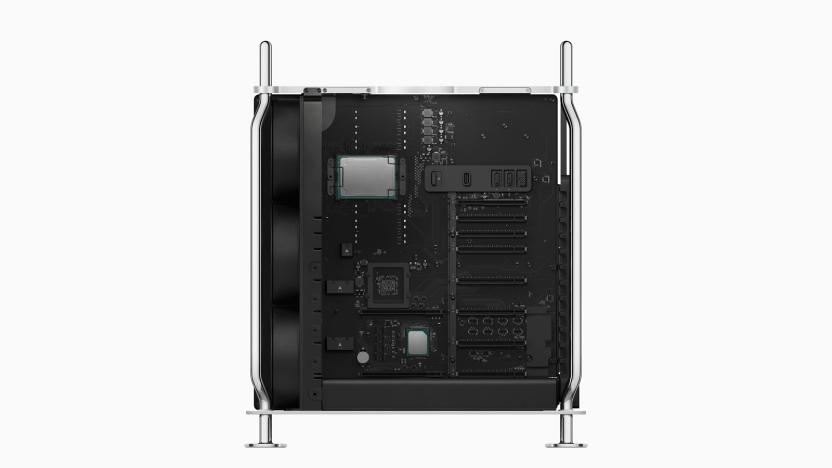
The new Mac Pro: What's changed?
The last Mac Pro came out in 2013 and, while opinions on its trash can-shaped exterior were decidedly mixed, we couldn't fault it on its power. It delivered top of the line specs worthy of the most demanding creative projects, but after almost six years it's definitely time for an update, both inside and out. The new Mac Pro is bigger, boxier and looking a bit like the old Power Mac G5. But of course, it's way more powerful than any Mac we've ever seen. Just how powerful? Check out the specs below, stacked up against the 2013 model, to see how much heat this new "cheese grater" is packing.











