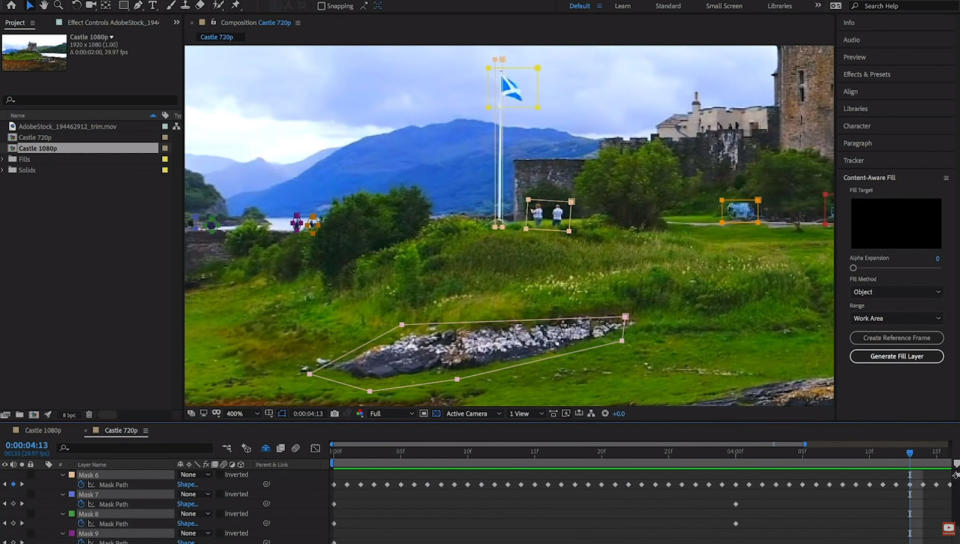Adobe's After Effects can erase unwanted objects from your videos
Remove wires, poles or whatever else you don't want in a shot.
With the latest release of its Creative Cloud video suite, Adobe has unveiled a content-aware eraser for video that it teased a couple of years ago. Called "Content-Aware Fill" (the same name on the similar Photoshop function), it's now available on After Effects, Adobe's compositing program that's widely used in film and TV production. Adobe's AI Sensei algorithms can analyze background content and automatically remove shadows, logos, wires, boom mics or moving objects from video.
In the video example below, it shows how you can remove flagpoles, tourists and other unwanted objects from a castle scene in order to use it in a period movie. You simply cut out the objects you don't want, hit "generate fill layer," and it will analyze the content and motion in the scene to best figure out how to fill in the blanks. You can also paint in reference frames to manually guide the process.
Adobe also fixed a sore point with Premiere Pro CC by improving hardware acceleration for motion-based HEVC and H.265 p-frame codecs. That should make editing in those native formats less sluggish, while also speeding exports to YouTube and other platforms. It also introduced dual GPU optimization, speeding work if you have a PC with multiple graphics cards.
Finally on Premiere Pro, Adobe introduced the Freeform Project panel to let you organize and storyboard your video, along with Auto Ducking that automatically lowers music and other ambient sound during dialogue scenes. If you have a Creative Cloud subscription, you should be able to download the new features now.